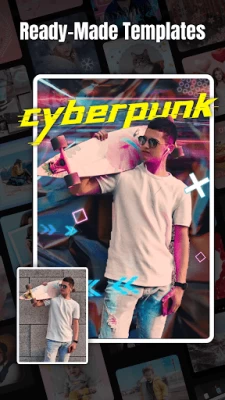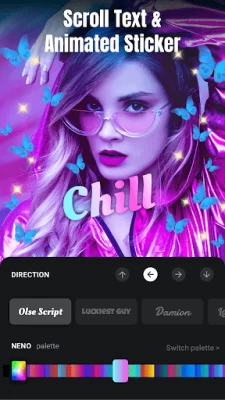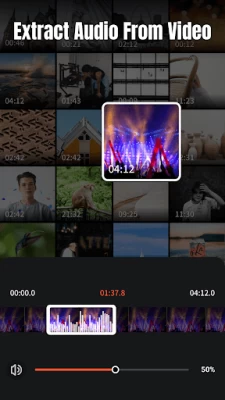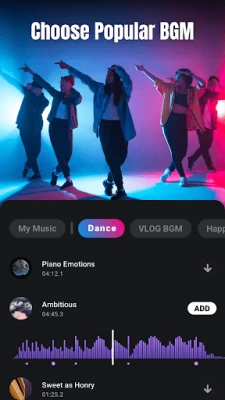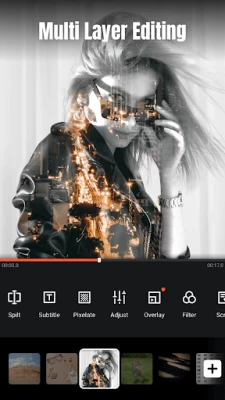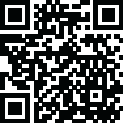

Video Editor & Maker VideoShow
June 16, 2024More About Video Editor & Maker VideoShow
Professional Video Editor & Photo Editor:
- It’s a practical video editing app for both film directors and beginners. You can edit video with simple steps.
- Ready-Made Templates: All you need to do is choosing tempo and template, then uploading video clips or photos. A trendy video will be made wth simple steps.
- Audio extractor: Extract clear audio from any video, convert video into music.
- 4K export, save HD video with no quality loss
- Use video overlay, display multiple videos in one screen. Make double exposure effect. Add emojis or animated filter
- Easy-to-use, splice video clips together
- Fully licensed music
- Add voice-over, like a recorder, change your voice into robot, monster...
- There's no watermark/no ads after updating to vip
- Use special lenses to make original video clip
AI Video Generator Tool:
- AI Auto Editing. Just choose, and let AI seamlessly add effects, filters, and themes, crafting stunning visuals effortlessly.
- AI Subtitles. AI-powered speech-to-text tool helps you say goodbye to manual text typing and makes video editing effortless.
- AI Voice Changer. Transform your voice into countless styles – from cute, girlish, mature, to youthful and beyond!
- AI Mosaic. Protect privacy or create stylized effects with AI-powered mosaic tools, ensuring seamless integration.
- AI effects. Customized video filters and video effects, stroke, auto-blur, etc.
All-in-one editor:
- Use elaborate themes to create music video, slideshow or vlog instantly.
- Various background music, you can add local songs from your device too. Easy to shoot video or cut movies.
- Variety of text styles and fonts to create artistic subtitles.
- Add stunning filters to make your video different.
- Blurred background, voice enhancement and speed adjustment features available.
- Multiple music can be added, adjust music volume, use music fade in/ fade out option.
- Gif export: make your own funny gifs with pictures from your album, make your video leap.
Powerful video editing tools:
- You can splice or merge video, convert video into MP3 file, collage and loop video clips easily.
- Zoom in or out. Let your audience focus on the region you want.
- Use fast motion/slow motion to adjust the speed of your video clip.
- Video dubbing. Add your own voice or sound effects to make the video cooler.
- Doodle on video, draw anything you like on the screen.
- Use video reverse to make funny video or original vlog.
- Compress Video: You can reduce the size of your video in this video creator.
- Video Trimmer: Turn the soundtrack of your video into mp3 file.
- Fantastic Materials Center: Themes/filters/stickers/gif images/memes/emojis/fonts/sound effects/FX and more.
Share your life story on social networks:
- Support for high-resolution video output including GIF, 480p, 720p, Full HD 1080p, and Ultra HD 4K, meeting all your needs.
- Instantly export your creations to your local album with just one click.
- Effortlessly share to social media platforms such as Instagram, Facebook, TikTok, Kwai, and Weibo.
If you would like to know what people are saying about VideoShow app:
Like us on Facebook: https://www.facebook.com/videoshowapp
Subscribe us on YouTube: http://www.youtube.com/videoshowapp
Follow us on Twitter: https://twitter.com/videoshowapp
Latest Version
10.2.1.0
June 16, 2024
VIDEOSHOW Video Editor & Maker & AI Chat Generator
Media
Android
336,202,066
Free
com.xvideostudio.videoeditor
Report a Problem
User Reviews
Kia Shackleford
4 years ago
Had to pay to export a video for the first time. Spent 3 days editing this video. Finally finished tonight, was forced to pay $25.99 just to export, and it ended up "losing" my video clips, and all that was left were the picture clip, blank clips, and subtitles. I want a refund ASAP. EDIT: I Definitely did NOT remove nor delete the clips from my local gallery. The app did this on it's own accord.
Desert View Studio
4 years ago
I purchased this app around November (2020) at first everything was great, I was happy with it. However, in this past weeks (May 2021) app is getting horrible. I was unable to transport videos to YouTube. The message states I have to download the app. I already installed the app!!!! Not nearly full year, the app has already failed me. I want to get refund on the remaining months. I am a paid customer and yet still seeing watermark and running into issues. Please fix the problems, thank you.
A Google user
6 years ago
This app is outstanding. My videos are becoming more professional as I learn to master this app. Video Show has been wonderful and a great access to use for Ministry. This is an excellent app. I wish they had more dramatic music from EPIC to choose from. Nevertheless, I highly recommend using this app. I am exceptionally pleased with Video Show. In the future I hope they will make editing your video more easy to delete the parts of taping you dont want.
Jo W
5 years ago
This is the app I always use for editing when I need the doodle option, great filters, slow motion, splitting etc. The only thing that could use improvement would be the zooming option, instead of having to split my video up to pieces just to zoom in on one section, I wish it would just let you pinch in and out on the video wherever & whenever you wanted too zoom into at, this is something I've been looking for an editing app to do but none of them do this anymore.
Christian Bartolomey
2 years ago
This app used to work flawlessly. The past few months, the app has gotten worse and worse. The many technical issues such as not being able to adjust volume/music correctly without one being completely turned off. Also re-organizing clips simply doesn't work, it takes multiple attempts to get the clips in the order I please. Also having to watch ads to get VIP perks despite the fact that IM PAYING 9.99 A MONTH! That is outrageous. Fix this app.
Rmarie S
2 years ago
Glitches all the time while editing. I cannot finish 1 project. It used to work better. During editing the app randomly stops playing and goes back to the main menu. I have tongo back and watch the entire projects in 3 or 4 portions. I cannot view it all at once. Now that I am finished with project I am exporting and the same thing happens at about 30 percent of the export it just stops and I cannot download the video .
A Google user
6 years ago
This app use to be amazing. Used it all the time. But the new update makes one thing absoutely awful. Trimming the video. I tried to start the video at 16 seconds, and end it at 58 seconds. But when I entered the time in, it brought the video down fo 17 seconds! It makes me so damn angry cause it use to be so good. It's literally the worst now. Please fix it.
A Google user
6 years ago
Yikes. They want to charge through the nose for halfway decent upload/exporting quality. 480 pixels for the free version. It's horrendous. App itself is lacking an "Undo" button which is huge in my opinion. Considering if I mess up, basically have to start over or save every second that I make an edit; if I don't and I mess up, I really do have to restart from the get go.
Will Hannah Taylor
5 years ago
It's ok. It was better last year. I use this to post my work. After loading the video and watching it on Facebook it gets distorted in half the clips. Its annoying because I ended up buying the full app. It has gotten worse over time. It has fun features and I love being able to apply my own music but there is a disconnect from viewing and saving your video to posting it.
A Google user
6 years ago
At first I was really enjoying this app. It was fairly easy to use and easy to set different themes. Then, it began to crash, over and over again. I was finally able to finish my video after crashing every 10-20 minutes for an hour or so, then it would not export. After trying to export for nearly an hour it finally went through. The final product was choppy and had several black segments through out it. Not what I was hoping the end product would be like. Deleting app and searching for something more stable.
keyauna willis
2 years ago
I've made 2 attempts to contact persons for assistance with this app. I have been using this app for 7+ years. When it came time to renew the subscription, I delayed, but renewed. And with the paid subscription, I can still only use the basic features. When I try to use the "paid" features it redirects me to update, but no updates. I have uninstalled and installed again and the same issues. After 4+ months of trying to reach someone, I have given up and will be canceling and deleting.
A Google user
7 years ago
You guys, IF you're going to update your app then do so without breaking it. You have actually REMOVED features, like overlays. BAD decision. You also have a GUI with intermittent Time adjustment on clips. One day the app lets you increase clip time, the next week that very useful feature is just GONE. You need to leave what WORKS and users like IN the app, not pull features out so you can stuff them into another app put up in the play store as a "plug in". Put it all back together, keep it all in the same app, AND LEAVE IT ALONE! The app is great with overlays, time adjustments, and a small but powerful library of themes and music. QUANTITY over quality is BAD ENGINEERING. Dissecting an app to break it into several apps is BAD ENGINEERING. The ONLY really competition you have on other apps now is that videos can be 15 minutes or longer. AND THAT'S SUPERB! Just...leave the house things alone,stop busting them, and please out the overlays and backgrounds BACK IN!
A Google user
6 years ago
This app sucks. I stitched a few videos together and then subtitled them. Every time I play the video, the subtitles after the first transition move by a few seconds. Now all the subtitles are off. I spent a lot of time moving the subtitles again, only to have it happen every time I play it back. Also, I have about 8 videos in the Drafts page, and when I click on any one of them a completely different video might open up. It's like a box of chocolates, I never know what I'm going to get.
Cassie Edwards
3 years ago
I've been using this app for approximately 2 year's. I've tried others before that but nothing can compare. there are a lot of features like voice over and video overlay and you can make adjustments to your photographs. It will keep a large library of your music which is easily added to your videos or slideshows. I prefer it over others. like every other app there's going to be bugs and some problems but customer service always addresses that
Ryan Sparks
5 years ago
Been using this app for a very long time but just started using it for my new YouTube channel. It works great but I have 2 major issues with it. 1) It only allows 60 clips. That sounds like a lot but it actually isn't when you duplicate clips for "Before and Afters", focus on different areas of what you're working on etc. 2) When I've completed editing, it's exactly the way I want it but when I upload it to YouTube it will sometimes reverse clips and leave out transitions. Please look into that.
Stephanie S
4 years ago
Update: It seems like they have fixed the bugs for now and saving my videos are working fine. Great app easy to use......when it remembers to save your stuff. This is the second time that I have been editing for over an hour and somehow even though I save it it doesn't save. It just saved the basic clips so now I have to go back and re-edit. I'm so flipping frustrated right now...
A Google user
6 years ago
Audio Syncing Issue. I have exported a video 12 times now and the audio continues to export out of sync. Sound and video is aligned when I am in edit mode on the app. I have looked online for troubleshooting help, but found nothing relevant to this issue. Perhaps this can be something VideoShow developers can work on for an upcoming app update? Regardless, thank you for creating this wonderful tool. I hope it gets better!
A Google user
7 years ago
I've used this app for a long time and I loved it. The app is user friendly and doesn't require a lot of knowledge to figure out. The only problem I have is when I add music of my own, and try to make a video to match the music.. By the time I'm done editing (several hours later) I export the video and the music is slightly off from when I was initially editing. I was okay with the slight change, but recently I tried to create another music video and the music was just completely off. The pictures didn't match up and I was very upset. I even went back in to edit and try exporting again. Nope. Same problem. So I probably will never use this app again for music videos.
A Google user
6 years ago
This has been my go to app for so long when it comes to editing mobile videos for my online business. But for the last few weeks every single video, no matter what I do, is distorted and grainy and just absolutely terrible. If you just go into the program and edit the video, as in make cuts to the actual length of the film or what not it's fine. The second that you add a watermark to it or a transition or literally any possible enhancement it instantly destroys the video quality.
A Google user
6 years ago
UPDATE: 2/11/19 - Worked well before, but now the app is not letting me select clips. Can't make any videos! OLD: Tried multiple videos editors. Using free version. Great for medium-level manual editing photos and videos together. Fun selection of free background tracks. 3 standard sizes. Quality doesn't go down much. For automatic and/or low-level manual edits, I suggest Go Pros's app. So far this one is great for medium-level editing! NOTE: Free version only let's you edit short video clips!