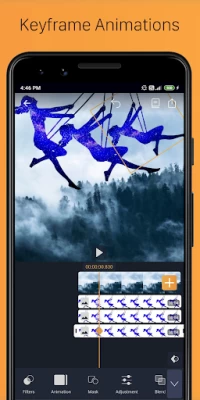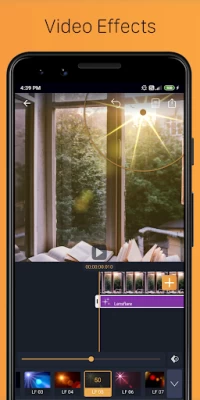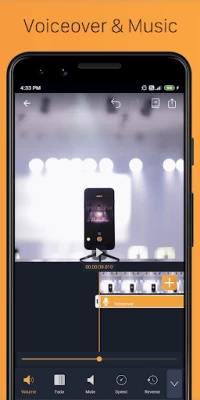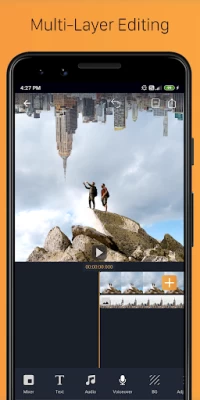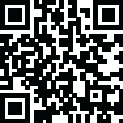

Video Editor - Crop & Trim mp4
August 05, 2025More About Video Editor - Crop & Trim mp4
VMX is free Video Maker & slideshow maker app with all video editing features like video cutter, video trimmer, video joiner & video splitter.
It is the best FREE HD Video Editor with effects and filters, photo, music and text.
Video maker with photos and music are being used for making simple or advanced videos with great effects. If question arises which one is the best video maker with photos and music or best photo video maker with music and lyrics? VMX video maker will be an obvious choice.
If you are looking for a Photo slideshow maker to Combine photos, merge videos with photos and audio to create slideshow with music, VMX video maker with photos will be the best app.
FEATURES:
Video Cutter & Video Trimmer:
Crop video and trim videos using pro video cutter and video trimmer tools.
Cut Videos, split videos into multiple videos & edit HD videos with free movie maker.
Layer-based editing:
Multi-layer & Multiple clips timeline support to add clips, merge clips, add text on video, add filters and effects.
Chroma key Video Editor / Green Screen Video Editing :
Chroma key compositing (chroma keying) for blue and green screen videos to achieve Hollywood level movie editing.
Keyframe animation:
Keyframe Animation adds movement to any object like masks, images, effects, text and stickers.
Video Filters and Video Effects (FX Effects):
VMX video editor with music and effects has a variety of transition effects and video effects (VFX) available for editing.
Create video with video transitions effects like a professional video editor.
VMX editor with filters can be used to apply movie style color-correction, video Filters and Video Effects to your composition.
Add Music to Video & Voice over:
If you want your video content to make an impact add Music to a Video and edit videos with music using VMX editor app with music.
Video editor with music and photo and text enable you to record a voice over for your videos and place your VoiceOver on timeline to sync the actions.
Add music to video, iMovie, Instagram story or YouTube videos.
Video Converter & Photo Slideshow Maker:
Combine photos, merge videos with photos and audio and create slideshow with music using this Photo slideshow maker & video maker with photos.
Create slideshow easy and fast with Video maker with song and photos.
Make videos from pictures and songs easily with professional Editor with Filters and music.
Add Text to Video:
Add text overlays or text effects using editor with photo, music and text.
Easily Add text to photo and Video and animate on video Text using keyframes.
Edit video with subtitles & Add text to video.
Change Video Background & Rotate Video:
Change video background according your requirements with any video background color using this Video Background Changer Editor.
Blur the background of your video using this video blur editor.
Flip video and rotate video and customize your videos according to your need.
Video Cropper:
Choose any aspect ratio or resize the canvas to create No Crop Video.
Make Square video using No crop video maker and post No Crop videos to your social circle.
Use Zoom in/out video to create No Crop Instagram story.
Video Adjustment & Color correction:
Adjust hue, brightness, contrast, saturation, color, temperature, vignetting to get desired video.
Video Compressor & Converter:
Change resolution to compress mp4 and convert your video.
Video compressor techniques supported to compress video file size.
Mp4 editor - VMX is complete mp4 video editor. You can easily trim mp4 using start and end positions. You can crop mp4 to different social media sizes. VMX has all standard available video crop dimensions available. You can also cut mp4 files at desired location in video. You can easily convert your mp4 to mp3 files by just selecting the audio you want from video to be exported
Latest Version
1.0.1
August 05, 2025
AndOr Communications Pvt Ltd
Media
Android
994,674
Free
andor.videoeditor.maker.videomix
Report a Problem
User Reviews
Subhadeep Mondal
3 years ago
i like this editing app, it has many effects, features and many options for edit. But i have faced problems on croping, so i have gave it 4 star .
Prabhat Kumar
4 years ago
Very nice app. Have many different features which other apps are missing , but more effects are required,which i believe they will include after updates.
Pranav Vaishnava
11 months ago
It's a good made in Indian editing app but if you go with Lengthy videos it doesn't work well and The Video quality is not so good ഓം അമൃതേശ്വരൈ നമഃ 🙏🏻 🪷
Tnt Jivi
2 years ago
not being updated, still better than most premium apps, has real time preview, 4 stars because the watermark is thick, big and opaque and no mechanism to have it removed (say watch an ad or something)
Clarence Francis
3 years ago
Doesn't work one bit! Tried recording a video to place effects on and exported but it didn't show the video I recorded. Instead show a blank page 😡
Darshan Dushing
4 years ago
This app is not exporting video , i use this app for 1st time and its not applying effect that i used the video i edited is not vhange at all no effect after i export app says its save and nothing , really angry for that and keyframes are not working at all fix this thing and stop using fake comments someone saying this app have water mark 😂 tell him
Sunil Productions
4 years ago
VMX is the best chroma key app so far. Worked very well on some green screen vids I had made. You have ti unlink audio from your video first, else audio goes missing when vid is saved. Works from previously deleted projects keep reappearing, so you have to permanently delete them from recycle bin first. As of now, no water mark on saved vids, all app features free. I will keep updating my review.
Thought E
4 years ago
Can't do a simple cropping, video plays back on the bottom widget representing the length of the vid but just shows a stationary thumbnail where the preview actually should happen?? What kinda logic is that??
Meredith Bennett
4 years ago
So far I love the app BUT today I tried using the reverse feature on one of my videos and the program kept crashing and freezing. When I would take the reverse off everything was fine but then when I put it on it goes haywire. Please fix!
kareem ademola
3 years ago
The app is good but I wonder why I couldn't save the video I have made through this app. After so much hours of stress creating video, it refused to export into my SD card or memory card. This is a very BAD EXPERIENCE. Please do something. Let me know what I'm missing out !
Jennifer Brinton
4 years ago
I tried to add voice-overs to my video and it didn't record any of the sound....it was for a school project and now I have to redo it. It was overall not user friendly. It also took forever to save the video after editing it.
Super Mario toons
4 years ago
Super good app i used it and it hase everything i want exept for music. You dont have a music option they are only sound affects. But other than that its awsome it dosnt have a lot of adds and it is super easy to use! Also go to super mario toons to see what i am talking about!
Lanre Oloke
2 years ago
When I've selected pictures and videos for editing do you know what shows on the work screen? Your logo. Because of this I can't see what I'm doing even after saving, the logo would still appear on the screen. Fix it please!!!
Aravinthan S.Manoharan
2 years ago
Has water mark of editing application while editing. Has no confirmation on deletion of edited videos drafts. No proper saved output player in the player. No proper share button for saved files in the app. Very hard to delete drafts of earlier projects. Very diffcult in using functions fo remove watermark in videos. No new updates since 2021. No proper videos on how to use the application.
Marno Lotz
4 years ago
Videos does not render correctly (seems pink when saved) text fixed stays the same when saved and then saved again, mid editing the stock video I used just randomly changed saturation to the pale pink colour, it was a terrible experience, the app overall is intuitive, and looking past the bugs mentioned above, being able to move "clips" or "elements" in their entirety would make it a much better user experience. I wasted time and made so many vids and all failed... The ap is good though.
burnett b
4 years ago
The main reason i downloaded the app which is editing preexisting videos doesn't seem to work. I have tried various other apps and i can safely say there are better options. All my videos that i try to edit enc up as a black screen. The logo still shows because im not paying for a trial run. If you do end up figuring out the problem great but the main reason i downloaded this was in the hope that i could overlay my own videos or animations ontop of other videos.
Jamie-Lee Eijkenboom
4 years ago
Decent app for editing small stuff on your phone. Would like for text to have the option of a block of colour behind it (instead of just shading, to make the text more clear). Whenever I export, I do seem to loose quality, even on the 4k setting. Changing the display length of text + moving text is a pain but that could be because I'm on mobile
Beth
2 years ago
Great results! A little hard to figure out how to do everything for the first time as there is no guide or tips to help you but, once you figure it out the results are great. Definitely 5 stars across the board! No ads, reasonable price and clean UI. Keep up the good work. Thank you for a good app!! I highly recommend it 👌!!!!
D Janvier
4 years ago
I love this app but I wish it has more. Very few layers and I can't see the preview of all of them on the tap. Seriously it's not worth the money if there is a lack of layers and animations. I cannot keep using this app making video editing with this few layers over and over. I think we need more stuffs. Oops! I almost forgot: I cannot save any video on 4k60, 2k60, 1080x60 fps. It gives error. I can only do max 1080x30 on my Samsung Galaxy Note20Ultra.
dylan ginther
3 years ago
This was the app I was looking for. It has everything I needed to make the videos I wanted to make, but once I was finished and wanting to send it to myself and friends, the save button and the share export options crash the app and make you reload in. I've tried several times, been on and off wifi and have restarted my phone and everything led to no avail. Very, very frustrating.