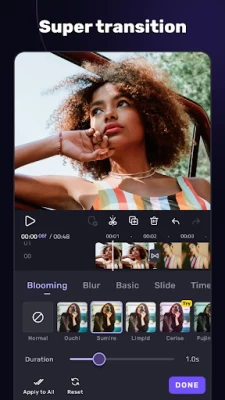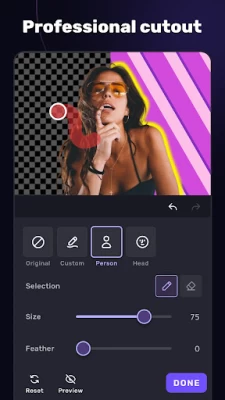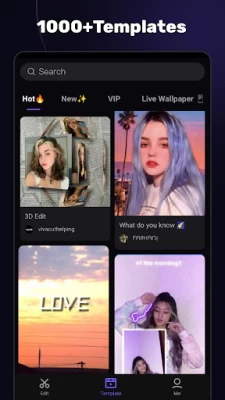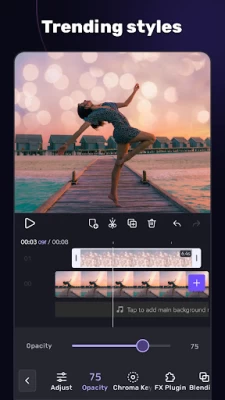Video Editor APP - VivaCut
June 15, 2024More About Video Editor APP - VivaCut
Professional Video Editing App
[Green Screen/Chroma key] Combine/mix videos like a Hollywood-level Movie. Best chroma key video editor app & video background changer editor.
[Keyframe Animation] Apply to Mask, Video Collage, Text, Stickers, Emoji, etc. Pro aesthetic video editor app.
[Mask] Linear, mirror, radial, rectangle and oval, all for the scene. Full screen video editor for youtube.
[Music Marker] Mark the track and add effects according to the music rhythm. Pro video editor app with music and effects.
[Audio Extraction] Aesthetic video editor with transition effects: extract music/audio from any video. Pro video editing app with sound effect.
[Templates]Create your own music videos by automatically adding unique filters and cool effects to video templates!
Best Video Editing App with all features
[Multi-layer timeline] An intuitive and sleek editing interface with zoom for frame by frame precision with overlay video editor app
[Text] Edit, duplicate and modify styles (variety of fonts & emoji, color, opacity, shadow, stroke)
[Video Transition] Create amazing with cinematic overlay video editor with transition effects in VivaCut, a movie level video background changer editor.
[Video Adjustment] Control Brightness, contrast, saturation, hue, color temperature, vignetting and enhance video quality
[Filters] Edit videos/combine video clips with adjustable filters and effects.
[Glitch Effects] Coolest video editing app with glitch effects and transitions!
[Trim videos] Professional tools developed for precise Video Editing App
[Split videos] Split videos and optimize for sharing
[Combine video clips] Merge clips into a stunning video with transitions effects, combine video clips into one video. VivaCut - best video maker.
[Speed Control] Fast & slow motion video like a pro, only with VivaCut Video - Pro Video Editing App!
Video Collage and Advanced Video Editing App
[Picture in Picture] Combine clips together to create double exposures and eye-catching YouTube videos with transitions for free.
[Collage] Add pictures to your clips and edit videos then go viral with VivaCut!
[Overlay options] Customize layers with tools such as opacity and blending.
[Blend videos] Mix videos try powerful blending modes such as Color Burn, Multiply, Screen, Soft Light, Hard Light ect. VivaCut - best video background changer editor.
[Slideshow] Pro Aesthetic Video Editor App helps you telling story with pictures and music.
Save and Share
[Custom video resolution] Export videos in 720p, 1080p and 4k
[Rename] Rename video and mark memory with PRO aesthetic video editor.
Save videos directly with transitions effects to your device’s gallery, non-destructive video maker. One-click sharing to Youtube, Instagram, TikTok, snapchat and Etc.
VivaCut for Android is a pro video editor and best video editing app with all features you need! It‘s a video maker with music for cutting and splitting videos. Take a leap for your video and experience the next PRO video editor generation.
# About subscription
- Your subscription automatically renews unless auto-renew is turned off at least 24-hours before the end of the current period.
- Your account will be charged for renewal within 24-hours prior to the end of the current period .
Acknowledgements:
Music by audionautix.com and https://icons8.com/music/
Latest Version
3.7.3
June 15, 2024
VivaCut professional video editor
Media
Android
198,619,500
Free
com.videoeditorpro.android
Report a Problem
User Reviews
Atlas Thomchick
5 years ago
Originally I would've given this app 5 stars, but there is one glitch that is just so hard to deal with. if I don't constantly exit out and save the video, then the video clips are still in the bar, but the preview shows a piece of paper ripped in half. I've had to deal with this problem 3 TIMES now, and each time has caused me to pull an all nighter to get the project done. PLEASE FIX THIS!!!
Lee
3 years ago
This is one of my favorite editing apps,I love the transitions and it's so easy to make a video to make you go viral on social media platforms! It's just that sometimes when I'm making a video,it just randomly freezes or go back to my previous images I put on there. Like for example: I made this video with some images but I deleted them and put other images but then the app froze and took me back to the deleted images. Get what I'm saying? But overall, this is a great app to use~!♡
The Laggy Pikachu
5 years ago
I wouldn't recommend this app. It's S U P E R laggy, I can't barely do anything on it. The effects are fine and this program will work fine if you are doing an edit that doesn't require many small files being added. If you couldn't tell, mine required lots of small files. I was doing a lip sync and the zoom in feature was super helpful, but the lag was just way too unbearable. If you guys smoothen out the lag it would be a great app.
Alvaro Roque
2 years ago
This has to be the best editing software on a mobile device. It even rivals a lot of the editing software NOT on a cellphone. Seriously try it! EDIT: So still a great editing tool. I use to love the music before, but still a great assortment of music. Maybe add the old music? Either still a great product. Edit: It seems to have added the watermark again. Thought it was taken off.
A Google user
5 years ago
Yes it has very good transitions, but that's only if you have the pro. It's also very slow. Every time i'd add the transition it would skip over and glitch. And it's not just my phone either, my friends downloaded the app also and got the same results. But i'm not saying don't download this, i'm just saying i wouldn't wanna keep the app because how it behaves. And yes i did have the pro. And i did cancel it, Because of that.
A Google user
6 years ago
So I just brought the app outright for $50. The app is very good but i'd like to see improvements in audio manipulation. I need to be able to split audio and rearrange the audio tracks like you can video. Update : I'm changing my rating to a 5. The creators are very responsive and seem committed to making this great app even better. So I'm upping my rating. They had the easiest condoms key capabilities I've ever used.
Ashlyn McRoy
5 years ago
This app is amazing! I only rate it a 4 star because I have a few problems. I bought the monthly premium pass but somedays when I go to make a video, it says I don't have premium. I click on the thing and it says "purchased" and still won't let me use any premium items until I close the app. Then when I go to add transitions, it sometimes freezes up on me. Other than that, it is phenomenal!!
A Google user
6 years ago
Pretty easy to use once you play around a little. I like that you can easily loop short videos to repeat for a longer overall video (like for posting boomerangs). Took a bit to get used to how to mess with the different editing tools, but once you get the hang of it there are a lot of cool options & ways to use the tools! You can't get all of the editing tools with the free version, but it's still good!
mx. boxlocks
5 years ago
Love this app! But, a few issues I've been having. Before you ask, yes, everything is updated. Usually after exporting, 1) The audio unsyncs itself from the video, making text and transitions out of sync and sloppy. 2) Lately some text has been appearing smaller in some places but in others completely as intended. I didn't have issues with this before the update. Is this a bug?
Jey
5 years ago
The transitions were very smooth, no lag on my part, and I loved the music that already came with it! I also found it awesome that I could add my own audio into my edits from videos on my phone. But obviously, there were some down sides. There is a LOT of restriction on the filters and typed of transitions you can use. Don't get me wrong, the ones I had already without premium are nice. But it still would've been nice to have more animations that I came for and expected there to be in the app.
Alissa Vann
5 years ago
So I do fan edits so this was a really great app. At first. There aren't really enough transitions to use, not enough effects, and I would not get the pro, just because of the price. I've been having a issue lately though. When I'm done with it I sometimes forget to save it. When I go back to it, either the audio is gone, or some of the clips I added are gone. I would not recommend, but it's simple to use, I'm going to find a different app though
Denver Satterfield
3 years ago
First of all, I would like to thank vivacut for providing a free platform with rich materials and various functions for us to edit. 1. During the editing process, it is found that there is no "select all" or "partial selection" of some tracks, just like the meaning of Ctrl all in computer editing, for example, every time After modifying the picture in front of the video, it is very troublesome to manually move the sound effects and other tracks of the back picture. Let's see if this function can be implemented on mobile phones and computers in the future. If possible, it will save a lot of time. 2. Sometimes computers are also used. Cut, I want to use keyframes for some pictures, but I found that there are no keyframes on the PC side. I hope that the above small suggestions can be added. I hope they can be seen by the official! Finally, I wish vivacut better and better! Thank you to all the developers! You have worked hard!
Isabella여자 이름
5 years ago
I used to use this app all the time for edits. But now, I use CapCut. Because everytime I'm exporting a video and watch the preview, I suddenly noticed that the watermark was at the top right and it did a random animation. It covers the video. And it's very laggy when I make videos and some of the transitions and stuff won't work. I would use this app again if there was no watermark and nothing's laggy and everything. But overall, this app is good. Just needs some fixing. :)
A Google user
5 years ago
The app was cool but it has many limitations. 1. No voice over features 2. No sound effects available 3. Many music categories are empty with no song choices 4. No effects/stickers with sound 5. Unable to record your own sfx 6. Can't use split screen to view another app at the same time ***I spent hours editing a video and it had some type of glitch in the system where I can't save or make further edits to the video. It was a waste of time.
Wobbles And Bean
4 years ago
I went and paid the $40 to unlock the import music feature, only to find out it's broken! Every time I split the track to move one section to another part of the video, instead of the music picking up right where it left off at the split point like it's SUPPOSED to, instead the song starts over from the beginning! This is really upsetting, because it's such a basic core feature, yet it doesn't work. For charging so much money, you really should have a working product, you guys.
Imonnie's_World
5 years ago
Hey! I love this app and I always use it to edit, I am also one of the template makers for this app. However yesterday it started to crash and it keeps crashing and now it is messing up my phone. It completely freezes and won't let me do anything! I am an Android user and I think there is a bug in the app. I already emailed you guys about this problem twice. Please fix this problem soon so I can get back to making templates for you guys! Thank you.
A Google user
5 years ago
Ok so the app is good but could be so much better. 1. Add a better undo feature. Only having 1 chance to undo isn't ideal for creators. 2. Be able to reconnect two clips after they've been cut. 3. Fade in/fade out options for not only the music but the video too. 4. duplicate music clip. 5.More VFX options 6. Add the ability to edit a clip after you've altered the speed. The clip starts from the beginning after you've shortened/elongated it. - Theres more issues but my space here is limited
Shypuff
5 years ago
This is amazing for making AMVs. I love how creative you can be with all the things you guys provide with pro. One problem I have with though is that it's very laggy for me. When the video is playing it lags a lot, so it's a bit difficult to see where I need to fix or edit at; I have to export the video to my gallery for it to be smooth, so I can see where I need to fix it. Other than that, it's pretty decent. (Also thank you for replying to my 1☆ review when I had my issue. TT)
Leta McDaniel
5 years ago
Just a few issues with it! If there are too many things in the edit, the video preview starts to lag as u play it, so it comes out not timed right when u actually export it and when ur an editor like me who likes to sync up the music and what's going on screen, this is a big issue. Also, sometimes my music will randomly cut off at the end once I export it, but in the app the audio plays just fine all the way through. (I do realize this could be my phone's fault tho) But yea just an okay app
Sylvan Marion
4 years ago
THIS IS BY FAR THE BEST EDITING APP I'VE USED! It's soo easy to use! You can in port audio super easily. It has a god amount of transitions for free and they are descent. For the longest time I was using the bare minimum, of what the app had to offer. I recently found out you can animate the pictures, How cool!!! You can also put text over the edit. It has really cool fonts. The one bad thing is that sometimes you gotta restart the app. Also to anyone who's curious you can use gifs.