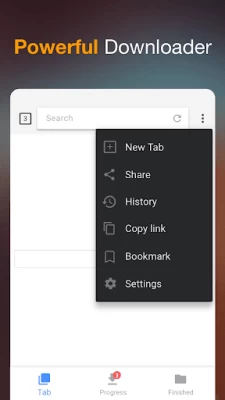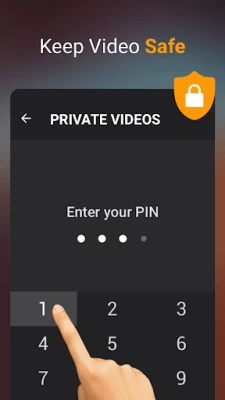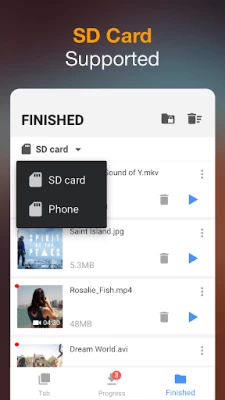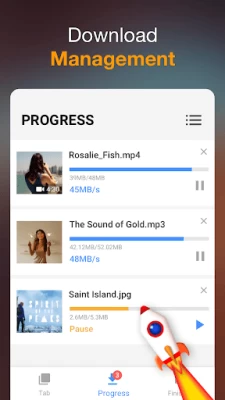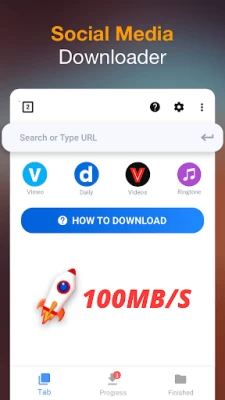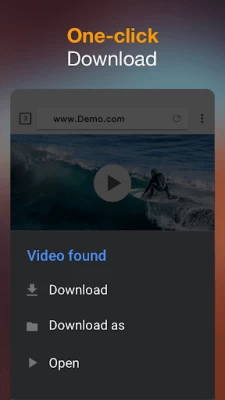Video Downloader
May 29, 2024More About Video Downloader
Features
* Browse videos with the built-in browser
* Play videos offline with the built-in player
* All download formats supported, mp3, m4a, mp4, m4v, mov, avi, wmv, doc, xls, pdf, txt, etc.
* Auto detect videos and easily download
* Full-featured download manager to pause, resume and remove downloads
* Download several files at the same time
* Save downloaded files in a password-protected folder
* Download videos in the background
* SD card supported
* Resume failed downloads
* Fast download speed
* Check the progress in the download bar
* HD video download supported
* Large file download supported
* Download video, music and pictures
* Add bookmarks for your favorite websites
How to Use This Video Downloader
* Browse website with the built-in browser
* Auto detect videos, and tap the download button
* Choose which video you want to download
* Done!
Video Downloader Manager
If you are looking for powerful video downloader manager, try this video downloader manager to download video, you won't regret it!
Browser Private Downloader
The best browser private downloader and browser downloader. This browser downloader can keep your videos safe. Download with this browser private downloader and browser downloader.
Download Manager
Download manager for video download. Enjoy your downloading with this download manager.
Fast Video Downloader
Wanna download video with fast speed? Try this fast video downloader to download video. It's the simple and fast video downloader for video download in the market.
Video Downloader App
This video downloader app help you download video with just one click. Enjoy video download with this free video downloader app.
Download Video
If you're looking for video, you really need to try this download video app!
Permission
- Network - to download files
- Read and write SD card - to save your downloaded files to SD card
Latest Version
2.2.2
May 29, 2024
InShot Inc.
Media
Android
179,294,603
Free
video.downloader.videodownloader
Report a Problem
User Reviews
Juan Hernandez
2 years ago
This is a good app to download files, i like it so much that I paid for the full version. The only problem i have, and why it doesn't rate higher, is that it claims to support SD cards but yet i cannot download straight to SD. There's no way to change the download location, at least not that I've seen, and have never seen the option for SD card switch as depicted in screenshot. It's unfortunate since this is my go-to app for downloading files.
Jonathan Reilly
2 years ago
[Edit: 30NOV2033] Recently the ads seem to have gotten longer. MUCH longer. And much more frequent. Waiting 30 to 60 seconds for ads to finish before moving on after every third or fourth video is just too much. I wish there was some premium version I could pay for to skip all the ads, because I would absolutely pay for it. The app is otherwise THAT good [/edit] Works exactly like it says it does. There are ads, but they aren't what I would consider excessive. Totally worth it
A Google user
5 years ago
I tried a few apps to extract audio from an internet video--'How Tos' and lectures. It seems I am stuck with first having to save the video and record the audio from it. For the first step, this app is by far THE easiest. You paste in the URL of the video and start to play the video. Then you click on a little arrow and boom, it downloads the WHOLE thing, start to finish, from beginning to end, even the part that had already played. This is an ultra easy app to capture/download videos from web.
Michael Troy Haskins
5 years ago
I download a LOT of movies, videos and music. I have tried at least a dozen other services. Now this is the only one I rely on, just for that reason. They remain consistent and are constantly improving. And they are exceptionally fast. Sometimes I have had to organize events that require hours - even days of visual or sounds for entertainment or ambiance. I have relied on this site for years. They remain on my by front page like an emergency contact.
GuyWire
5 years ago
It's the best video downloader I've used. It works for virtually every site. I only wish it had a pro version and dark theme. This with 2 more things would = 5*. I really need an option to set a max number of simultaneous downloads. I have to have many tabs open and download every video manually one at a time. Lastly, downloads lose connection if I switched to another app or did anything outside the app. I had to give it unrestricted background usage. I look forward to more features later.
Gil
4 years ago
Intuitive interface. Takes a few minutes to figure it out but it runs well. Intrupted downloads restart easily and a log is kept on the finished page. The app will then play the video from the finished page. Easy. Ads are worth putting up with when phone data speeds get throttled way down. Just download the vid then play back without buffering. Great app.
Evan Rihel
3 years ago
One of the best video downloaders. So many of the video downloaders on the app store are finicky. Inshot has one that actually works with a good simple user interface. My only complaint is that downloaded videos are not always playable outside of this app. Sometimes it's just an error in the beginning, others it's the whole video. I have never had an issue playing a downloaded video from this app. I believe it may be due to how the file is downloaded in 4 segments and patched together.
1SqueakyWheel
4 years ago
Pretty disappointed. At first, I thought I'd found a great downloader to compensate for the fact that a website I use had just suddenly and without announcement nor explanation removed the download button for its user-made videos. Well.. After accruing 52 videos over a month or so, it dawned on me that I couldn't access the saved videos from anywhere besides the app. It keeps the vids protected, whether you save on phone or card, and all is erased upon uninstall. No good. Starting over.
A Google user
6 years ago
Awesome! Works very well. Until recently, all videos were able to be downloaded, with a simple long-press and selecting save. NOW! No longer the case. It'd be nice if it were a chrome extension on my phone, like with the PC version. May work by clicking share and selecting the app, when this option is available, however, when it isn't, but has a share link or the page itself, it's still easy to paste it into this app, a chrome like browser and click the download button. Ranted, my bad, thanks!
Chuck Frost
5 years ago
I love this app! 90% great. The other 10%? When I go to download a video I see the different resolutions to choose but the highest res has two overlapping check marks and I can't choose it. I looked to see if this was a premium feature to pay for but could find no info on Play Store or Google. If there's a different way to access highest res download I'd definitely consider it, depending. Eager for your instructions. Thanks.
A Google user
7 years ago
Well, it looks like we have yet another app that over promises & VASTLY underdelivers. Admittedly, the first time I used it, I did manage to download a video (& it downloaded rather quickly which was quite surprising & refreshing). I really thought I'd found a winner here. Then when I tried to download another video from the same site...NOTHING! Because I like to be fair & I wanted to give it a chance, I tried it on other videos on that site (as well as other sites). Guess what... STILL NOTHING! I used a different VD app & it downloaded those videos with no problems and/or issues. Yet another example of wasted time with a useless app.
Henry Scott
4 years ago
I use it to get memes from certain platforms that don't have an option to do so natively. And for that purpose? Phenomenal. It's even fast enough to where I can get it to download a video before the link forcefully redirects me somewhere else, which is fun. Makes me feel like I'm outsmarting a dev somehow. Oh and there are adds very occasionally, but you can instantly close them out, and they're scarce enough that it doesn't hinder my experience at all. Anyways, good app in my experience. 5/5.
Tribal Cross
2 years ago
There is no option for dark theme. That's inexcusable in 2023, honestly. Ads are way too frequent, way too long, and way too loud. You're not going to "annoy me" into paying money for removal. The options/ settings menu is a convoluted mess. The entire menu is not very well-designed, actually. When this app does actually download media, it is fantastic; everything in between that is such a frustrating mess, though.
Lucius Kadlecek
1 year ago
The very first time I opened this app, I got a 30 second unskipable ad. And then proceeded to get three more before being able to download my first video. I am perfectly alright with watching an ad every once in a while for a free, high quality application. But 4 ads in about two minutes for an app that would otherwise be a 3 star at best is just infuriating.
Justin Murphy
2 years ago
App is usually pretty stable.. latest update has caused it to crash a lot of you have many tabs open. Reason for 1 star is there are way too many ads in this app. I understand having ads in a free app, but this is overkill. Also the ads repeat themselves, are not relevant and are long video ads that you have to watch through to the end. I know there is an option to pay to remove the ads... There is also the option of using a different app that doesn't replace functionality with greed.
Ethan W. Mitchell
1 year ago
The app is great, but there are two big issues. 1) The lack of a dark mode is quite noticeable, especially today where it's essential for user eye comfort. 2) There's a limit on the number of tabs one can have open – once you reach 20 tabs, any additional ones cause the oldest tabs to disappear without warning. It'd be great to either increase the tab limit or implement a warning system when reaching the maximum to prevent accidental tab loss. If these two aspects were addressed, I'd give 5.
Frisky Frog (Fathertree)
1 year ago
I get it.. ads generate revenue.. I have no issues with that.. its just the recent ads are filled with a lot of movement and continually freeze the screen creating errors. I am thinking I might have to find a new download app.. instead of ads..have you ever thought of MB data payments instead? Like the video is 740 MB. So on the app it becomes 760 MB .. I'd imagine you have thousands of downloads a day or minute.. I was more of a fan of the text based ads.
Kevin Montgomery
1 year ago
Last year, I paid $6.99 to go ad-free. Having to uninstall and then reinstall the app after every update in order to get the app to recognize my ad-free purchase is very annoying, as it causes me to lose my bookmarks and history. The developers need to find a way to fix this whenever a new update is released. It's a pain in the neck for me to fix this on every update, and I'm seriously considering not updating this app again to avoid future problems. This is a frustrating thing to say the least.
A T
1 year ago
seems to work perfectly.. and combine with the Samsung sound assistant program and you can listen to streaming or saved music, while playing video files of any type.. Used to use a PC program called Beatarness.. and it has trippy transition templates for your photo and video files to blend and beatmap in some really cool ways, especially if you have a projector and want some wild visuals. haven't found anything close for android, but things seem to be improving.
A Google user
1 year ago
Used for about a couple of years have had no problems with the operation of the app. Pauses and resumes downloads as well as optional file qualities. My only problem is probably my own preference- if you download more that three files at once it will bounce around downloading all of them. Easy remedy is pause all but three downloads. Maybe there's an option in the settings to download in order?