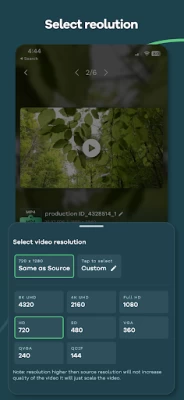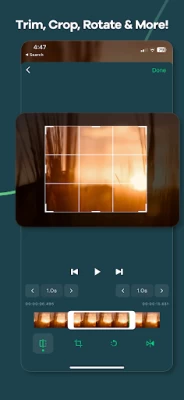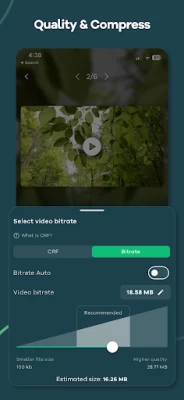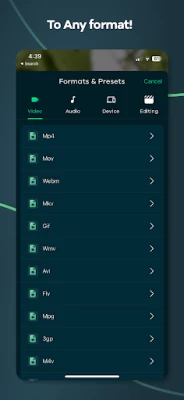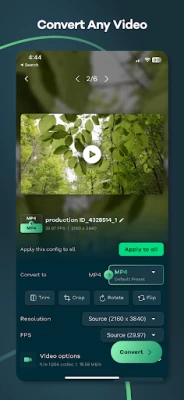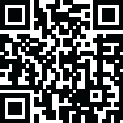

Video Converter - Remux
April 28, 2025More About Video Converter - Remux
Alternatively, you can use it as an audio extractor from video to mp3, m4a, wav, aif, flac.
This app supports a wide range of video and audio codecs, including Flash, HEVC, VP9, AV1, MPEG2, MPEG4, H.264, H.265, AAC, and FLAC.
This app also includes a powerful video compressor that can compress your videos to reduce file size without any loss in quality.
You can import batch videos to convert and compress at the same time.
Common Use cases:
- Convert Video to MP4, MOV, Flash, WebM, and more
- Mp3 converter ( Extract audio from video, video to mp3 converter )
- Video compress (Shrink video size)
- Convert Video to Gif
- Change Video Resolution or Video frames per second
We have also included over 25+ presets (Pre defined settings) so that you don't have to go through complicated export settings.
For example:
- Preset that prioritize video quality
- Optimized for speed and reasonable quality
- For video editing purpose that preserve the alpha channel of the video with higher bitrate
- Preset that support for older devices
This app allows you to tweak all the settings like bitrate, video codec, audio codec, resolution, FPS, pixel format, audio track, Crop, Rotate, Trim, Flip and so much more.
How to use:
1. Import video by tapping the Gallery or File button or drag and drop.
2. Select the output format by tapping the "Format" button, After selecting the format app will choose the best quality settings for the selected format.
3. Tap the "Convert" button to start conversion.
We are actively working hard on this project and we try to include more and more feature as fast as possible we how you like our app.
So what are you waiting for? Give it a try, It's free!
This project uses the code of ffmpeg.org and you can download the source code from https://remux.app/source and review the build steps from readme.md.
Privacy Policy: https://remux.app/privacy_policy
Terms and Conditions: https://remux.app/terms_and_conditions
Latest Version
1.2.9
April 28, 2025
REMUX TECH PRIVATE LIMITED
Media
Android
190,969
Free
app.remux.video.converter
Report a Problem
User Reviews
Kurayami
1 year ago
Everything great but audio bitrate set as 128kbps or something but it's saved as 133kbps. Please fix this soon as possible.
Our Dreamz
1 year ago
I compress the video with auto bitrate but it's take longer time then the other apps I think it's also convert during the compression need just compression without converting videos
Star Gazer
1 year ago
The only file converter app that works. I tried many. Very reasonable speed. Easy to use. Not even any ads.
Lori Acid Diethylamide
11 months ago
works great for what i need. sometimes crashes down if i try to save to files, but i dont have the same problem with saving to gallery
Andy
1 year ago
Rubbish and I just paid for this app for a year....Video converts but dosent play on any of my video apps... I then finally managed to play the converted file but there is NO SOUND.....Can I please have a refund as this app is just useless
Shobhanan Pisharody
1 year ago
Enabled background running but still says don't close while processing. So why the app need permission to run in the background? The converted video quality is good though.
David Ariyan
2 years ago
Please give the crop video ui in landscape mode bigger editor view with scale size showing whenever we move the crop border. That's more convenient that way like other video cropper that more popular. It will be nice if you add special custom ratio option by just enter the resolution manually by typing.
Ryan Lucas
1 year ago
You need to try a few configurations but it was the ONLY app that supported large multi chunk webm made on chrome. I needed to set the framerate manually but again... The only app that successfully converted to mp4 without video and or audio artifacts
MIKAEL
1 year ago
Not great. Converting to webm on free websites always reduces size of the video. This app increases size and only has compression option if paid. Absolutely no point for this app if your goal is saving space for web optimization.
Arless
1 year ago
so far it has worked from 3.86gb to 600mb, I really appreciate it. However, it is annoying to be inside the app for it to do the conversion.Yes you can change this configuration, as well as convert it out of the original output.
Lamech Rono The
1 year ago
After searching for an app that works...I finally found it...it s perfect but it takes time to convert large files like movies but I think there's no other one like this...it has grea UI and is also offline and I did not see any ads....big up to the team that made this app
Justin Peralta
1 year ago
For me, it's okay to convert videos, audio, etc. The only downside is the background processing, whether it really works or not. I don't know if I still need to purchase the premium version or not, hopefully, in the future and additional the speed conversion of app is need more improvement.
Fendi Rianto
1 year ago
After converting the file saved in the data/user/0/ which is not accesible if noy rooted. It wont saved automatically but rather stored in that folder, to make things worse the app closed automatically even tho already set no battery optimzation, unrestricted background process and all that things. So we cant fetch the file and it wont automatically saved to the output folder and we have to do it again. VERY FRUSTATING
Jon Ralph
10 months ago
Very frustrating. It takes ages to prepare the videos and when it is ready and I press "confirm " it says that I am using some "pro" features and will have to pat I am prepared to pay but not before seeing whether the program is all it is cracked up to be. I will probably uninstall it unless I get some guidance and I would not recommend it at present.
David Haney
1 year ago
The older version v1.2.0 worked fine but v1.2.2 has a known bug rendering the app useless. If you select a file to convert or compress and don't change any settings and leave all settings to their initial default settings, the convertion and compression works, however if you change any of the settings for either video or audio, the audio stream is not included in the converted file, and if you edit the title of the resulting converted file(s) in the que, the resulting file title does not change.
Clixbrigidxterx
6 months ago
There are really good mp4 to gif tools like you can set video bitrate by the size you want or even convert it into 60fps. Biggest problem, you cannot convert, encoder errors. Very unfortunate.
Jack Daniel
1 year ago
Runs really hot makes my phone heat up like crazy over 45-50 degrees Celsius takes about an hour to convert an hour long video while draining my battery to about 45 percent in one conversion when it was fully charged to begin with. Not to mention, you can't use any other app or lock your screen, or it will stop the conversion, and you start all over. It would be nice it it didn't overheat and could work in the background, not have to be open on the screen throughout the conversion process.
King Mặsặdặ
2 years ago
Hint: For anyone looking for the ABSOLUTE BEST video Converter/Compression app for 4K, look no further, this app has the most options available, especially for the highest quality format containers like WebM (Alpha/Transparent option available), AVI & M4V. Make a custom Audio codec size & custom video size etc. And it's not 1 size fits all, if you're device is trash, it'll tell you by failing to convert at higher quality options, so this is THE BEST converter, for THE BEST devices. RECOMMENDED!
GARGOYL330
1 year ago
Far too often, the finished file doesn't save and I need to convert the file again. Besides that, this is the best trim app I've found. Unlike every other I've tried, the trimmed file is smaller than the original. Some were up to 4x larger. That includes the editor that comes with the phone. Please fix the save problem.
Alex Meier Kreienbaum
1 year ago
The app worked great for the week I was testing it. Then I wanted to have the premium features. So I paid the 11.99 for the lifetime licence. Now it's crashing all the time. I've tried to convert 3 different files 4 times each, it "converts" them. And when I get to the save media at the end. It crashes, and I lose the conversion. It also does that when I convert multiple files. The app works till you pay for it. So stay on the free use. Will update if the app starts behaving again.