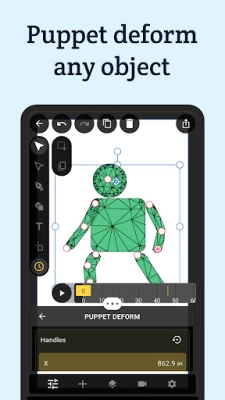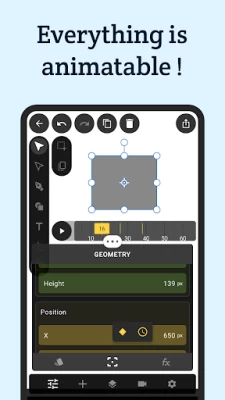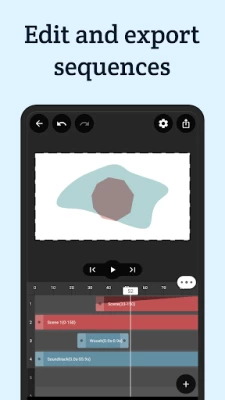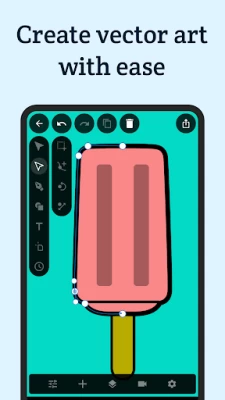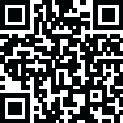

VectorMotion - Design/Animate
August 03, 2024More About VectorMotion - Design/Animate
-Vector design : Create and edit vector shape layers with the provided pen and direct select tools.
-Multi scene support : Create as much scenes as you need in a project without any restrictions on size or animation length.
-Saveable projects : Continue where you left off.
-Layers : Create shapes, texts, images, and edit their properties (Style, Geomtry, Effects).
-Animation : If you can edit it, you can animate it. Just long click any property and select the option to make it animatable.
-Advanced Timeline : Add, copy, reverse, delete keyframes and edit their easing for all layers at once.
-Layer Effects : Add style to your layers with effects such as blur, shadow, glow, glare, perspective deformation, bezier deformation…
-Puppet deformation : Create cool character animations with ease using the puppet deformation effect.
-Geometry Effects : Transform your shape’s geometry by applying effects such corner rounding and path trimming.
-Text Effects : Make your text animation standout by adding effects such as character rotation and blur.
-Shape Morphing : Copy-paste an animated path into another, to get that cool shape morphing effect.
-Path Masks : Mask any layer using the pen tool with the masking mode.
-Typography : Per character styles, external font support, texts on paths, range based animatable effects… It’s all here.
-Simple 3d : Transform your layers in 3d with perspective.
-Advanced 3d : Extrude your shapes and texts to enable 3d rendering with PBR support.
-Image library : Manage, crop, transform, tag your images and insert them into your projects.
-Font Library : Import supported fonts to your library, and use them in your designs.
-Remove image backgrounds : Create alpha masks for you images with ease.
-Sequencer : Create sequences out of your scenes and add audio tracks to create your final movie.
-Export your scenes or sequences in high quality. Supported output formats are : animations (MP4, GIF), images(JPEG, PNG, GIF), documents (SVG, PDF).
Support:
If you have any questions or feedback, please send an email to vectormotion.team@gmail.com
Latest Version
1.0.8
August 03, 2024
ReMotion Apps
Design
Android
100,984
Free
app.vectormotion.mobile
Report a Problem
User Reviews
Faladofa Akbar
2 years ago
The best animation app ever on Android, Just one less feature that has not existed on this app is the group layer connected to puppet deformation. So, if an animator makes an animation that has many layers and movements, they can easily move their animation.
Raphael Inyang-Tom
2 years ago
Very wonderful app! I really wish there was a way to rig (add skeletons to) 2d images though, without puppet deforming them. Nice app regardless. Thanks for asking it free. Also, ability to "nest" one layer inside another would be well appreciated.
Newday
2 years ago
It's buggy but it's great and it's free. It's an unfinished project but lots of hidden features which you have to find them by yourself wish saving and duplicating files were a little more innovative. Import export SVG is necessary. Last unsaved project is life saver. Speed control for animtion. Saving 4K videos is missing.
Tony
1 year ago
Amazing app. Hands down one of the very best vector apps on Android. I've found only 2 worth using and this is one of them. Great app. Still yet to see if it sometimes doesn't save your work like other vector apps...but I'm really loving this. Amazing!
Oakley Fluckiger
1 year ago
It's a really good app; the UI is simple, the tools are very powerful, plus not having a single ad is just amazing. But it has one flaw; you cannot import your own SVG files. If you had the ability to do that, this app would be perfect.
Beans Could
1 year ago
Please add an option to select and clamp layers. It's so hard to rotate multiple layer on a scene. I draw thousands of objects and rotating it individualy will wat a lot of time. I hope the team will add this in the future update
محمد المنزلاوى
2 years ago
First of all, great app I enjoyed using it. It has a lot of powerful features I liked, but I have some suggestions. First one is exporting the image as SVG or EPS(since the app for vector art). Then I would like to import videos to my project as well as images(for animations). I didn't really like the colour selection in the app, because I had to download an external colour wheel app to get hex code, so I would like to see colour wheel or triangle in the app, it will make it easier.
Ojo Israel
1 year ago
It is the best for designs on mobile but one issue. You can only save using the back button which makes it difficult saving for person like me. Fixes: The developer can toggle save and back button (also, instead him/her should implement a save button for users to save their designs to avoid lost of work and save time redesigning)
FwugRadiation
1 year ago
Props to the devs, it's a genuine vector illustration app (not just one of those template image makers). I haven't looked into all the features, so far I've noticed all the basic functions and doesn't seem to have any weird bugs and hickups. The snap-to-grid mechanic is a bit clunky, but at least it's there. ⭐9/10
Emmanuel Emeka
1 year ago
Wow.I've had more time with the app and I've decided that it's absolute 5star.So pls remotion group,don't join those app that won't work unless it's online like canva etc.Also try to correct the image background remover because each time I trace a picture the app will remove the picture instead of the background.Also add text to path.Thank for this great app.
Raihan Khairul Rochman
2 years ago
So far one the best vector illustrator app ever in mobile phone. The ux kinda confusing without tooltip and no tutorial, but at least it is simple and not laggy. it's still lack some feature like path modifier, etc. And, idk how but the 3d element seems like not working on my phone. but overall it's a really good app for mobile scale.
Mallika Lokukankanamlage
1 year ago
Amazing app! Great for making vector stuff. Sometimes crashes while trying to save at a higher resolution but it's alright. I love the way you can import your own fonts. Here are a few suggestions though: 1. Allow you to draw with a brush 2. Auto save every minute or so
jisevngs — france
2 years ago
rating it 4 stars as I can see this app be improve more. I suggest adding a "group folder" to easily compile the layers. All in all, its a very good app. Easily to navigate options and i didn't actually expect to have it a puppet motion thingy which is good. Hopefully, I can upscale the puppet deform tho. Highly recommended for vector arts and motion graphics.
Andrew Robertson
1 year ago
Overall very good app, but I have a few nitpicks. 1- You can't easily group objects so managing a complex scene becomes a nightmare. 2- Booleans? I think you can use them kinda with the cutout tool, but I think it should be a variation of 'Merge Paths'. 3- Text to path, I can turn shapes into paths, why not text? Aren't most fonts just vector formats? 4- Finally the most important, NO AUTOSAVE! If I jump to another app my phone will put Vector motion to sleep, which will clear any unsaved work.
Alwin Joseph
1 year ago
I really like this app. I use this to animate product showcase using this application. I was using Canva, and you need to pay them for speed adjust. You can manually adjust the motion with key frames, scale and position. Timeline playback doesn't give perfect output. But don't worry, you will get a clean output without glitch after exporting the project. It took just an hour for me to master the work I wanted to do. UI isn't that great. No ads or subscription till now. Great.
Andrés T.A.S
2 years ago
VectorMotion is an app that allows you to work with vector graphics, for Free, with absolutely no ads, whatsoever. The features are so many, it's not worth trying to list them all. The SVG export function was the only thing missing from this program, and that has been added in the recent update. As far as SVG editors for mobile go, this one continues to be the best, and now, even more so. 10/10
Cineman Academy
2 years ago
A very nice app. Since it's new am looking forward to the updates. But I do have some features to request. 1. Let's be able to save all scene images at once 2. Let's be able to copy from one scene to d other 3. Create a format for the app that will make the app work from one vector animation to another vector animation. 4. Let's be able to double click on text to open it.
mochmmad arifin
1 year ago
I installed this application again after several years, I tried it on my Redmi Note 9 Pro and now I can export 4K videos in real size. but there is still a bug that I hate, when I do editing and need to open another application but accidentally close vectormotion in the background, the progress of my project is not saved automatically... then if it is a new project, when the application force closes then the project it will disappear. please fix this. bcuz starting all over again is not fun
Daniel Caron
3 years ago
Really exciting app, with lots of potential! Currently hard to use though-I can't figure out how to set or edit any keyframes without having "auto-animate" on and the app crashes when tapping on "style" or "geometry" of an object I create. Would love for import svg support, as there are some great svg editors already on android (e.g. Vector Ink), and this app could focus on the animation of them! **edit** Very responsive dev!! Thank you!
Glaudragonlord 189
1 year ago
I've recently started dabbling with this app, and I absolutely love the features in it 😍. They're all great 👍. However, there is one small problem. I don't see the "puppet deformation" feature. If possible, I would really like to use that feature soon. Update: Nvm 😅. I found the feature. I just had to do a bit of digging to find it.