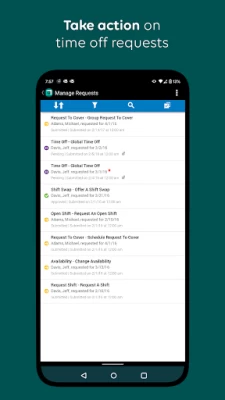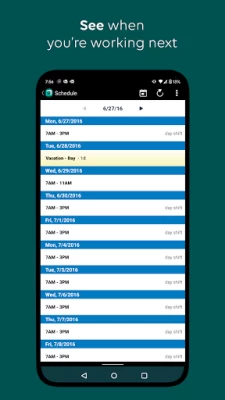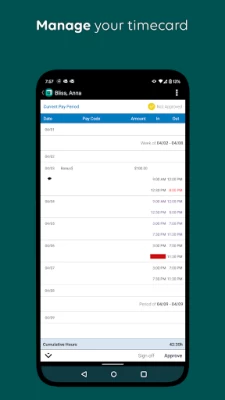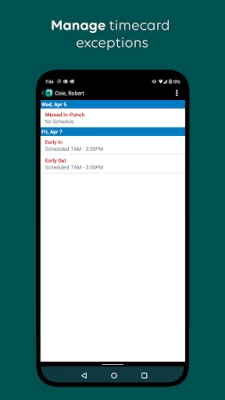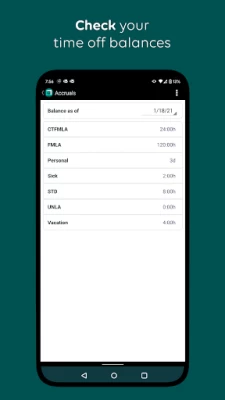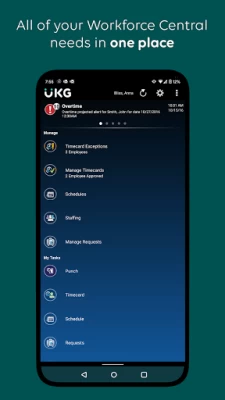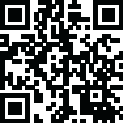

UKG Workforce Central
June 12, 2024More About UKG Workforce Central
The Workforce Central mobile app also works offline, so don’t worry if you’re not able to connect to data. Your punches will be stored and the next time you’re connected, the punches will be sent off to Workforce Central.
If you’re new to the Workforce Central mobile app, come visit our Mobile Resources site to quickly get started: https://community.kronos.com/s/wfc-mobile
Note: Your organization must have UKG Workforce Central configured and mobile enabled. Please reach out to your Workforce Central administrator if you’re having trouble with access.
Latest Version
6.10.02.049
June 12, 2024
Kronos Incorporated
Finance
Android
5,293,967
Free
com.kronos.mobile.android
Report a Problem
User Reviews
A Google user
6 years ago
I have a Samsung S7. This app used to work fine for viewing schedules. It then became difficult to log in to about 5 months ago. It took 3-4 tries. Then in April it started taking 30-40 tries to get a login, which stil sometimes didn't happen. Now it never even loads the login screen anymore, even if I let it sit loading for 3-4 minutes. Completely useless and a waste of time.
A Google user
3 years ago
Still trash ever since the rebranding. Data safety section says no data collected, but the app spams me wanting location access every time I go to the main menu. It will not take no for an answer. You don't need to track my location for me to view my schedule. According to the privacy policy that's linked, the app does in fact collect various types of data that aren't disclosed in the data safety section, so that's something to take note of, especially if its not actually using full encryption.
A Google user
5 years ago
Literally the worst app I've ever used. I can log in which is better than most, but the schedules never show up. Management has contacted IT support only to be given the run around. Asking time off is clunky and barely makes sense to me and I'm tech savvy. Nothing in this app is user friendly. I wanted to love the app, it has the potential to be incredibly useful. It, however, falls incredibly short.
A Google user
6 years ago
It's... a terrible app. It doesn't notify you for literally anything, causing me to miss schedules which are incredibly important. Thanks to this, the possibility of being fired is quite high, so now I'm paranoid whenever i remember that the app exists. That's not what should happen at all. Also whenever you "request" something, it doesn't work, causing major confusion. The app had potential, but nothing is done. It's a waste of data.
A Google user
6 years ago
I wish it had a notifications often that would tell you when a schedule change was made. Also, for the past few weeks I've been unable to successfully login. It keeps saying "unable to connect to server" even when the info I put in is right and have great wifi connection. Please fix this app because many of us dont have a computer or internet access to check our schedules.
Steve Turcotte
4 years ago
As far as having access to info and to clock in, it's fine. But the app is awful when it comes to loading up. It takes forever if the wi-fi is not strong. Other apps still load, not this one! Have to close and reopen it multiple times for the front page to finally load up to log in. Very frustrating when it takes a couple of minutes to cycle through the open and close process for it to finally work.
A Google user
6 years ago
use it for work....it always seems to disconnect and doesnt give me the option to hotkey. despite having it downloaded, i havent used it, not for lack of trying, in months. right now, as we speak, i just tried and it said unable to connect to server. i came here to troubleshoot and see if i needed to download and update. nope. it just is a broken app. i dont recommend it if you are a business looking for a way to send out schedules. better suited to find something different.
A Google user
6 years ago
This app has its moments when it wants to work, which is why I still have it as it is the only way in which I am able to view my schedule outside of work. Otherwise, it'd have long been uninstalled because it's completely unreliable. The system is always down. It's always claiming "server error". It's a horrible app and as someone mentioned, the UI is an eye sore but not a big deal. It only got two stars because when it does work, it is a great help when I want to see my schedule and timecard.
A Google user
6 years ago
This app is in dire need of a complete overhaul. In under a week of having it installed on my device, (a Pixel 4), the app has been rendered completely unusable. This is due to a bug affecting more phones than mine, seems to work on iPhone Xs though. At the login screen the user is prompted to enter credentials, once the "Proceed" button is clicked a textbox flashes by that reads, "You must login again, any work in progress has been lost." User is then returned to the login screen. Please fix.
Alex Yakle
2 years ago
Even though this app is required for work, it is an absolutely terrible experience. It constantly crashes, has a terrible interface, and is painful to use. I really wish they added a feature that would let you add your shifts to Google Calendar. Wouldn't use if I didn't have to, and I encourage any employer looking to use this to try something else.
A Google user
6 years ago
One of the most unreliable applications ever made known to man. Nothing has changed as it crashes randomly. Or simply just going into landscape mode causes it to crash as well. Because we all how hard it is to go into landscape mode. If there was any alternative, And hopefully there will be soon, it will be quickly replace by this pure piece of garbage.
A Google user
6 years ago
Constantly try to log in but when I put in the right credentials, it sends me back to the login after loading for a few seconds. I've tested putting in the wrong password/username, but it will then tell me I got it wrong. Please fix, I need this app to check my work schedule. Always has the servers down too. Getting in is a solid 5% chance. The worst app I've ever had to use and companies should not depend on this to provide schedules or any services.
Gabby
3 years ago
So bad it's almost counter intuitive. Can't enable push notifications. If I look at the calendar and hit the back button, the screen goes white and have to close the app AND relog in. There's a permanent bar that overlays at the top of the screen with three dots that when you click gives you an option for FAQ, Settings(Useless), and DEMO. Can't close this bar at all and it gets in the way when I am trying to navigate through the schedule and it blocks certain buttons as well. Fix your app.
A Google user
6 years ago
This app has a lot of smaller issues, like having to log in twice or a text bug, but the biggest one of them all is that it simply stopped working. Try logging in? Stuck in an endless loading zone. And it's a shame, since this app worked before. But for months, it stopped. If anyone got this app working, congrats. Enjoy it while you can before it bugs out eventually. It's better to just look at the schedule from the workplace itself rather than this app. Kronos, please FIX this loading issue!
plip plop
2 years ago
Horrible terrible app. It's never worked once even though it's practically required for work. I opened it on my first phone, and it wouldn't work because it was too old. I bought a new phone, guess freaking what? Still won't work. Constantly spinning after entering the server address. It barely works on chrome either, and it's so frustrating. I've never had a good experience with this thing.
A Google user
6 years ago
Lacks features, and rarely runs properly. I use this application as many do to view my work schedule remotely, and swap shifts with colleagues. The majority of the time when I try to use this app it either loops to the login screen, or throws a server error. When I am successful at logging in, the application lacks a lot of useful features, and is difficult to navigate. It would be useful to have a way to reach out to colleagues, and notifications for upcoming shifts.
Jennifer Weaver
1 year ago
This app is absolute garbage! Every time I attempt to open it, I get a message stating it is unable to contact the server, after I confirmed that the server address is correct several times. And on the off chance that it is able to connect with the server, it constantly crashes and sends me on a loop to sign in over and over. I hate this app with a passion, but I am forced to use it for work.
ethan wamsley
1 year ago
The app is clunky and to get it to function correctly for everything you want it to do there is effectively a "secret menu" of fixes you just have to figure out to get it to work. Want to request off part of one week and part of the following? Must do 2 requests because it doesn't understand how dates work to carry over from one week to the other. They're also blatantly taking your data and lying about what they're taking.
John Dillon
1 year ago
Man... what an absolute dumpster fire of an app. I enjoy the look and function of this app. The developers really spent some time on it. The app just doesn't function at all. Notifications come late if at all. Changes don't usually show up for a few days. It moves slowly. I have to use it for work because our schedules change on a whim. It is just awful for a practical application.
Sonya Elsworth
1 year ago
Really annoying that I can't see my schedule. Sure it has the capability to show a schedule but all you can see are the open shifts, you go to toggle off the open shifts but can't apply it bc the 3 dot "demo" button covers the "x" to close the options. So I'm stuck attempting to see my schedule by tapping through day by day.