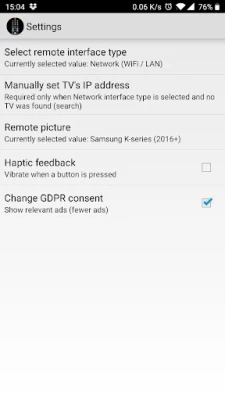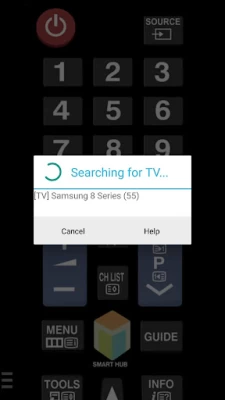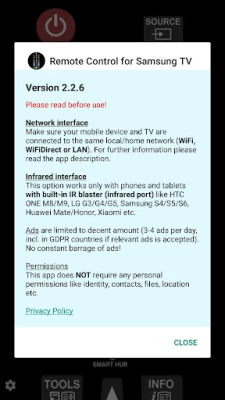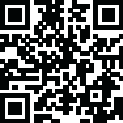

TV (Samsung) Remote Control
June 11, 2024More About TV (Samsung) Remote Control
★ Network IP control (WiFi / WiFi Direct / LAN).
Works with C, D, E, F, K and M (2016+) models, but not with H and F models.
- Make sure the TV that you want to use is turned [On]
- Make sure your mobile device and TV are connected to the same home network. If your router supports a privacy separator function, make sure it is disabled.
- It is also possible to enter the TV's IP address manually. To find you TV's IP address go to TV: [Menu] → [Settings] → [Network] → [Network Status].
If TV was found but after selecting the TV:
- If you have refused the confirmation message on your TV ("accept device") you need to change your selection by going to:
[Menu] → [General Settings] → [External Device Manager] → [Device Connection Manager] → [Device List] or with older TV models [Menu] → [Network] → [Expert Settings] → [Mobile Device Manager] or [Menu] → [Network] → [AllShare Settings].
- You can disable the TV's ("accept device") screen by going to eg. [Menu] → [Settings General] → [External Device Manager] → [Device Connection Manager] and changing [Access Notification] -> "First Time Only".
- If a PIN code is requested on your TV screen - sorry, but with this TV this app won't work :(
★ Infrared (IR) control
- This option works on phones and tablets with built-in IR blaster such as Samsung Galaxy S, HTC ONE, LG G3/G4/G5, Xiaomi Mi / Redmi / Note, Huawei Mate / Honor etc).
- Tested with Samsung TV F and M models, but probably works also with others Samsung Smart TV-s build 2005 and later (if it does, then let us now and give feedback).
- Please note that you must point your phone’s IR blaster directly at the TV. Usual working range is 4-10ft (1-3 meters, max ~5 meters).
- With some phones in power saving mode or with almost empty battery the IR blaster might not work or range is less then 5ft (2 meters).
The purpose is not to replace the original TV remote, but this app is handy in emergency situations (original remote is lost, empty batteries etc). It's ready to use (no need for pairing with the TV).
If this app doesn't work with your phone or TV then feel free to e-mail me (your exact TV and phone model). Then I can try to add support for your phone or/and TV model.
Disclaimer/Trademarks:
This app is NOT affiliated with or endorsed by Samsung Group. Samsung is a trademark of Samsung Group.
Warranties:
This software is provided by author ''as is'' and any express or implied warranties, including, but not limited to, the implied warranties of merchantability and fitness for a particular purpose are disclaimed. In no event shall author be liable for any direct, indirect, incidental, special, exemplary, or consequential damages (including, but not limited to, procurement of substitute goods or services; loss of use, data, or profits; or business interruption) however caused and on any theory of liability, whether in contract, strict liability, or tort (including negligence or otherwise) arising in any way out of the use of this software, even if advised of the possibility of such damage.
Latest Version
2.9.7
June 11, 2024
npe
Media
Android
28,636,850
Free
ir.remote.smg.tv
Report a Problem
User Reviews
A Google user
5 years ago
This remote app is the best one I've ever used. I can turn the TV on and off with the remote, and the response time is spot on. It's nice being able to have a list of apps on the remote so I don't have to go digging through my phone to find them each individually. However, the ads are frequent and annoying. There is no ad free purchase option, and because of this I've given it 3 stars. Once this option becomes available I will change my rating and review.
A Google user
5 years ago
Amazing! Batteries exploded in my remote rendering it useless. I suffered for a week and then it dawned on me, "there must be an app". This app not only works great but is layed out just like my handheld remote, so nothing new to learn. App Installation was quick and easy. It found my tv right away. Down load to using it took about 30 seconds!!!
A Google user
6 years ago
This app has minimal ads and works great. Does everything I want and need it to do with no issues. It will even power your tv on which is nice because a lot of other apps will not connect to your tv unless it is already turned on and connected. I've been using this app since December 2018, so for about 8 months and I have not had a single issue.
Greg Blaufuss
2 years ago
Just been a couple hours, but pretty amazing! No ads yet (thanks). This is minor, but the remote is a clone of the physical one. One of my peeves about the plastic one is that the play, etc button are at the bottom. It found my Samsung TV flawlessly and is working smoothly as I move through my house (I have other extenders so it could jump). Thanks app guys 👍. Sorry for the comment about the app with the buttons on the bottom. Thank goodness I don't find the buttons on a black remote.
Niu Qi
5 years ago
It works great! I have two questions. 1, how about make another interface like Samsung's smart remote controller, which has only a few buttons, such as volume, channel, return, confirm, up, down, left and right? 2, I have two TVs, how to easily select one of them? Currently it seems either searching and pairing again, or manually set TV's IP before use.
Roberto Reynoso
5 years ago
The app works very well, gets 5 stars. My problem is with my Samsung Smart TV which often asks to allow the app to connect. Thus I have to use the physical remote control to authorize it. This defeats the purpose of the app itself. I can't find a TV setting to bypass this. Also, I had to configure my TV with a static ip address, because at times the app could not find the TV - another annoyance. The static IP address solved that. However, most users wouldn't know what to do in such cases.
Nikki Gleichman
2 years ago
It was good, until they added ads and now the app doesn't just keep my phone paired. I need to pair it to the TV everytime it's turned off. I used to be able to just turn the TV on and off whenever without needed to pair it everytime. I would appreciate a fix on this. At least it works once it's paired but only if you have another remote to turn the TV on. But at that point why bother?
Dan Teo
2 years ago
Working very well, but it has an old remote design instead of the latest Samsung TV mini remote. Also, it does not fit well to the size of the phone screen so you either scroll it up and down or force fit it to your screen and that makes it too small for some fingers. Also, it takes an extra seconds to connect to the IP address every time the app is opened, instead of staying connected. That could be a bit annoying. The last thing I'll say is that "rate us" will nag you constantly.
A Google user
5 years ago
In my case I first have to turn the TV on with button on the TV. Took me a while to find the button as I'd never used it before my dog ate the remote. Once the TV is on, the app connects and works flawlessly. I'm using wifi to connect and I'm surprised how fast and seamless the TV responds to the controls. The wifi also let's you control the TV out of the line of sight, in another room for instance. Cool.
Nancy Meyer
2 years ago
Just a couple minutes after install I replaced the remote our dog destroyed. Easy and it works. When you search for a show a text box pops up so I actually like that better than the keyboard on the TV screen. I haven't had to sign in to an app on my TV yet; but I'm thinking it will be a lot easier in a text box on my phone than using the arrows on a remote going back and forth and up and down with a remote to type in a username and password. So far all is well.
A Google user
6 years ago
Great app! Some have complained on here about needing the original remote. You don't run your finger under the middle of the screen you'll feel an indentation and a very small button. Press this button and the menu will pop up. I found it by accident one day and had no clue you could turn the tv on this way. Also instead of turning all notifications off I personally did first time only since I've had neighbors try to connect to my tv and blocked their device. It won't let me say more or I would.
Anthony Moore
2 years ago
The app seems to need to be paired to the TV everyday, causing a little pop-up box on the TV asking to allow access, forcing Me to use the physical remote either way. What's the point? I thought once I paired it, it would stay paired but this doesn't seem to be the case. Unless someone knows how to keep it paired, this app is sorta useless. Works as intended once paired though.
A Google user
5 years ago
Great app to have as a backup ... so far. I've only just recently downloaded it, but so far so good. No Ads or waiting... so far. Lol. I see no issues. I will be updating my review if I start seeing Ads and what not. * Also has an option to show a zoomed in version of the remote and one that's smaller but fully fits on your screen without having to drag.
M W
3 years ago
Fabulous app for my Samsung TV. It has tons of additional features such as using a keypad to enter words for searches, it opens to give a direct connection to apps such as Netflix. The ads are minimal and not intrusive. Would like an option to purchase an ad free version. If you're using this as a sole remote for the TV, the message that comes up on the TV asking permission will eventually go away, which is nice if you don't have the original remote. Highly recommend.
A Google user
5 years ago
App works great, even if I have to connect to my TV each time. No pin or anything, just have to select the wifi network. Would give 5 stars if there were less ads. Used to be fine, 2-3 ads that I could just click the X and be on my way, but lately I've been forced to watch 5-10 second inskippable ads nearly every time I open the app. Looking for alternatives, will come back if they offer less ads or a Pro version I could pay for to opt out of ads
A Google user
6 years ago
It's functional, but quirky. The app works tolerably well, but there are a few things that could be improved. It needs to pair with the TV every time you return to your local network. Why? My car recognizes my device, my TV should too. In addition, the white UI on black background is hard on the screen. It doesn't go to sleep, so the image can easily burn into an AMOLED screen. I caught this before it made too much obvious image burning, but it's visible with the right conditions. I just dim it.
A Google user
5 years ago
Overall an excellent application and experience. It could use one or two improvements though. It currently leaves the screen on when not in use and would be improved by allowing the screen to shut down with the device's timeout. The second item that could use a bit of change is the TV app menu (the icon on the lower right side). It would be nice if the user could rearrange them so that the most used by the user could be placed at the top. Otherwise this is a great app.
A Google user
5 years ago
Worst remote app I've ever tried to use. I say tried, because I've gotten it to work maybe twice since we got our new TV. We keep the remote hidden due to having a toddler, but she largely ignores our phones. Every time I turn the TV off/on, it apparently changes its IP address, because why not! So I have to go to the app settings and try to find/pair with it, 99% of the time it just spins and spins never finding the TV. Poor design and implementation. I expect better from Samsung.
A Google user
5 years ago
Works very well with my Samsung. No problems turning on or off. I would consider buying an add free version if it were available. It sucks having to wait for an add to finish just to pause or mute a show. Another cool feature would be the ability to customize the layout. I'd like to hide buttons I don't use and move the frequently used buttons to the top.
George A Carver
1 year ago
Works 100% better than the Samsung handheld, especially for big hands like mine. Also easy to see, as the handheld is not illuminated like the app. Only complaint is the "fit to screen" setting makes it too small and harder to use, but the "scrollbar" mode was easy to get used to. Response is seamless and instant, paired with Samsung TV flawlessly. Love it!