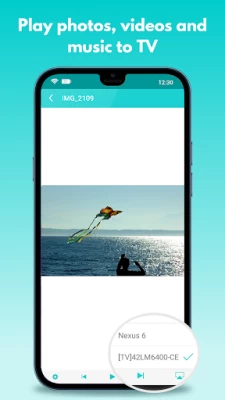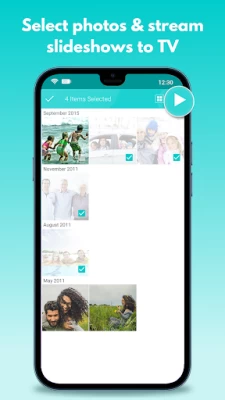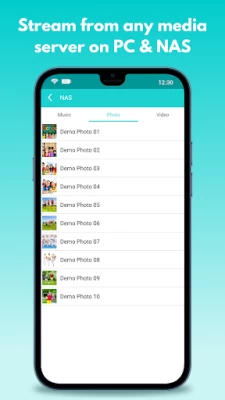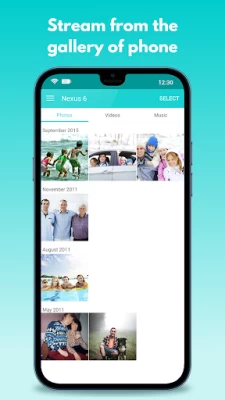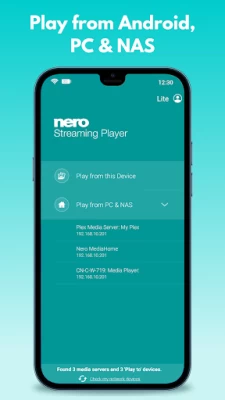TV Cast: Nero DLNA/UPnP Player
August 01, 2024More About TV Cast: Nero DLNA/UPnP Player
☆ TV Cast: Music Streaming: Play your favorite songs or playlists on your DLNA/UPnP receiver.
☆ TV Cast: Photo Streaming: View your best pictures on the big TV screen - single or as a slideshow.
☆ TV Cast: Video Streaming: Enjoy your videos in best 4K HD quality via DLNA.
☆ PC & NAS DLNA/UPnP Streaming: Remote playing the photos, HD movies and TV Shows which stored on your PC and NAS - never occupy your phone memory.
☆ Online Video Streaming: Cast online videos, including Youtube videos, on smart TV screen, Chromecast, Roku, Fire TV or any other UPnP/DLNA receiver.
The easiest casting app for all your media – but there is a lot more!
✔ NEW! Just use your favorite Explorer to cast and stream you movies! Now Nero DLNA/UPnP Streaming Player is listed in the app list if you use Open with or Share in your system gallery or any explorer apps.
✔ NEW! New added online video DLNA/UPnP streaming! Helps you to cast and watch your favorite channels on more smart TVs!
✔ NEW! New released an ad-free Nero Streaming Player PRO app and in the PRO you also have the chance to join the VIP for more privileges!
✔ Not only working for DLNA/UPnP – but also support Chromecast, Chromecast Audio, Sonos, Roku, Fire TV!
✔ Found devices and servers automatically!
✔ Adjusting the image quality to load & stream quickly - bandwidth is no longer a bottleneck, less CPU & network bandwidth usage!
✔ Rotate & Zoom into photos with intuitive 2-finger gestures!
✔ Browse your library, folder storage, SD card, even USB OTG easily
✔ Play your photos as slideshow with transitions to the big screen!
✔ Swipe left or right to get to the next picture!
✔ Sort your music by folders, interprets, songs, albums or genres and cast it to any smart TV and DLNA receiver!
✔ Use your phone as remote control while casting videos & music: regulate the volume, pause, stop or skip titles - with just one click!
How does it work?
Installing Nero DLNA/UPnP Streaming Player, it allows to casy and play photos, videos & music from your Android phone or tablet to your Smart TV or DLNA receiver. You do not need any HDMI cable or cast hardware. Using DLNA standard no configuration is required. Just connect your android phone and Smart TV to the same WiFi network and get started!
What about playing media from PC, NAS to Smart TV?
Just launch the DLNA/UPnP compatible media server on your PC & NAS. Nero DLNA/UPnP Streaming Player will show a complete list of all available servers. Select your preferred one and browse or cast all media located on your PC & NAS to Smart TV.
You do not have a media server, yet?
Just purchase and install Nero MediaHome 2016 or newer PC server and via Nero DLNA/UPnP Streaming Player play all your photos, videos, and music from your PC and laptop on your TV, or straight on your mobile device, too. In Nero DLNA/UPnP Streaming Player, with one touch you will jump right into the timeline of all the photos and videos located on your PC. Via Nero DLNA/UPnP Streaming Player browse and play all your media and make use of comfortable, enhanced features like viewing of family and friends via face recognition or by simply viewing places you have visited.
Latest Version
1.4.64
August 01, 2024
Nero AG
Media
Android
1,390,756
Free
com.nero.streamingplayer
Report a Problem
User Reviews
A Google user
6 years ago
Excellent app for my Samsung Note 3 and 4 connecting to each of my old'ish smart and non-smart TVs via a Yehua Anycast M2 Plus dongle. The app also allows me to watch videos on the TVs from my Debian Linux laptops (apt-get install minidlna) via WiFi!
A Google user
6 years ago
good!! please add advance player capability to play more video format or please use mx player library on this app. i want to stream movie from pc with .srt subtitle. with mx player codec i dont need to transcode on every stream. thanks!!!!
Glynn Coxon
5 years ago
Selects different devices easy but when playing music it crashes. Wouldn't pay the extra money as functionally its about 10 years behind.
Kisan Manogaran
4 years ago
This app is huge, but when I saw a movie that will just say the file can not be read, I mean I just can watch the movie like 4 or 5 minutes,If you fix this problem I will rate this app 5 star,so please fix this problem...
A Google user
6 years ago
Thank you for the instructions. (Cant display files based on folders. Everything is displayed by date.). Will give 5 stars if app will work on Mira Display Dongle. It can only detect Smart TV and Chromecast.
Joseph Forseth
2 years ago
Won't play when you try to open the says it has a bug and to update when the developer has released an update. There is no way to report a bug or app issue.
A Google user
5 years ago
Looks good. Tell me, will I be able to play '.ts' files in pro or vip version? What are the supported music and video formats . One more question, if I purchase the pro/vip version, can I use this on my phone as well as my tablet, as o like to use my phone for music and tablet for viewing, or do I need a separate license for each? Thank you.
L C
2 years ago
Finally some software embracing standards (DLNA, UPNP). This app combined with the Nero Receiver app is really useful. Thanks for that and keep going. Maybe improve error messages to understand better the underlying issue.
Rob Cordery
4 years ago
Works well with a number of different casting methods including Chromecast and DLNA, which I am using to cast videos from my Android 9 Sony Walkman to my Sony TV. It has some ads but they aren't intrusive.
Michael Ng
4 years ago
I tried many so call casting apps for me to cast my phone video to my Philip TV. Most of them fails to work even the remote apps from the TV manufacturer. But this works instantly without problem and no lag in speed even fast forward. Thumbs up to Nero well done.
A Google user
7 years ago
Everything is great about the app, I do have a suggestion, Can you add a feature where i can stream my content on other devices with subtitles supported. Like I want to stream a movie to my Smart TV from my phone , and the movie is not subtitled built and i can use Nero Streaming to add the subtitles with srt files that i downloaded
r w
4 years ago
Doesn't see this app during tapping to a YouTube link. Doesn't support Live streaming YouTube. Wish to zoom in a specific portion freely during playing a local video file. Lots of mp4 files are not shown on a subfolder of Device Storage which is expected to offer both file filter and sorting methods for easy looking up of files.
Robert Ryan
2 years ago
Only for files saved on phone, not on cloud. My photos and videos are automatically saved to the cloud (OneDrive and DropBox), not my phone, but these files are not found by this app. It works well, so long as your files are saved directly on your phone.
John Lino
4 years ago
The app would make you open a dozen ads before it would launch. Once launched it worked fine but the hustle of cycling through numerous ads was frustrating. One or two ads I could live with but having to spend 10 mins or more everytime I want to use it was too much.
A Google user
6 years ago
Very easy to use , links with tv quick, picture quality good but why is there no option to play a movie that is not downloaded to my device. I have to download any movie to the device first taking up storage. if i stream a movie and want to cast it to the tv...I can't. is there some way you could add this to the app. Would definitely be worth 5 stars then.
Samuel Francis Bebey Lotin
4 years ago
Easy to use. Thanks for this app, I use it to cast my phone through the box TV since I did not want to purchase a smart TV for the moment. But you cannot display neither your documents (pdf, word, excel... nor Your phone, only the media (music, pics and vid).
JL Pifco
2 years ago
Music sorts alphabetically only for Songs, not Albums Artists Genres. Can't advance play position with progress slider; plays all nothing. Progress bar disappears on song change. Volume button is almost invisible and doesn't respond to press reliably. Wouldn't pay to remove annoying ads for this kind of performance. Deleted.
S R Khan
1 year ago
The best DLNA streaming app in Play Store. Highly satisfied with its performance. The more I use it the more I like it. Kudos to the developer. God bless you.
R DLGG
1 year ago
All I needed was an explorer for files on my PC that I could run through an external media player. This basic feature is paid for. Cringe.
Edward Findlay Mercereau Jr
5 years ago
Does basically what it is supposed to do play pictures saved videos and music. I was having a hard time getting it to work as I was going through the mirroring setting on the TV waiting for it to sync never did so I went to regular broadcast tv without the settings menu ran the app worked instantly. First app that really worked for me happy.