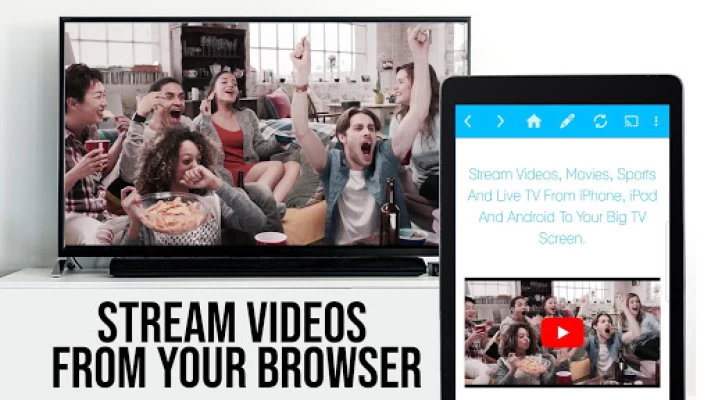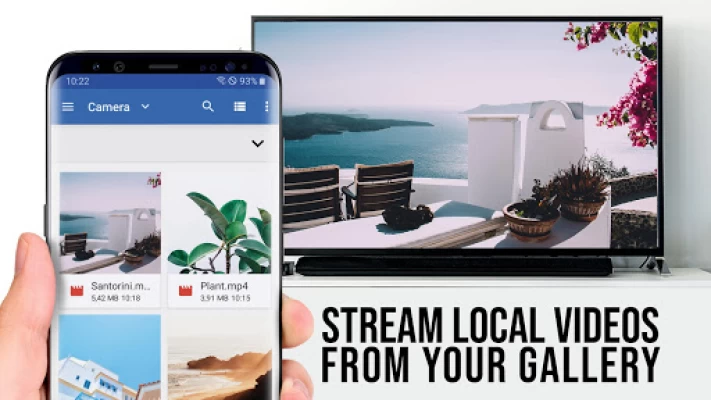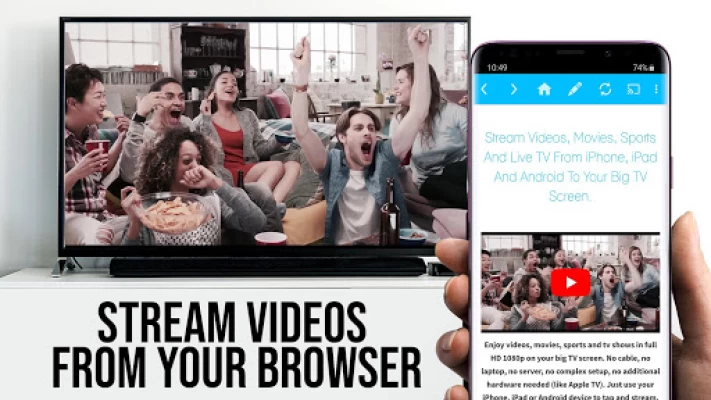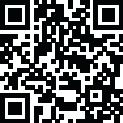

TV Cast for Chromecast
July 23, 2024More About TV Cast for Chromecast
*** This app only works with all Chromecast devices from Google and Google Cast / Android TV powered device ***
With Video & TV Cast you can browse through the web and stream or cast the World Cup or any video you want on your Chromecast Player. Just navigate to your favorite website and send the embedded video with a single tap to your Chromecast. The discovered video will be shown below the browser. A tap on the video link will send it to your Chromecast Player immediately.
>>> IMPORTANT NOTES, PLEASE READ
* NOT SUPPORTED Videos: Flash video, Google Play movies, Netflix, Amazon and HBO and other DRM protected videos web-videos, online-movies, IPTV, livestreams and live-tv shows.
* Please test your websites and videos in the free edition! If casting fails, upgrading will NOT make it work magically.
* The app does NOT mirror your full Android device, it just pushes the video part of a website to your Chromecast.
* To play mp4, m3u8 or other videofiles directly on Chromecast just enter or paste the full video-url in the browser address bar.
* Sometimes it is necessary to play the video on your Android device before the link gets detected for casting.
* If the connection does not work, please try to restart your Android device, Chromecast and wifi router.
* If a specific web-video, online-movie, IPTV, livestream or live-tv show does not cast, please check our FAQ or send the website and video link to info@video-tv-cast.com by using the report feature in the app. We will try to add support for your video as soon as possible. Leaving negative Play Store reviews without any information about your issue will not give us a chance to help you.
* Security Note: For your safety Video & TV cast only needs minimal Android permissions to work. Unlike others we do NOT access your identity data, accounts, device id, phone status, gps location or contacts. Please always check the required app permissions before you trust and install any Android app.
* Refunds: Only within 24 hours after purchase. Please submit the Google Purchase ID.
>>> QUICK START GUIDE
1) Wait some seconds until the red icon in the menu bar changes to a filled white icon. If your Chromecast is not found, please restart the app.
2) Google your favorite video (e.g. on youtube) or enter the video-url directly in the browser address bar by tapping on the pen icon in the menu bar.
3) Wait some seconds until the video link (mp4, m3u8, etc.) is shown below the browser. If "No videolink found to cast" stays, please play the video locally in the browser first and open it in fullscreen mode, then wait some seconds.
4) After the link is detected tap on "Tap here to cast" below the browser and casting will start. To stop casting, please tap on the cast icon in the menu bar.
5) Enjoy your web-video, online-movie, IPTV, livestream or live-tv show and share our app on Twitter or Facebook :)
>>> A MESSAGE FROM THE DEVELOPERS
If you have suggestions or discover any problems with Video & TV Cast, please let us know at info@video-tv-cast.com. We will help you as soon as we can.
If you like the app, please support us by giving a 5-star rating on Google Play or purchasing one of the addons. Thank you for all your support.
Disclaimer: This app is not affiliated with Google or any other trademark mentioned here. Chromecast is a trademark of Google LLC.
Latest Version
2.61
July 23, 2024
2kit consulting
Media
Android
23,004,094
Free
de.twokit.castbrowser
Report a Problem
User Reviews
Elizabeth Casey
2 years ago
Used to click on share to chrome cast & away i went with images, video etc on screen. Today i had to fumble through ads to get a complecated screen where out of frustration, i paid $11 for a still complicated screen that only plays videos & not photos. But i can apparently pay more for that feature. Pissed off and looking to get rid of my chrome cast all together. Waste of $$ buying dongle to then have to pay more. AVOID!!
A Google user
6 years ago
This is the only casting app my TV offers me. I've had to download about three different phone versions as test runs, and all of them have failed to work. I can't use the video apps themselves (Ex. YouTube) to cast because as soon as I leave the casting app, it disconnects the cast. If I try to open my video through the app, it simply acts like an internet browser and plays the video on my phone. This app does NOT work, and is a waste of my time. Please fix it soon, it's the only option I have.
Daniel Kearney
4 years ago
I've had a very hard time setting my Chromecast.ive done it before but can't get it to connect in a different location. But it is very cool once it is connected. You can pretty much cast anything off your phone or mirror it onto your TV. So on a negative side it's hard to hook up, on the positive side its great ones it is connected.
Rix Goldz
5 years ago
I purchased Pro years ago for my i pad for Chromecast! I bought the whole ultimate package as I didn't know what type of song I would be using it at that time. I've had very few problems till latest update yesterday. Now going to try the free version on Android. my iPad seem to keep dropping the video since I did an update yesterday .I'm kind of pissed about that. But I had years of great fun from this app's pro version .
Nishlen Govender
4 years ago
This app is supposed to be free. After watching a 30 second video you should be able to watch your show. But 30 minutes in you get a banner ad that won't dissapear forcing you to buy something. I get that they want people upgrade but this is a scummy way to go about it. You get the ad revenue for us watching ad, I think it's silly to then put in a banner ad that spoils the whole experience. Don't download if you want to use the free version.
A Google user
6 years ago
have paid for the full version just to still get adds and for it to crash constantly. it never picks up video files on its own either. the app for apple works so much better than android. and even then it still crashed all the time or just wouldn't load. I'm not impressed. I actually want my money back. if I even knew how to do that I would
A Google user
6 years ago
The ads have taken over on this app. I've purchased the full version and can't use it at all! I've updated my adblocker numerous times. Wouldn't suggest buying this when there's free ones on here that work. I refuse to email every time (I have before with no response) this is not my full time job! Add something to the app that recognises the glitch and offers send a report more swiftly. stop expecting people to put in the work to cover your short fall.. We'd love to have our moneys worth..Please
James Birtch
5 years ago
Recently 75% Video Fails.. connects ok but when a link is selected, video tries but fails to load. Same links worked in the past. UPDATE. Videos play if app is forced to desktop mode. Still fail when in mobile mode. Sent sample videos to developer several times....still not working Multiple phones, several users with same problem. Must be a reason while app is only getting 3.2 stars.
A Google user
5 years ago
Don't try at all... If you are trying this app you are wasting your valuable time... It never cast and keeps on popup for adds and all adds will play fine... You can't even cast a picture or video irrespective of file format it gives only one error stating we are unable to play the video we are sorry we will try add the features to play this video's in our next version... For each and every movement you will get an add successfully and even after upgrading to pro version also the same result.
A Google user
6 years ago
Perfectly simple. The full version is a little expensive though. Edit: I found a problem with your app. If I make a Hotspot with the Chromecast as a user of this Hotspot I can't stream videos. The app says that my phone is not in the same network. Edit It is possible to cast while using hotspot. Just look at 'Localcast'. I prefer using this app, that's why I hope you can add this feature.
1111 2222
1 year ago
will have old video links whenever you look for a new one. but connects quickly with no video or audio lag
Telvin Murimi
1 year ago
Terrible app. Doesn't work full of ads and malware
Scott
5 years ago
Works well for me actually but after 30 mins or so an obtrusive banner appears saying "UPGRADE NOW" that doesn't seem to go away for a long time so I have to exit and restart which can be difficult depending on what I'm streaming. Would be perfect without this or if it was simple to get rid of. I get that the company obviously wants us to get the premium version but don't make the free version at all if you're going to make it almost unusable. I'll be trying other casting apps now.
A Google user
6 years ago
Update: I've given it time to remedy the pop up situation and redirection to a white screen. I've contacted the developers who were very kind and polite in saying they are working on it. I have ultimately decided to just delete the app though because it no longer functions for me. There are other free casting apps that work fine... so this feels very unfortunate since I've already paid for this app.
Richard Ranstead
1 year ago
Literally the micro transaction king I never ever thought in game purchases would ever be this bad honestly stuff you! Really sad to see this is the direction it's heading and you should be ashamed
David Chang
1 year ago
Rating changed back to 5 stars. Previous crash issue reported was not the app. It was an Android battery saving issue.
Troy Lowther
5 years ago
Sound no longer works. Believe it's a ploy to make you purchase more. I've been using this for years and now all of the sudden after updates, sound doesn't work. And now I'm Strongly urged to purchase more features? Whole home screen has changed with pop up to buy added features. Probably so I can have the sound back. So I strongly urge others not to buy into this kind of bait and switch business practice. O stars for this reason but could only select the one star button
A Google user
6 years ago
Completely unusable at this point. Have used this app to cast for several years. Bought the premium version for ad blocker feature primarily. Has worked well in the past but currently am not able to cast at all. Using a movie site I have always streamed from I can't even get the screen to choose the movie without being directed to some advertisement or "congratulations you've been select to win this prize!! Just complete this survey!" Even with recent updates it just seems to have gotten worse.
Randy Hansen
5 years ago
This chrome cast when working is awesome. I have a 4K HD 75 inch TV and the picture is amazing. Problem is it only works 20% of the time, the rest is blurry, spinning, loading. I had better picture quality on rabbit ears back in the 70's. It's too bad, I've tried Chromecast and TV Buddy and neither one of them work well enough, or consistent enough to drop Direct TV. Very frustrating and disappointing!!
Ted Fink
3 years ago
This is a waste of time. When you open the app it gives a full screen ad for the p remium version. If you click on the black part, it gives more info on how to buy. If you click on the Chromecast icon, it offers to cast to some devices - but NOT my Samsung TV! When trying to cast, it shows a bar code. And if you go to the web site offered, it goes to Buy Premium! Reviews on this site show that Premium doesn't work either. So I'm uninstalling this app. Thanks for wasting my time.