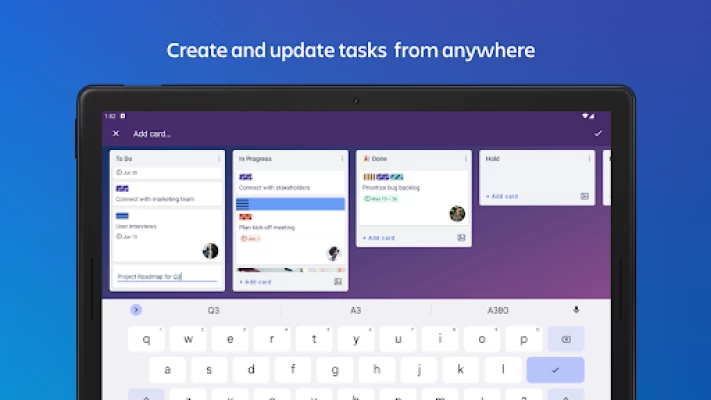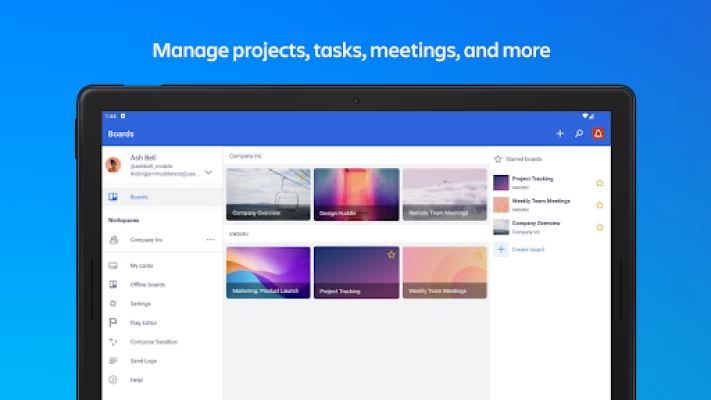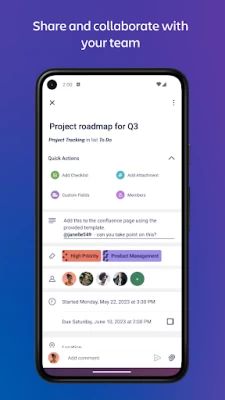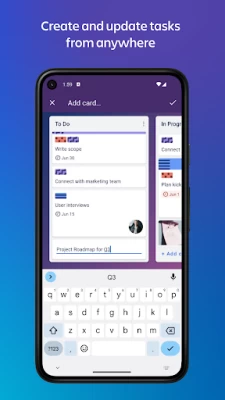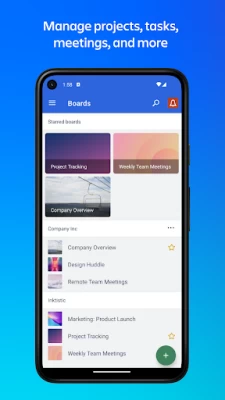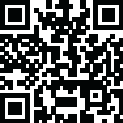

Trello: Manage Team Projects
July 03, 2024More About Trello: Manage Team Projects
Trello is the flexible work management tool that empowers all teams to plan, track, and accomplish their work, their way.
Whether you’re planning a website design project, managing weekly meetings, or onboarding a new employee, Trello is infinitely customizable and flexible for every type of work.
With Trello you can:
Manage projects, tasks, meetings, and more
* Free your brain from remembering all the to-dos with Trello’s customizable-yet-simple boards, lists, and cards.
* Easily see what work you have to do today and what's coming up with Calendar view.
* Quickly size up project status and team progress with Timeline view.
* No matter where work gets done, at events or in the field, visualize your tasks with Map view.
Create and update tasks from anywhere
* Go from idea to action in seconds–create cards for tasks and follow their progress to completion.
* Add checklists, labels, and due dates, and always have the most up-to-date view on project progress.
* Upload images and documents, or quickly add website links to cards to contextualize your work.
Share and collaborate with your team
* Assign tasks and keep everyone in the loop as work is handed off.
* Break down big tasks with oh-so-satisfying checklists: Check things off the list, and watch that status bar go to 100% complete.
* Collaborate and track feedback of your work with comments—emoji reactions included!
* Share files by attaching them onto a card so the right attachments stay with the right tasks.
Move work forward—even on the go
* To stay up-to-date no matter where you are, turn on push notifications and stay informed when cards are assigned, updated, and completed.
* Trello works offline! Add information to your boards and cards at any time and it will be saved for when you need it.
* Easily access your boards and create cards from your phone's main screen with a Trello widget.
No more going back and forth through endless email chains or looking for that spreadsheet link to update the status of a project on your phone. Sign up for Trello today—it's free!
For more ideas on how to use Trello, visit: www.trello.com/guide
We value transparency and will ask for permissions to access: Camera, Microphone, Contacts and Photo Library Usage.
Latest Version
July 03, 2024
Trello, Inc.
IT Tools
Android
24,424,370
Free
com.trello
Report a Problem
User Reviews
Alyssa Santiago
2 years ago
Best thing is that there is a free version. You can really do anything with this app, as reliable as Google Drive, Evernote ...etc. new features are being all the time. A great array of backgrounds for boards. I use it for my personal organization. Switch easily between mobile device to laptop. Convenient, suggestions, color coding, tags, a search feature, archive feature. Really a good resource
A Google user
6 years ago
Great app, for the most part. Nice and versatile, plenty of features, free, no ads, nice UI, and a truly amazing set of backgrounds for projects. I only have a few issues: It would be nice to maybe see the names of tags attached to cards, without opening the cards. It'd also be nice if i could see the descriptions and maybe also checklists on cards without opening them. Other than that, however, Trello is an amazing, highly useful app!
Paul Douglas Franklin
2 years ago
I make extensive, almost daily, use of the checklists. Same set every day. I check off the items as I get ready for my work day, then uncheck them to prepare for the next day. If I could give 4.9 stars, I would. But there is this one slight difficulty: it's too easy to fat finger the check boxes and be put into edit mode. It would be helpful to me to have more separation between the check boxes and the text editing area.
A Google user
7 years ago
I really like Trello, and the app makes it easy to check on things when I'm not at the PC. There are two things that would make the app much more useful. First would be dual accounts. I have a work and a personal account, looking around online, I'm not alone here. Second would be a widget that would let me view a chosen list. I think it would be fine to open the app when you select or edit a card, but being about to view and scroll through a list would be a huge plus.
A Google user
5 years ago
I really like Trello for keeping track of the many aspects of my rather busy life. However there a few improvements I would love to see implemented. I would really like to have cards be repeatable. For example, I have a card for something I want to do each week. I also want to keep track on when it was done. However, if I create multiple cards for the task, I can't keep track of when it was done. If I change the due date to the next occurance, I again can't keep track that it was done, unless I add notes. I'd like to have cards that I could repeat at specific durations (daily, weekly, monthly, etc) that I could check off each time it was completed to track it. Also, I wish the calendar would show all of my boards on one calendar or that I could pick and choose which boards to show on the calendar rather than only one board being visible.
A Google user
5 years ago
Have been waiting for reminders to be fixed for over 3 years now! Sent email to support regarding reminders not working. In the end, I got the standard "we'll let ya know when that's fixed" response. If you're gonna put a half-way decent app out there, why not go an extra step and make sure it works right! And your video ad says it's perfect for managing your life! Not a very good task management app if you don't get reminders.
Jon Johnson
3 years ago
Just slow. So far, I'm finding the features pretty useful for organizing my small business. However, every action I take seems to be delayed. Opening a board takes a few seconds after tapping it. Even opening the app after tapping the icon or from the background lags a few seconds. It only does it with this app. If an app causes everything to take twice as long, it's not great for productivity and efficiency. I'm hoping it gets fixed, because I would like to continue using the app.
A Google user
6 years ago
Great for personal projects but desperately needs a way to display lists vertically. I'd like to have lists for planned features or groups of work laid out in advance, but not if i have to scroll horizontally theough all the them everytime i go to move something. Its a great app that suffers from one or two major UI flaws that can, but shouldn't have to be corrected with Chrome extensions in the browser.
David Betz
5 years ago
Recent update broke image attachments. I keep various data images in cards. I need to be able to see the title of the images on my mobile device. You can no longer do this. The thumbnails are absolutely unhelpful. I used to be able to flip left and right to go to the previous and next image. This also seems to be broken. I have to use my laptop to use Trello now. This app is useless.
Katt Wamsley
3 years ago
I have used this app to literally run my life for ages now and loved it! The latest update on Android has removed the very basic functionality of being able to move cards from list to list within a board. If this is a bug, great, please fix it asap! If this is an 'improvement', I will be looking for a replacement for it for my business and personal use.
Zachary Yaro
1 year ago
Edit: The most recent versions have been freezing up randomly when loading boards on creating/editing cards, so dropping my rating until that gets fixed (Pixel 3a running default Android 11). Previous review: The app has gotten so much better since my last review. The development team has addressed pretty much every major complaint from my coworkers or myself, in addition to introducing some other great new features.
Shaw -
1 year ago
taking a bit of time to learn it all. have tried about 15 apps. this is the most versatile & reliable. support is great although it's free. will be upgrading for collapseable lists & color. SUPER reasonable price. using it for personal stuff, but will purchase a work license for IT project management. Love the beautiful designs.
Billy Duff
1 year ago
I would love to use it but I can't even log in on my phone without an infinite spinning wheel. Logging in on web doesn't work either - "something went wrong" when I try to access atlassian home but trello works fine. This used to be good years ago but I stopped using it due to constant technical glitches and two years later I come back to try again only to have the same kind of issues. They've clearly left product quality in the dust years ago. Invest in a different platform if a new user.
Acacia Lawson
1 year ago
I use Trello on my desktop, usually, but it's miserable on mobile. It logs me out constantly, and any time I've logged back in, it's been a crapshoot as to if it'll actually do it. Today, I tried to reset my password, and after going through all of it, the browser tab it opened simply would not budge. I try again, same issue. What's the point of an app if it can't handle basic functions without opening your browser? This craters my desire to even try Trello's paid features.
Mike Francis
1 year ago
After seven years of heavily depending on - and enjoying - Trello, I'm ready to find an alternative and begin the laborious task of data migration. As with any app, there are the occasional hiccups and setbacks, bad design choices, and a shift in focus from product quality to maximizing revenue. But with this latest update for Android, Atlassian has gone too far for my small business to continue investing in a subscription that wastes my time with product failures on a daily basis.
chris witt
1 year ago
The latest update, spring 2024, has some bugs I need to be addressed. I find it extremely challenging to reorder items in a checklist with the new format. You drag to a location and release but it never goes to that spot, instead it goes to a random spot in your list. Other than that the update is pretty good.
Chelsea Reef-Douglas
1 year ago
Widget doesn't allow you to choose which list you want to monitor/have quick access to. I've tried several times, several different ways to try to get the widget that shows tasks to be a specific one. Instead it shows me a board that I've put on the back burner and haven't opened in a few months. I've made a task list board for my son for homeschooling and would prefer it in the list widget but it just doesn't allow me to choose one.
Tristan Castro
1 year ago
One MAJOR flaw - when editing a note, the app won't stop you or even notify if you're over characters and when you go to save, it will just act as normal yet you just lost everything you put in there. Worse yet, the confirm and cancel buttons are right next to each other so you can cancel out everything you typed by mistake anyway. Just have it auto save as you're typing and grant an undo button so we can actually keep our notes.
Brad Goettemoeller
1 year ago
I've been using trello for many years and I've loved it for all of those years. However, for the past few months on the android mobile app I can't get the items in a list to order properly. I noticed it when the controls to move list items changed on an app update. Now when I drag and drop, the item flues up to the top of the list. It makes the app unusable.
Kevin James
1 year ago
-1⭐ Bug: Tapping to edit card details places the cursor in the correct position, but the view jumps to the top of the card, and you have to scroll back down to see what you're editing. (Prev: It'd (still) be nice to have the Due Date in the Quick Actions, and/or have an expandable/collapsable Notes Detail area for long cards (like on the web version, but collapsible).)