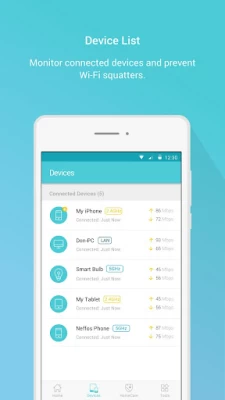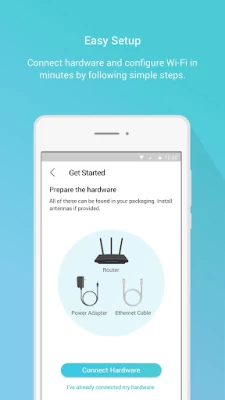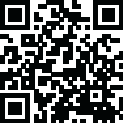

TP-Link Tether
May 30, 2024More About TP-Link Tether
- Block unauthorized users who are accessing your devices
- Manage permissions of client devices
- Parental control function with schedule and URL-based Internet access management
- Find the best location to place your range extender
- Automatically turn off the LEDs at specific time
- Manage most of TP-Link devices simultaneously
Compatible Routers
https://www.tp-link.com/tether/product-list/
*To learn how to find the hardware version of your device, go to http://www.tp-link.com/faq-46.html
More devices supported by Tether are coming soon!
Important Notes
● Upgrade firmware is required. Go to the download page to choose the correct version and download the latest firmware: http://www.tp-link.com/support.html
● TP-Link Tether does not work when connected to guest network
● For any issue, please contact http://www.tp-link.com/support.html
Latest Version
4.5.13
May 30, 2024
TP-LINK GLOBAL INC.
Tools
Android
55,293,819
Free
com.tplink.tether
Report a Problem
User Reviews
A Google user
5 years ago
The router i chose works great. When my oldest is on the 3rd floor the signal works but it is weak since it has to come through a basement and so on. I purchased the extender and it helps tremendously. The App itself is good. A few additional features would make it that much better. Letting you know your speeds, when it switches from one unit to another and the 5g could have a broader span. All in all they get the job done and keeps life moving.
Brandon Trautmann
4 years ago
Mostly great. There's a bug with setting devices as High Priority, though. It prompts you to set QoS first, which I've done several times, but still no luck. You also need to set total bandwidth apparently, which isn't obvious until you click Edit. But even after doing both of those things, still no dice on setting a device as High Priority.
Michael Slusar
4 years ago
It does what it does best. Access to the router configuration through the cloud as well as locally on network in an easy GUI. However, more needs to be done to secure access to it besides just a password for cloud account. They need to allow multi-factor authentication and track logins to the cloud account. Until they address that, I do not recommend allowing the wifi router access over the cloud. Once password is compromised, it gives unauthorized users access. Not secure in my opinion.
William Silverthorn
4 years ago
It is easy to use when it works and is handy for quick blocks for unknown users, rebooting router, monitoring guest users, renaming devices to something more understanding, etc.. Some bugs have it reporting some devices as 'wired' instead of 'wireless' which is incorrect. For a first release, pretty cool. Would love for some sort of usage stats, showing who's sucking up the internet. That together with the easy blocking. PLEASE FIX WIRED/WIRELESS PROBLEM. TP-link feedback link not exist
Mr. Ecripse
4 years ago
Ver 3.1.4.3 update: wth? What happened to local login w/o having to sign up for an online account? Going out to the internet n then back in to change settings on your internal network device, is NOT a security smart decision! (Rolled back to older version.) This app started off great, then the tweaks came a rollin on down. Some were great! Alot of them were very disappointing. Though my hardware device has been mostly reliable even with its limitations. I'm moving on from tp-link.
A Google user
6 years ago
Overall, a much simpler way to manage my wifi network. The settings are very basic compared to a web browser. It seems like it's basically meant to check the status and change simple settings like SSIDs, passwords, etc. A few cons: It won't let me change clients names. I click save after I change it, but it just reverts back to the original name. The Alexa bonding was very confusing. Following the steps inside the app are useless. Wish I could speed test inside the app.
A Google user
6 years ago
Update: Now we have reached the lowest point. The app can not even detect my devices anymore. Have an Archer C9 and a extender RE450 and it can't detect them even though I'm connected to the WiFi. Awesome work TP-link, you've managed to make a crappy app even worst. You went from having a decent parental controls mechanism to one that now is complete garbage. How do you go from ok to extremely bad? Before I was able to set different schedules on a per day basis on each device. Now that ability is gone. Either you set the same time for each day on each device, or you have to do it directly on the router. The app was somewhat useful in the past, now is just useless from that point of view.
Steve Faktor
4 years ago
Update: Downgrading to 1-star. I don't want to be forced into an account to manage as private, personal network. Uninstalled. Old: Very basic functionality. Parental controls are awful. Instead of stupidly setting a schedule when certain websites are allowed, let me set the schedule when web access is allowed. Also needs to let you see all authorized devices, not just the ones connected. Needs lots of work, but miraculously still better than awful desktop version that comes with the router.
Mike Z
1 year ago
The Tether app gives a lot of flexibility for controlling your router that you don't always get from other routers' apps. You still have to connect to your router via web browser, or direct through a cable connected to your computer, for more advanced options. That said, this app gives a lot of control right from your phone.
meky michael
1 year ago
This app used to be working before, but it stopped working a long time ago, and I have had no connection with my router for over 5 years now. This app is just a joke, I can easily give it 0 starts. Down in the bottom was my feedback when this app was still working Very good app. but if you guys add the USB access feature to this app. I will update the 4 starts to 5 stars.
Jose Lamar
1 year ago
The extender really sucks for a $100 device. Like many owners have said, the extender sometimes connects sometimes doesn't, even though the app shows that it is clearly connected. Also, takes many tries to connect a device to the extender because it doesn't recognize the device or, in my opinion, something is wrong with the extender. The location it is plugged in is excellent as the signal has the full 5 bars. This is very frustrating.
Erik Hermansen
1 year ago
Read the privacy policy. It's bad. They say that they may send your photos, video, and audio through their network. There is no good reason I can think of for this to be done. I bought a simple piece of hardware to extend my wifi network for a home security system. I do not want my home security video routed through their servers and that isn't necessary or even a practical design choice. The company may reply with a nice "don't worry" comment, but their app's privacy policy is what matters.
Ron Seehoffer
1 year ago
The primary reason I used this app was because it showed IP addresses in the client list. I have many smart home devices and that info is needed for onboarding. IPs have been removed from the client list in this last update so the app is now useless for me. Clicking on individual items shows it, but I have 80+ devices so that's extremely inconvenient. Time to find a decent network scanner app. If stuff works well, please leave it alone.
Nate Miller
1 year ago
Return, like me, I'm sure you're reading this after you've purchased a unit. I recently discovered I don't get notifications when a new user joins the network... probably because it logs me out all the time. I'm not sure but other brands do that better. It also doesn't allow you to get both push and email notifications. Also, the extra security features you "pay" for when getting the better model doesn't work without a subscription... so, another brand or the cheaper one would have been better.
Trevor Hamer
1 year ago
I have been using this app for a long time now and it's always been great... Until the most recent update. Now after I log in to a router (AX50, for example) I no longer have the option to see what the 2.4GHz & 5GHz SSIDs are or to check if smart connect is enabled or not. I don't mind simplistic but this is ridiculous as a lot of the options just aren't there anymore compared to previous app builds. And yes I updated the router firmware. Please look into this. *Update 1/16/24: App fixed.
Andrew Wellman
1 year ago
Really bad app, constantly loses connection to router when attempting to switch between apps, not a good ui. Instead of just allowing essentially the web interface in the app, they split the settings between the app, and the web interface. QOL settings are in the app, port forwarding in the web interface. Extremely clunky design, definitely considering switch from tp-link to a home-made router. TP, please consider rebuilding this app from the ground up properly, and I may change my review.
Jeremy Twitchell
1 year ago
If you're looking for a router/app that will allow you manage online activity for your family, look elsewhere. This one doesn't work. Scheduling and block/allow lists are inconsistent and unreliable. I frequently just have to turn off monitoring during allowed time and then turn it back on, which is a hassle and doesn't provide content filtering. Definitely don't buy TP-Link or Tether.
Lance Sanders
1 year ago
No longer able to use Advanced functions on the app to assign IP addresses, manage ports or VPN, etc on an Archer AX3000 router. Latest update nuked that option & it's no longer there. All you can do now is update your Wi-Fi password or see if you're online. This app is basically useless now. Thanks for the "improvement" to something that always worked great.
Jim McCray
1 year ago
After a little fussing with the app it seems to be perfectly adequate. It would do though to up front make more clear that it will show your ethernet attached devices (as well as just the wi-fi) and clearly indicate where they are accessible. Why would anyone click on the image of the Wi-Fi router when everything says Wi-Fi and there's zero indication of ethernet? The button just looks like a static image to me. I look forward to upgrading the rating if/when the app upgrades my firmware.
Jim Campbell
1 year ago
I can't even get beyond accepting the terms of use and privacy policy. There's no button to continue from that screen, and tapping the link to view always says "internet unavailable". Samsung S22+, Android 14. The resolution offered by the developer did in fact fix my issue. However, the text size should not have to be reset in order to access buttons in any app.