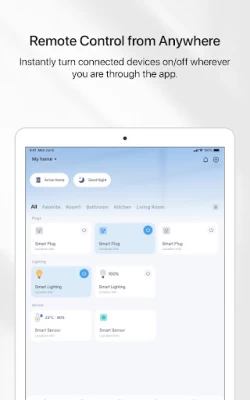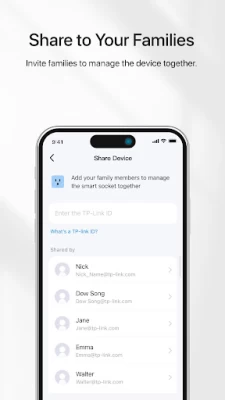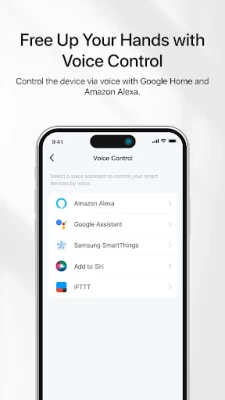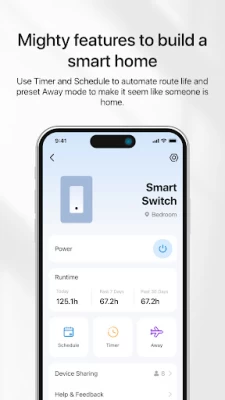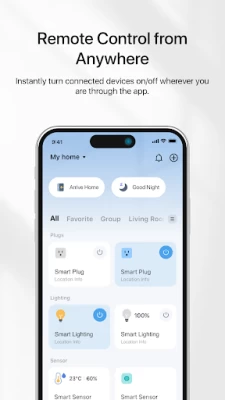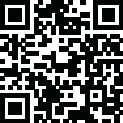

TP-Link Tapo
May 31, 2024More About TP-Link Tapo
• Control the device via voice with Google Home and Amazon Echo.
• Preset Away mode to make it seem like someone is home.
• Set a countdown timer to automatically turn the device on or off.
• Schedule when to turn the device on or off automatically at times.
• Invite families to manage the device together.
Latest Version
3.3.605
May 31, 2024
TP-LINK GLOBAL INC.
Travel & Local
Android
15,999,598
Free
com.tplink.iot
Report a Problem
User Reviews
Mike Duncan-Rose
1 year ago
C420 unit is the best security system I've owned! No kidding... Easy to set up, immediately allows you to view and make adjustments via app, long life battery and gives you tips on improving the battery life. Haven't had as many false triggers compared to previous security systems (can't give brand but swims in lake and a ballet) strong wifi and the audio from the camera is top notch especially for the price! Nightvision A+ The unit is small and takes less room! 10/10 system highly recommended.
Peter Trobridge
1 year ago
Have C100 & C225 cameras. No issues with the 100, but sometime on mid February, the C225 started to randomly miss the occasional notification on my Android phone only, all notifications were on my iPad. They are there in the app, just not popping up on my android phone. Tapo investigated to no avail, saying it must be an Android issue. Since I can find no evidence of any other apps having missed notifications, I think they're missing something. Really need a solution to this.
Rach Hesketh
1 year ago
I ordered 4 plugs for around the home. Downloaded the app and connected two plugs within minutes. Trying to connect it to Alexa got me really stuck for 48hrs,it kept saying my Alexa app needed updating. I checked it, and it was the latest version. It just wouldn't move on from that screen. In frustration, I kept swiping the back button on my phone & the Tapo link was behind it I just couldn't see it. Connected my garden lights in seconds. Works great now
Prince
1 year ago
Writing to say thanks for the recently added Dark mode (at last!). My usage is for more than half a dozen Energy Monitoring smart plugs, both for the schedule functions and the power tracking. The latter is particularly good, showing days, months, even years. The detail is far better than my domestic smart meter. My suggestions are it would be nice to be able to see these in aggregate as well as individual, and it would be nice to see (elsewhere in the app) the power use for the plugs themselves
Tune Me In
1 year ago
This app works almost perfectly for me using my L920 light strip, although there are currently two things I think need improvement. Firstly is a bug in the app when setting white light mode, in that it just doesn't work at all and the colour doesn't change from the previous one. It's weird considering I can simply put the strip on colour mode and select a white shade at the top of the colour spectrum. I also think there should be an option to change the effect speed. Other than that, its great!
Kathryn Lambkin
1 year ago
I found it a bit fiddly to set up, even with the support resources. It just started working without any obvious fix. Fortunately it's a trusted brand and I got a quick response. Thanks! There areutlipoe troubleshooting resources. I had already tried each thing they suggested, but eventually it just connected. Make sure your vpn is off, you're connected to the camera's wifi, try resetting. Not totally intuitive. I want to record myself at night when motion is detected.
j p
1 year ago
Update after 2 months. Panning/tracking makes the app freeze. Refresh does not work unless i unplug/replug device just to make it work again. Annoying. Still no option to schedule Auto Tracking on/off at certain times esp. at night, and customize/personalize the notification sound for alerts/detection instead of dependent on your phone's general system sound.
Costin M
1 year ago
Finnaly the dark option, +1 star. It will also help to view the power for all devices, in home screen. There are more to fix: The power graphs are terrible on Y axis. Should have rounded reference values, not random. The energy calendar months, are sorted backwards. Latest month should naturally continue after (below) previous one, not before (above) it. Tapo smart plugs control is completely lost when the internet connection is not available, even if you are on the same local network.
Jason Townsend
1 year ago
I'm quite a fan of Tapo, previously I use Amazon Blink cameras, but these are much better quality at a more affordable price. However connections are patchy, one minute the cameras are fine but the smart plugs all disconnect or vice versa. I'm constantly having to unplug and plug in the smart plug, which quite frankly I'm thinking of going back to dumb plugs as they are less cumbersome and just work. Tapo need to focus on reliability to. App works well, and same for CCTV and plug. Thanks.
T
1 year ago
Network connectivity is really flakey. I have to often restart my router when it won't connect. It's literally beside the router. Only device that has this problem. Both the Android and iOS apps cannot see recordings all of a sudden. The issue is with the hardware I'd assume and not the mobile apps, but this app is nothing without the hardware. Pretty disappointed and probably won't buy another TP-Link Tapo device. Support has been helpful with troubleshooting but the hardware keeps failing.
lisa jayne Fear
1 year ago
I am having constant issues with the connection from app to camera, same when using WiFi or mobile data, it just doesn't want to work, I've even done a wired connection but nothing works, or it will work for a few seconds then will stop working. Very unhappy about this, it is a shame because the camera used to work beautifully.
Aarav Rahtole
1 year ago
The app is by far the best. However, it is missing some options that I expected from a TP Link Product. Feature Suggestions Add more Power Measuring Features: Like I want to add power related actions in the 'when' and 'if' features of 'automations'. Eg: 'When' Power reaches (or reduces) to a certain number then turn on this smart device. Add a feature where I'll be notified if the smart plug is using a certain range of power for a specified time. Just a notification would be fine. Thanks
Frank Flapper
1 year ago
Good customisation options - responsive for things like camera views, etc - all of my IOT controls easily accessible. One feature request that I would probably make is for there to be more than just 2 modes available for your cameras - Home and Away modes. The user should be able to add unlimited modes, customised to their preferences. Also, there should be a way to change the network used for each device without having to completely reset the device.
asta plegeviciute
1 year ago
Latest app update made everything worse again! Now it's even more difficult to skip from one recording to the other to watch events; recordings get cut short; message 'do you want to continue' when you are using an app pops up constantly-preventing you from using it & often freezes app. I've had my two cameras for 4/5 years; one is 'looking' at my driveway, the other one at the garden through the windows. Every app update was for the worst! 25.5.24- Another update for the WORSE!
Steven Staton
1 year ago
Good lights no longer good. I had the wrgb lights from kasa. Those are no longer available so I bought the ones that are supposedly the same but use this app. They're both tp-link but just different enough to mess up everything. So three LED strips that don't match each other. To casa and 1 tapo. The color of the tapo does not match the kasa and the effects do not transfer from one set to the other. They're all mixed up.
L King
1 year ago
Was pretty impressed with the cameras and the app at first. I bought a memory card so I could play back without a cloud subscription. Then I tried to view my cameras and was told I had reached the view limit for my device. I just hooked the thing up a couple hours ago. I've barely used it. I bought 4 cameras, 2 for myself and 2 for gifts. Now I am highly likely to return all 4. I should be able to view my own recordings as often as I like.
Rayanna Tucker
1 year ago
For the most part, TP-Link keeps things simple. Although, most of the different settings would be easier to quickly find if kept located in the same spot within the app. I have only one TP-Link device connected and there's 3 different locations in the app to adjust the related settings. Sometimes it takes a little time to hunt down a setting that I had just previously came across. Other than that, very helpful!
Michael Drivas
1 year ago
The app works for the money I paid... A few things I don't like about it The alarm goes off on motion in person. Detection, too much faults alerts constantly. I've adjusted or tried to adjust the sensitivity and still constantly goes off. Luckily, the alarm is not that loud doesn't bother my neighbors or me when I'm in the house. At night when I'm in the driveway. I would expect it to go off. And if an intruder heard it, they would probably turn around and walk away period
Jennifer Gates
1 year ago
Cameras are great quality, app is completely useless. No point in having the awesome cameras if we can't view them. The app stops every 2 or 5 minutes saying no activity, sometimes stays on for an hour. No consistency at all. And yes, we do have all cameras and devices on the same network. This app is awful!
Norma Sanders
1 year ago
The app is very user friendly and convenient. The live feed view is almost immediate and the AI features are pretty accurate once I figured out the best sensitivity setting for each location.I like that the monitoring specs and notifications can be set differently for each camera and that all camera views can be displayed simultaneously. I'm set for continuous recording so can't comment on the accuracy of the 'event only' capture feature but I can say that the notifications have been spot on.