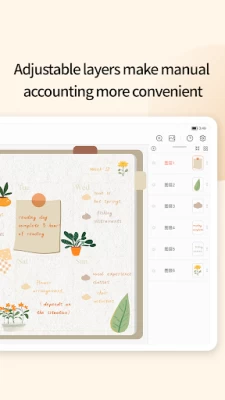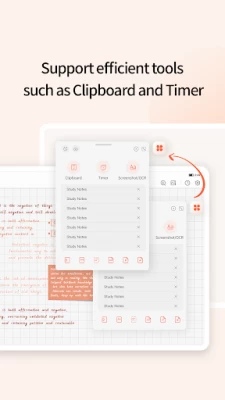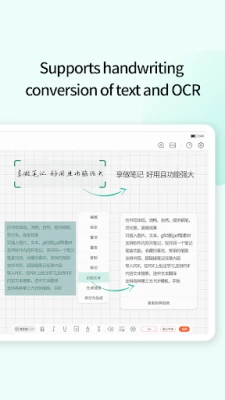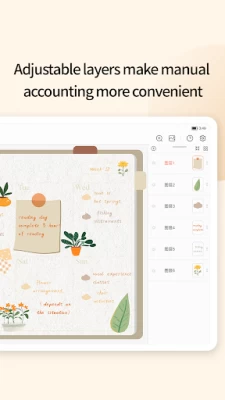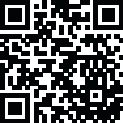

touchnotes
August 01, 2024More About touchnotes
Note taking features:
* Limitless note taking in various formats such as limitless notes, PDF notes, journals, and handwriting to text.
* Import multiple file formats such as PDF, PPT, Doc, JPEG, and PNG
* Insert GIFs, images, audio, and hyperlinks
* Customize paper templates and cover templates
* User-defined stickers that can be imported and exported at any time
* Customize pen effects, thickness, and color and save them in the pen box
* Draw various shapes and lines that are automatically recognized
* Multi-layered operations to add, adjust, and delete various elements during creation
* Zoom in to write anywhere on the page for more precision
* Double open different notes in the software or double open the same note with multiple tab pages
* Bookmark and hyperlink any content of the note
* Export notes in image, PDF and other formats to share notes
* Add a quick screenshot to the device status bar at any time and insert it into the note.
Mind mapping features:
* Freely extract documents or notes as mind maps
* Insert hyperlinks, documents or note contents at will
Flashcard features:
* Freely extract, write, type, etc. to create accurate review flashcards
* Calculate the optimal review time based on Ebbinghaus' memory law
AI features:
* Intelligent rewriting, summarization, and consulting functions
* Intelligent search for handwriting content, text content, audio content, and image content
* Smart translation of multiple languages, intelligent analysis of key vocabulary, and intelligent reading of translated content
* OCR scanning recognition, picture to text, real-time handwriting to text, recording to text, real-time voice to text conversion into editable notes.
Cloud features:
* Supports third-party WebDAV cloud drives (Dropbox, Nut Cloud, Huawei Cloud, Baidu Cloud, etc.)
Latest Version
6.1.2
August 01, 2024
新空电子
IT Tools
Android
1,312,013
Free
com.newskyer.draw
Report a Problem
User Reviews
Lost Figure
1 year ago
This app would be perfect, if it weren't buggy. Seriously, it has the most complete features of any note taking apps I have ever used. It's a shame that it's a bit buggy, for example when choosing stickers within a sticker folder, it will take you back to the main sticker page. So you'll have to open the sticker folder that you want twice. The syncing feature REALLY needs to be optimised too, and should be made more intuitive to use. Should say "note is synced" to make it clear, etc...
TruenoBestWaifu
1 year ago
It could be an incredible app, but without the polishing it needs it's just... good. I think it would be a good time to start addressing some issues: if you don't export your PDF as an image, the shapes are randomly moved around in th exported file. The shape recognition is really poor. Backing up isn't intuitive at all. Sometimes there are rendering problems (the page becomes blank when you open the color selection). I bought the premium version, since I believe there is still so much potential
Zilch ToDo
1 year ago
This app is just perfect and has every possible way of customising the experience. Also it's really easy to use. I love jouranling in this app. But one problem. In simple notes (not infinite) When you put a text/picture/sticker or anything it goes out of the paper. I wish it crops or fits in like in other note taking apps. Still a 5 star app. ♡touchnotes
Ahmed Ramadan
1 year ago
Very feature rich and well running app. My only complaint is the smoothness feels off but it is just better than any other notes app I used for uni.
Abdul Hussain
1 year ago
The amount of feature are awesome! I love this app 17/10, will recommend to any and everyone!,🥳 I really hope they make another app for writing stories and characters
Sophie Steinbach
1 year ago
What happened? The app used to work great, but since the last update I can't open menus sometimes, I can't change the pen or write properly on it. Please fix this, the app has so many great features, but this is just not acceptable
Mercedez Tanate
1 year ago
My overall rating for this app is 7.5 to 8 out of 10. Here me out! Here are some of my suggestions function for the app. 1. option for either suffle and chronological order of your flashcards ( I want both function) 2. Tab for flashcard or one button jumping from notes to flashcard 3. more option on third party app for cloud storage 4. insertion of hyperlink on pdf 5. option for removing background photo when you insert one You can put this functions only for VIP or premium if you want.
D.
1 year ago
It's a good app but features for write to text does not work. All of the shortcuts don't work like putting a horizontal line across the word to delete, draw a vertical line between the you want to have a blank/space and etc.
Hussein0_1gg
1 year ago
The application is good. Updates are continuous. I hope to add customize to the settings of automatic writing recognition because many times I get an arrow instead of a straight line. I hope this is solved.
Cassandra Vincy
1 year ago
Bought the premium version long ago, but didn't use it that much. I've been using it a lot recently for my digital journalling and love the new updates on the text box. The app is perfect but hopefully in future can sync with google drive instead.
Frank David Munoz
1 year ago
I recently paid for the VIP subscription to unlock all features, but the app still shows that I'm not subscribed. I've contacted customer support but haven't heard back yet. I expected better from this app. Until this issue is fixed, I can't recommend it to others.
Henrique Alves
1 year ago
Great potential, if it had a Windows version to sync and access/edit the files would probably be my favorite. Still missing a better management of mind maps, it's very hard to create and modify it.
Gavin Magwenzi
1 year ago
I came across this app because I needed an app to write notes for class. I didn't want to use Samsung Notes due to the auto-sync feature between my tablet and phone. I think this is one of the best apps out there, with endless features. While not all of them work perfectly, the ones I use daily are excellent. The double-tap and pressure detection to erase are fantastic features. One suggestion: a bit more creativity for the covers would be great. Cheers!
Ed L
3 years ago
My BIGGEST ISSUES with this app is that the privacy policy is severely lacking in protections of my data. The data this app collect is overreaching what's useful and if you break Chinese law it can share your data with 3rd parties. Also when I changed the text fonts in the notes and exported to pdf it changed the font back to default in the pdf. Otherwise, it is a great note-taking app with amazing features like hyperlinks, 2D and 3D shapes and split screen. The app is really intuitive to use.
Goban
3 years ago
Great until it wiped EVERYTHING My wife used this app nonstop for college note taking this year, it was working perfectly until this new update came down and wiped all of the notes! We've used the "restore notes from old version" button but when it tries to load the files, they are blank with this error: backup download/note folder.np Please developer, help us restore this, I'm not sure of any other way of contacting you. The restore button is not working and finals are coming up, please help!
Sarah Yu
3 years ago
This app is great, it is the best one I have found for note taking. It has everything u need for notes, journaling, or just writing. It is organized and u can backup your data when transferring phones or of you have to reset ur phone. The only thing I don't see is the privacy, other note apps have the ability to hide the notes with a pin number, I haven't found anything like that on this one. I still give it 5 stars bc it has a lot more features than the others. I recommend this to anyone. 🙂
Anthony Nguyen
4 years ago
Fantastic app, just needs some improvements. This hands down is the best note app I've used on Android so far. It's quick and packed with practical features. The split screen view works great on my Surface Duo. Pen support is great too, but it doesn't recognize my Surface Pen's eraser tip. There's some translation error and the web search using Baidu, but overall this is very well done.
Nonentity Nona
1 year ago
BEWARE- Installing the update will wipe and delete all of your previous notes. So be careful not to update this app or you will lose everything! This app still has a lot of bugs. For example, it can't search text or handwriting well (it only finds text that you have added through touchnotes and can't search text that's already in the document) This app still needs a lot of work and is not as powerful as other rival apps like Xodo and Notein
Amber Hodge
3 years ago
This is the best note app I have found so far. MAJOR brownie points for being able to upload my own fonts I've purchased! Every note taking app I've tried doesn't have that option and it's disappointing. I LOVE this app so far. You can doodle, write, add images, voice, links, you name it. You can even save your drawings as stickers. You have the ability to add your digital notebooks and planner PDF files as well. When you're done, you can export them. Must download this app!
DjsSwampbunny
2 years ago
This is the absolute best note taking app on Android. I love the prem features and feel they are well worth the $8 I paid for them. The glaring problem with this app is backup and sync are awful! And that's a really big deal! I signed up for Dropbox just for this app. It backs up just fine, but when I switch over to a different device it won't download & sync my files. Really needs to have option for GoogleDrive and/or OneDrive. At the VERY LEAST it needs to work with the cloud services offered!