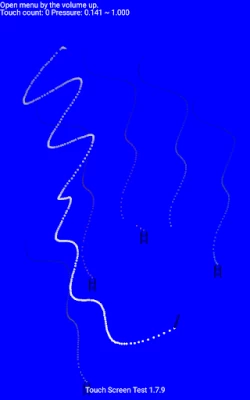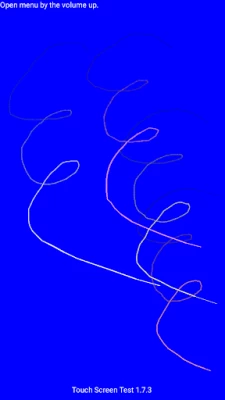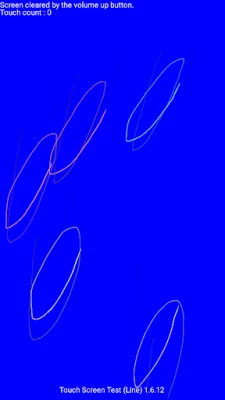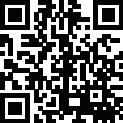
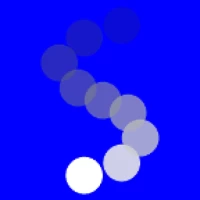
Touch Screen Test
August 17, 2025More About Touch Screen Test
Since disappearing moderately It is also ideal for graffiti.
This app communication does not perform at all.
[How to use]
· When the screen to touch the circle will be drawn.
· Touch at the point there is a state, press the volume up button and it will be clear.
Even if the rotation of the screen will be cleared.
· The touched point in the absence and exit by pressing the volume up button.
After 1.7.0, pressing the volume (up) button now displays the menu.
With the menu displayed, pressing the volume (down) button will move the cursor('->') to the next line.
With the menu displayed, press the volume (up) button to execute the line of the cursor.
You can quit the application by pressing the volume (up) twice after activating the application by operating the volume button.
[Comment]
The point of the trajectory is the state of the elements that are passed from Android.
Characteristics of the device by issuing as it is without processing will have to be captured as it is.
For example, on a device that is stable at a single touch, it is also easy to check the phenomenon becomes unstable when it comes to three or more points.
In the case of the device to be discontinuous, usually you can see that is unstable at that point to be periodically drawn is drawn disturbed.
I thing a little experimental, It added a version to be drawn in a linear shape.
[Using permissions]
None
[History]
1.7.14 Build in Android App Bundle format.
1.7.13 Added display of maximum touch number.
1.7.12 Added null check.
1.7.11 Recompiled with API Level 28.
1.7.10 Add max_aspect 2.1 to AndroidManifest.xml. The menu operation can be performed with the keyboard cursor key.
1.7.9[α] Android framework bug workaround added. Added bitmap recycle of tool type icon.
1.7.8[β] Add Arabic, Chinese (Traditional)
1.7.7 Source code modification. Public release.
1.7.6 Support of RTL. Add Urdu language.
1.7.5 I added Hindi, Indonesian, Portuguese, Russian with Google Translate.
1.7.4 Change on code.
1.7.3 Canceled the mipmap and returned it to drawable. Added display of tooltype. I put the internal buffer back into the class array format.
1.7.2 Changed to fix the screen direction at startup.
1.7.1 Overall review and adjustment.
1.7.0 Menu was added. The two launcher icons were merged.
1.6.15 Minor fixes. Public release.
1.6.14 Fixed. The application stops when rotating the screen with the touch state.
1.6.13 Recompile with SDK25. Change and add icon. APK size has increased to about 62.3 KB.
1.6.11 Process has been modified slightly.
1.6.10 Recompile(compileSdkVersion 24)
1.6.9 Change the minimum size.
1.6.8 Android 6.0 support.Add the base theme.
1.6.7 Slightly improved the response.
1.6.6 Fixed a crash that occurs when that occurs at the time of application switching.
1.6.5 Added the installLocation to manifest.The number of colors to be drawn is now eight colors from five colors.
1.6.4 Modify build.gradle and AndroidManifest.xml
1.6.2 Exception handling added.
1.6.1 Delete style.xml(v21).
1.6.0 Change the drawing method.(display of FPS are no longer) Change the timing of the volume button processing.
1.5.2 Rebuild with SDK 22.
1.5.1 Responding to pen pressure.I was wearing a subtle color for each touch ID. (Five or more are repeated the same color.) Modify additional bug at full screen.
1.4.1 Bug fixes at full screen.
1.4 Change:When above KitKat, it will be a full screen.
1.3.2 Remove support library.
1.3.1 Additions:xhdpi and xxhdpi icon. Changes:include version in display app name.
Latest Version
1.7.17
August 17, 2025
Siriuth
Tools
Android
3,147,101
Free
jp.rallwell.siriuth.touchscreentest
Report a Problem
User Reviews
Marcus AK PSN AB12413
4 years ago
Great for testing screen problems my brand new t mobile revvel 4+ has a dead pixel and in the bottom right corner keeps pressing over and over again stops and starts randomly but only on YouTube rotation so weird
A Google user
5 years ago
Very simple and works immediately. No nonsense with settings needed. I installed it, used it and uninstalled it within 1 minute.
musa
4 years ago
It helped tell me how many multi touch inputs I could use at the same time. Very useful, works well.
Luiz Silva
1 year ago
Excellent and very fast. Quick and easy way to test if my touchscreen is gone already.
Noahdude102
5 years ago
I cracked my screen in a way that i wont describe cause i felt so dumb and i wanted to see if it still worked there. Surprisingly enough it still works perfectly. 5 stars
Jen S
4 years ago
Hmmm... I played with it for a few minutes, but then I realized I have no idea what I'm looking for. How am I supposed to know if there is a problem?? I went through the entire menu selecting different options & turning features on and off, but since I have no clue what I'm looking for none of that would make a difference. Are descriptions/ information on this app posted somewhere I'm unaware of? That would really help me.
Jim Bailey
4 years ago
I mean, it probably took like a day to develop and publish, but I'd rather that than some overengineered junk that tries to steal all your data. Top marks!
A Google user
6 years ago
Nice and simple! A painting mode would also be great to check if the whole surface of the screen/digitizer work properly, but it is good as it is.
A Google user
6 years ago
does what is should. no annoying ads. but it could be better if the menu is put on movable floating button instead of pressing volume up. down.
Cookie Cake
4 years ago
Actually fantastic app. Easy way to determin most frequent problems with screen. Note: this is a diagnostic tool, you need proper approach and mind set to use it properly.
A Google user
6 years ago
Used the app to send screenshot of problematic digitizer (touch screen) that I bought for my phone on ebay, to the seller. I'm not a pro, but for any Android device technician, this app must be an invaluable tool to have.
Bill McGonigle
4 years ago
Surprisingly helpful. I learned that a quick tap has a smaller footprint and therefore more accurate for close UI elements.
Alicia
3 years ago
Super helpful. I wasn't sure if my screen was damaged or where the issue was, but this was able to help me find where exactly on the screen it couldn't detect any touch or taps. Got my screen replaced and used this app to confirm everything was working great!
Scott Durham
4 years ago
when you open up the app it's quite frightening at first there's no instruction so you have to figure it out and it looks like you've broken your phone LOL Don't panic just play with your screen. To exit the app press volume up twice it's amazing and very insightful!!
Chukwuebuka Chukwunagolu
1 month ago
This app is working perfectly It stops ghost touch on my screen The developer is actually a genius, this deserves more than five star. Thank you and keep up good work. 👍👍
Brandon Robinson
5 years ago
Used this to show my stepmother that cleaning the screen with rubbing alcohol before applying a tempered glass screen protector works and you don't have to press down so hard you almost break the screen to get a touch reaction. I've rarely wanted to rate 10/5 stars, but this works. I'm keeping it installed.
A Google user
5 years ago
Works great to know where the edges of your screen are. I have a zenfone 5Q that has a very small bezel and has something built in to avoid accidental touches on the edges which I hate but I was not sure until I ran the Touch Screen app and it proved what I thought now to find a way to remove the edge protection as it enterferes with the keyboard keys at the edge of the screen. Thank you for this app Don
Crave Fubar
4 years ago
Good test tool but might want to make it so the line color and backround color could be changed, recommendation of the primary colors and B&W. A pixel test screen would be an additional benefit. Did not see a differance between line and dot mode. Did not use zoom. Everything else worked well and as assumed.
Egor Leontev
1 year ago
I just wanted a tool to do a thing real quick. And that one did it. Didn't try to rob me, didn't try to sign my soulf to some corporation. Didn't feed me weird advertisement, in fact was not weird at all, just functional. 10 out of 10. I'm gonna look if there is a tips sistem on Google play now, gotta tip for healthy moves like that.
Lloyd Martin
5 years ago
Simple, no instructions needed, and it's accurate. It easily displays a "touch trail" of dots showing how often the screen sensor reads finger touches and drags, plus the dots are bigger showing pressing harder on the screen. You can easily see how often the screen registers touch by speed by changing how fast you drag your finger across the screen. It's also good and finding weak or dead spots on your screen, especially where your virtual keyboard is located on your screen if you type a lot (texting, email, filling in web forms, etc.). Note: there's no UI in this app, so I hope this helps others: 1. To exit the app, use the Android "back" icon (the left arrow-like icon). If it doesn't show, drag the bottom edge of your screen upwards to make the system icons appear, including the "back" icon. 2. To clear the screen, touch and hold a single spot on the screen and the currently displayed "dot trails" will gradually disappear. 3. Remember, the harder you press, the bigger the dots appear.