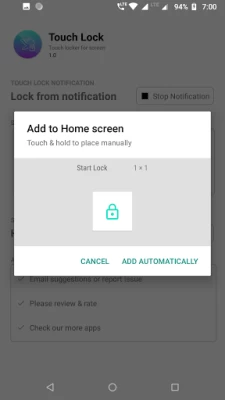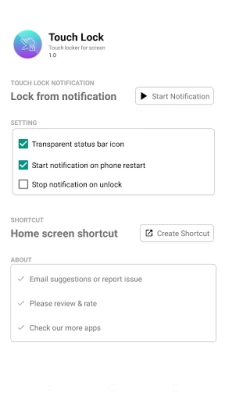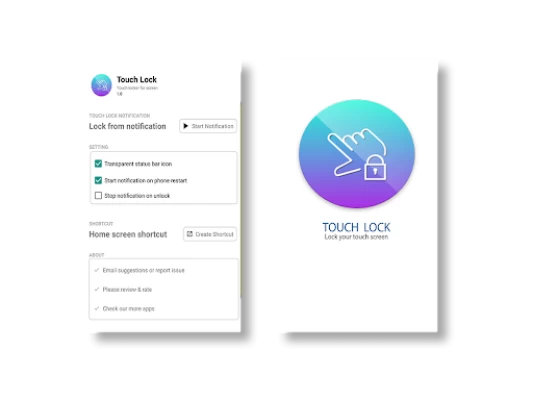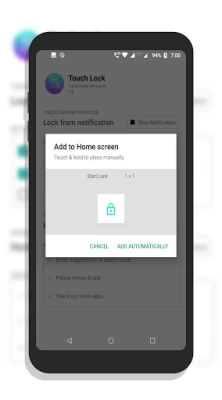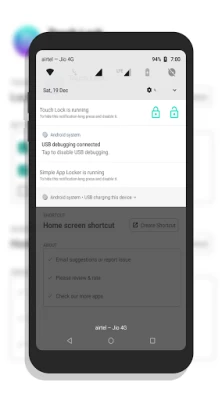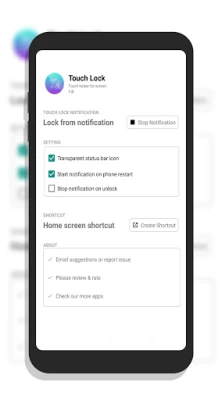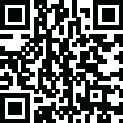

Touch Lock : Lock touch screen
November 04, 2025More About Touch Lock : Lock touch screen
Its also a child lock screen app to lock touch screen so toddler can watch videos without unintended touch issue.
Video touch lock to enjoy your favorite playlist from youtube by avoiding unwanted touch on your mobile screen.
Three simple steps to use app.
1. Open the Touch Lock app.
2. Tap on start notification.
3. Lock-Unlock touch screen from notification.
On lock, Touch lock gets active and it blocks all touches afterwards.
To unlock touch screen, swipe down from status bar, and stop service from notification.
Features:
- Quickly activate or deactivate the touch lock from notification.
- Lock touch screen while watching videos or streaming on Youtube.
- Listen music with screen lock to save battery.
- Block touch when your child is playing with your phone to prevent unwanted screen touches.
- Child lock: Lock touch screen when your child is watching some baby video or running a toddler app.
If you want to report bugs or have suggestions contact us at yogi.306@gmail.com.
If you like the app, don't forget to leave 5 star rating.
Permissions:
System overlay permission: require to lock the touch screen.
Latest Version
November 04, 2025
Yogesh Dama
Tools
Android
28,994
$0.99
com.bhanu.touchlock
Report a Problem
User Reviews
Tahir Taous
11 months ago
it's confusing. 2 lock icon in notification center. can't figure out how it works.
Justin Orengo
4 years ago
Doesn't really auto boot unless u click the pop up notification when your phone boots up I've turned off battery optimization and it still finds a way to close it self
Kara
3 years ago
Seems like you can't open another app and then turn it on. Only turn it on and lock to itself.
Steve Domina
4 years ago
I was SO tired of "Sorry, it was a finger dial" and now that's no more. Great app and it does what it says, seemlessly..
Kevin Chan
1 year ago
Could still use the soft (navigation) keys after 'lock' & there doesn't seem to be any option to disable that
Isaac Ray
2 years ago
The button shortcut doesn't work. More ways to unlock like unlock with password would be better.
Isaac Hier
3 years ago
Some bugs in the notification on startup. Otherwise, pretty useful for preventing my baby from touching the screen.
garry trethewey
4 years ago
Happy with this overall, very useful. Poor documentation, so lots of initial fiddling. Locked the phone up, so restarted phone, uninstalled & reinstalled app. Good now.
Walter Wright
1 year ago
Best program for locking the screen and putting the lock button in the pull down screen. Perfect for watching movies and putting your phone in your pocket.
Jesse Barden
1 year ago
Worthless. Doesn't lock a thing. Maybe Im doing something wrong but shouldnt be complicated anyway. None of these touch lock apps stop my 2 year old Toddler...he always finds a way 🤦🏻♂️
Jordan Thrasher
9 months ago
When pressing the shortcut to unlock the screen, this app sometimes prompts for a rating without unlocking the screen. It has also kept prompting me even after leaving a rating Otherwise, it does what I'm looking for
Schrader McGavin (Squadfather)
1 year ago
Simple and effective! I use it specifically for when I'm giving my phone to someone else to use Google pay. One thing I'd like is if I could choose to disable the touch menu buttons as well. Or even choose for specific apps to disable them perhaps?
Dan Gilman
1 year ago
Absolutely invaluable for our baby when she wants to watch YouTube and touch the screen. Honestly our daughter would get so distressed when she'd try to "touch" Ms. Rachel and the screen would go away. Definitely worth the purchase!
Charles Williams
2 months ago
Great app and very simple to use
Jeseph Stirmantle
1 year ago
I have had little use out of the app sadly. I have never had it stay on the screen for more than a couple minutes in my pocket. It is wonderful at ignoring taps, but doesn't ignore swiping motions. Due to this, it will back out of the current app as the screen rubs against the inside of my pocket, back to the home screen, or pulldown menu. I would very much love the setting to ignore swipe gestures, and unlock it by other means. It would be a 5/5 if that was added!
Mark West
4 years ago
Fantastic! Perfect! This app provides a very specific function and it does it extremely well!! I can't believe I didn't realize how much I needed this app. I had just accepted accidental TAPs & Butt Dials as a fact of life. Now my books & music are uninterrupted and I've only begun to see the potental. Dev thanks so much!! This should have been standard to Android!! VERY WELL DONE1
Mike Hamilton
4 months ago
Cannot get anywhere. it asks for allow notifications. Then there is nowhere to go. app does nothing If I'm missing something then you need to start over and make an app with some instructions or that is more intuitive. deleting, this app wasted my time
Robert K
4 years ago
Exactly what I have been looking for with a notoriously fickle eBook reader which seems to change pages if I simply breathe on the phone. And my phone always seems to come unlocked in my pocket even with all the easy unlock features off, pausing or changing media being played. This app solves that problem perfectly. Thank you.
Sean Johnson
3 years ago
Great for locking my screen for my toddler daughter. I've been looking for this kind of app. It doesnt lock my navigation bar (or whatever the home and back buttons are called) so sometimes the home button is pressed and I can't get back into my app without unlocking. I never give 5 star, so this 4/5 is the best in my book!
James C
2 weeks ago
would be nice if it stop when on the phone or incoming calls. not useful at all