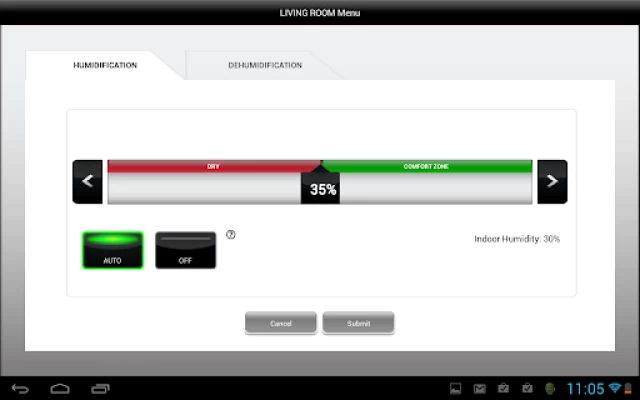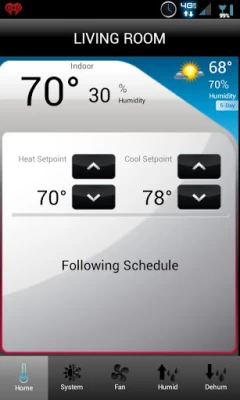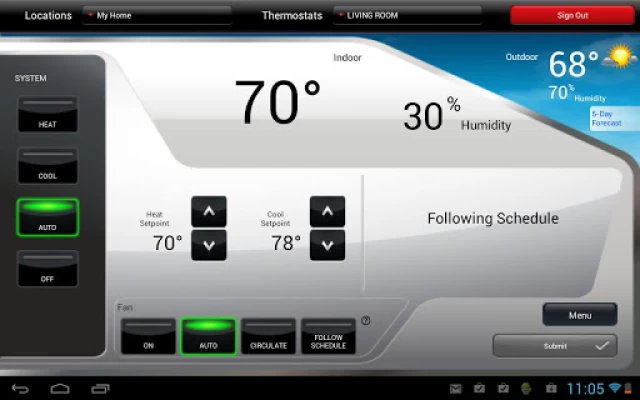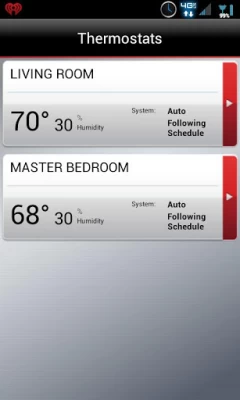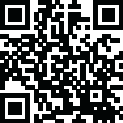

Total Connect Comfort
October 14, 2024More About Total Connect Comfort
View and change the schedule (for thermostats that support this feature)
Utilize the Demo Mode before purchasing a thermostat
View and change heating and cooling system settings
View and set the indoor temperature
View and change system fan (for thermostats that support this feature)
View and change humidifier and dehumidifier settings (for thermostats that support this feature)
View 5-Day weather forecast
View outdoor temperature and humidity (when used with an outdoor sensor)
Access multiple smart thermostats
Access multiple locations if more than one system is registered
View thermostat alerts such as high or low temperature
Automatically upgrade to new features once they become available
Whether a homeowner, business owner or both – users will find comfort in Total Connect Comfort
Latest Version
3.16
October 14, 2024
Resideo Technologies, Inc.
Travel & Local
Android
2,520,750
Free
com.honeywell.mobile.android.totalComfort
Report a Problem
User Reviews
JT Hinson
1 year ago
So far I am enjoying the app. I have 2 thermostats that connect to the app and it allows me very easy access to all the basic functions and scheduling features. It would be nice if I could access all the settings from the app as well, maybe the programmers will include in future updates. Overall I would rate the app a 4.3 out of 5.
Codie Brasington
1 year ago
Currently broken on latest version of android if you use small display settings. Flips btwn portrait and landscape then crashes. Fully unusable. Worked great until the update. I have a pixel 6a and have submitted a bug report on this twice with no response as of 11/26/2023. Update: 3/7/24 there is still no functionality on this app for me, switching between portrait and landscape still. Only response is reply to this. Update: 4/23 still not fixed. Update 9/23/24: still broken on small display
Anson Robinson
1 year ago
This silly app prevents you from taking a screenshot (for supposedly security purposes). It makes it extremely impractical as the inconvenience is far greater than whatever security risk they are trying to prevent plus THAT SHOULD BE MY CHOICE AS THERE IS NO PERSONAL DATA BEING PROTECTED!! This alone will cause me to move away from Honeywell and find something else. Also the cookie cutter responses to all posters seem very patronizing and not very helpful..
Robert Mullis
1 year ago
Horrible For one you, can only set reoccurring weekly schedules. Not monthly. Nothing allows you to just simply type in temp and time. It's like when they designed it they modled it like it only had up and down buttons. Who the heck thought that's a good idea? It worked for about a year, then the thermostats lost time sync across all three thermostats for about 20 months. Nothing i could do would fix it. Finally went with another brand. Horrible.
Bob Drummond
1 year ago
Usually works well, occasional server issues. Useless "Find Rebates" button. Do they think I shop daily for new appliances? Occasional annoying shopping pop-ups. Outdated app with limited functionality. The ability to schedule the thermostat with Google Calendar would be great. I have a very irrregular work schedule and a set programming schedule does not work for me.
David Timmins
1 year ago
Called support because the app is not working. Hold time was minimal. Spoke with Aaron. We went through the basic troubleshooting steps. He gave me a workaround of importing the TCCD config to the Residio app while the issue is escalated. Awesome service! Kudos to Aaron! Old: Horrible! Upon opening this app continually rotates until I can catch it. Then it will try to connect for a period, and eventually says too many tries. Any subsequent attempts to connect say too many tries.
Benjamin Baker
1 year ago
App is extremely laggy, and very often doesn't indicate what's actually happening at the thermostat. I have a Vision Pro 8000, and the app will command thermostat correctly, but more often than not, the thermostat reflects deceivingly, leading you to believe things aren't working properly. No idea what the thermostat is actually doing. Heat and cool setpoints show wrong, it will say heat is on when cool is actually on. Come on Honeywell. Wth??? Basic functionality, here!!! 9-6: STILL SAME!!!
Andrew Burdett
1 year ago
"Cannot capture screenshot. The page contains personal information." Uh, no, it doesn't. Not even remotely. I would like to take screenshots to document the date/time of current temperatures and humidity levels in order to monitor the efficiency of my system. Absolutely nothing on the home screen is personal or identifying, so knock it off. IT'S MY INFORMATION AND I SHOULD BE ABLE TO DOCUMENT AS I SEE FIT!!!
A Google user
1 year ago
Forces rotation to landscape mode on my Pixel XL, and then all the buttons are cut off and can't be used. UPDATE: 9-1-2024 When opening the app on my Pixel 8 Pro, it rapidly switches between landscape mode and portrait mode and makes the phone impossible to use. Even after uninstall and reinstall it continues to do this. Also occurs regardless of rotation lock setting. I have a screen recording, but this has been an issue for at least a year.
Mario Leon Quezada
1 year ago
It is a little difficult to configure WiFi. Once connected, the application works fluently and is easy to set. Would be good to have locked options to avoid moving settings on screen (for kids). Connecting with Alexa or Google doesn't work automatically. I had to learn and read more instructions and do some research to add it up to my Google Play network...
Nick Rusk
1 year ago
Overall descent app... but Could be 5 stars outstanding if 2 features were added. 1st Ability to allow a 1 to 3 degree set point variable from the actual set point. Currently, there is only the built-in 1 degree. 2nd Main startup screen "at a glance status." Add the current temp, set point, and system status to the main startup screen. This would prevent the need to drill down to each thermostat icon just to see current statuses of 1 or multiple thermostats.
Robert Burdeski
1 year ago
The app constantly flips back and forth from landscape and regular mode on both Pixel 8 and 9. Even if I turn off auto rotate. Impossible to use. UPDATE: Called the 1800 number as suggested and they just blame google, here was the exact quote.... "On this case the best way to procede and to know why don't allow you to use the app you will need to call Pixel support. Thank you, James Resideo Customer Care "
J.P. S
1 year ago
I've been using this app for many years and until recently I've been counting a lot of problems using the Web service app it's very disappointing Edit: 9/24 as of now the app is crashing as the app keeps auto rotating on and off and will attempt to make multiple sign ins that cause it to crash. I have to use web browser to actually control my thermostat away from home.
Dakota Lane
1 year ago
I wish this app would have more simplicity for its users, other than trying to copy the website format. Plus, I had the T6 model before this, which used the Resideo app. I'm a tech savvy, but it's too complicated just to tap on the phone screen on Total Connect Comfort, and Resideo a tap and done. I honestly don't know why there are so many apps for one brand.
Ryan Stonecipher
1 year ago
I installed this app hoping it would be easier to use than the web interface. Instead of being easy to use, it shows a splash screen that switches my screen from portrait to landscape and back about twice a second and does nothing else. Totally worthless, couldn't even log in. I'd give zero stars if I could. This review was originally posted in April 2024 and nothing has changed by October 2024. This app is supremely disappointing.
Edmund Hurlebaus
1 year ago
seems to work fine though the need to set up your devices not on the app but in a seperate website is a massive issue. and you cant make an account through the app but have to through that other website. also i should be able to say whether the thermostat is connected to any cooling device. currently it thinks its connected to both a cooling and a heating device its only connected to a heating device. its just not very well thought out and/or implimented. ran out of space.
Benjamin Schwartz
1 year ago
App works well and is easy enough to use. UI is split across 4 pages, but 1 page for controls would make it way easier to see everything at a glance (schedule could still be a separate page). What this app really needs is a widget for the homescreen so that I don't have to open the app to adjust the set temp.
No Name
1 year ago
Was able to set up app and can use it with no problems.. but the app feels kinda flakey. Sometimes I have to kill the app and restart it before it gets the updated temp.. doesn't seem like there's much to the app though other than simple commands.. you'd think a wifi enabled device would have stuff like time used or hours running or reminders to change filter. I'll go look for a manual or something online that sees if there's more functionality.. it's just so so..
J
1 year ago
It has been a nice ride having the Honeywell thermostat TCC app for over a year now... We tried wifi providers and in switching we had connection issues which left us without wifi for about 2 weeks or so....wow! Did we notice a difference! Though we have been offered to "share" our thermostat CONTROL by energy provider supposedly to guide usage according to their "suggested" usage, asserting we would save money in the long run, we did not accept. See next note, no space left here.
Jeff McNeil
1 year ago
The app won't ever open on my Pixel 5 because it flips from portrait to landscape and then errors out. Such a poor design. I regret my purchase of this thermostat. Since my original post on 12/17/23 the app has been updated severl times but there has been no addressing of the issue with the auto rotation. I even turned that part of my system off, so that it wouldn't get confused with my sensor. But the app continues to malfunction and only gives me errors. So very disappointed.