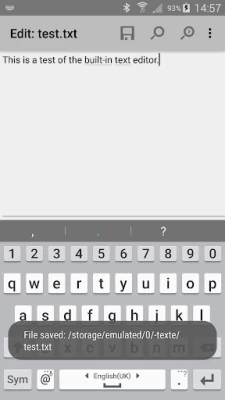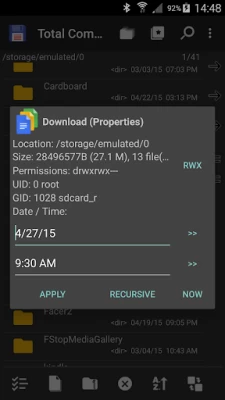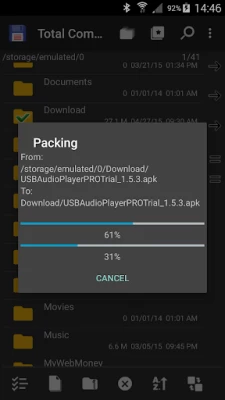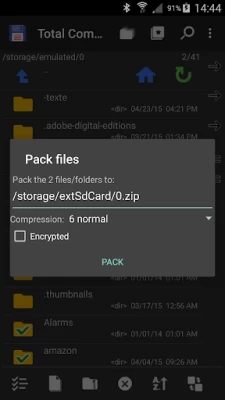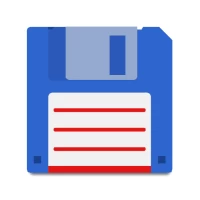
Total Commander - file manager
June 18, 2024More About Total Commander - file manager
Main features:
- Copy, Move whole subfolders
- Drag & Drop (long press on file icon, move icon)
- In place rename, create directories
- Delete (no recycle bin)
- Zip and unzip, unrar
- Properties dialog, change permissions
- Built-in text editor
- Search function (also for text)
- Select/unselect groups of files
- Select by tapping on file icons
- Select range: Long tap+release on icon
- Show List of installed Applications, manually backup apps (built-in plugin)
- FTP and SFTP client (plugin)
- WebDAV (Web folders) (plugin)
- LAN access (plugin)
- Plugins for cloud services: Google Drive, Microsoft Live OneDrive, Dropbox
- Root support for the main functions (optional)
- Send files via Bluetooth (OBEX)
- Thumbnails for pictures
- Two panels side by side, or virtual two panel mode
- Bookmarks
- Directory history
- Save files received from other apps via share function
- Media player which can stream directly from LAN, WebDAV and cloud plugins
- Configurable button bar for changing directories, internal commands, launching apps, and sending shell commands
- Simple help function in English, German, Russian, Ukrainian and Czech
- Optimizations for visually impaired, like text for icons
- Supported languages of the main program: English, German, Bulgarian, Croatian, Czech, Danish, Dutch, French, Greek, Hebrew, Hungarian, Indonesian, Italian, Japanese, Korean, Polish, Portuguese, Romanian, Russian, Serbian, Simplified Chinese, Slovak, Slovenian, Spanish, Swedish, Traditional Chinese, Turkish, Ukrainian and Vietnamese.
- Public translation via http://crowdin.net/project/total-commander
About the new permission "SuperUser":
This permission is now requested to make Total Commander work better on rooted devices. It tells the SuperUser app that Total Commander supports root functions. It has no effect if your device is not rooted. Root functions allow Total Commander to write to system folders like /system or /data. You will be warned before anything is written if the partition is write protected.
You can find some more information here:
http://su.chainfire.eu/#updates-permission
Latest Version
3.50
June 18, 2024
C. Ghisler
Tools
Android
34,353,622
Free
com.ghisler.android.TotalCommander
Report a Problem
User Reviews
J. Miles
3 years ago
Great app. Google Drive and other plugins make transferring files so much more intuitive and easy. Update: I'm finding new capabilities (like adding additional (highly) customizable buttons to the UI) that continue to amaze me in terms of the careful programming that has gone into Total Commander. This is one app I use virtually every day b/c of its utility.
Lance Faure
2 years ago
I have an OLD 4.1.1 tablet that had ES File Explorer on it I, which I had to uninstall due to MAJOR security reasons. This was one of only a few available full featured fms to replace it. Powerful but cryptic. I found one glitch in that it couldn't install any APK located on an smb share. Got error 'couldn't parse package'. Another network capable file manager installed it no problem. MiXplorer didn't run so I finally found a copy of Solid Explorer Classic on APK mirror and now I'm happy.
Gil Patrick Rojas Magdua
4 years ago
This app is great I'd say. The only problem is that some files cannot be read, deleted or transfered because of filename maybe. I have two videos on different folder with a filename consisting of a n emoji like symbol and I can't do anything about it in this app and its annoying. Please, if you could do something about it. Thank you still for making this app.
Jon Goslin
2 years ago
I've been using this for years! I can't recommend it enough. Most built-in File Manager software for Android devices, are horrible. The number of plug-ins makes this already excellent app, a cornicopia of utility. To make me quit using it, you'd have to pry it from my corpse. Seriously though, it's great! A must have for anyone with digital storage and a need to access it.
Gregory M
4 years ago
It works good, but coult use some improvements. #1, the top under bar should not scroll when scrolling the list of files. Thay way you always have access to 'back/up' without having to scroll all the way to the top. #2, you need a better way to paste into an empty folder. Now you must do 3 dots, then create a folder, then long press on that and select paste (here) then delete the folder. #3, It would be nice to have easier access to copying multiple files without always going back and forth.
Tal Lachmann
5 years ago
The only file manager I use. Started using it on desktop when Windows replaced DOS (was called Windows Commander back then). Was super excited when they started offering it for Android and have never looked back. With the added plugins (such as Dropbox, etc.) - it is truly the most powerful tool an advanced user needs. All this for free and with NO ADS!
A Google user
6 years ago
Best file manager for Android. Works a lot like the Windows version which is a good thing. It doesn't have a flashy UI but instead focuses on features which I wish more apps would do. With plugins it has also replaced dedicated apps for cloud storage and LAN/SMB access makes it so I don't have to plug in my phone to transfer files from my home PC.
Austin Merrick
5 years ago
Excellent work. Ever since I found out a certain other file explorer was removed for fraud, I've been having to find an alternative. Just as I thought I would never find one as good, I find this app. Being familiar with this type of UI, I didn't find it difficult to use at all, and it has the features I'd expect and then some! Truly a hallmark of Android File Explorers, keep it up C. Ghisler! I'll definitely reccommend this app to anyone that needs a file explorer in the future.
A Google user
7 years ago
Awesome, powerful file manager that was good for Windows Mobile and is good for Android. The UI doesn't quite follow "modern" Android guidelines, but that's my only quibble about it. All the features are fast, stable, and fairly easy to figure out. Its SMB plugin is a lifesaver for me. Wonderful tool, highly recommended to the power user.
A Google user
5 years ago
It can even modify the modified time of files!At one time! suggestions: 4. it's nice if we can both share files and clips; 3. add the md5 and SHA1verify support; 2. add themes option;1.fix the bug that occurs when files are copied into /system/app(Can't find the whole items in /system/app when using other file explorer,not all files are copied there.)
schmije1 gmail
3 years ago
USE THIS APP! I think TCmd is very good. I've been using it for years. It is incredibly robust but not entirely inuitive, in my experience. The help file could be improved by better search matching. It seems to currently be a simple text search. I discovered 'drag and drop' by mistake; it did not appear when I searched for 'move file'. Adding images to help will also be useful for users. Also, including a quick link to Help as a '?' icon on the top nav would be a time saving shortcut.
Harley
4 years ago
This has been my go-to file management app for awhile now. I just add an shortcut to the downloads file within the app to my homescreen, which also helps on my devices that don't come with a native downloads app you can just add from the app drawer. I especially like that I can change the privacy/accessibility settings for each of my files right from the app. My only complaint is there isn't a way to 'share' a file so I can send/save them to Dropbox or Google Drive. Then it would be perfect. =)
A Google user
6 years ago
Excellent app! File manager has capabilities you would expect on a PC. Easily navigate your device's file system. I installed this app specifically to allow mobile phone connections to PCs on my LAN. This app, together with its free addon called "LAN plugin for Total Commander" enable easy LAN connections. The app uses SMB2 protocol which is secure. And file transfers take place at full WiFi speeds. For the first time, I have easy and fast access to LAN shares. Excellent!
VTRex
3 years ago
Functionality wise it's a 5. But user interface it's a 3. For example, turn your phone sideways and you can get a split screen. This has limited use as there is no drag and drop feature. Searching a drive for a file name is hit or miss. Mostly miss. It's a very crowded user view. Note to Total Commander: most people using your app are going to be ok without all of the bloated fonts and pictograms and graphics that crowd the screens. Use simple fonts, skip icons or graphics and streamline the UI.
Lisa Davis
2 years ago
I installed Total Commander because it does NOT modify file dates when moving files (so they still sort correctly), which makes it unique among file mgmt apps, AFAIK. It's also significantly faster at moving large groups of files, when compared to Files by Google. It's not the most polished or user-friendly file mgmt app (which is why I only use it to move large groups of files, as unintuitive and clunky as the process may be), but it's worth keeping on my phone for that reason alone.
A Google user
6 years ago
Very useful manager with useful add-ons. My trusted manager for several years, moving whole folders to Google drive. The last update however when I changed the settings to show only one bar for both screens and no top bar, I cannot find the settings button...anywhere! Is there anything that I'm overlooking or the settings are not accessible anymore? I even removed & reinstalled it, thinking that it will bring back the interface settings to no avail. Thanks for making a great manager!
Skip Tourville
4 years ago
Been using this for quite a while with good success and satisfaction. Recently however the media player seems to be acting up. I use "Play Background" to play a folder of mp3 files and recently the player won't start unless I go into the speedup controls and change the speed around. The player also sometimes jumps from one mp3 file to the next even though the original file hasn't finished playing. I am running Android 6. I suspect this bug crept into Version 3.10 when the option to change playback speed was introduced. Hope you can get this fixed, I want to stick with this app. 1/6/21 Update: The problem persists and seems to be related to the graphic equalizer, balance control, and playback speed control. Increasing the playback speed seems to get the playback queue working again, but then the balance control skews far towards one channel. If I manually set the balance back to the middle, and then change the playback speed again, the balance setting go way off balance again. Also, turning the equalizer on or off seems to stabilize things, but the settings are forgotten and/or seem to change by themselves. I am running Android 6, maybe you are not supporting that anymore or some of your newer features are not backward compatible.
Reseda Mickey
4 years ago
Double columns! Yes! Now I can work with two folders on the same screen! Two lists to consult when I'm looking for a file. Dark screen when I'm working in the dark. Works great on my old tablet which I use every day. Thank you!! {edit the search asterick doesnt work if you use a word in the middle of the title. Irritating to have to choose and backspace before every . single . search}
Mama Papa
4 years ago
I've been using TC for years. Great app. PLEASE remove the "continue playing where I left off" feature for audio playback. It's extremely annoying. Once a music playlist has been closed and TC terminated, there is no reason for TC to remember where every track stopped playing the last time it played. Because of this, the playback of large playlists causes a lot of skipping, ruining the listening experience. PLEASE FIX IT! I would reinstall TC 2.72 but I'd wipe out all customized settings!
A Google user
1 year ago
One of only two file managers kept out of many tried. Nice plugins, reasonable footprint, decent UI, not a resource hog, and requires only storage permission. Only operation I miss it that it can't move external card files; have to go through Settings>Storage. Especially like "Create link on desktop" and multiple app sort options. Offers network connectivity flexibility.