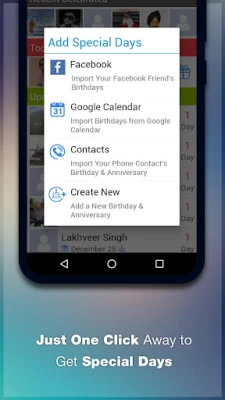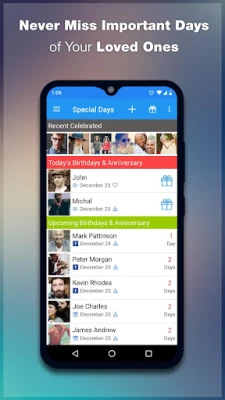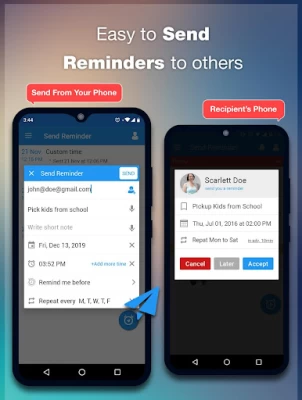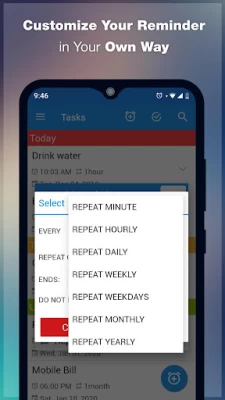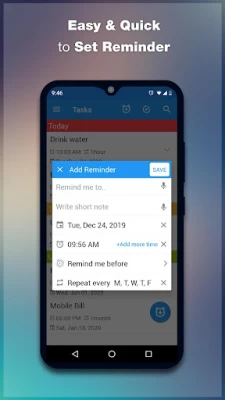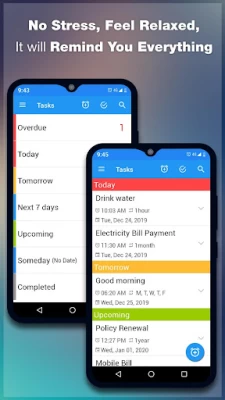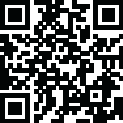

To Do Reminder with Alarm
July 20, 2024More About To Do Reminder with Alarm
No Stress, Feel Relaxed. It will remind you everything!!
Memory like a sieve? Now there’s no need to remember all those things that you have to do, because To Do Reminder will do that for you! It’s quick and easy to use; you can set a task in the reminder list in mere seconds. It's a best reminder app with alarm.
App can helps you to remind - Daily Todo Tasks, Meetings, Homework and Assignments, Business Appointments, Taking Medication/Pills, Paying Bills, Policy renewals, Important Calls, Birthdays, Anniversaries and many more.
It has following key features
- Easy and quick to set reminders.
- Customise your reminder in your own way with repeat options minute, hour, daily, weekly, monthly, weekdays, yearly.
- Can set in-advance alerts for Reminders.
- Can choose reminder alert as Notification or Alarm.
- It will remind you with alarm notification with your favourite sound.
- With Speech-to-Text, no need to type to create an Reminder.
- Can smartly handle your reminder notification in case of Driving Car etc for your safe drive.
- Synchronise birthdays and anniversaries of your friends from Phonebook, Google Calendar, or add them manually.
- Send birthday wishes with lovely cards by Gmail, SMS, WhatsApp.
- Daily Google drive Auto backup
- With Backup & Restore, you can save all your reminders to SDCard, as mail attachments or upload to Drive.
- You can see all reminder notes on home screen using app widget.
- Can choose Day or Night theme for good visibility.
- You can set reminders to friends and remind your friends to remember something important.
With this Send Reminder feature, you can :
1. Set an Alarm for your friends to meet up.
2. Set an Alarm for your husband to buy groceries while he returns from office.
3. Set a Reminder for your office meetings.
4. Set a Birthday Reminder.
5. Set a Gentle Reminder to a friends who owes money.
Important Note - If you notice that some reminders are late or may not appear at all, Please check user guide (FAQ) page in app. it has first option "Reminder not working?" . Just tap on it and following the suggested steps to fix the issue.
For Help, Please write us using "Report bug" option in app.
Why does the app ask permissions to access personal data?
Contact access - It allow the app to sync birthdays from phonebook and show that on Birthdays screen
Photos / Media / Files- It allow the app to take backup or restore the tasks and birthdays.
Got a question or suggestion? Just email us, and we will be happy to help.
YOU CAN HELP! BY
* Give Rating and comment on Google Play.
* Like us on Facebook https://www.facebook.com/ToDoReminder
* Share and join on Facebook, Twitter using this link
https://play.google.com/store/apps/details?id=com.ToDoReminder.gen
It will keep us motivated to work on new features.You can contact with us at support@todoreminder.com
Thanks :)
Latest Version
2.68.89
July 20, 2024
App Innovation
IT Tools
Android
6,343,231
Free
com.ToDoReminder.gen
Report a Problem
User Reviews
Douglas Bashford
4 years ago
This is a well written high quality app, it even has a FAQ! And it's highly customizable in all the right places, as far as it goes. ...Better than 9/10 of the apps I've seen. But Like every other average similar app it has no audible alarms nor ringtones. To rise above the pack it should use the user's own ringtones; SELECTABLE for each separate To Do. For example I have a voice MP3 that says DOCTOR'S APPOINTMENT, another ringtone that says GARBAGE DAY, another that says TV...
Stephanie Greer
4 years ago
Reminders fail to fire, then when I unlock my phone I have a notification for a missed reminder. I've had to switch to setting alarms via the alarm clock because this isn't firing! Also since there is no option to reply to the developer reply (this is unfortunate), this app was working correctly for a few months before it stopped working, and it doesn't always fail to remind me. On a fresh reboot of the phone, for example, the thing works fine.
Nicci Goetz
2 years ago
Works very well!! I can set one time reminders, recurring tasks, or write a list of things in one reminder & edit as I check off items. Some helpful tips for this app include: 1.) To ensure the alarm is both heard & seen, make certain phone is NOT set to "do not disturb" mode when notification is due. I've set up recurring "do not disturb" periods for regular meetings & sleep. 2.) Use the correct account sign-in since I have 2 on my phone. 3.) Alarm may be softer if on a phone call.
Michael L
1 year ago
I hate this app, and that's a good thing. It never lets me forget anything no matter how much I don't want it to go off while I'm busy. I found a way around this by using it only in notification mode instead of using the popups, but a recent Android update broke this. If you click the notification or accidentally clear it, any recurring reminders get marked as complete, effectively lost. Developers, please see my bug report email.
Jeffistopheles
2 years ago
Only just tried it, but here's my impression: Excellently basic, the kind of app that a minimalist like myself rejoices over. No obnoxious symbols masquerading as a menu and probably no updates that are one step forward and two steps back (looking at you Apple). My only desire is the payment system. I hate subscriptions because I forget about them. A one time cost that doesn't mandate a future purchase is what I would prefer, even if it's just a time period of 5 years.
Brenda S
2 years ago
Used to work perfectly, but the last several weeks (most likely since their last update) it fails to alert me most of the time and notifys me (red letters) that I missed reminders which have not occurred yet/are set for days to weeks in the future. I've reached out to app developer and all they've done is message me about battery optimization, which was not the issue.
T. Lynch
3 years ago
Has been one of my most important apps for years. But when my phone updated to Android 12, almost nothing about the app is working. Sounds can't be set and the pop-up isn't working. I've uninstalled and reinstalled but no help. Still refuses to use Google Drive for backups. I've written the poor Dev too many times. He has nothing for me despite what he says here, I've uninstalled/reinstalled and set up numerous times. It doesn't work on this Galaxy S10 Fe 5g. I've moved on to another app.
A Google user
6 years ago
Not much better than a written task list as far as i'm concerned. Glitchy & inconsistent about 75% of the time: Reminder alarms/notifications wouldn't make a sound, go off or pop up; LED notifications wouldn't light up; notification icon would vanish even though the task had not yet been marked as completed. This is at least the 5th task reminder app I have tried recently. My old task app, Life Reminders, worked great for years, until the last android software update; then it started crashing.
Charlie Hanes
2 years ago
I've only been using the app for about a month now, but it's helped me greatly with my productivity. You can set alarms for almost any time frame you want, with as much delay as you want, that repeat however many times you want. Plus, it often has tips and tricks displayed along the top of the screen, which especially help newer people like myself. 5/5 would recommend for anyone struggling with structuring your life like I do.
Mike Williams
2 years ago
This app worked perfectly with no missed alarms until I installed it on a Samsung 23+ running Android 13. Now I can no longer count on the alarms sounding when they should, if at all! I am very disappointed in the inconsistency of this reminder! Sometimes I will hear the alarm but not see the text! Other times there is no alarm or text! I used to use it as a daily reminder with a lot of options, a function I have not found in other reminder apps. I can no longer recommend this app!
Deb Schoon
4 years ago
I love the app but formerly the alarm would go off continuously until I shut it off and now it only sounds for a very short moment and stops. Otherwise it does help keep me organized & on time. UPDATE 2019: I am re-installing app today as the alarm stopped sounding yesterday. Hoping the re-install fixes the problem. UPDATE 2021: Still my favorite alarm app. I use it multiple times each day. Wish the alarm was longer. But in all, it keeps me on track.
A Google user
6 years ago
EDIT: Interval timer (example a recurring for every 3 hours) stopped working since the last update. But before then it was excellent 5 stars for the past year. Now, if you have an interval timer set, it only keeps recurring if you interact with it every time it goes off. So if I'm away when it goes off, it ceases to go off at the next intervals!!! Useless! This was the only reason I needed this app was its repeating capabilities. Please fix.
Brenda Y
5 years ago
After years of using it, I still love it! Multiple reminders, select time, date, how often to remind you, like hourly, daily weekly and for how long or forever. I like that I can select the sound for the reminder that's separate from your notification sound. It's simple with a splash of color. And you can send your reminders to others as well, directly from the app.
A Google user
4 years ago
After trying several others, I think I found the best. It's simple and works well. I love that that the reminders are reliable and stick on the task bar if not noticed immediately. What I don't like, and the reason for 4 stars rather than 5, is that sometimes while editing a reminder or creating a new one when a reminder 'goes off', it has pushed away the one I was working on, requiring me to start all over. That part is annoying.
M C
1 year ago
Reminders no longer sound off. I have fallen all the steps repeatedly.... I'm not using any battery optimization, All permissions aren't abled for the app etc. It was working fine 1 minute and now all of a sudden the notifications do not go off. I have to go into the app to see what my actual reminders are... And they are just sitting there for the time that I set them with no notification or sound going off. So now the app is useless.
Adam Smith
1 year ago
Pretty good, but... This solves something very annoying in google tasks, which is that you only get notifications in the notification bar... But I get tons of those. Even sms and email reminders are easy to over look. An alarm is impossible to miss, and making it repeatable, and snoozable is great. Now all I wish for is the ability to set a different alarm than my "wakeup" alarm, because I have a pretty annoying alarm that forces me to get up. Something gentler for reminders would be nice.
Venus Childress
1 year ago
Something has changed. It might be my device rather than the app, I can't tell. If I don't respond to a reminder, it closes then reopens a few seconds later with system notification sound rather than the selected sound. Also, if I don't respond within an unknown time, the reminder disappears even though the notification sound continues playing. There is no way to find the notification to mark it completed or dismissed to turn sound off. All of this is causing issues.
Lorne Melin
1 year ago
I have to drop my rating from 5 to 2. It's critical that I take my meds on time, and this app has failed (yet again) to remind me to take my meds. Don't know why this happens,.. seems like if I miss a recurring reminder for too long it just stops reminding me altogether. Beyond that, the acknowledge screen has a stupid darned "Done All" button right in the middle of the screen making it easy to accidentally cancel all future reminders with a stray tap. Got to find something else now.
Leslie Parkin
1 year ago
It's an OK app. Wish reminder that is due would highlight or change to a certain color instead of scrolling thru all reminders. Also when extending alarm at time due, notificaTion, should have more options than just minutes. Should be able to change to another date and time w/o going back into the entire app. Also it would be good if reminders were alphabetized! (Very important.)
Jeffrey Smith
1 year ago
Just about everything I could want. Suggestions: 1) A view of reminders in a weekly & possibly monthly format would be useful! 2) Also, a desktop PC version with sync to android ! 3) Some Missed reminders don't show up in the app, only in the pull-down Notifications (I say "Some" because it seems like maybe the latest missed reminder DOES show up in the app, but after a certain amount of time, they are ONLY seen in the pull-down Notifications.