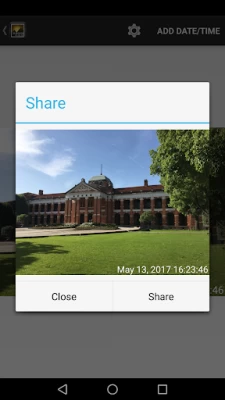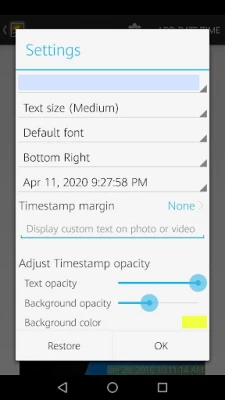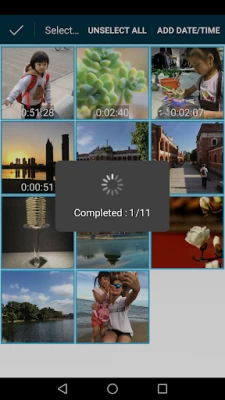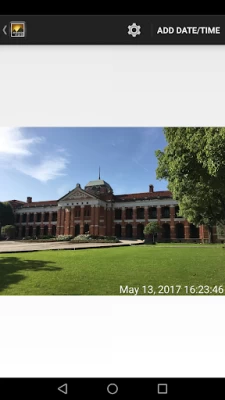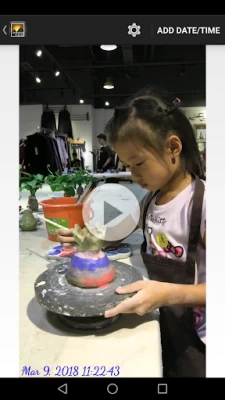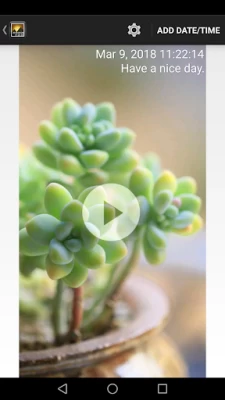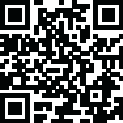

Timestamp Photo and Video Pro
August 20, 2025More About Timestamp Photo and Video Pro
● Support add timestamp on photos and videos accurate to second
● Support multiple selection and batch processing
● Support 20 timestamp format
● Support change font, font color, font size
● Support set timestamp in 6 positions: top left, top center, top right, bottom left, bottom center, bottom right
● Save file with timestamp and keep the same resolution and quality as source file
● Support add custom text
Please mail us cybfriend@gmail.com if you have any problem or suggestions. Thank you.
Latest Version
August 20, 2025
Bian Di
Media
Android
19,370
$2.99
com.jeyluta.timephotovideo
Report a Problem
User Reviews
Putera Huston
3 years ago
Opening the album is super slow
Mr Jae
3 years ago
Very bad. Not support all photos
Sek Ranger
3 years ago
It will get 5 stars if it keep the timestamp in exif unchanged.
Azhar Tajuddin
1 year ago
Keep on crash. I dont know why. Can fix it?
Christopher Gonjoran
2 years ago
This app is exactly what I need, able to add time and location to each photo. 5 star app thanks
Brutus Chua
2 years ago
Thank you for the affordable app. Can edit timestamp and no ads!
Raymch Hp
5 years ago
Frustrating, why is the time stamp date by using the modified date! Shouldn't it be the original capture date? Help...
Terri McGeough
4 years ago
It's not bad. But you don't have enough time to go and time stamp. Then go back push camera button on different app
kyawthu tun
4 years ago
-should be edit time on photo -not found any more than free version I did already refund, but money was gone..
A Google user
6 years ago
payed 5bux app freezes and crashes when i wanna put time stamp on camera pics however opens photos from other folders eg. screenshot folder but not camera folder. dud app
A Google user
6 years ago
needs a lot of work. the timestamp gets added to thr picture but it cant be changed. it stays at the time you downloaded the app
Mr Fox03
6 months ago
doesn't add capture time, just modified time and doesn't load MP4 videos
Niraj Yadav
5 years ago
One star because it doesn't show actual date and time. I did not change the format and name of the file. But it doesn't work properly. Fix it then five star because I love it but disappointed this time.
A Google user
6 years ago
Does just what I hoped that it would do. It adds date stamps to pictures from the gallery and it processes multiple pics at a time. This is not a camera app.
Ryszard Brandys
4 years ago
Nice features, however, it does not display actual time for videos recorded in hyperlapse mode. Otherwise, would give it five stars.
3htisham Shaukat
1 year ago
Nothing helpful just waste of money. I downloaded this to add time location and date of current location and recent time but there is no option for that. It only shows the location and time of photo taken
Teresa
3 years ago
Easy and pretty straight forward to use. The only things that kept me from giving it 5 stars were the inability to recognize .mov files, and having to manually add the date/time vs pulling it from the metadata.
A Google user
6 years ago
I GOT THIS APP FOR PROOF OF WORK.. ...i paid 2.99 it stamps photos and when i ask the app to store photos it does not do it in the folder i want on my SD card. it stores under a 5 NEST folder system where i will not be able to find it when i need it. Do not buy. try before you buy it...If you change phones you migth end up lossing the photos you have stamped with dates for work proof related purposes AND GETTING PAID. COMPLICATED SAVING SYSTEM. not good!
Walter Qualls
2 years ago
Missed a requirement that the photos needed to be date stamp for a grant report. I was able to date all of the photos, mine and those provided by volunteers; just needed to place the photos I'm a folder under where your photos are stored and then create a folder in the Pictures folder. Since I had photos for multiple locations, I made separate folders for each location where the photos were collected and in Pictures with the same name, just adding Dated to the folder holding the new dated img
Tracey
3 years ago
I paid to have the ads removed. I do not regret doing so. I really like that 1 don't have to use an camera taking app for it to work. I just go where my photos are located, select them then click Add stamp. It puts the stamp date at the day the picture was takes not the day you wanted it added.