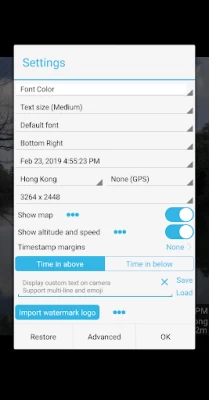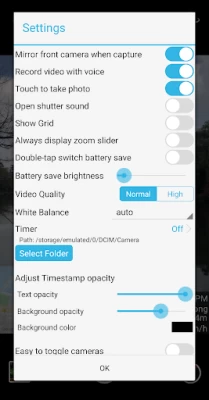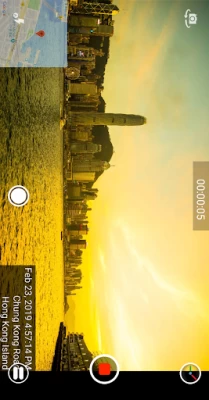Timestamp Camera
July 05, 2024More About Timestamp Camera
- Support 61 timestamp formats
- Support change font, font color, font size
- Support set timestamp in 7 positions: top left, top center, top right, bottom left, bottom center, bottom right, center
- Support auto add location address and GPS
- Support change timestamp opacity and background
- Support add altitude and speed on camera
● Support display custom text and emoji on camera. For example, you can input "Good day at the zoo"
● Support display map, you can change the map scale, transparency, size, position
● Support display compass on camera
● Support display custom logo image on camera
● Support record video with or without audio
● Support "Battery saver mode", the brightness of screen will be 0%~100% of normal when turn it on. Support double-tap to turn on the "Battery saver mode"
● Support turn off the shutter sound when shooting
● All of the time effects are real-time and can be used when taking photo or video
● Can change effect, toggle camera when recording
● Support portrait and landscape
● Support change resolution
● Support capture photo when recording
● Support save photo and video to SD card directly, enable it in the advance setting
Some features may not be available on some phones due to hardware and network differences.
If you want to upgrade to the pro version, you can get the pro version from Google Play which costs $4.99. And you only need to pay for once and use it forever. Don't trust anybody that charge you outsides the Google Play.
Please mail us cybfriend@gmail.com if you have any problem or suggestions. Thank you.
Latest Version
July 05, 2024
Bian Di
Media
Android
52,259,790
Free
com.jeyluta.timestampcamerafree
Report a Problem
User Reviews
Sharla Harris
1 year ago
As a gig worker, this app has saved my bacon more times than I ever dreamed. Accurate most of the time and the map inset backs my location up in cement. Thank you!
Husam Yahya
1 year ago
All the features described in the ABOUT IT you can use daily, and there more interesting you could modify by yourself. All the best for the APP Owner's
Arif Asyraff
1 year ago
bad camera quality, tried to zoom in many times but still getting a blur picture..unlike the phone's default camera app even zoom in still got clear picture.
Todd Durand
1 year ago
Good app, but the address is often wrong, so if you are looking for accurate locations to timestamp, you might not get the results you're looking for.
Jon Gibson
1 year ago
When you want to go from photo to video, typically, you would press video, and the video would start but not with this piece of s^$# program. If I could give it 0 stars, I would.
Rocket Man
1 year ago
This app is really good for reminding me where and when the photo, video was taken. This helps a lot when I am looking for specific photo/ video. Or when I am just looking back through older ones, reminding me of good times.
Charla Young
1 year ago
Bad!!! Will take pics normally but save and send upside down. Won't let me edit to correct! Have to use for work. Otherwise would delete in heartbeat!!!!
Joseph Scarborough
1 year ago
I use this to document progress, deficiency concerns, as well as positive attributes of work being done on a large scale EPC Project. It is exactly what the client expects from a GC to provide with their typical reporting. Thank you for providing an app that is so easy to use.
Vιѕнal Bнσsαℓε
1 year ago
Very best app for Civil Engineers for capturing photos during site work and maintaining records. Location accuracy is superb. Fast caption possible. Fonts, colours ,time format and many more available is here Thanks to Timestamp Camera TM
Laura Sanchez
1 year ago
The only suggestion would be to make the compass rose and info block be able to be adjusted. I often crop my pictures to place in reports. Often times one or the other is partially cut out
Zak Evans
1 year ago
I guess the app does a job but it doesn't really crappily. It can take upwards of 20 seconds to take a photo for no real reason except for inefficiencies within the programming. I suggest getting new programmers because this is one step above garbage. Extremely inefficient and if there's something else to use I would totally use it.
Taiwo Reuben
5 years ago
The software sucks. Its gtitchy and works only when it wants to. Lost some good footage trying use this app. I have to keep double checking my phone to make sure this video is even recording because it will just stop. Or it will have you believe it is recording then when you go to play it back you get an error and no video! This app is still janky acting. Every single time I try to use it there is an error and it will not record. I just get a grey screen with a spinning play button.
Carlos Villegas
2 years ago
Great, but it could be better. I would like to be able to put my labels on top of the info, instead of lost into all the information. Even it would be nice if I can move it to other corners of the screen or use bold or larger fonts. I supervise multiple projects and take tons of pictures, and beign able to save my project numbers is perfect, but project numbers gets lost between the info. Please, bold letters or color choice for my labels at the top of the info.
Ron Jordan
3 years ago
My mother was telling me about this app and said it had a lot of settings and after several months of having it installed on our phones and me not using it she pipes up and shows me how some of the photos looked. That brought my interest into looking into the app myself and seeing if I still had it on my phone. I did and one of the best features I found that I have been looking for forever was to be able to use my Bluetooth earpiece to be able to record on the video player through it. Awesome
Wil Ussery
3 years ago
The App needs to have an option for the end user to change the street address that is stamped on the photo. I just captured a photo where the actual address is 2274, but the software entered 2263. Fortunately I included the homes address in the photo. I think GPS, Timestamp, City, County and State should not be editable, but the street address should be editable. I have the Pro version.
Lee Halle
4 years ago
I do animal photography and got tired of having to look up the details and date info for ages of pets, somtimes years after taking the pictures. This app posts the date on the front of the photo wherever I need it. The font can be colorized and sized however you need it. No issue with zillions of ads. Only complaint is with the 'video' button, which I have to swipe multiple times to get it in the right place when changing to or from 'photo'. Pls work on that. Otherwise, I recommend it.
A Google user
6 years ago
Zoomed images are very blurry. this is not the case with the Samsung stock camera app. the photo and video buttons are too close together and too close to the shutter button causing the video mode to be started when I dont want to. Also, sometimes it switches to video mode without touching the screen. Other then these issues, the app does a good job.
A Google user
7 years ago
I have been using this app for 6 months and I really like it a lot. It is very functional and does not try to reorganize the photo folder. It's noninvasive and does not run in the background eating processor/ram/data. The app gives some good options for putting information on the photo. It will also put GPS location if you want. When I want a photo without a date/time stamp, I just use the native photo app on my device. This app works well for photos. I have only used it a couple of times for video but I had no issues with either.
Catherine Smit-Torrez
1 year ago
Best tool ever! I have had no problems when using this camera. My photos are clear. I love the options of what to stamp and where. I don't like the ad at the bottom because I have accidentally touched it when hurriedly trying to take a picture and missed the shot. I would pay a nominal fee to get that removed.
Shuhai Zhou
1 year ago
The most convenient time/ place photo app ever. There is no such comparison between Timestamp camera and other similar app. Truth to be told, it is very helpful tools in record address and times, seems so simple yet so useful in a way that I can't live without it. If it's functional features, it is simple maneuver that everyone can use instantly . It can share those timestamped photo to anywhere using email or text. It record an event, project , story. Or for what ever your purposes are. Best !!