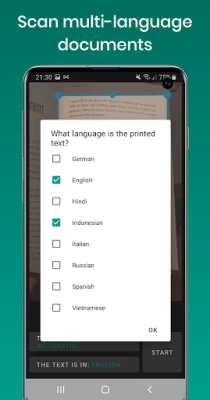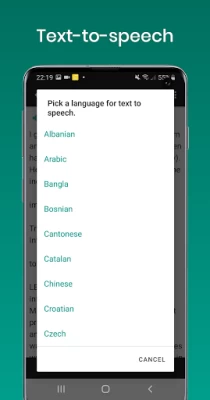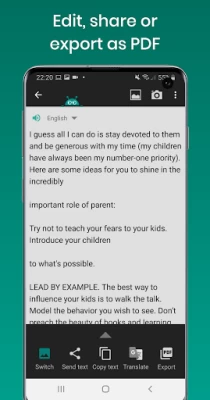Text Fairy (OCR Text Scanner)
August 19, 2024More About Text Fairy (OCR Text Scanner)
• Edit, share, or export as PDF
• Works offline to protect your privacy.
• Reads text out loud. (Text-to-speech, TTS)
• Recognizes printed text from more than 110 languages.
• Scan documents with text in multiple languages.
• Manage your scanned files (edit, join, delete)
• Automatically cleans up the image, corrects the viewpoint and straightens text lines
• Automatically detects text columns in complex documents.
Please bear in mind that Text Fairy cannot read handwriting.
We’d love to hear your feedback: textfairymail@gmail.com
Follow us on social media for news & updates.
www.facebook.com/textfairy
www.instagram.com/text_fairy
Latest Version
5.4.0
August 19, 2024
Renard Wellnitz
IT Tools
Android
12,187,358
Free
com.renard.ocr
Report a Problem
User Reviews
Kawaii Devil Chuu
5 years ago
I've been trying to find a good app like this! This app scans the text so precisely and accurately, it helps for reading books with no audiobook since it's hard for me to focus on words when I read I sometimes get off track. Being read to keeps me on track and helps me paint a better mental image of what I'm reading. All other apps I tried did not scan accurately and had a lot of mistakes. This one is awesome, no subscription services, and doesn't ask for payment! If it did though, I would!
Carol
1 year ago
Used to be SO good! Useless now. Last update- if you change the original selection block, the column selection cuts off the left most data and will not let you move the box to adjust Newer version I updated 12/4/23 Unusable. I went to files from open a picture. It was grayed out and would not open I went to camera. It defined text columns all over that did not match the data layout. Would not adjust the columns to select data. If I could rate this a zero I would
A Google user
6 years ago
Very easy and effective. Need to correct 5 to 10 words per page. When using 10 point font. Errors stand out so it is not hard to address them. Use natural lighting, flashes and placing document directly under a lay can increase the number of errors. Can capture screen by taking a picture of the screen but less effective than capturing a paper document.
Tarnished Knight
4 years ago
Uninstalled! I used a file, that I created with TF, months ago, to recreate a document. The original time had a few errors. Now, the second time, months later, there are so many errors it's not worth trying. Worked ok the first time, yet the same file is worthless now. This app can't even read its own files. What a flop! It's easier to tap the microphone button, and speak what you are trying to scan. Good bye.
Dimitra Dwelley
4 years ago
Great app! Square box quick and easy to position on the page for getting all the text selected, if necessary. Does an amazing job of "sharpening" and straightening the text, recognizes columns. You can create a PDF from some pages, and then add more pages later if you wish. The developer is super and responded unbelievably quickly, worked with me until a problem was fixed with an update. The ads didn't bother me, but I bought the ad-free version just to help support a good program/developer.
Mark Davis
3 years ago
I like this app so far, it's accurate and capable. I am in the middle of research and I am having to copy all sorts of writings. I am only having to correct 5 words for every 200. To me that's great. It's not perfect but extremely competent. It's able to recognize different fonts and even my difficult writing. I do recommend this app. Update: I have now used this app extensively for a week. The results depend on your camera quality & how well the lighting is or glare or shaking there is.
David Rensberger
4 years ago
A superb little app that does one thing and does it very well. Point your camera at a book or magazine or other printed text, snap a pic, crop it to the part you want, and the text is captured and available to share, copy, or export to PDF. It can also capture text from existing images. V. 5 updates the interface and makes other small improvements. Perfect for students and researchers.
A Google user
6 years ago
I needd to capture text and copy it into notes. This app is very user friendly (I tried another app first and couldn't figure it out) and it did exactly what I needed it to do. It could not read italicized words within normal text and had some difficulty with text marked by hand (it tries to read stars, for instance, as part of the text ) but overall it is a huge time saver and very easy/quick to use.
max leo
3 years ago
Great app, no issues so far. I do have one question though: is it possible to disable the OCR? I know that it's specifically what the app is marketed for, but I also want to scan documents with handwriting, which fills the PDF text with gibberish. I tried deleting all the languages in settings, but after doing that the app goes back to the setup and re-downloads them
Jay Statham
4 years ago
Excellent scanner, by far the best! #1 advantage is that if scanning text from a book, camera doesn't have to be EXACTLY on the text you want. Text just has to be somewhere INSIDE the photo. After you have image that may contain parts of columns you DON'T want, a crop box will appear on top of image, *already straightened for you, even if curved,* where you can then crop the EXACT column of text you DO want, THEN you run OCR & get perfect copy of text that "may" need minor editing! PREFECT. Thx!
Eric & Debra
3 years ago
Easy, Intuitive, and accurate OCR As soon as I loaded the app I used it to do OCR on a paragraph in an old book. I got it within seconds. It prompts you to copy the text to the clipboard and I pasted it where I wanted. Highly accurate. It seemed to confuse "i" and "1" in some spots, but it got the rest "right on."
Johnnie Dragon
4 years ago
Wow! Not complicated! Just select your text and it grabs it! You can then copy and be on your merry way, or it can read it back to you before you go. This is a great app. I do not see a donate button on it, but it sure needs one! I needed an app to scan some text right away, with no hassles, no signups, and no popup adds. This app literally came to my rescue!! Thank you very much!!
Abdul-Majid Bhurgri
4 years ago
Hands down one of the best apps of its kind. I was using another top rated "free" app which was free only for a while and then they demanded that I must buy subscription to continue using it. Glad that I switched to Text Fairy, which I can use offline and unlike the other app it recognizes paragraphs which is a GREAT feature as it makes the scanned text readily usable instead of having the need to edit or reformat it. Saves great deal of time.
Gordon Drews
4 years ago
Love it! It does a wonderful job. Saves me so much time. I am scanning documents with editing notes and it has trouble with those. And if, while editing, it is interrupted all corrections on that page thus far are undone and you have start that page over. Otherwise I recommend it. Even does pages that are not flat.
Vyn Nyal (Vyn)
4 years ago
The app is very cute, and I appreciate the developer clearly stating what the program can and cannot do. Unfortunately, it's not as accurate as other programs. If I were able to control how much the image is sharpened and was able to somehow... tell the machine what is and isn't text, it'd be better than most other apps. But I'll still give it 4, just to support it ^^
A Google user
6 years ago
I have tried over a dozen of the highest rated OCR apps available. Text Fairy is nearly perfect and it's got to be at least twice as fast as all the others, the workflow is simple and obvious. Please fix the crop to 'snap' to perfect vertical sides. not so easy to fix it once it's uneven. I only care because it affects my results.
A Google user
6 years ago
a few mistakes here and there. I'm using it to convert an entire textbook so I can make it an audiobook. best app ever, so easy. I would love to contribute $5 for this. I just wanted to add, other apps seem to do better in getting the correct text but this one has the best options to select what text you want on a page and to retain the formatting. It's kind of a trade-off.
Alix -
1 year ago
While I really appreciate the more modern clean interface compared to other apps like this, it unforunately doesn't seem very good at what it does. Maybe it is for simple straight forward images but I had a lot of bullet points in my pdf file (both with check boxes and numbers and letters) and it strangely didn't know what to do with it and would put things out of order.
Faraday Sage (Faraday)
1 year ago
previous review in 2018 had an error. just tried the most recent version today and used it on a string of binary. I had a problem until I enlarged the binary as much as I could and filled my phone screen with it, this is how I have to do this lol. 1 mm more made all the difference. I can manually select the text from the app and copy it but the app doesn't recognize the numbers after it converts them, it says there's no text (because it's just numbers?). thank you sir, five stars from one!
Harvard Cornell
1 year ago
● Generally quite good. However, for Text Capture, some words, icons, symbols , imojis, etc appear as text misspellings. Text capture engine needs improvement to 98% or more accuracy. ● For Samsung Galaxy A54, the "copy text option" fails to recognize copied text (=> "No Text Detected"). ● The ability to rearrange the order of opening screen options would be a great improvement ● as would a floating screen shortcut on the main screen. Ultimately, it's free, reliable, user-friendly & has no ads!