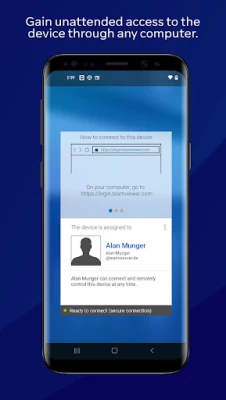TeamViewer Host
August 07, 2024More About TeamViewer Host
• Remote control
• Real-time screen sharing
• View device information
• Transfer files (Back and forth)
• App list (Uninstall apps)
• Push and pull Wi-Fi settings
• Store confidential information into the device clipboard
• Secured connection with 256 bit AES session encoding
Easily access your Android devices unattended, anywhere, and any time.
Latest Version
15.54.476
August 07, 2024
TeamViewer
IT Tools
Android
6,129,517
Free
com.teamviewer.host.market
Report a Problem
User Reviews
Kamlesh Khatti
1 year ago
Third class app ever seen, not recommend to anyone, very disappointed ☹️
Md. Anjum
1 year ago
I can't login because my account is created with 3rd party app. In your main app i can login through website or webpage. It automatically goes there, if my account is connected via 3rd party account or email. But this app can't do this at all. There is just sign up and assign option blah blah blah.Pls fix this as soon as possible. Thanks
Mahmudul Hasan
1 year ago
It will best if i can unattend connect twice outside home. After connecting one time then after few minutes it shows offline. I tried a lot but it sleeps and i have to take my phone and open the app to connect. Thats what kind of unattend service? Please solve it as soon as possible so that it always activated and can connected anytime anywhere. Thanks
N P
3 years ago
App looks good, working fine on my H P20 Pro. However, the app description says "Easily access your Android devices unattended, anywhere, and any time.", but every time I tried to connect, a popup on my phone "Host will start capturing everything that's displayed on your screen" must be clicked so how I'm going to access unattended?
M Marami
3 years ago
one of the best tools I discovered some 20 years ago turned into a pure trash. -no password recovery for my existing account, -no password confirmation when i had to sign up with a new email, no 'show password' while I was typing it, - also connect button on client side does nothing. basically this app and this software is not working. not a bug l, not a minor issue, it simply does not work!
J Fenghali
2 years ago
Easily the Most Very Frustrating App Ever! All I want is to access my dementia mother's tablet to sign her into something a few times a week. For months I have fought with this app to work as Host. I'm accessing a Samsung Galaxy Tab 7 and always get a msg "we're working on making the app available for smaller screens." Can not get the license. Online solutions are garbage. I would never recommend this app to anyone. Free or eye watering expensive, won't work either way. Hate it.
Roberto Monteiro
1 year ago
Can't use the new login method via Google account. Simply states it can't long, 3rd party, but never provides the means to login with the 3rd party
Williams Gosal
2 years ago
Does what it is supposed to. Unless the screen turns off, and then the 'unattended access' feature gets thrown out the window. Can't wake the screen up when it's locked, and then I can't enter my password because the controller's screen is blacked out. Basically, when the phone is locked, there is nothing you can do without having the device next to you to wake it up and enter the password directly.
Hermanto Fang
1 year ago
Ugh. Worst. Intended to use this to do remote but ended up with nothing. Worst UI. It also does not support remote from other mobile device. But when I try doing remote from pc, also fail. It does not show any trusted device at all there. Even apps with some bugs, I did not provide 1 star easily. When doing this, I rate it as worst.
A Google user
6 years ago
It does as much as it can, but the experience falls short of what one expects of the product (based on how it works when serving from a PC). This isn't really their fault; it's limitations imposed by the phone's Android OS security. Though not always the case, one will usually only be able to send/mirror the phone screen, and usually it will require the user to ok the request. If you have a rooted or "xposed" phone, then your options increase.
Dale Erickson
1 year ago
No way to calibrate mouse position. Click of mouse is seen 1/4 of the screen away on S9 Thus quite useless.
Chris Wilberg
1 year ago
Great when it works. Completely useless when is asks to "start recording or casting with host?" over and over when I'm 40 miles away with no way to click it! There needs to be an option to never ask again!
A Google user
6 years ago
Well, when it does allow me to connect to my devices, the performance is good. However it completely negates the need to call it unattended if I have to keep forcing the app to run on the host device. I might as well use other remote applications. At least AirDroid works without me having to constantly touch the device, infact I only had to set it up and it was good for ages.
Ryan Medley
2 years ago
Left a 1 star review, now amending it. My connectivity issue stemmed from my first email verification not working. When accessing website it said my email was not yet verified. After second verification the app runs smoothly AND supports pinch-zoom feature, unlike Airdroid. I have finally found a working solution for my remote access needs. $200 for one device is still too much to have to pay for that one piece of added functionality though.
A Google user
6 years ago
Works great until one day Teamviewer thinks your use is commercial, and then they only let you use it for 30 seconds at a time before disconnecting you for 10 minutes. I filled out the form declaring that my use was non-commercial, scanned it and sent it to Teamviewer, but it made no difference. I'd be willing to pay for personal use of the product, but it's not even an option.
A Google user
6 years ago
I like everything about it, except the fact that I can't unlock my phone remotely because I can't make the screen wakeup. Seems like a pointless app if it can't wake the screen. There needs to be a built in home or back button. Something to get the unlock screen to show up. It's been this way for a while. I feel like it should change, I've read posts where others have a button. I don't seem to have one, using Samsung s8+ with the Samsung addon.
John M
1 year ago
I use this app to help my parents with phone problems/questions. I like that once set up, they can click on the icon and I can help them (no sending codes or complicated steps on their end). The message is clear when the phone is ready for connection. One situation I was helping them connect their phone to home wifi, so I had to start session via LTE, then switch to WiFi - connection held. A wishlist feature is to be able to exit the program gracefully (vs a force stop)
A Google user
6 years ago
It is designed to perform one task, and can't perform that task. It does not allow me to remotely control my Android device. It says a connection is not possible with this version of TeamViewer. I had the latest, I waited around till the next version came out, and it gives the same error. TeamViewer can not connect with TeamViewer. The newest version of TeamViewer is literally incompatible with the newest version of TeamViewer. That is an epic fail of monumental proportions.
Thinh Nguyen
2 years ago
It is a great app, and let you connect your phone with another one, but every time your phone is disconnected with another, another still connected, and then when you try to reconnect it. It will cancel. Only when you forcestop the app and reopen the app, it is back to work. I hope TeamViewer can let the other force stop connecting of previous one.
Gregory M
2 years ago
Unreliable. The host app (at least on 3 Samsung devices) goes to sleep, and cannot be woken up from outside. So much for unattended access. I have tried everything. Turning eco mode off in the app, changing battery usage in Android settings, even starting the app and letting it run in the backround. Also, when it does work, I can't see the screen to enter the unlock pin. It pops up on the tablet, but can't be seen on the remote so can't enter the code. Not really ready for prime time yet.