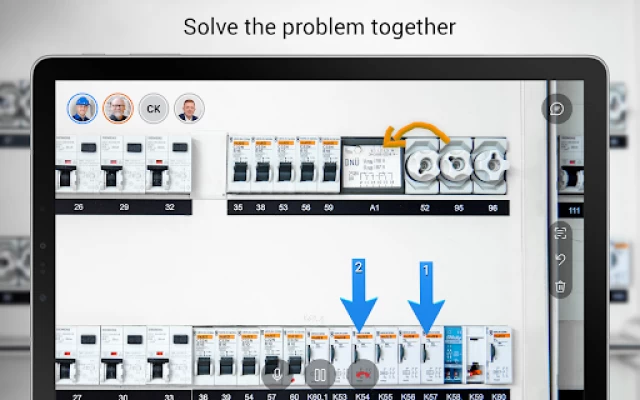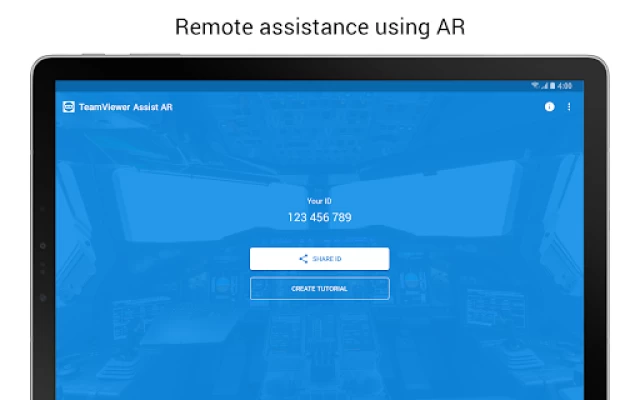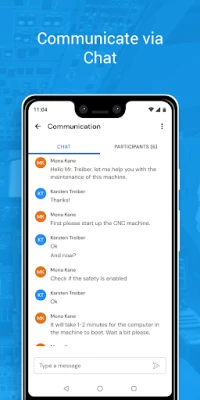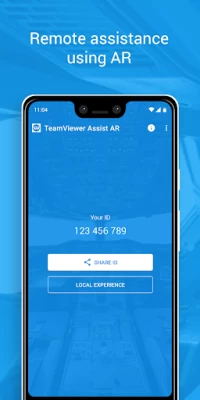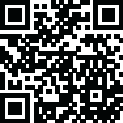

TeamViewer Assist AR (Pilot)
May 11, 2025More About TeamViewer Assist AR (Pilot)
• Simplify troubleshooting and improve productivity by showing the problem instead of just telling about it.
• Receive real-time service and support from your remote experts
• Your experts see what you see and annotate with 3D markers that stick to real-world objects
• You can even share your knowledge by creating video tutorials for training purposes
Key Features:
• Remote camera sharing and real-time video streaming
• HD VoIP
• 3D annotations
• Highest security standards: 256 Bit AES session encoding, 2048 Bit RSA key exchange
• Plus so much more…
TeamViewer Assist AR is the #1 choice for visual and remote guidance of field service technicians.
Information on Mandatory Access
● Camera: Necessary to generate video feed on the app
Information on Optional Access*
● Microphone: Fill the video feed with audio, or used to record message or session
*You can use the app even if you do not allow the optional permissions. Please use in-app settings to disable the access.
Latest Version
15.65.374
May 11, 2025
TeamViewer
Tools
Android
2,343,843
Free
com.teamviewer.pilot
Report a Problem
User Reviews
A Google user
5 years ago
Always crashing about a minute into the video... looks like it still has a long way to go...
Minhad Keserović
4 years ago
I used it with HP Support yesterday. On my end I had this app. For his end I told HP Support guy to use TeamViewer app. After he installed TeamViewer app I gave him my Partner ID from the screen and vhola he was able to see my printer instantly...
John Z.
1 year ago
Why can't this app include all in one so that you don't need to install quick support and other apps in order to get things with. Seems confusing.
Elias Escobedo
3 years ago
At first everything was working as advised next thing i knew it didn't porform when the time was needed, I was very disappointed and I counted of this app for so long. Such a disappointment
Aditya Sethi
4 years ago
This is a great idea to explain someone what to do. Just some battery issues that obviously camera drains in any camera app. Other than that, it's very nice app.
NOS 4R2
4 years ago
I have been using this for years and it still so easy to assist family, friends, coworkers and even the strangers just stuck on their computer. Great work and Thank you.
Marty Westra
4 years ago
Appears to be a battery hog! I started a trial today, used the app for 14 minutes (worked great) but my phone heated up. Battery stats say that those 14 minutes used 18.2% of my battery! Galaxy Note 6.
Chris Burke
5 years ago
It simply doesn't operate - skip this for now. The regular TV client works like oiled glass -- it's great. Pilot needs work.
Zachary MaestaZ
4 years ago
So you know my screen is still being watched and thats cool just udate my uosmid/ and fix my system webview i have my vpn set up on the framework on the ones that hate on the power of the globel phone most dont relize what and how many filters and layers on my devices. They dont relize how much differnt things u can do with a smart phone once its pre programed and set up at the factory manufactoring company and the parts in it that are pre hacked for reasons and dont most dont relize
Jaythepirate Roberts
4 years ago
crashes constantly. had to install autopilot, don't be sorry, see what the problem is and try to fix it. why would I just want to crash later is it magically gonna fix itself or are you just here for the comments.
Nature Funda
4 years ago
Hallo everyone I am new with this App. I already Teamviewer and Quick Support uninstalled on my mobile. My job is to provide support ti our branches in various cities across Germany. I have to conact and help via teamviewer to our clients who are normally using teamviewer 2011. How can i do that from my mobile phone? you cannot carry you laptop everywhere. If someone from you have any idea please let me know. Thanks a lot
Ben Merrell
4 years ago
Concept is brilliant. Doesnt work on my samsung s7 phone. Video freezes up after less than 20seconds. Seems to just require too much processing power and this old phone just cant handle it. Thanks anyways
Stephen Mowry
4 years ago
I used this app to communicate with a technician from our supplier. It was great tht he could see the machinery what I was doing. The highlights and arrows are an excellent feature. It saved a lot of time and headaches
A Google user
5 years ago
First, thank you for imagining, then taking action to create this app! Once the issue with the app freezing up is fixed, this will be an incredible app for troubleshoot an number of issues! As soon as the issues with freezing up are fixed, I will give 5 stars - because I freaking love the idea of this app & how much this has and will eliminate confusion & communication breakdown! Great app otherwise! 👏
A Google user
5 years ago
Good idea but 1) some calls give just a blank screen on the PC end 2) ALL calls fail to display arrows on either the Android or PC side 3) are comments supposed to be shared? They don't appear for the other person 4) TeamViewer crashed on PC during calls. 5) 100% useless right now but has potential once these major bugs get ironed out
Dan C
3 years ago
Worked for 5 second intervals, disconnected constantly. Had to reconnect many many times. Eventually it said there was a connection issue YEA NO KIDDING! and wouldn't let me re-establish the connection anymore. Customer on the other end was extremely frustrated. Yet the normal screen control version worked fine.
Kevin Wilkins
4 years ago
This app is a great idea. A GREAT idea. However, the mobile app for Android never connects to a session, even after rebooting phone, clearing the apps cache and data, and reinstalling the app. I cannot even recommend this app to some of the clients I do remote trouble shooting with because if I can't get this to work on my phone how can I possibly promote this to my end users? Now the computer app? Yeah, I can connect to stuff all day long. On mobile? Nope. Please fix.
A Google user
5 years ago
Fantastic idea. Unfortunately connecting to a device is problematic, I was unable to connect from PC (connection failed error)--for 10 tries before a connection went through. Once connected, the display on my phone stayed the same (showing splash screen with Device ID) and a blank screen on my PC. Interacting with TeamViewer on my PC caused the program to crash.
A Google user
5 years ago
I think this is a great idea but it still needs work. I find it difficult to make arrows the size I want or to change their angle, I also can't always draw where I want to.. With better control I could see this being a very useful tool. There doesn't seem to be a way to use this between two phones, but that would be very useful if I was out on a service call and needed to help another customer while all I had available is my cell phone.
A Google user
6 years ago
This is a brilliant idea for a support app. Using a smartphone's sensors, mobile data and existing AR technology in a new way like TeamViewer have done with this app is genius. I can't count the number if times I've wanted to explain something over the phone (or even on a video call) and just didn't have the tools to make it work - very frustrating.