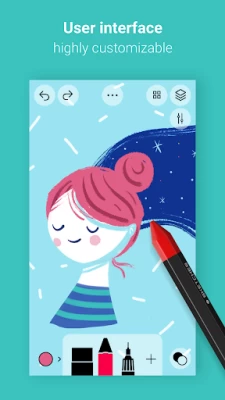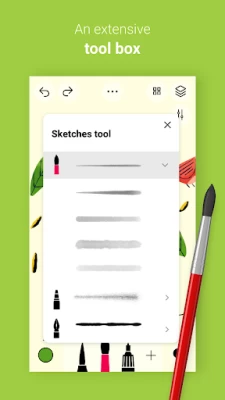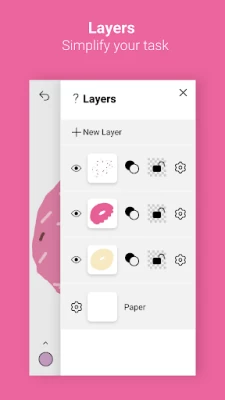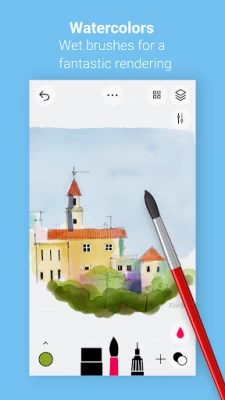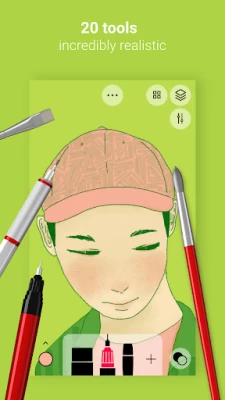Tayasui Sketches
July 16, 2024More About Tayasui Sketches
Available with Pro options: many tool variants, layers and dozens of additional features.
Pro options are a one-time purchase with no time limit.
• Features
- Over 20 ultra realistic tools
- Layers
- Import photos
- Incredibly realistic watercolor wet brush
- Brushes Editor
- Color Eyedropper
- Advanced sharing and export functions
• Layers
- Use layers to simplify your task
• Stylus support
Discover even more realistic brushes with the use of a Wacom Stylus.
The brushes have been designed so that each stroke behaves vividly and truly like a brush on paper, adapting the pressure, angle, and width to your movements.
• List of tools
- Pencil
- Rotring
- Watercolor Dry and Wet brushes
- Acrylic brush
- Pen
- Felt Pen
- Pen Brush
- Oil Pastel
- Airbrush
- Area and Filling tool
- Patterns
- Text
- Eraser
- Cutter to copy/paste
- Smudge tool
Latest Version
1.4.16
July 16, 2024
Sketches
Design
Android
7,314,756
Free
com.tayasui.sketches
Report a Problem
User Reviews
TwiDash FTW Lyric Pranks
1 year ago
There's a lot of issues with this as an art app. The brushes are great and the textures are great, but seeing the competition for free art apps, it's pretty disappointing. Not having that many layers for the free version is annoying, but the issue is that you have to pay for the pro version to use the eyedropper tool which is an ESSENTIAL tool for digital painting and is a basic tool all free art apps have. This makes the app unusable and I'm not paying 7 dollars just to use an eyedropper tool.
Kudama Llama
3 years ago
I've watched every tutorial I can find and this app does not import photos at all. I've been working at it for more than two hours and "restored purchase" several times to be sure. No dice. Guess what else doesn't work... The "Contact Us" link. Not sure if it's the Pixel 4, Android OS or what. "Pro" my foot. I'm lookin to get a late refund on this.
Zoey Olson
4 years ago
It's pretty good for a free app, but there are a ton of glitches! For example when you do the undo shortcut sometimes it just thinks your drawing and makes a mark, which can get frustrating when your undoing more then you should have to for the marks it makes. It also crashed one time for me, and it was when I was using the auto smoothing line feature for the first time and the crash got rid of my whole artwork I was working on! But other than that it is great to doodle on in my opinion.
Stephanie Kenzig
2 years ago
It is ok for a quick drawing app on my phone. Idk that I would say that pro is worth the 6.49$, but using the app without it is really limiting. There are quite a few features missing that I really wish it had. -level/rule/grid so that you can actually draw straight lines not just the autosmooth/straight -fill...so you can fill lines of shapes to a different color without having to redraw them -shapes...auto shapes for basic shapes, and a free form one. Fill + outline
Tes Bennett
3 years ago
*To save you need to return to the main gallery after drawing.* This has quickly replaced my PC painting apps. I've even done some texture work for my 3D models. As a game artist there are features I would like to see: solarize, grayscale, resize under 400px, better transform interface, & transparency map. Took a while to figure out that flatten png would export transparency, but now I have the hang of it. I'm producing some excellent paintings at a faster pace than using my tablet on PC. 10/10
Wango
1 year ago
This app is great I just hope it gets more digital features like in Ibis paint or Infinite painter. Along with more brushes. So far it's nice and fun to use but lacks a lot of stuff to the point where your going to need another drawing app. Overall this app is okay and has potential.👍. Needs a shape tool corresponding to brushes example a perfect rectangle drawn with ink brush and the ability to change the size of patterns.
Theodore Herron
3 years ago
This is probably the best art program for watercolor I've ever used and the price for the pro version is totally reasonable for the quality of the brushes included. I only have one gripe, that being that I can't import images to draw on. I wish they would add this! It's probably somewhat odd, but I find I have an easier time doing sketches and lineart traditionally, so I typically take photos of my sketches, and then import them into whatever art program I'm using to color them.
Enderlocation
4 years ago
The app is pretty good, the only things I'd say is that the creators need to keep layers free, and make it easier to zoom in and zoom out of your drawing. (So basically just make it so you can look at your drawing upside down.) I understand that you need profit when having an app, but please don't make it so people have to buy to get things you practically need to draw. I'd be cool if there was a fill bucket option, but overall it's one of the best drawing/sketch apps ive seen.
melody chrysler (Rose)
4 years ago
The app is pretty good, but there could be some things added to it to make it better ngl. I wish there was a stabilizer for the pens (gives neater lines). Also an option to put down a grid. To fix this issue though, I used a layer with a picture of a grid that I found on Google, and when I didn't need it anymore, I deleted that layer. I also wish the blending tool could be smaller size. When I try to blend in the little corners of my art, it smudges it all up. But otherwise, it's a good app.
Frater “Tyme2wakeup” Munky
3 years ago
I'm liking this app a lot. It's fun to play around with the different tools to see what effects can be produced. It would be cool if it let you load pictures from your gallery to edit (the import feature doesn't seem to do anything sadly). It would also be cool if there was a shape generator that could let you produce different shapes with whatever brush is selected and would allow you to manipulate it's size and opacity. All in all, this a good sketch app with a lot of potential.
Alisha Bounds (Ali-B)
4 years ago
This is hands down one of the best sketch apps and most realistic in the sense of tools and material. The only thing I'd have to say it's missing would be the ability to create standard and basic geometric shapes and the cut option is very hard to paste. Also the fact that the eyedropper activates when you're trying to do a small area and picks up the color of that small area and forces you to go back and choose the color you want again. It would be handy if it had an option to turn it off.
Brittany Owen
4 years ago
I really liked this app. I installed it and started using it. Worked fine while using the free version. I paid the extra money to unlock the rest of the tools. They work good but, the app freezes after you try to save or dry the ink for the water color brush. It will then force itself to close and the work is lost. Unsure if does elsewhere. If it does manage to save, and you try to access the saved work it is just a black screen that won't open. Very frustrating. I really want this app to work.
Oliver M Comet
3 years ago
Almost loved it until I realized you had to pay to use the very basic feature of any art app, that is layers. I was really disappointed and it immediately turned me off. 😔 That was enough to take 2 stars off for me. It does seem to be really good otherwise. I think it would be great if it even just had a "watch ad" option for temporary use of some features, but a total paywall there is certainly a bummer. I think I'll be uninstalling it, sadly!! 💔
Juan Banuelos
3 years ago
it's a good app. all the brushes work pretty good, along with structure. though functionality needs some improvement such as the ability to rotate the canvas so it can bit more easier to draw more rounded shapes. and also I found it kinda dumb that you have to pay premium to get an extra layer. I suggest at least giving one extra layer for those who don't want to pay for premium. other than that this app is pretty good to use. 4/5
Jada Wilson
3 years ago
I paid for the premium version. I like the minimalism of the app, but in a few ways it has failed me. One, it doesn't auto save. Which is extremely frustrating. Two, you can't rotate the canvas as you draw, only zoom in. Three, you can't drag the symmetry tool to anywhere except the dead middle of the page. And today a piece I have been working on "failed to restore" when I had saved it multiple times. Expected more.
Emma Perez
2 years ago
A good drawing app. Nice tools without the premium, very convenient. However, adding images from gallery isn't working anymore. It just puts a picture of a plant pixel art that isn't even in my images. Used to be awesome before this glitch. Also, the paintbrush tool makes unsightly random-colored pixels when I use it. Even if you undo painting, some pixels still stay.
Soul
2 years ago
It is a good app for drawing I really like it even if the free tools are a bit limiting As a game developer, and artist I feel like the app is very well made with some nice brushes, and patterns, to start with. I'd be glad to pay the upgrade fee for the color picker alone, as the inability to reuse or save colors with the free version is a little inconvenient. I really appreciate the work that goes into making such a good app, and I hope it can continue getting developed for a long time to come.
Xx_Chillicious pie
1 year ago
I'm a really, really big fan of this app and have been using it for digital work almost exclusively for the past few months. The goal seems to be to emulate the working feel of an actual sketchbook as closely as possible, and it does a very good job of this, but I feel it could still improve even on some already implemented features. Namely, I notice you can't make the canvas wider than it is tall? But I find it very satisfying to use nonetheless, highly recommend 🫰
Tracy Curry
1 year ago
Editing: Ive since found annoying glitches ... Little marks that appear on the canvas and even if you somehow remove them, they come back. Otherwise, it would have been my new favorite digital art app. 🙁 As an android user, I hadn't previously found a simple but functional digital art app. This one is easy to use, includes simple instructions to get you started. Pro has plenty of features for someone starting in digital art without being too much. Love the watercolor effects. PLZ FIX GLITCHES!
Mara “Vincent” Lombardo
1 year ago
It's a decent app, the watercolor brush is amazing! But there could be some improvements to it to make it better which is why I'm giving it three stars. For instance, stroke stability so strokes are more stable and the feature to rotate your canvas all you can do it flip it horizontally and vertically.