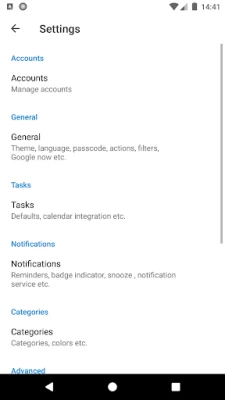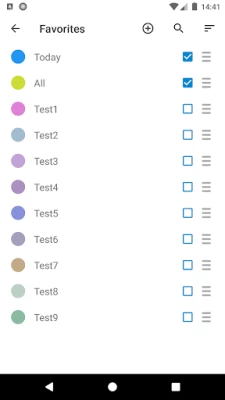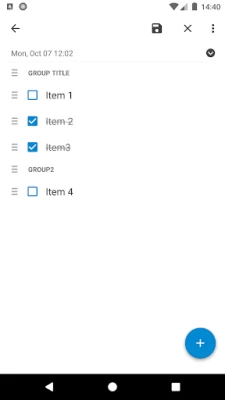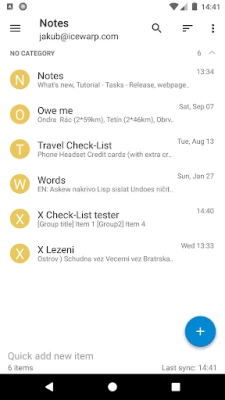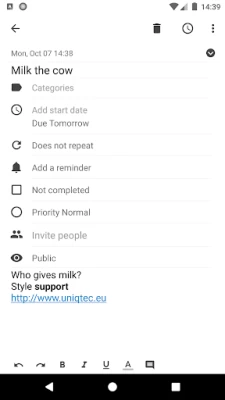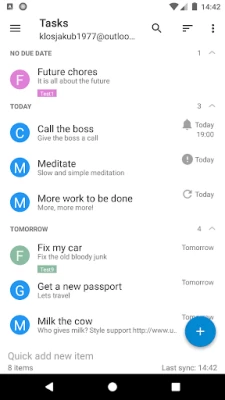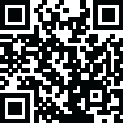

Tasks & Notes
September 19, 2024More About Tasks & Notes
See FAQ for more information: https://www.uniqtec.eu/applications/notes-with-activesync.html
Fully functional 14-day trial with a one-time price of $4.99 for all your devices
General
■ Office365, Outlook.com with two-factor authenticaton
■ Google Tasks with two-factor authenticaton
■ Direct push synchronization
■ Tasks and Check-Lists
■ Notes (Exchange 2010+)
■ Email To-Do list / Flagged mails (Exchange 2010+)
■ GTD with drag & drop
■ HTML body support (Exchange 2007 SP1+)
■ AutoDiscover
■ Multiple accounts, folders
■ SSL/TLS and client certificate support
■ Widgets
■ Badge Icon (Android 8.0+)
■ HTML / Rich Edit support with Undo / Redo
■ Google Now integration
■ Android Wear support
■ Print support
■ Tasker support
■ Invite people and share tasks
■ Share notes directly into the app (create items from any other app)
■ Password protection
■ Multiwindow support
■ Custom views with SQL filters
■ Search, 3 level sort, views
Tasks & Notes
■ Tasks reminders and notification (also LED) with Dismiss and Snooze actions
■ Tasks recurrence
■ Tasks GTD
■ Calendar integration with GTD (2-way sync)
■ Style your notes with bold, italic and underline
■ Links displayed and clickable (might cause FC on some ROMs, turn off the option in such case)
■ Pinch to zoom
■ Displays account name and color
■ Last modification time
■ Smooth and fast scrolling for large notes
■ Font customization (wrap, font size and font name)
■ Tasks properties and groups (group by due and category)
■ Move items between folders
■ Quick Actions (Title, Priority, Due, Completed, Move To Folder)
■ Delete completed tasks
Check-List
■ Create shopping and to-do lists
■ Can be edited on your PC
■ Sort, reset and order items in your check-list
■ Context menu for extended actions
■ Check and uncheck items
■ Special structured text note
Synchronization
■ Offic365, Outlook.com, Hotmail.com and Microsoft Exchange
■ Version 2.5, 12.0, 12.1, 14.0 and 14.1
■ Direct Push support
■ Setup a new account in Tools - Accounts - Add account
■ TLS/SSL
■ Tasks
■ Notes (Exchange 2010)
■ Flagged Emails (Exchange 2007 SP1)
■ Categories (Exchange 2010)
■ Client certificate support
■ Supported servers: Offic365, Outlook.com MS Exchange 2003-2013+, OneNote Outlook, IceWarp, Tine, Kerio, Zimbra, AkrutoSync, Zarafa, Z-Push, Horde and others
See our website for more information and FAQ
Latest Version
12.7.3
September 19, 2024
UniqTec Inc.
IT Tools
Android
409,285
Free
org.myklos.inote
Report a Problem
User Reviews
Samash Nathu
1 year ago
I purchased the app years ago and it's by far the best way to sync between Outlook and my Android phone. Two recent problems though, which started about 2 months ago... (a) widgets don't update, they keep freezing (only solution is to remove the widget and place a new one) ; and (b) reminder notifications for tasks have become unreliable, often late, sometimes not showing up at all.
A Google user
6 years ago
I ADORE this app. Syncs with MS tasks so I can keep up on my to do list no matter where I am. Intuitive with lots of customization possible - like different lists for work vs. personal, categories so I can organize via GTD, lots of options for sorting, etc. Thank u so much for an app I use all day long!
A Google user
5 years ago
Might have potential but not sure about disgusting the first letter of the task as a big icon. There seems to be no meaning to it. Also it doesn't preserve the order within Google Tasks. Any it displays tasks with no dates higher in the list than take with dates whereas I use take with no dates to mean low priority. Anyway, overall a lack of configurability to display my tasks that's meaningful to me.
The Dark Nerd
5 years ago
I had this app for years and loved it ... Lately there are just problems connecting ... And there is no explanation for the error or what to do. Now it says something with http cleartext traffic to the server is not allowed ... When I click on the error it goes to my account settings and now what ? This sucks, I love this app and I am counting on it ... 401 errors and this makes it unusable ... Please fix this or at least explain the error when tabbing on it ...
eTechTV
4 years ago
For my needs this app fit my purpose perfectly for my environment. I’m using Outlook 2016 as a desktop client connected to a private exchange server and I use to keep my exchange tasks and notes with Gmail as a mobile email client, which lacks this feature. In dealing with technical issues or problems, I’ve had received excellent, responsive tech support from the developer. This app is a perfect compliment to Gmail, especially in an exchange environment.
Joey Sirmons
2 years ago
Does not create push notifications on Pixel 7 running Android 13, despite being explicitly allowed to do so. Notifications are the whole reason I bought the app, and I have missed deadlines because the app fails to generate notifications. The "about" section says not to post a negative review, but to "contact us by email," but there is no support email address listed here in Google Play or on the developer's website, so this is the only way I know to try to get support.
RJ Hernandez
3 years ago
This app is fantastic. But sitting up filters is a bit confusing. If there is a tutorial with more examples that would be great. And/or the opportunity to swipe left or swipe right for different task lists would be great. Regardless, I recommend this application.
A Google user
5 years ago
Love it. It is easy to use, readable and the best app of its kind. Update: It suddenly stop syncing with both my work and personal e-mail accounts. Uninstalled and re-installed twice. Not even the IT department can get it working again. 4 stars to 1 star.
A Google user
5 years ago
This app was great until it quit syncing. I have tried everything I know to gain authorization after receiving an "Error 401 (Unauthorized)" message. I have tried to delete and create a new account but there is not documentation and no help support I can find. So after paying their fee, I am ready to delete it and try something else.
Eddie Wan
4 years ago
Have no idea what happened. All of a sudden lost all of my tasks and reminders. The create new task screen no longer has a reminder option or set as recurring. It's as if it's a new app with most features taken out?? Been using this for years. Argh, need to find another app..
Robert Garrett
3 years ago
Alerting mechanism is broken. When I save tasks via Outlook and set them with a reminder at a certain date/time, the reminders do not occur in the app. However, if the app ever does alert on a task, there is no way to STOP the notification tone from playing over and over and over other than force-stopping the app. I have tried reporting this via email to the developer, but they have not acknowledged nor responded, hence my 1 star rating. I'm regretting that I purchased this app.
A Google user
5 years ago
Updating to 5 stars because of excellent support. Works with exchange beautifully. Microsoft deprecated Notes and replaced with OneNote. Having just recently left an MS Exchange environment, I was looking to migrate 10 years of notes, and while there are probably over a hundred note applications, I checked out quite a few, but most are proprietary, do not sync across devices and lack importing capabilities. The best I could find was using Google Tasks (which is not Notes), and restoring a previous backup to the Google account using this product. It's an imperfect solution due to the lack of properties on Google Task (e.g. Categories), but kudos to the developer for at least trying to keep things as close as possible. I continue to use this product across all my mobile devices.
Fred Weigel (weigelf)
4 years ago
Fantastic app! I keep a lot of information in Microsoft Outlook notes; but there doesn't appear to be an app that does Microsoft Outlook notes. I don't want to use Microsoft Outlook for my Android phone because it's too kludgy. Tasks & Notes is terrific! I can sync up my notes with Outlook and my phone flawlessly! I don't remember if this was a paid app or not, but if it was, it was worth it! Thank you! EDIT: I use Samsung S20 5G Ultra and I've used app on Samsung S9+, S8+, S6
Steve Abbott
4 years ago
I have been looking for an app that would sync the notes I have stored in Exchange/Outlook to my android phone. I installed this using the free trial, and once set up, this app seems to work perfectly. Syncing works quickly in both directions, making me a very happy camper. If all continues to go well, I will be purchasing this app ($5) after the free trial runs out. UPDATE: This app works perfectly and syncs quickly. Definitely worth purchasing!
Kristin McDonald
4 years ago
This is the solution I have been searching for! For YEARS, I have used Outlook notes to store all manner of information. Ever since Outlook / Android sync has been available, I've been surprised (disappointed) that notes weren't part of the sync. I have probably tried 10 or 15 different sync apps, and this is the first that PUSHES the sync. I couldn't be happier!
Stuart Smith
5 years ago
Great application for "to do" lists and shopping lists. Love being able to easily prioritize things by moving them in the list. Recently there was an issue where the latest update had broken the ability to modify checklists. I emailed the developers and within ONE DAY (on a weekend even) they had made a fix and updated again! Very responsive and nice that the developers take ownership of the app and respond to issues.
A Google user
6 years ago
awful, doesnt notify you when it's not synced with the exchange server. app continuously pinged exchange server with unknowing bad password. I erased the email and password in settings not knowing it would erase every note I made over the last two years!! Sooo much valuable information lost. Valuable hard lesson to put that kind of trust in an APP. Guess I'm going back to pen and paper.
A Google user
5 years ago
Like other users, I am also experiencing the issue of all my tasks sitting in my notification bar. I cannot get rid of it and having it there renders this app useless. I was using Wunderlist until I heard it was being EOL'd. Guess I'll see how the actual MS Task app works because this app isn't doing is job. Makes me really miss Remember from BB10. That thing was perfect.
A Google user
6 years ago
This is unfortunately the only app I can use with my work Outlook account for tasks. With no other option, I either use this or I can't get tasks in my phone. The design is antiquated and, despite having the app and my phone settings properly configured, my task list won't sync unless I open the app and sync it. The app is decent enough, though. I only wish it looked better and functioned better for me since it's the only option for Outlook tasks.
A Google user
7 years ago
Unlike my iPhone or BlackBerry Android does not have a built-in app to sync my exchange note. I found this app and purchased it to try it.. it's excellent and I totally recommend it for those persons who need to sync their Exchange Notes their Android device. As a matter of fact I like it better than the native app for syncing Exchange Notes on the iPhone.