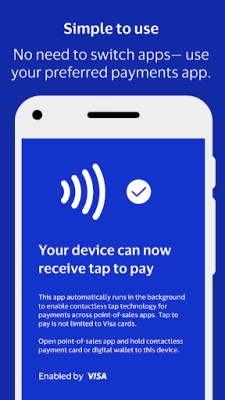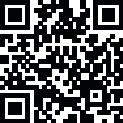

Tap to Pay Ready
July 02, 2025More About Tap to Pay Ready
Visa's Tap to Pay Ready is a companion app to your point-of-sale app that allows you to take in-person contactless payments on your Android device. It works with your compatible payment acceptance app so your customers can pay by tapping their contactless card or mobile wallet to your device.
Once you’ve downloaded Tap to Pay Ready, you can:
Accept contactless payments from any card brand your point-of-sale app takes
Offer customers a secure and convenient way to pay
Take touch-free payments without additional hardware or technical setup
HOW IT WORKS
Visa’s Tap to Pay Ready works with your point-of-sale app so you can take contactless payments on your Android. You won’t have to open or switch to Tap to Pay Ready to take a payment.
Start the checkout process using your preferred point-of-sale app
When your customer is ready to pay, ask them to tap an accepted contactless card or mobile wallet to your Android device
Tap to Pay Ready opens automatically to accept the contactless payment, then closes until the next contactless transaction
USING TAP TO PAY READY
Tap to Pay Ready is developed and controlled by Visa, Inc. and is fully secure, as certified by these PCI standards. You should have received instructions for your point-of-sale app to download Tap to Pay Ready.
While using Tap to Pay Ready, keep these things in mind:
Your phone needs a stable internet connection to process payments
Customers paying with a contactless card should tap the Contactless Indicator on their card to the back of your Android device
Customers paying with a mobile wallet or smartwatch should hold their device to the back of your device to capture their payment properly
Keep auto-updates on to avoid interruptions while taking a payment
Accept contactless payments from any card brand your point-of-sale app takes
Offer customers a secure and convenient way to pay
Take touch-free payments without additional hardware or technical setup
HOW IT WORKS
Visa’s Tap to Pay Ready works with your point-of-sale app so you can take contactless payments on your Android. You won’t have to open or switch to Tap to Pay Ready to take a payment.
Start the checkout process using your preferred point-of-sale app
When your customer is ready to pay, ask them to tap an accepted contactless card or mobile wallet to your Android device
Tap to Pay Ready opens automatically to accept the contactless payment, then closes until the next contactless transaction
USING TAP TO PAY READY
Tap to Pay Ready is developed and controlled by Visa, Inc. and is fully secure, as certified by these PCI standards. You should have received instructions for your point-of-sale app to download Tap to Pay Ready.
While using Tap to Pay Ready, keep these things in mind:
Your phone needs a stable internet connection to process payments
Customers paying with a contactless card should tap the Contactless Indicator on their card to the back of your Android device
Customers paying with a mobile wallet or smartwatch should hold their device to the back of your device to capture their payment properly
Keep auto-updates on to avoid interruptions while taking a payment
Latest Version
Version
24.08.01
24.08.01
Update
July 02, 2025
July 02, 2025
Developer
Visa Inc
Visa Inc
Apps
Finance
Finance
Platforms
Android
Android
Downloads
8,368
8,368
License
Free
Free
Package Name
com.visa.kic.app.kernel
com.visa.kic.app.kernel
Report
Report a Problem
Report a Problem
Add Comment & Review




User Reviews
Sharikae Benford
3 days ago
how do I yap to pay
Ibrar Brohi
1 month ago
fake
Kunal Sendwal
1 month ago
it gets stuck in first screen
Haikal dan Raisha
2 months ago
its not work
Comments will not be approved to be posted if they are SPAM, abusive, off-topic, use profanity, contain a personal attack, or promote hate of any kind.