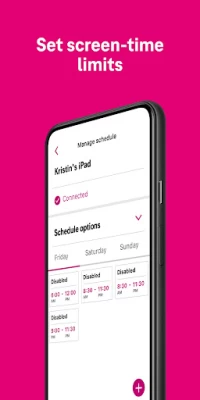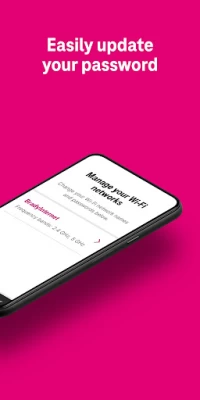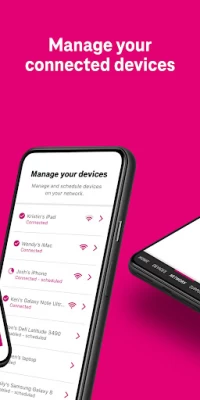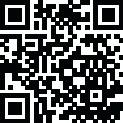

T-Mobile Internet
May 27, 2024More About T-Mobile Internet
• Find the strongest signal
Use the app’s interactive placement assistant to find the sweet spot for your T-Mobile 5G Gateway.
• Manage your connected devices
Monitor and remove unrecognized devices for even more control of your network.
• Update your password
Change the name and password of your network with ease for more personalization and control.
• Schedule screen-time
Set screen-time limits for the non-stop scrollers and bedtime rule breakers in your family.
Getting started is easy, just download the T-Mobile Internet app today and enjoy high-speed internet on your terms.
Latest Version
2.13
May 27, 2024
T-Mobile USA
Design
Android
4,540,148
Free
com.tmobile.homeisp
Report a Problem
User Reviews
Eric Romano
1 year ago
I can not get to devices. It just puts me in a loop of connecting to my wifi network. I'm already connected, of course, but that doesn't matter. Sometimes I can get to the network tab, but that doesn't do much since there's little you can do. Can't disable dhcp, can't put the router into bridge mode. I get making it easy for people but at least give those of us who want them the option to make things better.
Christopher Thompson
1 year ago
It's just like everything else T-Mobile related. It's Terrible. The app never loads. It goes to the reconnect page when I'm already connected. I don't understand how they stay in business. As soon as my phone is payed off I'm switching. I even have insurance on my damaged phone and then made a claim. And of course it's a third party company. Based in Thailand or something. They said it takes 6 weeks to get a replacement. I can't even log in to the app to see my bill smh
Mark H Hunt
1 year ago
NOT designed to help manage your home network and control what devices are connected and how. Consistently disconnected and stuck login loop. Developers unresponsive to bugs for years since rollout. App Never updated. Very buggy and basic. Such a shame compared to Quantum Internet which is 5-star. It only walks you through setup of your gateway (getting confused and showing you the wrong screen). error code 500 prevents you from seeing connected devices. No amount of restarts helps.
JayDay
1 year ago
10min before New Years. All of a sudden no connection. I'll tried to log out but when I press the option to log in, it ask me to log out again. The go to settings option is useless because from there you have to connect to the internet, which is the whole problem! Deleted data and started over. Now the Admin password that's literally on the device is accepted. This hasn't reached levels of their cell phone service but more incidents like this, it will be.
Alex
1 year ago
Crashes, won't load, error messages, completely unusable. I have to call Tmobile anytime I need to do absolutely anything with my internet. Connecting/disconnecting a specific device, etc. The app says it has all minds of capabilities but literally does not even function. It crashes the first 6 times I try to open the app and have to restart my phone just to get the app to OPEN.
Zurubabul Jones Jr
1 year ago
Extremely disappointing experience of the router and connection stability degrading over the course of the year. Extremely frustrating to have previous tenants use the same product in the same house position, the only window facing the nearest tower, with no issues. I on the other hand experience constant issues concerning network stability, bandwidth, and over all not reaching the speed I paid for at any point. One device uses this network 80%+ of the time, multiple devices not supported.
Chris Mikkelson
1 year ago
Just got it today. Router and service working good so far. App is completely worthless after you use it to set the router. Won't let me sign in using my own password that I chose when I set it up, I use the password of the router and that doesn't work either. Uninstalled and reinstalled, still can't sign in. Oh well, this app is probably not much use anyway after you use it to setup the router. As long as the router is working I'm fine.
Brent Reader
1 year ago
App no longer allows users to control individual device access. When you tap the "device settings" button, it presents a message "let's get you reconnected" every time, even though my connection is working fine. This feature hasn't worked properly in over TWO MONTHS since I reported it to customer service, and I now have devices without internet access, because they were turned off when the app last worked correctly. The lack of a timely solution for this critical known issue is unacceptable.
Jason O'Rourke
1 year ago
Wish I could rate it lower than 1 star. Basic features don't work on the app. When you go to "my devices" to see who's connected it just brings me to connect my phone to the wifi network that it's already hooked up too. Gives you no actual way to see who's connected to your network. I'll be discontinuing my service with them and switching to a cheaper service. I refuse to use a network that can't even show you the most basic features. 0 out of 5 would not recommend.
Q McSquee
1 year ago
Well, the router and connection work great. The app, though...I didn't think there was a more garbage t-mobile app than the regular app. But here it is. I literally can't do anything but be run in circles until I end up back at the beginning of the app. Had to reset every single thing in order to change the password, because the one password we set up suddenly didn't work 2 weeks after we got the router set up.
Cuba's Automotive
1 year ago
I've used this app over the course of 6 months. It ALWAYS puts me in a loop. From the 1st screen of getting started & already setup.... to connect to WiFi (which I am) & start over. This app is the biggest piece of garbage to use. It's NOT user friendly. I've tried using this on multiple devices, all Android based. I've also tried uninstalling to reinstalling to no avail.
Faith Pauley
1 year ago
I can't even manage devices & I always have to 'reconnect' when i'm already connected in the first place. I did everything reconnect, uninstalled the app, & even reset the tower. However, it still tells me to reconnect to the wifi just to see the devices, now I can never see what devices thats connected to the tower. I understand making it easy for people, but how can you make it easy for people when it doesn't work, T-Mobile fix your app!
Craig S
1 year ago
This app is garbage. It states that it cannot connect to the Wi-Fi when it's already connected. I can't get beyond the startup procedures and it dead ends at "connect to Wi-Fi". Had customer service on the phone walking me through it to make sure I did it all right, I did. Tried it several more times with the support person still on the phone, nothing. They sent me a new box to see if that might have been the issue, nope it's not. The Wi-Fi is great, the app sucks.
Andrew
1 year ago
Garbage app that doesnt work, it stays stuck at the wifi set up screen saying "checking wifi" even though a connect is already been set, if you cant go past this screen you cant continue to the troubleshooting section and get help. Lazy as usual on T Mobiles part, doing the absolute bare minimum for the least amount of work possible. Cant even call customer service line as they just hang up on you before you even get to the waiting queue. If you even have some rain, your internet will shut off
Gerry Hébert
1 year ago
The app kept telling me to login in order to see connected devices, and kept me in a loop. After a few months of this the Sagemcomm Fast device showed an error message and I had to unplug the power cable. Once it booted up all devices reconnected and I am now able to click on the Devices tab and see what's connected. It would be helpful if the app would say that the gateway needs to be rebooted when the devices don't show.
Alex Brown
1 year ago
App is basically useless, it only works when the internet router is actually fully operational, if you ever try to use the app when the internet is not working to say figure out the issue or maybe try to tell the router to reset itself, then good luck, it just keeps opening up to a screen that says you need to go to your settings to connect to a router even though you are connected and the wifi status is "connected without internet". What's the point if it can't talk to the unit to troubleshoot!
James Grenert
1 year ago
This app will not allow me to access the gateway settings. You get an endless loop of connect to wifi (but I'm already connected), then go to settings (which never opens), then connect to wifi... The internet service itself is OK. The price is right, but bandwidth really drops off during evening peak hours. Sign up and once set up, forget about making any changes. No reason to install the app.
Chris Fogel
1 year ago
I have to agree with others that the app is pretty worthless. It provides minimal information you can get by looking at the device. I moved the device to the opposite side of my house to where the app showed the best signal, (I sit between three towers) and the most I can get is three bars. From my perspective, I am spending $500 per year on a defective service that certainly has not met my expectations. I had to add Comcast service so I can run my computer and the TV at the same time.
Nathan Axton
1 year ago
Drops connection daily. Some outrages last several minutes. My connection is very good on the meter, yet no connection to the internet. Verified with multiple devices. I have to reboot the T-Moble device multiple times in many cases to get it to connect, or connect with any speed at all. Getting very frustrating! Right now, the only thing going for it is the guaranteed $50/month rate.
Honey
1 year ago
I'm having the exact same problem as everyone is saying. The app wants me to turn on wifi to connect, and it is already connected. When I set up the wireless connection. It is like someone comes along and takes off the check mark to my wireless connection. Maybe Tmoible or Metro has control over the app, and we don't. During the day, it works great, and then 8 pm comes around. Everything doesn't work. I'm going back with astound.Never had issues with their internet connection.