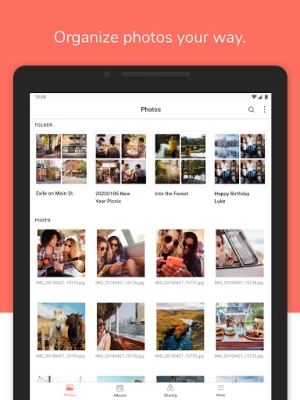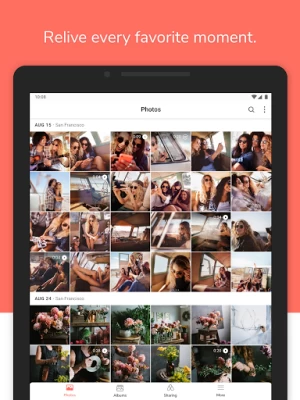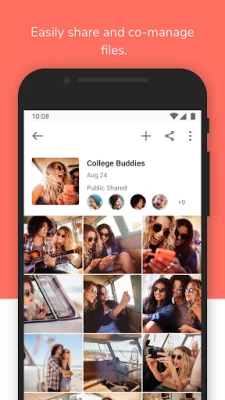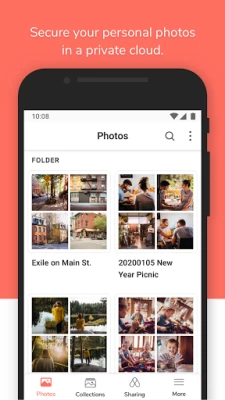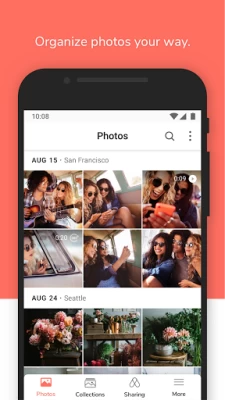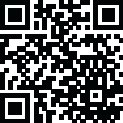

Synology Photos
July 04, 2024More About Synology Photos
Latest Version
July 04, 2024
Synology Inc.
Tools
Android
1,283,907
Free
com.synology.projectkailash
Report a Problem
User Reviews
T Le
3 years ago
Although it is a good alternative to the likes of Google photos, it is lacking some functions that could've made it great. (1) not having a native video playback is rather annoying since you'll have to use a third party app. (2) no way to search up faces of pets. (3) no capability, at this time, to edit any of the photos. Besides these three glaring lacking functionalities, there are still some minor ones that do not break the app. Hopefully future updates will add in these features.
David Campbell
4 years ago
A potential Google photos alternative! The backup is more reliable than moments was. One major problem is the lack of exif data reading. Imported photos are sorted by metadata only which is unreliable at best. I have photos from Christmas 2008 which are placed in the timeline at September 2017 (because they were moved on that date) . Fix this and it's bye-bye google photos. A great addition would also be to have an in built video viewer and basic photo editor but I'm guessing that's on the way.
Tianxiong Zhao
3 years ago
After the initial disappointment, i continued to use for a few days. Overall synology photo is better than Ds Photo. It has a deeper learning curve but the new features are nice. HOWEVER, the android app is so much worse compared to the iOS or the web version. So many bugs, photos in folder keeps disappearing and re-appearing, random freeze, really bad performance. The rating is only for the android app. Please fix the issues with the app cuz right now it is not usable.
SuperA AwesomeA
2 years ago
Works well overall, but to get 5 stars it needs the following. 1. Play videos directly in the app, don't make me open an external application. 2. When viewing an album, faces for example, let me jump to the date of the photo. It's super annoying I can't click a person and see all the other photos taken at the same time. 3. When searching and I enter a day, surface the photos in that date. 4. Allow an option to delete local and remote photos. Make it very obvious when purging the remote copy.
Marky Mark
2 years ago
At first, all was well. Now, I have had every issue under the sun...and it's only been a week using this app. Within the past week, it has stopped uploading all photos and videos (no settings have been changed), uploads duplicates (despite it being set to specifically not do so), won't allow me to delete photos or videos, and finally, after I tried opening the app for the last time about two minutes ago, absolutely nothing on the app will load.
Darrien Glasser
4 years ago
Looks amazing, but occasionally gets: Unknown error occurred: empty response body, and can't upload anything anymore after that. It seems to happen with screenshots and downloaded images the most. While I'd like this to be fixed on the back end, ideally this would not block uploading every other photo in the meantime. All in all, can't wait for the official release.
Mark Furmanik
4 years ago
Decent. Needs some polishing. Auto free up space after upload, notifications/email when new images are shared with me or added to a shared album. Face detection is weak and crude, many bad groupings, love the feature but needs improvement. Find pictures on map instead of looking up by name. Object detection would be bonus. Despite that, fairly happy with the app and stability.
Cal Vin
3 years ago
It does the job for uploading and backing up your photos... Kind of. So sometimes for whatever reason, the app stops automatically backing up photos you've taken. I've had to manually sign in to check and start the uploading process. Sometimes I've had to restart the app to start the backup process. Sometimes I can't sign into the server when away and not on my home wifi. Lots of issues, but does work in backing up your videos and photos.
Kyle B
3 years ago
"Uploaded Suspended - No Permissions" endlessly cycling forever and ever. This app CANNOT figure out how to do the simple task of uploading all my photos. Some it can. Some it completely refuses to do. What a disaster. It's almost as if this app is specifically designed to not handle the simplest of use cases like the old DS Photo app did. All I want to do is have my entire family's devices automatically backup pictures to a single common shared album we can all then open and view on our phones. As if we are taking polaroids and tossing them into a shoebox. It can't even do that. Instead it backs up photos by scattering them all over folders spread across my NAS' share structure that it creates on-the-fly. No option to just dump them into a single ALREADY EXISTING share like before. I can't even get my old album to show up on my phone AT ALL at is is, so it wouldn't even mean much if I could backup photos to that album. They'd just vanish from view entirely. Such a huge disappointment.
Adam Balas
4 years ago
I was super hyped about getting rid of Google Photos and self-hosting. I bought a Synology NAS (920+) specifically for this purpose. Imagine how upsetting it was then when immediately upon installing Photos I learn that it can't even point to my existing photos folder structure... WHAT?! That's right, if, like any normal human being, you've been saving photos for the last couple decades and have them neatly organized in a folder structure on your computer or on your storage device and you buy a brand new NAS and import that folder structure onto the NAS, Synology Photos has absolutely no way to point to that structure. This is crazy. The only way for Synology Photos to work is to have every photo you want in the system in a Root folder that the application creates. This means either moving your entire legacy folder structure out of it's place or duplicating it and having to forever more worry about syncing it. These are both unacceptable solutions to a problem that should absolutely not exist on a $550+ professional NAS device. I would expect this from some cheap no-name Walmart device, not Synology. Devs, you need to fix this immediately. How hard is it to have a list of folders the app scrapes for content? I haven't even had a chance to be able to review the remainder of the app as I can't even get photos into it. But given this, my fears are high. I will update my review if and when the developers allow Users to actually use their own folder structures for the application.
Levonia
2 years ago
Lacks key features like object search (seriously, how is this not included when Moments was able to do this?). Google photos is able to face recognize my individual pets, and Synology can't even pick out a generic dog; so enjoy searching thousands of pics for your pets! Even browsing photos is clunky and does not support viewing of 360 sphere photos. On the plus side, it works great as an automatic upload/backup with your own private storage...but that's it!
Nathan
4 years ago
This app has been working great! Imported a couple thousand photos/videos from Google photos. Albums are accurately created using the metadata. I saw in one of the previous reviews posted on 7/17/21 that the individual complained about folder structure. You indeed are able to import folder structures and view them in such a way. I did it with mine. On the mobile app, you have to click on the ellipsis and choose "switch to folder view" and voila, folder structure. I'm using Samsung Note 20 Ultra.
Al Alkadi
2 years ago
Synology is finally getting the hang of apps. After many terrible apps, this one trumps them all. It's 85% of the way there. Facial recognition is not great yet, and there is no way to fix its mistakes manually as of now. Photo sources should be flexible, sharing should be done via symlink and not a specific folder. I haven't used it for backups yet so no comment there (I use Resilio). Pics' dates are off in timeline (big bug). Overall WAY better than anything Synology ever put out! Keep it up!
Amirhosein Gholami
1 year ago
It is the best alternative for the Google photos app. I have two main issues with this app that doesn't let me to give it 5 stars. First, It only shows the pictures and videos that have already been backed up. It means it doesn't show the recently taken photos immediately. So it can't be used as the main photo app on your phone. Second, it uses other video players to play your videos. Update 2024: both issues are solved for iphone, and one for Android, so I change it to 5 star... 😉
Griffin Wiebel
1 year ago
For my usage, this app does what I need it to do: backup my photos to my NAS and be able to view them on a timeline. However, it's impossible to shake the feeling that going with any other cloud-based solution, like Google Photos or Amazon, will provide you with a better experience. Synology should invest resources into redesigning this app, with a better timeline interface, proper backup rules, and more ways to manage shared folders.
Joshua Awesome
1 year ago
I do want to mention that my experience with this app is about 20 minutes but I am already blown away how dang good it is. I could not imagine an app to be similar or possibly even better than the Google photos app. I've had Google photos for about 6 years and I have loved it except for the new cost. I take a lot of photos. What I've been doing is manually backing up my photos to Synology for about a decade now. I've used Google photos to look at my photos. It seems like this app does everything
Y B
1 year ago
IDK what people complain about. Extended family of 6 using one server no probs. Update: upgraded to 5* form 3* as I am starting to appreciate the more nuanced and intricate sharing abilities. The app made huge progress with default folders and back up cue monitoring. Works like a charm. Get more RAM btw! Earlier review: Huge step back from DS Photos in many ways (back up management, cue, monitoring; default sorting; etc) Where is the basic feature of DS Photos showing recently uploaded photos!?
Arika Yumemiya
1 year ago
The app actually works decently but it seems to be deleting things that didnt get uploaded because the file format is not recognized. Honestly it should just back up everything in a Folder. That what it means to call it backup. Lastly there have to to be an option to pause backing up like PAUSE. I was on a slow wifi and i could not pause it so i stopped it. This caused a huge mess and duplicates so now I need to short it out.
Warner Young
1 year ago
Finally at parity with iOS version! Android version did not show separate upload stats for each file bring backed up. It was sometimes tough to tell if upload was slow or if it was stuck. Anyway, if you have a Synology NAS, this is *the* best alternative to Google Photos. You can access and back up your photos remotely with no space restriction. I take off 1 star because I wish it could do more Google Photos things like create memories, slideshows, group faces, etc.
Ker em
1 year ago
No company that's doing what Synology is doing out of the box. This is the best replacement I've come across to Google Photos and have been impressed how seamless it works. I take photos from a trip and they're simply there by the time I get home. I can easily share them with family or even friends through a link. If friends took photos they can upload them directly to my NAS. Synology might be slow to update their UI or add features, but I've been extremely satisfied with the current solutions.