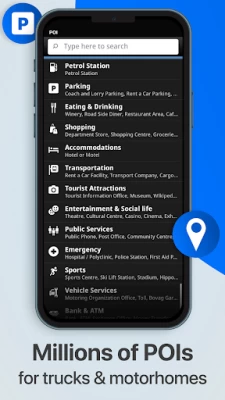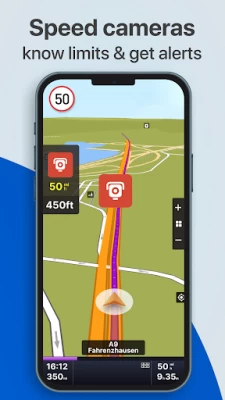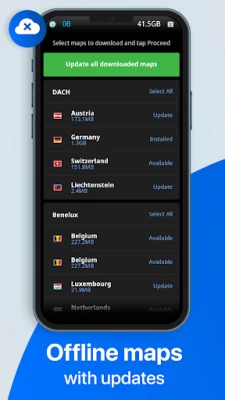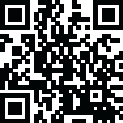

Sygic GPS Truck & Caravan
May 28, 2024More About Sygic GPS Truck & Caravan
1. Customized routes for vehicle type, size & weight
Enter your vehicle type, size, weight, number of trailers & other settings. The app calculates the route according to set parameters and prevents run-ins with hazards like low bridges or narrow streets.
2. Advanced vehicle settings (including HAZMAT)
Set your load settings (general HAZMAT, water pollutants, explosives) and navigate on eligible and safe roads only. Set preferences such as right turns, avoidance of toll roads & ferries, or arrival with the destination on the right side.
3. 3D offline maps (no internet needed) with free map updates
Never get lost waiting for a signal again. Offline maps guarantee you'll always find anything you need – even without an internet connection. They come in handy when driving abroad or in areas with poor signal coverage. We update the map data multiple times per year.
4. Realtime traffic & Speed cameras
Add Realtime traffic to avoid delays on the road, have precise ETA information, and deliver on time. Speed cameras warn you when a mobile or fixed speed cameras are on your route. Head-Up display (HUD) projects optimized navigation instructions onto the car's windshield.
5. Thousands of truck / caravan related POIs
Navigate to thousands of reliable and detailed points of interest (POIs) from trusted sources, such as truck stops, weight stations, parking lots, campsites, hotels, restaurants, etc. Fill up at the best price with realtime information about fuel prices along your route.
6. Truck & caravan specific Speed limits & alerts
The sat nav app shows the current speed, the maximum allowed speed, and upcoming speed limit changes. You will get clear visual and sound alerts when you exceed the speed limit.
7. Dynamic lane assistant & Clear voice instruction
The sat nav app will guide you into the correct lane and show you the junction with highlighted lanes and exits. Voice navigation with clear & accurate driving instructions helps focus on the road ahead and frees you from checking the route on a phone display.
8. Multistop route planning & Optimization
Plan your trip and set up routes with up to 150 waypoints. Easily customize the waypoint order or choose the option "Optimize." The app will rearrange the waypoints to achieve the best efficiency.
9. Plan with Google Maps & send the route to the app (Android only)
With Sygic Truck Route Sender – a cost-free extension available in Chrome and Firefox - you can plan your route with Google Maps with up to 10 stops on your desktop. Then send the route directly to the app.
Rely on Sygic GPS Truck & Caravan Navigation, the best copilot on your routes and the most advanced sat nav on the market!
AVAILABLE MAP REGIONS
• North America
• Europe
• Australia & New Zealand
• Brazil
• Middle East
• Africa
You can test-drive the Premium feature for the first 7 days after installation. After 7 days, you can continue using the basic features or upgrade to the Premium license.
Should you have any questions, please visit sygic.com/support. We are here for you 7 days a week.
Terms of Use: www.sygic.com/company/terms-of-use
By installing, copying, or using all or any portion of this software, you accept all the terms and conditions of this agreement: https://www.sygic.com/company/eula
Sygic is the developer of both professional apps for truckers - Sygic GPS Truck & Caravan Navigation and ROAD LORDS.
Latest Version
May 28, 2024
Sygic.
Internet
Android
3,806,362
Free
com.sygic.truck
Report a Problem
User Reviews
A Google user
6 years ago
Excellent Navigation app. Allows you to define vehicle attributes (car, truck, tractor trailer, towing) and only puts you on routes you can use. Used it to go from New Hampshire to North Carolina and back with a uhaul trailer and it avoided NY parkways and other small roads. Lane guidance was very good and helpful too. I will definitely be purchasing the full subscription when I get my next phone. Much better than even Google Maps because Google doesn't take your vehicle into account.
Karen Lyon
3 years ago
App won't let me change the state. Stays on Colorado which is where I was when I downloaded it. So I can't search for an address in another state. What am I doing wrong? I'd like to test the app but if it won't map my trip it's useless. Figured out I had to download each state map I wanted before 'Help' responded. However it showed a rest stop that wasn't there and Fuel locations for diesel were missing. When you're used to Google maps this App seemed difficult to navigate.
Ronald Ajtaji
4 years ago
I don't recommend for USA maps. Turn on avoid tolls and it creates routes that seem to be engineered by bridge trolls. Since it doesn't really know where tolls start and stop that makes me believe it doesn't have up to date bridge heights either, although this is only an assumption. It also has issues with Bluetooth on Android 11, two different devices, in which the audio only plays over audio already playing in the background otherwise you hear nothing. I do not recommend sygic truck for USA
A Google user
6 years ago
I get that this app is primarily for trucks with RVs as an afterthought. I'm a fulltime RVer and the routing by height/length/weight was what attracted me over Google Maps. It would be nice if I didn't have to enter a street/number address for, say, a KOA campground in a town 200 miles away, but instead just be able to pick it out of the POIs in that distant town as my destination. That's a regular feature in RV GPS standalones. How come not here?
Nate Elznic
2 years ago
Don't waste your money! Does not display on your truck screen. Only displays on your Android phone which is unsafe and really inconvenient to use. If you have glasses and need to see the map while you're driving. You might as well die. Trying to drive with this app! I used it to try to drive from California back to Colorado with the houseboat. Luckily I had my wife who could hold it for me and tell me the directions when I wasn't able to see. This thing is very ineffective and unsafe!!!!!!
A Google user
4 years ago
The latest update has REMOVED valuable features. Prior to the update when I clicked on the sidebar I got a list of POIs for my entire route. I could plan gas stops and rest stops hours in advance while I was driving. That no longer happens, all I have access to is the four closet POI. Additionally, the "display on map" feature for POIs and final destinations no longer allows you to expand that map. All you get is a small view that does not allow you to see the POI or final destination location in context. This feature has become unusable. On June 3, 2021 I paid $24.99 and $18.99 ($43.98 total) for real time traffic and speed cameras. This was just before the upgrade. Without the ability to see what POIs are ahead on my route or to see map views in context the program is no longer useful to me. Had I known you would release an upgrade within two weeks of my payment REMOVING those very important features I would not have paid for those optional upgrades. Before the most recent upgrade I thought this was the best GPS available, either free standing or on a phone. After the upgrade REMOVING these features I can no longer recommend Sygic.
Gary Kessler
3 years ago
Expensive app for a mediocre gps experience. I used it once and have uninstalled. Does not work through Android auto display. I get the voice commands (which miss exits occasionally), but not the route map. And it's very noisy, constant beeping when you exceed the speed limit. Use Maps or Waze, cheaper and better experience. Update: I'm uninstalling this app. I search for a location and the titles come up in a SE Asian language so the results are unusable for me. Really poor app.
CJ Ryan
5 years ago
Will not recommend this app! Route to several different cities did not work because they do not exist according to the map. I manually went in and looked on the maps but the cities or towns do not exist. my own hometown does not show up but the city next to it that has twice the population size does. WTH!?!? Removing app! Note: I am happy that they offer a free trial before having to pay to use the app.
Jamie Tyndall
1 year ago
Still the best for RV/Camper navigation! Always has great map detail. Having offline maps is fabulous. Maps are regularly updated and have pertinent details. The app itself works just fine, but could use a few interface enhancements. Even with those minor usability issues, it's still fabulous for all our routing needs. Has saved us a lot of headaches by keeping us and our 30' 4ton travel trailer away from some low clearances and bridges we shouldn't cross with the camper. Highly recommend!!!
Jon M
3 years ago
Decent app, but a some observations and requests. First of all the speed limits are 50/50 as to accuracy. Then this thing is trying to send me down a small dirt road instead of the perfectly safe one I'm on... It clearly doesn't understand the difference between a commerical vehIicle and a motorhome. I would also like to be able to select the shortest route. As it is right now I don't have that option, just fastest and local road, etc...
A Google user
5 years ago
DOESN'T PERFORM AS ADVERTISED. I drive an A class RV which is 45ft long with a height of 13ft. 6in. I had this entered into the app so it would plot the course based on that, but it failed. Tried to direct me down a hwy which involved passing through a tunnel with height restrictions applicable to my bus. Good thing I checked as I would have been in real trouble. Don't trust this app. You could find yourself in a "tight spot". Graphics are good. Also sent an inquiry into another issue regarding map filters. They always answer with "our technical department is working on this". I'm getting a refund.
A Google user
5 years ago
Pros: most of the things one would expect from a modern navigation software are there. Pretty easy to re-rout during navigation. Fast search. Cons: Lane navigation is quite poor - the major show stopper. The UI is not intuitive - the info is there, but the eyes need to search for it. Maps are expensive (e.g. vs. TomTom). Routing algorithm is weird - navigating from A to B 3 days in the row I got a new route every day, but only one option each day. B to A would always provide different options.
A Google user
7 years ago
Pros: ETA. Cons: 1. wrong routing in every single metro area across the US. 2. Voice instructions and displayed directions are not compatible (turn right but it shows left) 3. Some displayed road signs and arrows on a side bar shows different directions. 4. Alternatively offered faster route is not faster because it goes thru small towns with its all infrastructure - narrowed roads with bad cover, traffic lights, etc. The popup message is annoying, and could not be turned off in settings.5. Confused voice instructions: take a left lane then turn right....A Lot. Sorry, tied.
A Google user
6 years ago
App is OK. The app tells me wrong information sometimes. For instance "get in the left two lanes. Then get in the right lane to take exit such and such". It would be tremendously helpful if the app warned of accidents ahead, construction and detours ahead and to give a safe alternative route ahead of time. Also alerts ahead of time of closures of tunnels and bridges. Needless to say I drive in Boston and if I don't know my route ahead of time, I'm not 100% confident this app will get me there.
tikibomber
2 years ago
The first week was great. Paid for a yearly subscription, and immediatly after that, the app is not working as well as before. The bluetooth connection with this app will always turn off any music or podcasts I am listening to after telling me about 6-9 times on when to turn right or left. Was trying to pick up a load in Puyallup, and the address would neither autofill correctly, or let me use the address I was given. Resulting me in getting lost 4 times, miss my appointment.
A Google user
6 years ago
I love how large the fonts are on the map. After using CoPilot for so long. It's nice to be able to read the words on the map without magnification. 3 things that need fixing. 1st: "heading up" stops working at higher zoom out levels. The app reverts back to "north up". 2nd: exit #s are definitely needed for freeway exits. Fix those & this will definitely be 5 stars. 3rd: instead of a scale in the corner of the screen showing how far 1 inch is. A distance at the top & 1 side of the screen would be much more useful.
Paul Van Geel
1 year ago
Made the mistake of paying for the permanent license. My trial had run out months ago. Wanted this app because it finally was set up for Android Auto. I really wish that I had not purchased it, a wasted $90. The voice instructions were in miles and feet, but the ones on the screen were in metric. No street names given, and many times I had no clue as to where to turn. First trip of 25 miles, I needed to pull over and change to a different GPS app. This one goofed up my audiobook playback.
Andrew Dale
1 year ago
Android auto needs some work. Sound and voice don't quite work right with android auto. Settings don't quite match, set the distance to miles and yards. Part of it works, like distance to the next speed limit change. But the distance to next turn is still meters. Also, trying to avoid narrow lane roads and so far it keeps trying to send me down multiple narrow roads.
Derek Dailey
1 year ago
The Android Auto interface is an absolute joke! I bought this so I can use safely with Android Auto while towing my travel trailer. The interface only displays the map and it only displays in KM instead of miles and no option to change. If you need to redirect somewhere you'll need to pull over, disconnect android auto and change your route in your phone then re-connect. There's no way to add a stop for food or gas like other mapping software for Android Auto. Avoid this product at all cost!
Kent Baxstrom
1 year ago
I just purchased the premium package for trucks and am very disappointed. I bought the Android Auto version also and it is a lousy interface. The tiles are too large and cover too much of the map and each other. I have attached a picture of the Android Auto screen for reference. Also the Android Auto screen only displays Kilometers, all of my settings are set to miles. I was excited for the Android Auto interface but was very disappointed with the experience.