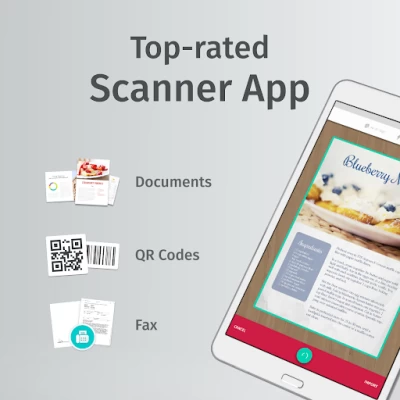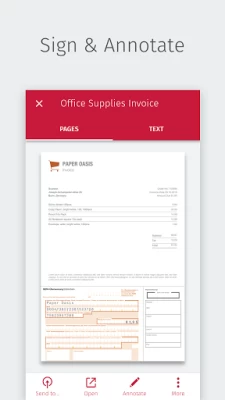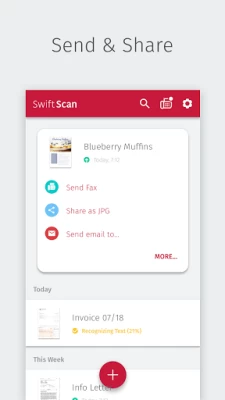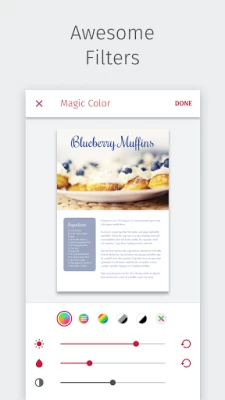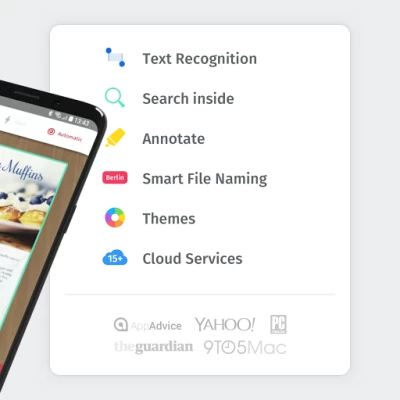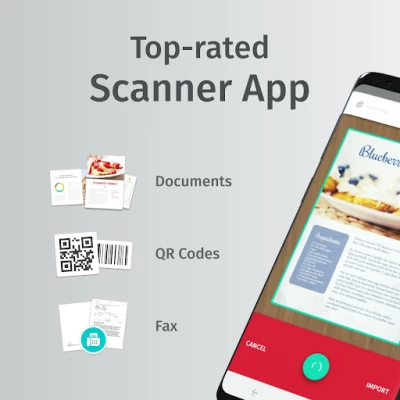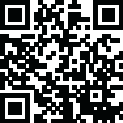

SwiftScan: Scan PDF Documents
June 01, 2024More About SwiftScan: Scan PDF Documents
SwiftScan packs all the power of a desktop scanner into one tiny scanner app!
HOW IT WORKS
Simply hold your smartphone or tablet over a document and SwiftScan will automatically scan it. The scanner app will then crop the document and optimize the colors. Save your scan as PDF or JPG with one tap.
SWIFTSCAN BASIC FEATURES
• Scan premium quality PDFs or JPGs with 200 dpi and higher
• Fax: you can send your documents as a fax right from SwiftScan!
• Scan QR codes: URLs, Contacts, Phone Numbers, etc.
• Lightning fast: automatic edge detection and scanning
• Scan single & multi-page documents
• Enhance your scans: apply color, grayscale or black & white filters with automatic optimization
• One-tap email and print workflows
• Beautiful design & easy to use
SWIFTSCAN VIP FEATURES
• Cloud integration: Dropbox, Google Drive, Box and other cloud services
• OCR: extract the text of your scans to copy, search, lookup, etc.
• Automatically upload scans to any cloud service
• WebDAV and FTP, sFTP and FTPs
• Edit documents: Move, rotate, add or delete pages
• Beautiful themes: select your preferred look and feel
• Smart file naming
SUPPORTED CLOUD SERVICES
- Dropbox
- Google Drive
- OneDrive
- Box
- Evernote
- Shoeboxed
- Yandex Disk
- WebDAV
- MagentaCloud
- Amazon Cloud Drive
- Slack
- Todoist
Scan PRIVACY SAFE
SwiftScan values your privacy. We will never store or save your documents, or use them for any purpose. All document related activity happens on your device, or with the cloud backup provider you choose.
Scan HIGH-QUALITY
SwiftScan uses the most advanced scanning technology in its scanner app. Scans start at 200 dpi, premium quality comparable to desktop scanners. Various color modes, auto-optimization and blur-reduction help you to get the most out of your scans.
Scan QUICKLY
SwiftScan is blazingly fast and incredibly easy. Hold your iPhone over any document, receipt, whiteboard or QR code to scan and save it as a PDF or JPG quickly. The edges of the document are automatically identified so that only the document itself is scanned. It captures the best possible image in the perfect moment.
Scan ANYTHING
SwiftScan works with any type of document, from paper documents to business cards, QR codes, barcodes, notes, even whiteboards or post-its. Instantly scan QR codes to save a business card, show a location, open a website or connect to a WiFi network.
GET IN TOUCH
We’d love to hear your feedback or help address any issue you have. via email support@swiftscanapp.com. We will get back to you as quickly as we can.
PERMISSIONS
Additional permissions are optional. SwiftScan can use your calendar and location to provide you with intelligent file names, for example “Scan from Planning Meeting at Tech Partners Office”.
Terms of Service (https://maplemedia.io/terms-of-service/) and Privacy Policy (https://maplemedia.io/privacy/) are included here, on our website and in the app.
Latest Version
9.1.0(659)
June 01, 2024
Maple Media
IT Tools
Android
6,038,168
Free
net.doo.snap
Report a Problem
User Reviews
A Google user
6 years ago
Current version consistently leaves flash LED on after closing app, when flash is used to scan document. Only way to turn flash off is to turn it off manually. Update 3/11/19: Flash issue fixed. scanning multiple page documents is now even easier, faster, and flows really smoothly. star rating increased to 5/5. My flatbed scanner can finally be retired.
A Google user
6 years ago
Good workflow and image quality. Two major gaps: 1) does not do perspective well, so a scan from an angle isn't the best (and a scan from straight on can be suboptimal because of lighting and shadows). 2) Android version does not allow deletion of a single page from a multi-page document. for a business traveler using this app for receipts, these are significant issues. Unless these are fixed, I will be going back to CamScanner once they get rid of the malware problem.
Ivy H
3 years ago
This app does the job but it's missing some really basic features that would make it way more easy to use. Would be nice to not have to turn on flash manually every upload. Also hard to get the keyboard to pop up to edit the name of your scan. I have had to change the default file name to a bunch of spaces so that the text box is even clickable.
Chris T
5 years ago
My phone is a Galaxy S8. I purchased the paid version of ScanPro roughly 18 months ago. At some point in the last 6 months they made an update that SIGNIFICANTLY slowed down all functionality on this app. Prior to that it worked perfectly, everything was fast. Now the app opens slowly, scanning is slow and doesn't seem to hold edges very well. Cancelling a scan takes 20 seconds, processing a scan about the same. Saving a scan takes longer. Literally everything about this app is slow. All the other apps on this phone work fine so I'm 100% positive it is not the phone. The app is almost to the point of being unusable. I loved it when it worked, and used it for everything, but now I'm very disappointed. I guess it's time to move to something else.
A Google user
6 years ago
Scanbot is an easy to use app that can scan in B&W, greyscale, and color. It can save PDFs as single pages or combined in one file. Users can save their files locally on their phone and/or upload their files to the cloud, e.g., Google Drive. Users may scan documents, photos, and objects. My only complaint is that the app is a little finicky about steadying the phone in order to scan an item. If the coders of Scanbot can make this process a little easier and faster, they will have a 5-star app.
Thomas Abraham
2 years ago
I loved this app. It was simple and it worked great. In the last year, I have seen nearly all features stripped away unless you pay 20 bucks a year! I was ok with ads but I was truly astounded to receive a notification today saying I could not scan more than 2 pages without a subscription. As a student, this was an invaluable app but this is unusable to me now.
A Google user
5 years ago
This is a great little app for keeping and organizing all the mounds and mounds of paperwork that seem to constantly overwhelm my life and home. The pro version is a 1 time fee and super reasonable (though I have been doing the free version for over a year now and still don't really need it). The clarity is superb and the UI simple and intuitive. Love an app that does what it says and does it well. Great job devs!
A Google user
6 years ago
Pretty good... Ideally at the end of scanning multiple sheets the choice should be "separate" vs "combined", NOT the current "single documents" vs "combined" (which can be perceived as the same thing). I don't know how many times I've been in a rush and clicked 'single documents'. And the upload sync process has seemingly gotten more convoluted in the past few months. (I just killed 30min plus.)
Michael McMahon
4 years ago
This app has been invaluable for me on the road to save receipts. The ability to upload to Google Drive as either PDF or JPG is excellent. Would like to have a better understanding of what some of the icons mean. This software works great most of the time but sometimes will fail to upload. My last upload had a strange icon that was yellow with a little wave that almost made it look like a yin yang symbol.
Arcadia Brasen
3 years ago
Back in the day, this app was pretty good, and it worked fine with only a few annoyances. However, it is now a SCAM. First, you take a picture, coming out blurry Now, EVERY time you try to save a document, you have to watch a loud annoying ad, and then navigate a garbage interface littered with "upgrade to pro for this basic feature" to save it and wait (forever now) while it "formats your document" (whatever that means). Just use something else, don't waste your time watching ads. DO NOT USE!!!
Jesse Visser
2 years ago
I've had this app for a couple years. It used to be called scanbot, and it was great. A good simple scanner. I recently opened it after not needing to use it for over a month and MAN does it suck now! You have to watch an ad every time you scan. And now there is a limit to how many pages you can scan into one document, which is 2 pages, unless you want to pay. Not to mention a menu pops up with purchase options every time you click on anything or try to go anywhere within the app. Deleting NOW.
A Google user
5 years ago
I used to LOVE this app since it really is user-friendly and creates nice scans if you really just need a mobile scanner, but after the update I can't keep my free account. It is basically making it so you have to pay for the services. I get to the new screen to subscribe to an email list and get an error. I've tried several times to uninstall and reinstall and nothing has been working. Edit: Fixed the problem - they are super responsive and friendly!
Carlos Rodriguez
4 years ago
Quality drop since recent update. The scan is also now doing a poor job reoriantating the scan. The words look warped on the edges. It appears I'm not the only one experiencing problems.. hope they find a fix since I have purchased the pro version. The words, "If it ain't broke don't fix it" come to mind when using this app now. They should've left things alone. It was almost flawless and a pleasure to use. I would pay 3x's as much for the previous version if I can get it back.
A Google user
6 years ago
Overall pretty nifty, with some bugs. Worth the few bucks if you have a good camera vs buying a scanner for home use (receipts.) Issue on Pixel XL and latest Android 9: it refuses to automatically upload scans to Google Drive. I have to disable and re-enable the setting and check upload previous scans to save them to my Drive. OCR is pretty much worthless so don't buy it for that.
A Google user
6 years ago
The scan quality and control looks very good. Problem is that there seems to be absolutely no ability to organize and store the files after taking the pictures. No folders, no labels! This is a huge problem! I purchased the pro version hoping this would be included but apparently it's not! Also it is pretty slow when capturing and processing images; it would take very long to capture a booklet or even a research paper... But this is secondary...As a side note, ocr is practically worthless.
Dan Yntema
4 years ago
Update: Rating dropped from 5-star to 1-star. Android 11 made some big changes to the Scoped Storage functionality that Google began to implement with Android 10. One of the biggest user changes is removing access to the "Android/data" folder. SwiftScan places all scanned files in the net.doo.snap folder within the "Android/data" folder. As a result, it is now impossible to access the image files with the Android default file manager, and programs such a BoxSync cannot access and upload the images created by SwiftScan. While the Advanced Settings within SwiftScan allow you to view the file path of the storage location, you cannot change the path This is a significant issue that needs to be promptly addressed to restore user functionality.
A Google user
6 years ago
I also switched from Camscanner which I loved. I tried other products and settled on Scanbot as it was closest to Camscanner. It is a suitable switch. The "refinement" after the photo of the image is less than CamScanner (which could clean up even a fuzzy image) and it's a little clunky in the app to move the borders and make the image straight. The processing time for the document takes forever. I can't just take a snapshot and email it immediately. It takes 5 min to process before I can email.
A Google user
5 years ago
I've changed this from a five star rating. Scanbot used to work flawlessly, fast in focus. A few years ago the speed went away and now I have to hold the phone over the document for a very long time while it finally gets a focus and takes a picture. And just lately it won't focus at all and it saves a blurred document that is useless. Uninstalling, moving on.
Cory Thorpe
1 year ago
Edit: Updated review, I have the paid version and this app now shows ads. Will be replacing it. Old review: Good app, some annoying parts. I don't know what camera it's using (phone has 3) but it can't get all of a document in focus at once. It also doesn't allow me to select a different camera. It has a very annoying, loud, and unmutable sound when you tap to focus which wasn't there in the past. Even with all audio on my phone muted, it plays this annoying sound.
A Google user
1 year ago
UPDATE: Still love this app as my go to scanner. But needs to add passcode or biometrics to lock access (as on iOS version)! Overall a great app. What I'd like to see is that the camera can be controlled to manually take picture. The app will often scan page before I have a chance to align the page, forcing me to take repeated photos of page before its correct. (UPDATE: Changed to 5 stars, based on feedback from developer. Manual picture does indeed work well.)