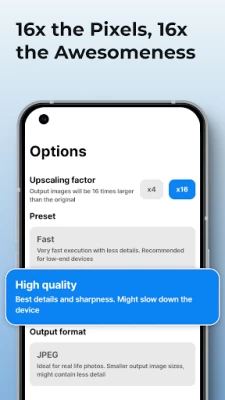SuperImage - AI Enhancer
November 20, 2025More About SuperImage - AI Enhancer
🚀 Create Without Limits
Enhance, upscale, and transform your images without worrying about credits and subscriptions. Sky is the limit!
📲 On-Device AI Processing
SuperImage runs entirely on your device, using advanced AI models optimized for modern hardware. Your photos stay private, and no internet connection is required
🌈 Transform Your Images
Remove backgrounds, isolate subjects, or create transparent cutouts — all instantly and securely on your device
👥 Enhance Your Portraits
Sharpen details, refine facial features, and enhance background clarity of your low-resolution portraits. Your friends never looked this good before
🖼 Images Sharper Than Ever
Upscale your photos, wallpapers and anime waifus up to 16x their original resolution. Blurry pictures are a thing of the past
🔒 Your Privacy, Our Priority
SuperImage never uploads your images to the cloud. Everything happens securely on your device, so your data stays yours
Latest Version
3.13.2
November 20, 2025
Zhenxiang Chen
Media
Android
1,392,384
Free
com.zhenxiang.superimage
Report a Problem
User Reviews
Raj Rajbanshi
5 months ago
Finally, I've been searching this type of app for so so long to upscale anime type images it really helps me a lot to edit images. Thank you from the bottom of my heart ❤️
G Fyrhthe
1 month ago
It keeps changing to 中文 Chinese language. very annoying
njh93 “Nicole”
2 weeks ago
hey pretty impressed! edit - actually came back to change from 4 to 5 stars because I realized we can upscale more than once
Noe (Noelani)
5 months ago
way better than all the other apps ai tried. I love that I can add it to a que, way less adds, way better enhancement, and just better. this app could give me 10 viruses and I wouldn't care(not that it has yet) because I was so tired of other apps screwing me over, and this one saved me
Mathew Elechi
3 months ago
Be able to full very very beautiful just one more thing I want to point out is they should increase the amount of scale up from 16x2 pass a 24x please consider that in further update thank you and I'm already considering find the super version of this app um since it's a one-time purchase for life I'm really considering that
J.
1 year ago
Upscaling general photography is really damn good, better than Remini which I previously used, will not be going back. Also the privacy is a game changer, no uploads to shadey servers. The portrait enhance is poor at the moment. But I trust the dev will improve as time goes on. You get a decent result if you upload a portrait in the standard upscale mode though. Brilliant stuff. ALSO I looked at the premium version AND IT ISN'T SUBSCRIPTION! IT'S ONE TIME! I'm in love. Will be purchasing.
Booker Williams
2 years ago
This is by far the best tool to enlarge images with AI. Of course, the better the image, the better the result. It produces extremely realistic results, except when the image is way too small to begin with. It supports both jpeg and png, but for png files, the transparency is replaced with a pure black background (which kinda defeats the purpose of supporting such format). Otherwise, it is basically a must have.
Garvit S
2 years ago
This is amazing!✨ My phone is a decent piece of hardware, and gets the job done, though it takes some time. I think if you have a high-end phone, the upscaling would be much more effective and super quick. The clearer your picture is even in Low-res, the better the result. Kudos! 🙌🏼👏🏼 💡It would be most helpful if the developer added the option to Crop Photos before & after upscaling them!
SK
3 months ago
Possibly the best privacy focused AI image upscaler that exists for Android! And if you have a flagship processor with npu, it's lightning fast while keeping your personal data on device. I hope more advanced optional models are added for even better image enhancement for people who desire them, and keeping my fingers crossed one day we will have a video upscaler SuperVideo on our devices too!!Absolutely must have. Kudos to the wonderful developers for their hard work.
Atomic Tardigrade
10 months ago
This actually uses Ai to upscale images and runs entirely on-device. For those complaining over 15 minutes of processing for 1 image, this is the reason. You don't need internet and images remain on your phone. But if you have slow phone, it will take long to process. Another good thing about this app is that is free and Pro version doesn't use subscription which is cool. I just wish all modes had configurable upscaling multiplier, Portraits and Anime have it locked, at least in free version.
Çınar Sovány
1 year ago
At first I thought the results were pretty good, if a bit cartoonish looking. But then I started noticing artifacts where blocks of the image had been sharpened more than surrounding areas. One image I tried is a street shot with out of focus signs. The app tried to sharpen them, but only parts of them, with a noticeable sharp line between the still out of focus parts and where the app had tried to sharpen. The more I looked, the more areas I found. This is the only upscaler I've seen do this.
bahar dayani
1 week ago
After 18 minutes of downloading and using a lot of internet, there is no change
Zoey Cooper
1 month ago
the app was great till the last update. after the update it crashes a lot... feels buggy. fix the issue.
Snow
4 months ago
doesn't enhance quality, it LITERALLY DESTROYS IT! Also requires AN ADDITIONAL DOWNLOAD if you actually want to do WHAT THIS APP IS ADVERTISED TO DO which is COMPLETELY sketchy. it would be one thing if it was an additional tool it offers but it was for *SPECIFICALLY WHAT ITS ADVERTISED TO DO* (AND the photo was LOADING the entire time in the background until I canceled the download for the "additional" things so clearly it already HAS it & its a tactic to manipulate people into downloading it)
JohnnyJim J
3 months ago
After trying many others that only work after you register or pay or require an Internet connection, it's refreshing to see one that actually works locally without any hassles. After using it with many pictures the result is usually very good with faces, although it can miss quite horribly at times. It also works best with pictures that don't have too many defects such as scratches, dust marks or exposure, so fix those first. 4.5 stars👍
Dhany Rafael
1 month ago
The best free app for upscaling images, photos, logos, anime with local offline AI models. Acceptable ads. Pro version is so cheap. Respect.
chunder mcqueen
2 weeks ago
probably 5 stars but I'm having a hard time finding the settings for changing the processing model. Once I can change it from Anime to standard, I'll add the 5th star.
Raymond Peck
2 years ago
This is the best ai upscaler I've yet found on Android. I use it almost every day to clean up images I'm reposting on social media (photos, cartoons, memes, etc). I have two feature requests, though, based on my use of Topaz Gigapixel on Mac OS: 1. For cleaning up images, often it's best to "scale" only 1x or 2x. Pleeze add the ability to choose the scale. 2. In Gigapixel, different models (modes) are better on different images. It'd be great add a few different models like this. Thanks!
Christopher Lindholm
2 years ago
Works great on my Android phone, but it doesn't work on my Windows PC. Apparently, it is still in beta testing. On the PC, it goes through the process of upscaling the picture, and then there is no result. Hopefully Superimage will be fixed so that it works on Windows 10 and 11 properly. It's a very useful app. The Android version works fine. Also I wish there was a paid version ( no subscription!) without ads.
Little Rock
1 year ago
Perfect for what I need! I've been trying many similar apps for image upscaling, and this is by far the best! It doesn't try to apply strange textures to images in an effort to make them more realistic, doesn't add noise or blur. No, it stays true to the image and works for realistic or stylized. It cleans away noise and blur. I can zoom in further, and I'm so impressed!