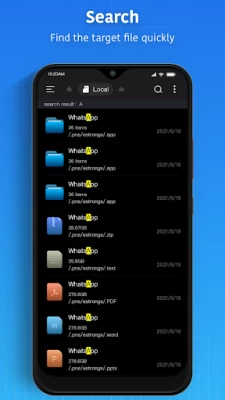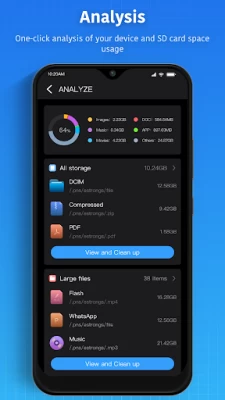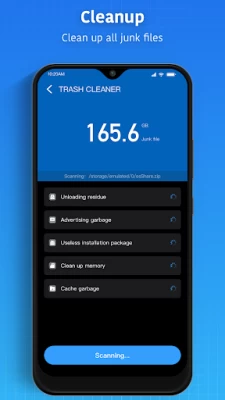Super File Manager Explorer
June 22, 2025More About Super File Manager Explorer
Shortcut bar: Supports all file operations
Cleaner: Clean all junk files with one click
Disk Analysis: Analyze your space usage, large files, file categories, recent files, folder sizes
Local / network management: manage the files on the mobile phone and local area network computer, support SMB2.0, NAS, NFS, CIFS, ftp, HTTP, FTPS, SFTP, WebDAV protocol, etc.
Local / Web Search: Search and view files locally and on the web
Application Management: Easy Installation / Uninstall / Backup of Applications
Compression / Decompression: Support for Zip, Rar, 7zip, obb
Operation / viewing convenience: support multiple file selection operation, thumbnail display and multiple viewing modes
Perfect streaming: Supports direct playback of music and movies on network devices
Web Disk Binding Support: You can link your web storage for free (Support includes: Google Drive ™ , Dropbox, OneDrive, Yandex, Box, Mega, NextCloud etc.)
USB OTG: All formats of USB memory management, support FAT32, exFat, NTFS
Languages supported by Super include English ( en ), Arabic ( ar ), German ( de ), Spanish ( es ), French ( fr ), Italian ( it ), Portuguese ( pt ), Russian ( ru ), etc.
If you have any suggestions, please feel free to contact us at: [email protected]
Privacy Policy: https://www.estrongs.net/privacy-policy
Terms of use: https://www.estrongs.net/terms-of-use
Latest Version
1.4.9
June 22, 2025
ESTRONGS LIMITED
Tools
Android
2,984,965
Free
com.esuper.file.explorer
Report a Problem
User Reviews
Kam M
11 months ago
It's a nicely designed file manager with a good set of features, I particularly like the storage analyser, the large file comparison list & saved tabs/ windows. Some areas it could be improved are with more customisation options with the files & folder icons, & dual pane option in landscape (like Solid Explorer) would be great. After using for a few days, it's missing 1 really crucial feature, dates in the recent files list, & history list, how can you make use of history without dates?
Pyruz Pyruzy
1 year ago
It's a very good app, but I reduced one star because there were two problems in the new update. First, when you play a song, this software does not allow you to control the tracks with Bluetooth devices, that is, for example, you cannot switch between songs with a Bluetooth device. Second, when you select several songs or even photos, when you rotate the screen, it returns to the first file, for example, the first song. Of course, the second problem occurs only in tablets.
Василий Парфенов
1 year ago
Full screen ads for more than a minute are a bit too much. Also, notification with quick function access cannot be turned off. It's simply a very bad UX. Downloaded to decide if u wanna buy it, now I regret I even tried. Used ES about four years ago, it was one of the best file managers for Android. Today it's a shameful shadow of its own past. Sad.
morefykn accounts
1 month ago
too many ads, bit embarrassing trying to open a document for police and telling to wait a minute while ads complete. ES file manager much better. no reason for so many ads.
Dustin Wilson (Xineth)
1 month ago
Used to be the best file explorer on Android. Now it pushes an ad every time the window is opened, making a quick copy/paste into a frustrating ad closing experience.
Chris Armstrong
1 month ago
6 out of 5 stars! The only downside is it limits android system folders, but I just plug it into my PC. It sees all connected computers on my network, and can move/copy files effortlessly to my PC's shared folders!
True Ace
2 months ago
this is the best file manager app I've gotten from Google Play, I highly recommend it. it seems most logical and most effective and most resourceful. a lot more options than my files, keep in mind there are apps that do managing of files in their specially designed service that they provide. this kind of (basic)file manager apps don't handle all features of all types of files can be handled. apps that are like special function like an encryption features will have its own category of apps
Allen Wrigley
1 year ago
Long time user until I changed phones and downloaded the newest version with aggressive full screen ads that I couldn't navigate away from. Then I noticed the developer's recommendation to another user with the same complaint to try ESuper Pro with no ads for 14 days. I skipped the free trial with the follow-on monthly fee option, and went straight to the lifetime $25 option. Very powerful file manager that won't get you in trouble.
gdg tube
6 months ago
Good alternate for removed ES Explorer but still not powerful as ES. Especially in file managing flexibility, i.e. drag & drop to move files, multi-copy files from different directories to clipboard and multiple pasting in different locations simultaneously...those were amazing for organizing files but no one could bring those features! And the pro version price looks high too!
Opus Continuum
3 months ago
The app blurb was intentionally misleading. Android 14? I think not. It's more like android 8 with some hacks to get it to run. The U.I. I'm sure functioned at one point in time maybe 12 years ago but it's as if you threw all the graphical elements in a blender. So how much of my data got poached!!
WanchuG SinserC
7 months ago
Everything Else is Very Good But I Don't Understand, Why There's No Option For Viewing Audio Files As A folder, So You Can Move Files Around? I Use Music folders As A Playlist and it's Not Easy to Navigate. Why Does it Detect Some Important Files As Trash And Try To Clean it. In that sense it's dangerous ☠️. I would recommend to use it with cautious as a secondary File Managing App rather Than primary one.
Steven Hobbs
1 year ago
This file explorer has a lot of great features. One great feature I use a lot is the network file transfer (FTP). I don't have to plug my phone into the computer for simple transfers. This also seems to be the only file explorer with a tabbed interface on Google Play. This file manager almost feels like a full desktop experience. It saves me a lot of time compared to any stock file manager.
Natasha Wininger
9 months ago
Finally a file app that makes it so easy to see everything I have am able to move files. It connects my Google drive and cloud everything. It'd the best and I've tried so many! This one finally seems to be the best. I really don't understand why everyone is saying they get adds. I haven't bought no upgrade but I haven't been bothered with one add. really am so happy I found it.
Rob Conder
1 year ago
Ads are out of control. Users are faced with 3 separate ads PLUS a "SUBSCRIBE FOR MORE FEATURES" screen upon every boot, with each ad requiring multiple taps to clear. (Tiny X's in the far upper corners, which is what seems to be the industry standard these days.) The app does, however, work beautifully, but it's just not worth the constant irritation of the in-your-face ad engine. Disappointing. I miss the *REAL* ES File Explorer. No subscriptions, just one outright purchase and that was that.
Andrew (Andy)
1 year ago
The ads are hard to justify this App. Especially a subscription. I'd pay a one time fee but as others have said the mandatory loading screen is absurd. It's not monthly subscription type better than Samsung file explorer. It's the same or worse. The ONLY reason I have this app is UI customization. Cloud and ftp stuff doesn't even work anymore. I'm sure there are better one time fee explorers. Most would do fine with built in explorer unless you need ftp or nas access and can get it to work.
Donna Harvey
2 years ago
Made the mistake of assuming it was similar to ES, but I was wrong. If you do get past the aggressive ads then you get to struggle through all the unmentioned xtra apps required to run this app. If you make it thru those& I commend you cuz I just couldn't repeat that twice ,you'll find this app lacking...to put it nicely. I may be wrong but its inability to move files from internal to SD(or anywhere FTM) kind of disqualifies it as a file manager,right? Let this serve as a forewarning.
LAURA-ANN CHARLOT
11 months ago
Super is a re-boot of ES File Explorer, from the same developer. I used ESFE for many years, and as far as I can tell, ESFE and Super FME are the most capable file managers you can get for Android. On the first run after installation, there are a couple of full screen ads to buy the Pro version - if you decline these, you won't see them again unless you click the gold crown icon. There are no other ads that I've seen. SFME looks and behaves just like ESFE did, so no big learning curve needed.
Torchwave A
7 months ago
I like the new look and features of the app. I had hoped that the "rename" option would be integrated in the image viewer options but that is not the case. Secondly, since the app enables multiple tabs then having a default "Internal Storage" tab as the app is launched makes it a redundant function. I hope this two suggestions of mine re considered in the next update. Overall, an excellent file manager.
D B G
5 months ago
Mediocre compared to ES File: few customizations, can't change icons / themes, can't hide items in left menu, no double toolbar, no gestures, no custom windows to open on start, no video editing, no app manager w/ backup option, etc. Has useless, redundant tools like .nomedia finder, FlashAir (🙄ffs), tho. Cancelled my trial subscription. I'll reconsider if more features are added. Judging by the dev's lazy, robot replies to reviews, I doubt that'll happen. Stick to ES, folks. It's easy to find.
David Perreaux
1 month ago
I don't know whether USB - OTG Detect is on by default but along with that and maybe some other settings turned off, hopefully the app won't automatically occupy itself in system RAM, preserving resources necessary for better device and other app performance. I don't know about Android 14+, but copying and pasting to your Download folder from certain other folders works out of the box for my Android 13. For Android versions that fail at this, consider carefully reading the in-app iAdb Tutorial.