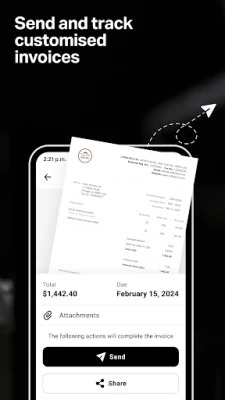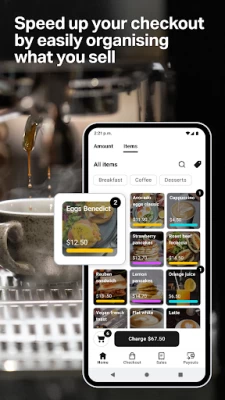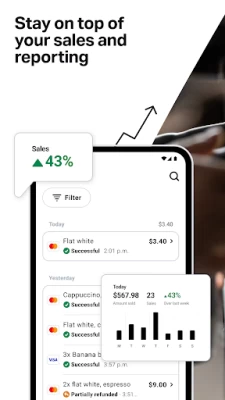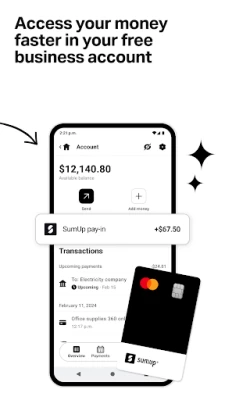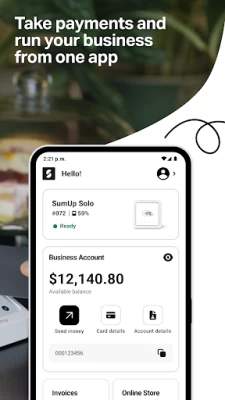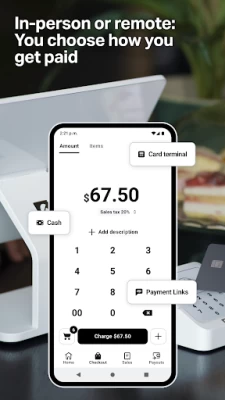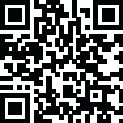

SumUp: Payments and POS
June 21, 2024More About SumUp: Payments and POS
Open the app to manage your top business needs on the spot. Looking to send payment links, issue invoices, or boost your customer base? You can explore all your options with this free, portable app. All of our tools are intuitive and many can be mixed-and-matched to meet your personal needs.
Organize items and get helpful reports
Add, edit, and delete items in your own personalized catalogue straight from your app. You can then easily select any of these items to speed up your transactions using one of the payment methods highlighted below. The app also includes sales reports so you can track your performance and spot trends in the data to improve and manage your business.
Take payments
Invoices
Activate and issue professional, legally-complaint, on-brand invoices from your app in minutes. You can also track the status of any invoices you’ve issued so you’ll always stay on track with pending payments. Our invoicing app feature is very simple. When your customer receives an invoice, they’ll have the option to pay securely online.
Payment Links
The free SumUp app makes it easy to get paid remotely with Payment Links. All you have to do is select “Payment Links” from the app home screen, enter the amount you want to charge, create your link, and share it with your customers via social media, SMS, or email. The link will take the customer to a secure website where they can complete the transaction. It’s a great way to take cashless payments from afar or without a device.
QR codes
Use QR codes to offer your customers an alternative way to pay. Generate QR codes instantly via the free app. If you’re looking to speed up in-person payments, you can order stickers or displays to place around your business—allowing your customers to pay quickly and securely, with just their smartphones.
Boost your business
Gift cards
You’ll find your business’s gift card page on the app home screen. Your customers can buy digital gift cards for any amount, and personalize them by picking from a range of designs. You can manage the balance of every gift card you sell within your app.
Manage your finances
SumUp Business Account
With a free SumUp Business Account, you can stay on top of your finances in one secure, easy-to-manage space. Sign-up is simple with zero paperwork, and you won’t be charged any monthly fees or hidden costs. You’ll also receive a free contactless Mastercard for your business expenses and track your spending in the app. You can pay with your card anywhere that takes Mastercard, or use it to withdraw cash from an ATM.
Latest Version
2.74.0
June 21, 2024
SumUp
Finance
Android
11,646,487
Free
com.kaching.merchant
Report a Problem
User Reviews
Candy Lillywhite-Taylor
1 year ago
Overall app works well and is easy to navigate. Main flaw i have found with using sum up is the option to change the reference when paying into the account is not available therefore my payees either send with a completely irrelevant reference from their first payment set up or they are troubled into deleting me as a payee and readding me just to change the reference. I may be mistaken, but it's a very common feature when making payments so I am baffled as to why sum up dont allow it
Naz 78
1 year ago
In three years of using Sumup air card reader and business account, I've had various issues with card reader connection to my phone, issues with transfering money from sumup account to my personal bank account, and issues with card pin not being recognised to make in store payments. All I get from customer service is repetitive solutions that are merely automated solutions that do not solve my issues. The positives are the low transactions fees and next day payouts into the Sumup account.
Abdul Bari
1 year ago
Good tool for instant payment contactless. Fast efficient and works well. I would like to see Weekly & monthly totals in custom selection. You have daily sales. Also the tip option should allow customer to add tip. That way your not having to ask customer.
F Blevins
1 year ago
To use tap and pay go to profile and set it up from there. You also need to made sure the credit card is very VERY close to your phone camera (on mine the last camera on the bottom, card right on camera works better) otherwise it will not work. Some cards I have found do not work with tap and pay eg, some business cards will not work you have to use the card reader, other times the card needs to go in the card reader to check customer's pin number (if it does not work more than twice.)
Barry Mcmahon
1 year ago
I'm currently experiencing difficulties in connecting my sumup READER (AIR) to my phones bluetooth. This started with the March 27th update. Every transaction can be completed ONLY by doing a full bluetooth reset on my sumup device. I'm currently Useing an android phone running version 12 with one UI 4.1. Thank you
Vytautas V
1 year ago
Edit: with recent update everything works properly again! Used to work flawlessly. After some updates it got way worse. The fact that when you enter a price and try to charge it, the app sees it as 0. Sometimes you have to repeat the charging process once sometimes many many times. Very rarely it works as intended
Ty Bond
1 year ago
Cheap payout fee. However twice in the 2 months I've had thus account they have stopped my payments for no reason. Hardly reliable. I can't use my card and I can't access my money which is needed to buy supplies. Customer service just telling me nothing wrong with my account but there is cos I can't spend my money
Gemma Ball
1 year ago
Started off well but now it won't connect to phone via Bluetooth. Exhausted all the trouble shooting via chat. Was told they would not send me a new machine as the warranty was up, how convenient. Then I was told I was being sent a new machine which was a pack of lies. Sum up lost me sales and ultimately loss of earnings. Would not recommend.
Mariah Thomas
1 year ago
My card reader accepts payments most of the time. The app won't show my my account when I try to go to my profile. There are no "profile details", I have been waiting for my first and second payout for over a week now and still nothing. I'm debating on switching to square since I haven't gotten a single successful payout! The back and forth emailing isn't working.i asked several times why I hang yet to receive my payout with no answer.
Mr L Mrs Z
1 year ago
It was a painless process - still room for improvement. Verify ID, shall be very straightforward but on the starting process it first said "Verification under progress" and on top of that says "Can't not verify your ID"? Also when open the app no security check no password or fingerprint/Face ID etc...might be good to have some lock app (my smartphone allow to add this manually but should be standard) is a financial app. Show map does not work
Umar Yusufu
1 year ago
I have enjoyed using sum up for 2 years since 2018. It's streamlined my business; has been easy to use; payments are received within 2 working days and the rates are reasonably low. I would recommend as I haven't had a problem at all with it. Update: 6 years on and still going strong. Also, been using it internationally. I can't rate this any higher, but I can still confirm that it serves my needs incredibly well.
Joshua Davidson
4 years ago
Horrible, nothing but problems!!! Been locked out of my account for almost 2 weeks, since the day I created my account. Received card reader and not been able to use it. Today I got in my account for the 1st time. Grabbed card reader to activate it and locked out again due to review. Company exclaims "simple"... nothing simple about sumup. Just want to use the card reader and make money. Why does everything have to be so difficult.
A Google user
5 years ago
App worked great while it lasted. I bought the reader and after 3 or 4 payments i got an email saying that my business does not qualify to use their service. Send the needed documents. Approved again. Another payment and blocked again with no chance to even be accepted. That was horrible. I had already talk to other business owners about this service and they were about to switch. Thanks it only happened to me
Joanna Kong
4 years ago
Cannot log in and therefore cannot activate account. Changed pass twice already but can't log in. Both the app and mobile browser pages say that the log in credentials are invalid but I can log in on desktop just fine. I was really looking forward to switching over but at this rate I'm just hoping the $20 reader isn't a waste since I can't use the app.
Audioworx
4 years ago
BAD COMPANY!!! Ordered a reader and printer combo, setup account, paid for the service, then days later was told I am not eligible after approving and taking payment with absolutely no reasoning, I have an actual physical location, been in business for years, ein etc. Now I am stuck with a useless product. Very bad business would not recommend! Have to file credit dispute to recover my money.
Dubiously Crisp
2 years ago
The app rejected my email address twice when trying to create an account, then accepted it on the 3rd try. Next, it wouldn't let me log in, saying I need to fix my "email or password." Every time it complained, I checked my input, letter by letter, and there was nothing wrong. This doesn't inspire confidence in SumUp. Update: I found a confirmation email in my inbox, clicked the button in it, and then I was allowed to log in. The app hadn't told me it was waiting for me to do that.
Mark Bothwell
4 years ago
I have tried several companies card readers and POS systems. The SumUp Pro reader is the most robust and reliable I have tried and the POS app has been stable and reliable. I have just two complaints. 1) clicking the "Sales" icon gives a total for the day's sales that often does not update until hours or even days later. 2) There is no option to make fractional charges for items that are sold by the pound, for example.
Zeeshan Alvi
4 years ago
I've used it for about 2 years without facing any issues but since last 2 weeks or so it's been a nightmare. I use my Samsung S8 to connect the reader with the app but now soon as I open the app it hangs and my phone is completely frozen for unidentified period of time like it's been hijacked and I have to wait till it comes back to life. Really annoyed and extremely frustrated as I'm unable to take card payments.
jessica moore
4 years ago
Previous Review⭐~~ UPDATE: Since 1st review my account has finally been setup. Loading items onto the dashboard was quick and painless. Holding at 3⭐ until I see how well payment processing completes. UPDATE #2: Going back to ⭐ since they can't get it together. What's the point of a payment app that is always down so it can't take payments?!@?🤬 Going back to Square...I never had so many issues!!
simpl man
1 year ago
Very poor customer service. Updated address, they finally fixed it in system after 30 days then started declining every transaction. After years of using the service. Now they will not answer my email and try to get someone on the phone, very difficult. Update... They finally updated my address by closing my account. I ended up loosing business because I couldn't process payments and they had to open a new account so I could start taking payments again but put a cap on the amount I could take.