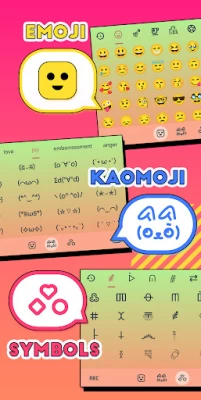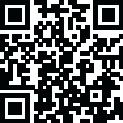

Stylish Text - Fonts Keyboard
June 16, 2024More About Stylish Text - Fonts Keyboard
Switch on Fonts Keyboard and use all of your favorite Stylish Fonts directly in the app your favorite chat apps.
Sticker Maker
Turn your Camera or Gallery images into cool Stickers for WhatsApp. Crop image in Square, Round or Freehand Stickers and add colorful text on them in stylish fonts.
Chat Styles Popup
Use chat styles in popup with Stylish Text Floating Bubble, Floating Bar or Text Menu option in any app without opening the app every-time.
Random Letters
Convert your text into Capital, Small, Random, Camel & Reverse Camel letters styles with input options.
Style Editor
Create new styles or edit existing with options to add Symbols or Emoji around the letters, words and phrases, replace a letter with other letters or customize spacing between words etc.
Unicode Symbols
Select from a collection of thousands of special Unicode symbols for decorative greetings and nicknames.
Nickname Generator
Nickfinder for the FreeFire, BGMI and other games using the cool text create unique and unlimited free nicknames.
120 Texts, 20 Numbers and 100+ Arts styles, including:
BLUE, Double Struck, Script Normal and Bold, Fraktur Normal and Bold, Sans Mono, Normal and Bold, Math Bold, Italic and Bold Italic, Circular, SQUARED, DARK CIRCLES, DARK SQUARES, SMALL CAPS, Monospace, Upside Down and Mirrored, Brackets, Square Brackets, Slashed, Double Slashed, Strike Through, Double Decker, Dots UP DOWN, Superscript and Subscript and many more.
Let’s open up Stylish Text on your mobile and start writing beautiful bio’s. Write a tweet in Bold, Italic, Cursive style to highlight the text on your timeline. Write decorative greetings and surprise your friends on their special days. Chat with fancy fonts in groups and be a special one to get attention. Create some unique names for popular games and stand out among other players.
How it works?
How to use Floating Bubble?
https://youtu.be/MkLPvCh2gEE
How to use Floating Bar?
https://youtu.be/l3exXvvVPa0
How to use Text Menu?
https://youtu.be/MkLPvCh2gEE?t=181
How to use Style Editor?
https://youtu.be/VEvvZVBdY5M
Send your feedback to us on:
Email - stylishtext.app@gmail.com
Website - https://stylishtext.app/
Facebook - https://fb.me/StylishTextApp/
Instagram - https://instagram.com/StylishTextApp/
Twitter - https://twitter.com/StylishTextApp/
Telegram - https://t.me/StylishTextApp/
Messenger - https://m.me/StylishTextApp/
READ BELOW NOTE VERY CAREFULLY:
❇️ “This app uses Accessibility services.” to change your typed text into selected style in other applications.
LIMITATIONS:
❇️ Only Android 8.0 and above devices support 120+ styles. You won't see some styles which are shown in screenshots on your device if you are running Android 7.1, 7.0, 6.0 versions.
❇️ Text Menu option may not be supported in some applications or devices.(e.g. Redmi, Mi, POCO)
❇️ Some styles may support only capital or small letters.
❇️ BLUE letters are not shown into blue on SAMSUNG devices due to their own implementation.
❇️ Most of the styles will only work with languages having Latin characters.
Latest Version
2.6.0-gms
June 16, 2024
RuralGeeks
Tools
Android
41,543,631
Free
com.theruralguys.stylishtext
Report a Problem
User Reviews
Krazy Furlady
5 years ago
Sorry but this app is a joke. I downloaded it and changed the accessibility and I could not get the bubble to pop up. Now, if I have to highlight the text in order for the bubble or drop down text to work that is stupid. That's extra work that I am not willing to do. If it's going to apply text then it should automatically apply the text when I start typing. Not to mention the fonts are ugly as hell. I would not pay to get your "premium fonts" because they would be ugly as hell too.
minimoose9889
4 years ago
There are cool fonts to choose from, and the layout is user friendly. It's also designed well. The problems are: It doesn't work properly. False information from the developers. It doesn't let me use even bold or italic text. It just keeps deleting what I type. It DOES NOT work with all your applications, even though that is listed as a feature. It's a scam. It won't even work with Facebook Messenger. You're better off copy and pasting from a web browser. Do not waste your time with this app.
Jinx The memer
3 years ago
Everything was fine until the latest update. I wanted to add a new font to my favorite which I knew would usually need to watch a AD. I didn't mind that. But this time it says point rewards needed. Then I saw I need to watch an Ad. Okay, cool. No issue. Problem is. It doesn't say how many points I need and two, it constantly says failed to load ad reward. So what's the point
Gawrav
1 year ago
A good one I used it for the first time and it was really awesome I appreciate your hard work for making this app and collecting such features
#—リキHW
4 years ago
i really like this app, very useful and easy to use. even have keyboard in it. when first time i used the keyboard, it work really well but now it suddenly stopped work. like when i edited my custom text style in stylish text app (and i pick stylish text keyboard), the app surprisingly stopped. it comeback to green screen with logo then back to app's home. i really don't understand what happened, hope you can help me. thanks and have a good day!
Nova
2 years ago
It needs an update for the some special Turkish characters such as “ğ”, “ş” and “ı ”. There are ~88 million people who speaks and writies in Turkish. I haven't came across with an app and website who has these characters so far. It would be great if you'll have these characters. I have used this app for a long time and do not want to download another app. For example, I want to write “doğru” or “yanlış” but because of these special characters, it looks weird and ungly when I apply a font.
Aditya Pathak
2 years ago
I highly appreciate this app for its impressive collection of stylish text options, which has significantly enhanced my experience. However, one limitation I've observed is that it is currently restricted to a fixed quantity. To further enhance its usefulness, it would be great if the app could increase both the quantity and quality of text options on a monthly or yearly basis. This would allow users to continually explore new and diverse text styles, making it even more valuable.
Esther Friedman (Esthi)
4 years ago
The idea is good and has potential of being great fun, however at the moment it is more of a hassle than a joy to use. The idea of viewing adds for unlocking font styles, would have been ok if it only worked. The interface of the program with other programs is not very easy to apply. I guess the developers need to try and make it more user friendly for it to reach it's full potential. Good luck.
A Google user
6 years ago
great app. but Bought pro version but not much different to free version. Please add number styles in bubble, and wish bubble can choose from favourite style only, cuz there are too many style in bubbles, since bubble is for quick and easy to use. so hope it could be the function in pro version. and also cant choose style only start typing. but after typing only choose style, it could effect all previous styles, and need retype again.
SIR O'BRIAN (SirB)
1 year ago
What happened with the numbers? We can't change them to the styles we want like before.! Please fix
Babu George
1 year ago
I have installed the pro version in my phone. Now after I formatted it, am not able to re install it. Pls let me know how to reinstall my paid version. Thank you. ---- Too cumbersome for creating stickers. Very less choice of fonts. Even stylish text choices are limited though there are large number of fonts.
Bethel Ben Israel
1 year ago
Stylish text as an option is no longer showing up in the contextual menu for some reason, and the sucky part is I just upgraded to premium version. It's not worth the money at this point . Used app for years, used to be good.
roy vill
1 year ago
You could make this app have coloured fonts which could be changerble, and zoom options. Colour can be included in the numbers options, also u could add more syles for numbers
ً
4 years ago
Overall the app is amazing. The only flaw is that the space bar doesn't work on custom fonts. I've made a few custom fonts, but I always have to open my Samsung keyboard in order to add a space between the words. Also the point system, the fact that you need points to favorite a font style is a little ad-grabby.
A Google user
6 years ago
Love this app. It takes all the features I've wanted to have but have always had to download multiple apps to have, but this just consolidates them all in to one amazing app. Also like how you can unlock certain styles just by watching a quick advertisement, it's simple, easy, and doesn't have any BS strings attached or any ridiculous hoops to jump through, just watch the ad and boom, new style. I will DEFINITELY be buying the pro version when I can. I mean for $1.50 you really can't beat it
Mel
2 years ago
It's a pretty useless keyboard unless you spend 15-30 minutes (minimum) watching ads. • Every style/font is locked behind ads. • You can't add those styles to your favorites list until you spend *points.* • You get *points* from watching ads. As far as I can tell, it seems to work well once you put yourself through all that. If the app wasn't so dang cluttered with ads, it would also be quite pretty.
A Google user
7 years ago
A good deal of hard work went into creating this useful app. I use it a lot in email, and in other text messages, such as in Facebook, phone, and Messenger. They have given us access to many of the previously unused Unicode characters, but in a nice, simple, organized way. You can now write in all kinds of styles, and add bold or italic emphasis, wherever desired. Enjoy!
armorheadallan
3 years ago
Great app! But one thing... This is a great app that allows me to express myself in text more vibrantly and comedically, however I'm having a problem with the keyboard. For some reason on the Samsung Galaxy 21, the space bar when you set the stylish text keyboard as the default, isn't there. You have to either click the numbers tab for it to show up, or use the other ways the app allows you to access the stylish text. It's kinda annoying. If they fix it, I would have no problems with the app.
M S (Advocate)
3 years ago
Settings aren't very intuitive, and I've had to repeatedly re-unlock Styles when upgrading phones, and re-Favorite my favorites styles. I also haven't had the best luck with replacing text with stylized text, I always have to type it in manually. Overall, it was a handy feature when it worked the way I suppose it was meant to. Now, it kinda feels like it goes off and does its own thing and it's up to the user to puzzle over how it works and suffer through it not doing what the user wants. 😢
SitOnA Rick (SitOnA-Rick)
1 year ago
This app is pretty okay. It does what it says and works pretty much anywhere you can insert text. That said, i feel that recent updates removed some of the characters that you used to be able to use, either when creating your own styles or by inserting them directly via the emoji menu, as i can no longer find them. My biggest gripe is that there seems to be no rhyme or reason as to what is recognized and saved under the recently used symbols in the emoji menu, nor any way to reset them. -2 ⭐