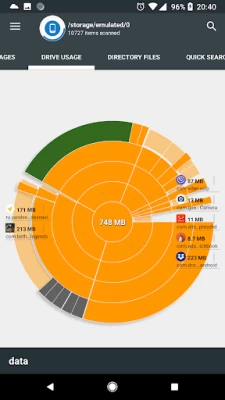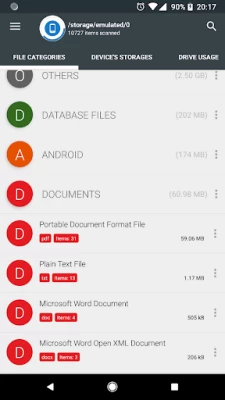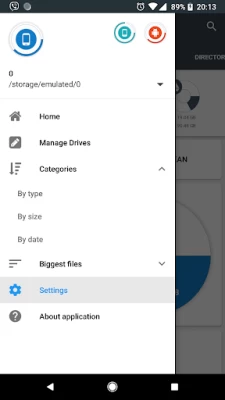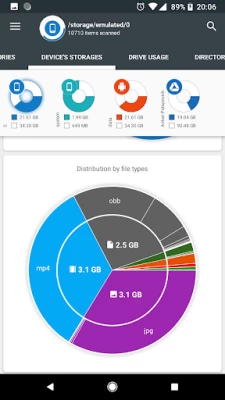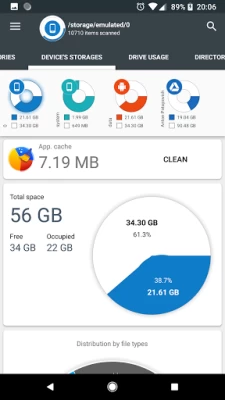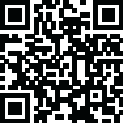

Storage Analyzer & Disk Usage
September 04, 2024More About Storage Analyzer & Disk Usage
Application reads from the device storage list of files and file-specific data (name, path, size, last modified date, file preview) in order to build device statistics and display it in a form of report and file usage diagram (pie chart, sunburst chart).
Accessing cloud drives
Application allows users to connect cloud drives (Google Drive, Dropbox, Yandex.Disk). When the appropriate drive is connected Application reads a list of files and file-specific data (name, path, size, last modified date, file preview) in order to build cloud drive statistics and display it in a form of report and file usage diagram.
Accessing device Installed applications
Application reads a list of installed applications and application-specific data (package name, app icon, code size, data size, cache size, last used date) in order to provide applications list, sorted by app size and cache. In addition Application allows to clean cache and delete selected apps.
The Application does not require any user registration. The Application does not require the user to provide any personal information.
Files usage Visualization
Folders and Files are represented as a Sunburst chart and sorted by their size.
Сentral chart sector is a current directory. Its represented by a circle. The rest of the sector is the subfolders and files. Click on the sector to go deeper. Application draws nested levels with a head of previously selected sector.
Global Search
Device and cloud storage files are indexed at startup. Founded files are displayed on the Quick Search page after entering a search query.
Quick Search activity shows the result of search or a content of a chosen category.
Long clicking on the file shows context menu with a open, delete or share file.
Long click on the category or extension will put contained files to the Quick Search page.
File Categories
All files in internal and external storage, SD card or USB device are presented in a structured way:
By category (documents, videos, music, etc.)
By file size (large, large, medium, etc.).
By file date (today and yesterday, earlier this week, last week, earlier this month and etc)
Required permissions
In order to perform described functionality Application uses permission:
QUERY_ALL_PACKAGES - allows query of any normal app on the device, regardless of manifest declarations.
GET_PACKAGE_SIZE - allows an application to find out the space used by any package.
CLEAR_APP_CACHE - allows an application to clear the caches of all installed applications on the device.
REQUEST_DELETE_PACKAGES - allows an application to request deleting packages.
PACKAGE_USAGE_STATS - allows an application to collect component usage statistics.
In order to acquire all device files Application requests permissions below:
MANAGE_EXTERNAL_STORAGE - Allows an application a broad access to external storage in scoped storage.
WRITE_EXTERNAL_STORAGE - Allows an application to write to external storage.
In order to get available Google account Application uses:
GET_ACCOUNTS - allows access to the list of accounts in the Accounts Service.
In order to perform network request for described functionality Application uses:
INTERNET - allows applications to open network sockets.
ACCESS_NETWORK_STATE - allows applications to access information about networks.
# Application is still in development, so there may be unexpected force closes. Better FEEDBACK than low rating. Thank you!
Latest Version
4.1.7.43.free.release
September 04, 2024
Mobile Infographics Tools
IT Tools
Android
12,446,767
Free
com.mobile_infographics_tools.mydrive
Report a Problem
User Reviews
Matthew Hatfield
1 year ago
Does not give you anymore value than the free ones that come with your device. However, you do get to watch ads while you're trying to navigate your filing system or pay to navigate your filing system versus using the free one that works just as good.
Dheeraj
1 year ago
The only app on planet Earth that clean other files (as I seen). And there is no ads also! This is most underrated app. We can also add widgets to our home screen. And I can't understand that why this app is still 4.2 star rating. I recommend it to all. I cleaned upto 15 gb in my mobile.
Kazi Munir Hasan
1 year ago
Very professional drive manager for mobile 📱 devices. It maps and categories everything. The apps are completely separated from files. Only sharing moving copying needed to be more efficient. Hope they'll improve that soon enough.
Ryanx
1 year ago
Best app for storage management, and there's no ads too?! I'm blessed! One problem I'm having is that in order to grant this app's permission to the data and obb file, you automatically sent me to the default file manager of my phone where I am permitted to access the part of data and obb. If there'd be an option for me to pick other file manager like ZArchiver this would function properly!
David Harper-Jones
1 year ago
I've been unable to set the right permissions for the app to access an attached USB flash stick. Maybe your instructions need to give me more detail? I've given it "All files access" and that has enables it to read the device's storage. For a USB stick, the app takes me to the same permissions screen as before, but there is no separate permission there for external devices, no extra switch I can set.
El Jay
4 years ago
It worked well but I have a security concern re: Google Drive integration. This app requested me to grant access multiple consecutive times, and showed up as the third-party app "Analitycs" (analytics misspelled). This was a definite red flag especially since I researched and could find no background on that particular app name. For this reason alone I cannot continue with having this app installed. Developer, please explain and I'll consider reinstalling it.
Sid Saxon
5 years ago
I have a problem with this app freezing up while selecting multiple files on my Google cloud. It appears to do it consistently. The directory has some 18 thousand files on it so I expect it to be slow when selecting large numbers of files but it shouldn't freeze so often. I'm using a Galaxy Note 20 Ultra phone with 12gb of ram and the Snapdragon 865+ processor. you have something I can try that would be great. I tried to purchase the pro version but that process would not finish either.
Firebirdeo
4 years ago
Filled with terrible design features. Rotation is always on, and if your phone flips, it resets to a page you probably weren't on. Sorting files is incredibly dysfunctional. When selecting multiple files, you have to long press every single file you want to select. File removal can only be done from certain tabs. These are just some issues I ran into within 5 minutes.
A Google user
6 years ago
It has the dial saying how much storage I have. That's good. Its 1 square... That's good. But there is mostly blank screen where they claim.to have information and no explanation for the less fluent as to what every meter means. And u can't change their color so if u put multiple on there for monitoring several.things they r all drab grey. Luckily I have a black and white widget theme rn so grey isnt too bad, but my point is most of... Like 90% of the information is blank screens and there is no I striction I've seen as to what each meter means. Luckily I have the 1 thing I want... But it would be nice to be awash in information and have explanations as to what it all means.
Shquaggle
2 years ago
This app quite literally saved my storage. It's the closest I've come to being able to delete the "other" section of my storage. Not totally, but almost. Also makes deleting cache from apps more convenient and breaks down your storage in a very digestible and easy to read way. Highly recommend if you're running low on storage.
Nick Tkach
3 years ago
Not a comp. guru and at the first start had a problem to provide an app with a required permissions. Following a click at each provided icon an App opened a setting page, but i could not understend what to do. Name of the App for the downloading at Store page is "Storage Analyzer & Disk...", but in the Settings page it was named "Drives". If i would have some notice what to look for, it would be easier. An App helped me to find what was eating a storage space in the phone under "Other"
Mario Brown
3 years ago
So, this software is great for providing a breakdown of where your storage is being used.. whether it's data files, apks, etc.. this was important for me, because I had an issue with not being able to really account for why my apps only took up about 6 gigs worth of space, yet on a 16 gig phone that I use rarely for saving pictures, video, images, I get warnings that my space is low.. this is after using tools such as CCleaner and even Settings, to clean even the hidden cache.
A Google user
5 years ago
The internal memory on my android has been taking up so much space and I was having so much trouble figuring out what was causing it. This app helped me identify and delete an app along with a bunch of cached data that took up a ton of my phone's memory over time. SO happy I found it. not super intuitive but it did the job and I tried like 4 recommended programs before I found this.
Robert Marsin Jr
5 years ago
This is an amazing app for graphically representing storage use on your Android. There are not many out there that do this, and do it right, and this is one of them. The scans are obviously only as fast as your hardware, but my initial searches on my Note 8 seemed very quick. It checked both my internal drive and microSD without a hiccup. And best of all, no annoying ads in your face every 5sec. Thank you for making a great app!
Lindsay N
3 years ago
Immensely helpful with a great visual breakdown. My Samsung system storage is one of the rare few that does not come with the "clean up" function, and it was holding my photos/ videos accountable for the 99% storage overload. This app brought it back down to 67% with app cache clearing and the notorious 'Other' storage stashing that browsers and apps are known to do on Samsungs between OTAs. No photos or videos were the issue here. Thank you Thank you!
Thomas Glebe
4 years ago
This is an essential app you should have on your phone. Great look inside ALL the files on your phone which usually go unseen. Any time you "delete" anything on your phone, chances are it wasn't fully deleted and the files, or remnants of them, are still there in some form or another. This is the best app I've found that will actually show you all this stuff, which you can fully delete. Also shows biggest files taking up space so can fully delete those if you want, freeing up space. Great app!
Ashley Blevins
2 years ago
This app honestly should just be what phone storage looks like, it's that visually pleasing and It puts everything into easy to understand charts, segments etc. This app is good for those looking for an easy way to Check up, delete caches, view overall storage from apps etc. This app is something I've been looking for awhile, it took too long, so hopefully you read this. And know, this is the one.
Tina Michele Jones
4 years ago
I LOVE THIS APP! IT gives me the stats and I can choose what to keep or remove. It is not as easy as a 1 tap solution, however I really appreciate the option to remove specific items without fear of deleting something I wanted to keep. It works the best for my needs! Also other "cleaning" apps I tried claimed to be "cleaning" items that I saw no sign of any changes made, not so with this app. I can immediately see the changes reflected in my phone's storage not just in this apps accounting.
Josh Ernsteen
3 years ago
I guess that the app works as intended if you can afford it, but apparently I already had an app already installed on my device that did almost same exact things for COMPLETELY FREE OF CHARGE!!! The only thing that it did not do was break down the file size of the space on my phone. I do not recall how I found it, but it works as intended. Also there could be files hidden away inside of phone storage making your storage space the total size that it is. App Cache also could explain your space.
J H
1 year ago
Is there anyway you'd be willing to briefly allow, those who were interested, to Try Out your Pro Version on a temporary bases? This file manager is hands down the BEST by design, graphics, color scheme, ECT. There are a few concepts that could be added that would totally eliminate absolutely any idea that any other would be better. I will not mention these publically. Great work!! Astounding