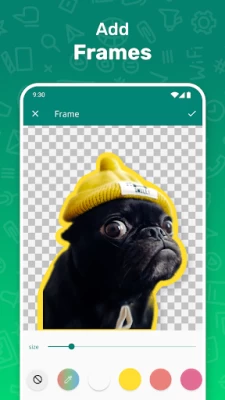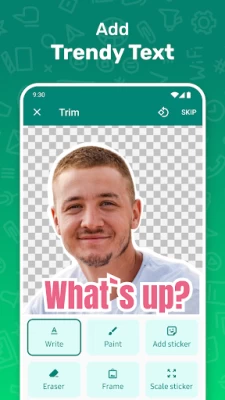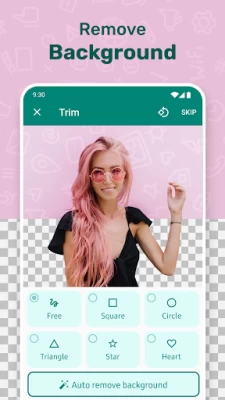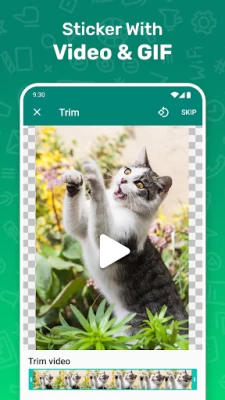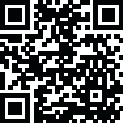

Sticker Studio - Sticker Maker
September 06, 2024More About Sticker Studio - Sticker Maker
Say goodbye to boring conversations and hello to a vibrant, expressive communication style with Stickers Studio!
📄 Incredible Key Features:📄
🖋Create Unlimited Sticker Packs;
📷Use Your Camera to Capture Photos or Select From Your Library;
✏️Draw the Outline with Your Finger;
🖼️Add Text and Drawings to Your Sticker Packs;
📏Scale to the Perfect Size;
📥Easily Add to Your Favorite Messaging Apps;
🔍Cut Out Fixed Shapes;
😂Combine for the Ultimate Laugh;
Unleash Your Creativity And Personalization With Animated Stickers Maker:🖋
You can create and send your creations in just a few taps. The intuitive design of our Sticker Maker Studio allows you to customize text, drawings, and images from your camera or library. Stop searching for other Photo Sticker Apps! This one is designed to help you manage your sticker packs efficiently.
Be Creative and Unique with Animated Stickers Maker
Design them quickly for personal use or to share with friends using the Sticker Creator From Image. Get the Sticker Maker Studio Today! Capture memories with your camera or select from your library, then transform them into vibrant, expressive cut-outs. Add text and drawings and scale them to perfection effortlessly.
Sticker Creator From Image:🖼️
With Animated Stickers Maker, you won't have to worry about running out of fun! Utilize our Photo Sticker Apps power to generate creations that are easy to create, store, and share. The Stickers Studio feature lets you keep a detailed collection of all your favorites, ensuring you always have the perfect one for any occasion.
Comprehensive Sticker Maker Studio:💼
Stay on top of your creative projects with our Photo Sticker Apps intuitive design, which allows you to monitor and track your collections and manage your creations. This feature of Animated Stickers Maker is designed to help you manage your collections more effectively, providing real-time updates and notifications about your latest creations.
Advanced Features of Sticker Studio:🖋
Sticker Studio simplifies the creation and offers advanced features like custom shapes, text additions, and customizable sizes. Make them effortlessly and combine them with just one click, enhancing your creativity and expression. Elevate your messaging game with intuitive tools to create animated and stationary art from your favorite photos.
Empower Your Chats with Sticker Studio!
Embrace the full capabilities of Sticker Studio, Sticker Maker Studio, Sticker Creator From Image, and Stickers Studio—all integrated into one powerful app. Welcome to the future of messaging with Sticker Studio! 🎨📲💬
Latest Version
4.0.1
September 06, 2024
GeniusTools Labs
Communication
Android
21,149,449
Free
stickermaker.android.stickermaker
Report a Problem
User Reviews
Ian Mok
2 years ago
Recently had a bug where attempting to tap on a sticker pack in the app would cause a white screen and app crash; doing this sometimes causes my phone background to change into the sticker studio app screen, lasting until I relaunch the app. Hope this can be looked into and fixed since it's a pretty good app, used it for some years now.
A Google user
6 years ago
Basic functionality. Missing a whole lot of features: can't edit stickers you've made, can't give them a decent size (they're all tiny). Then one day it stopped working all together and I lost all the stickers I had made. Would recommend a different app for sticker making, there are plenty!
A Google user
7 years ago
Great app for making stickers of your own! I hope that in the nearest future, you could crop using multiple tools for easier cropping. Perhaps add zoom so that I'll be able to see what am I cropping on my stickers! And also, I've noticed that there different stickers apps and you need to download those apps to add into your sticker's gallery... Quite bothersome when you need to redo it everything... Overall, nice app devs! Keep up the good work!
Klajdi Belishaku
1 year ago
Worst app ever, crashes when adding gifs, and too many ADS
A Google user
6 years ago
Good sticker maker for drawing around edges, but: - zooming in and out glitches out the position of the image. - paid subscription instead of a single payment for premium seems a little overpriced for the only feature being no ads. - A limit of 10 stickerpacks (a feature for premium members making it unlimited sticker packs?) - A limit of 30 stickers per pack (understandable if there are guidelines against more than 30 otherwise premium feature?) - Pressing the go back button deletes all text
A Google user
7 years ago
When i cut out the images my finger come in front of the part i am working on. So i can't see where my finger is going. This issue had to be sorted. Precise cutouts cannot be made because there is no zoom feature. If it would have been there then we would be able to do our work precisely. There should be magnetic lasso tool. Just like Photoshop. The biggest drawback!!! You have to make the cutout in one go.... You can't lift your finger. If you do so then your work will be saved even if not completed. If you make Tiny cutouts then they appear in Whatsapp in the actual size. I think we should be able to enlarge those cutouts to the actual Whatsapp sticker size.
Alex Morales
5 years ago
The app is great <3 specially now that they added a magnifying feature as you cut the photos, it's a feature I didn't know I needed. Thank you! They only thing left to add in order to be perfect (at least in my opinion) is the possibility to edit the stickers after you save them. It's annoying that if you don't like the final result, you have to delete the sticker entirely and start over.
A Google user
7 years ago
Although I love the concept of the app itself, I have a very hard time using it. The cropping is done through drawing a single extremely thin line, which is exceptionally difficult to do well and accurately, especially using your finger. I find myself spending up to half an hour trying to crop a single image I want to use as a sticker, but during that time all I achieve is the desire to throw my phone out of a window, to say the least.
A Google user
7 years ago
The app is good, though it needs to be improved. First, the way you cut the image is not always as precise as one would, because it depends completely on our own hand. Maybe if you add a pen-like tool like Adobe Illustrator or a magic wand. Second, once you had erased a sticker pack from WhatsApp, you are not able to load it again. Please, solve this last issue first.
A Google user
5 years ago
Hey, I love the App. It's quite friendly but I lack some things. 1. I want to be able to edit my stickers after I've saved them. 2. It would be great to be able to edit sticker in all the ways before I publish it. 3. There is a problem with copying the sticker to another stickerpack - the list of packs appears only in 5-10% of all the times I longtap the sticker I want to copy. 4. It would be great If you could make a font of white letters with black margins - they seem to be universal
Tanmeen Patel
4 years ago
Yeah the app is great. One complaint I have is that when you're trimming the image, it's VERY hard do to do it properly. The cutting tool or whatever is not sensitive at all and you need to move your finger across the whole screen to move properly. Also, it's not available for other platforms like Telegram, and since WhatsApp is going to be stealing your data, I won't be needing the stickers on WhatsApp but on Telegram or Signal
A Google user
6 years ago
What's good is the process is simple, just a few clear cut steps to make a sticker. But the app is limited in the way how it can be navigated when trying to make the sticker. The crop circle can only be moved once, and if it's not in the correct spot, you need to start all over which isn't very user friendly. Same goes for the canvas to first move the image.
Salvin Ramesh
1 year ago
This application is not designed for the purpose of creating stickers. Instead, its primary function is to play advertisements.
Danyelle Cristina
1 year ago
Terrible app, doesnt allow you to make one single sticker, you'll have to do a pack with at least 3 stickers, add every 5 seconds. Gif are uploaded as videos
Rennoib Tg
1 year ago
After using this app, I could beat without 0 dead and armour, the elden ring shadow of the erdtree. I have never used an app with such horrible interface control. The control is so bad that you need to repeat everything 30 times but each time you repeat the same action, you need to see a 15s ads. A living nightmare which only can end with a increase ration of solitary euthanasia.
Mohamad Houmani
1 year ago
The application is amazing, but I have a problem with the backup. I bought a new phone and wanted to backup my stickers on my old phone so I can restore backup in the new one, but when I click on create backup, the "backing up your stickers" it's not finishing, like now, it's been 6 hours and the "backing up your stickers" didn't finished yet. I tried to force stop and clear cache, but still the same problem. Thank you. UPDATE: I just changed the rating to 1 because you ignored my problem.
Vadim Fogel
3 years ago
EDIT: nvm it no longer makes stickers for Gboard :/ deleting ----- Finally, exactly what I was looking for. I've been through several custom sticker makers for gboard and this one actually works. It also allows you to edit, remove, and add stickers at any time! Stupid easy and delightfully so. Ads don't show after every single custom sticker too which is a huge thumbs up from me too
A Google user
6 years ago
pretty decent app, I use it to put stickers that I use on Line in Gboard so I can use them across all my messaging services. I would REALLY appreciate the option to add images to packs in batches instead of one at a time, it would save me a lot of time. I'd also like to see animated gif support and unlimited pack sizes, but that might just be a limitation of Gboard.
Isen A
4 years ago
This app works wonderfully, which I wasn't totally expecting. The interface is simple and easy to understand, and imo the best feature is that you can create multiple sticker packs and designate stickers to whatever pack you want. You can also make a variety of different types. The only criticism I have would probably be the fact that you can't erase the background in-app, meaning you'd have to edit it to be transparent via another app. Aside from that, it's a great app!
A Google user
5 years ago
I like it. It's quite easy to create stickers and add them to whatsapp. My only complaint is that there isn't an option to add an outline to the text I add to the image. Like, I would like to have white text with a black outline, or vice-versa. Would help a lot to create meme-based stickers. If that feature was added I'd give it a solid 5 out of 5.