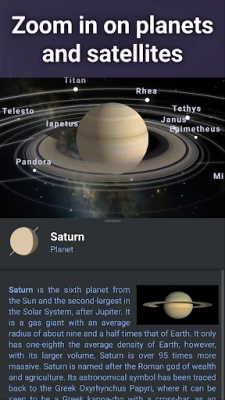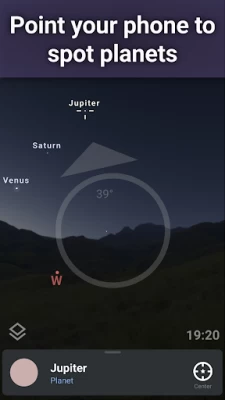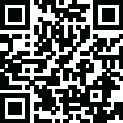

Stellarium Mobile - Star Map
June 12, 2024More About Stellarium Mobile - Star Map
This astronomy application has an easy to use and minimalist user interface, that makes it one of the best astronomical applications for adults and children who want to explore the night sky.
Stellarium Mobile features:
★ View an accurate night sky simulation of stars and planets for any date, time and location.
★ Dive in a collection of many stars, nebulas, galaxies, star clusters and other deep sky objects.
★ Zoom on realistic Milky Way and Deep Sky Objects images.
★ Discover how people living in other regions of the planet see the stars by selecting the shapes and illustrations of the constellations for many sky cultures.
★ Track artificial satellites, including the International Space Station.
★ Simulate landscape and atmosphere with realistic sunrise, sunset and atmosphere refraction.
★ Discover 3D rendering of the major solar system planets and their satellites.
★ Observe the sky in night mode (red) to preserve your eyes adaptation to darkness.
Stellarium Mobile contains in-app purchases allowing to upgrade to Stellarium Plus. With this upgrade, the app will display objects as faint as magnitude 22 (versus magnitude 8 in the base version) and enable advanced observing features.
Stellarium Plus features (unlocked with in-app purchase):
★ Reach the limit of knowledge by diving in a massive collection of stars, nebulas, galaxies, star clusters and other deep sky objects:
• All known stars: Gaia DR2 catalog of over 1.69 billion stars
• All known planets, natural satellites and comets, and many other minor solar system objects (10k asteroids)
• Most known deep sky objects: a combined catalog of over 2 million nebulas and galaxies
★ Zoom almost without limits on high resolution images of deep sky objects or planetary surfaces.
★ Observe in the field, even without internet connection, with a "reduced" set of data: 2 million stars, 2 million Deep Sky Objects, 10k asteroids.
★ Control your telescope through Bluetooth or WIFI: drive any GOTO telescope compatible with NexStar, SynScan or LX200 protocols.
★ Prepare your observing sessions using the advanced observation tools, to predict a celestial object observability and transit times.
Stellarium Mobile - Star Map is made by the original creator of Stellarium, the well known open source planetarium and one of the best astronomy applications on Desktop PC.
Latest Version
1.12.7
June 12, 2024
Stellarium Labs
Education
Android
23,401,923
Free
com.noctuasoftware.stellarium_free
Report a Problem
User Reviews
Gennifer
2 years ago
Edit- After trying the developers suggestions, the app was able to calibrate just fine. The app has some great features but every time I open it, it asks me to calibrate but it won't calibrate when I complete the required motions. The closest I got to a complete cal was 60%. The locations are therefore highly inaccurate when looking out at the sky.
Rick T
2 years ago
This is my first app of this type. It is what I was hoping for, plus a little more. I like the way I can move the map manually and even more it tracks the movement of my phone. I also like the ability to move into a star, a cluster or a galaxy and see a lot of information about the object that I have zoomed into, plus, if the grid lines are enabled, the sense of that object moving through space is very apparent which really enhances the entire experience. Try it, you just might like it too!
Juniper Brown
2 years ago
The free version is pretty handy as a quick access reference tool, but the full version is incredible. The price tag did initially fall into my automatic "apps should never cost this much" repulsion, but I made an exception since the price was a one time expense. I couldn't be happier with that decision. The full version has so many useful abilities. The calendar of events tailored to current location is reason enough, but the encyclopedic info and level of zoomable detail are icing on the cake.
Jeffrey Vingin
3 years ago
I love the desktop client, mobile is lacking in a lot of ways. I ended up refunding the plus version, maybe if there was a bit more feature parity with the desktop client, such as the pre-configured telescopes and lenses, the ability to simply put in aperture size, focal length, camera sensor, etc... I absolutely think that the features of the desktop on a phone would be worth $19. It just isn't there yet.
SilentMike822
3 years ago
Simply awesome. This app inspired me to buy a telescope. I also love seeing random objects flying through the sky and being able to look and find out its some rocket body fron some previous launch or, hey its the International Space Station! Not sure how expansive their database is on that, but I've yet to have it not be able to tell me what the object was. Granted, it's been like 3 times. But 3 for 3 is pretty good.
Lonnie Barnes
4 years ago
Great app!!! Highly recommended! Beautiful displays of the constellations' graphic overlays of their classical images. I love the way you can navigate through the night sky by dragging the charts to see what will be coming up next. I do wish there was a way to turn on more of the classical image graphics grouped together, instead of just the one, two or three images visable at a time, to be able to see all of the interrelationships of the constellations to each other. Great learning tool. Thanks
Lee Ricci
3 years ago
It's just not a good as the desktop version. There are so many options in the desktop version; turn off satellites, update and see all known exoplanets, see a billion different star lines, etc. The ability to turn off and on different objects is really helpful (and the plug-ins make it so you spend your whole life there). The app is so simple in comparison that it functionally doesn't feel like Stellarium. I understand why, but it would be nice to be able to turn on and off objects.
Vespovich
4 years ago
Really awesome app, one of the best on the store. My only issues are the occasional impurities in the photographs of the sky (I'm assuming they're reflections of the studio, equipment, etc.) and wish they would be edited out. That, and I wish there were more 3d models of major stars and deep sky objects. If those small things were fixed, this app would be perfect.
Liberty Toad
4 years ago
The new version has some very nice improvements. This free version is pretty complete and has enough features for someone who wants to learn about the constellations and planets. It is very easy to use and attractive. The Plus version adds telescope control, light pollution adjustment, many more stars (most invisible to the naked eye), and other functions. I had stopped using Stellarium a few years ago and moved to a newer, more complete (but more complicated) app. Although Stellarium has fewer features than other apps, it presents information in a very intuitive way. As a result of the update, I will start using Stellarium again when I want a look at the night sky. Also, I used their support email and their support is excellent. One improvement that I would like to see is to show the magnitude of an object that I select without having to slide the information panel up to see the object's magnitude.
Mo5150
3 years ago
Surprisingly easy to use , definitely unique in it's abilities, easy to use and understand UI . The only thing I think this app can add is altitude and speed of passing satellites but otherwise very thorough information and I'm using only the free version . This app is 200% worth the upgrade for the additional cost as well . This app is a MUST HAVE for anyone from experts to novices like me . This app will feed your excitement of learning what's overhead . Get it !!!! You won't regret it,ever!!!
Peter Rippe
3 years ago
Even though this doesn't have all the features of the desktop version, this is still plenty useful on it's own; and by buying you are helping support the desktop app, which is totally free! This is the price to pay for good open source software, and that is more than reasonable. One issue; sensor-look turns on too easily when you have manually moved to an object and want to read without holding the phone in the air...an onscreen button to lock the view, or similar, would be stellar ;)
stephanie m
2 years ago
Love this app! I'm obsessed with learning what it is that I'm seeing in the sky. I use it often and it always works the way it should, there are no ads even on the free version + no pushing you to pay for anything although there is an affordable option to upgrade with a free trial which is appreciated. And after almost a year of using it only one rating request. Absolutely nothing negative to say about it.
Qique Luna
2 years ago
After having been contacted by the developers, My initial complaint has been addressed. While I always felt this sky-mapping app was beautiful, I became quickly frustrated with not being able to use the phone gyroscope. This is now fixed as you just need to tap the compass icon below the screen, which I honestly never noticed in the past. I'll say it was an oversight, and not paying attention. Now, point, aim, and see parts of what you want to see in the sky on your screen effortlessly. A+
Connor Trumbull
2 years ago
This is a fantastic app. I use it every time I take my telescope out to stargaze. The positions and names of everything are accurate, even with the deep sky objects. With premium, you can use GoTo or a similar computerized tracking technology to automate your telescope for ease of use, and you get specific times for when an object will be most easily visible. I also use the app for planning ahead of time what I want to observe to save time when it matters. Overall, 10/10 would highly recommend.
Zaiden Who
1 year ago
This is a fantastic app! I have been looking for an app that can show me the were stellar objects are at all times and this does it well. I like the features that it provides such as, being able to see surfaces of planets, seeing were satilites and other man made objects are like the International Space Station and, information about the objects. In conclusion, this is a amazing app because of its capabilities like seeing the objects either man made or natural and, information about them.
Hsi-Lun Chang
1 year ago
Wonderful apps to learn the starmap in the sky. The only downside is accuracy. The scaling and location of the constellations changes after rotation. There is an offset between the constellation and the phone screen. Also, the screen shows only one constellation at a time. Scrambled screen back and forth to see the nearby constellations is hard specifically when one holding phone in the air more than 5 minutes.
marcie phipps
1 year ago
SO cool! I've never been one of those people who can easily spot constellations, but this app makes it almost shockingly easy! I'm also surprised how accurate it is! Just last night i was stargazing through my window when i noticed a satellite moving through the sky. I checked the app and, sure enough, i could see the satellite moving on my phone, as well! I HIGHLY recommend 😊
Tiffany Marie
1 year ago
This used to work great for me, however, not so much anymore. It's always saying to do the figure 8 to configure, but as soon as I start moving my phone, it goes away. Currently, it's 8:20am and daylight outside, but Stellarium is showing it as being night time. It's just become inaccurate and unreliable.
Sydnie P
1 year ago
I love this app, I find it very interesting, educational, and fun. Sometimes it is hard to keep what you're seeing still on the screen. There is a pop up to calibrate your device but it never seems to work for me. I also had this app on an old phone and when I switched to my current phone I couldn't recover any of my data, since there is no way to create an account in the app. I am unsure if you can create an account to save your data if you purchase the premium version. Overall love the app :)
Jay Scott
1 year ago
My only complaint is that sometimes controls are a little janky. When I'm trying to swipe up to switch to a diff app on my phone for ex, it will just scroll up on info sheet for whatever object I've selected; or sometimes it will randomly go into phone mobile sensor view, when I'm trying to scroll around in manual control view, & I don't know how to get it to switch back, other than to restart app. But these are minor annoyances, not enough to take off a star. I love it greatly otherwise. <3