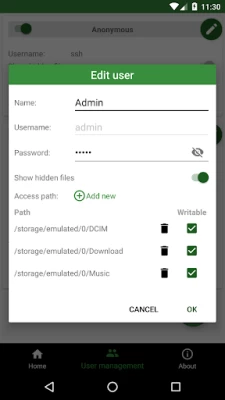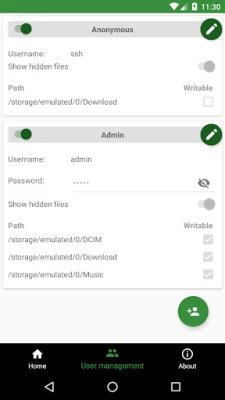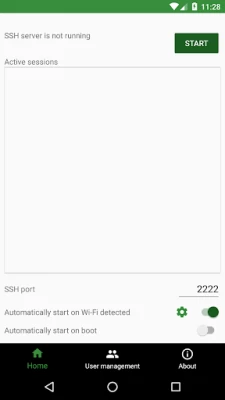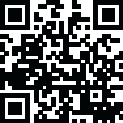

SSH/SFTP Server - Terminal
November 19, 2025More About SSH/SFTP Server - Terminal
√ Use any network interfaces in your device including: Wi-Fi, Ethernet, Tethering...
√ Multiple users (anonymous user included: username=ssh without password)
• [SFTP feature] Allow each user to show hidden files or not
√ [SFTP feature] Multiple access paths for each user: Any folders in your internal storage or external sdcard
• [SFTP feature] Can set read-only or full write access on each path
√ Automatically start SSH/SFTP Server when certain WiFi is connected
√ Automatically start SSH/SFTP Server on boot
√ Has public intents to support scripting
For Tasker integration:
Add new Task Action (choose System -> Send Intent) with the following information:
• Package: net.xnano.android.sshserver
• Class: net.xnano.android.sshserver.receivers.CustomBroadcastReceiver
• Actions: either one of following actions:
- net.xnano.android.sshserver.START_SERVER
- net.xnano.android.sshserver.STOP_SERVER
APPLICATION SCREENS
√ Home: Control the server configurations such as
• Start/stop server
• Monitor the connected clients
• Change port
• Enable automatically start on boot
• ...
√ User management
• Manage users and access paths for each user
• Enable or disable user
√ About
• Information about SSH/SFTP Server
NOTICES
- Doze mode: Application may not work as expected if doze mode is activated. Please go to Settings -> Search for Doze mode and add this application to the white list.
PERMISSIONS NEEDED
√ WRITE_EXTERNAL_STORAGE: Mandatory permission for SSH/SFTP Server to access files in your device.
√ INTERNET, ACCESS_NETWORK_STATE, ACCESS_WIFI_STATE: Mandatory permissions to allow user to connect to SSH/SFTP Server.
√ Location (Coarse location): Only required for user who wants to automatically start server on Wi-Fi detect on Android P and above.
Please read Android P restriction about getting Wifi's connection info here: https://developer.android.com/about/versions/pie/android-9.0-changes-all#restricted_access_to_wi-fi_location_and_connection_information
Which SSH/SFTP clients are supported?
√ You can use any SSH/SFTP clients on Windows, Mac OS, Linux or even browser to access this SSH/SFTP Server.
Tested clients:
• FileZilla
• WinSCP
• Bitvise SSH client
• Finder (MAC OS)
• Any terminal/File manager on Linux
• Total Commander (Android)
• ES File Explorer (Android)
SUPPORT
If you're facing any problems, want new features or have feedback to improve this application, don't hesitate to send it to us via the support email: support@xnano.net.
NEGATIVE COMMENTS can't help the developer solve the problems!
Privacy Policy
https://xnano.net/privacy/sshserver_privacy_policy.html
Latest Version
0.11.25
November 19, 2025
Banana Studio
Tools
Android
190,014
Free
net.xnano.android.sshserver
Report a Problem
User Reviews
mike montagne
5 years ago
Great. Was using WiFi FTP Server until I found it wouldn't support FTP of my additional SD Card. Was up and running in a couple of minutes with SSH FTP Server. Has all the access I needed. Not even a hiccup. 20201109 UPDATE: Switched phones and lost FTP temporarily until fixing permissions in the SSH/SFTP Server _user_ account. If you lose (or fail to get) FTP capability, check your _user_ account settings, and be sure you have added the root directories of your phone and card (if any).
A Google user
6 years ago
received error: "unexpected end of file" when attempting to transfer the file. I did brief research and determined it was a SSH configuration issue, not configurable on my end. I'm giving it two stars for a valiant effort.
Phil Thompson
11 months ago
Interface is a mess but it works. Only app I found that allows ssh to external sd card. It's not perfect but I'm giving it 5 stars as it has a pretty poor rating already. Sort out the UI and I'll buy it
Akash
5 years ago
Can you help me please? I can't seem to view any files on any clients even after successful connection. It just shows root directory which is empty and the connection crashes if I click on it.
Chris Evans
4 years ago
Excellent. Using it on two phones now to transfer files to a linux laptop and it just works. Simple. Reliable. Perfect for me. Update after months using it: great app. No problems with it!
XCalibre8
1 year ago
Fantastic secure FTP host, used to use the standard FTP one of theirs and it's equally good. Little ad banners don't get in your way and a great way to throw files around between any devices you can network and get a client for.
A Google user
5 years ago
Doesn't support ssh public keys so I'm unable to use it. Best practice for ssh servers is to disable password logins and use public key login. This server won't support that. I confirmed by running the client in debug mode that the server accepts password and keyboard-interactive authentication methods but not pubkey -- and there appears to be no configuration setting to change this.
Byron Mulvogue
3 years ago
Just needed a way to copy music/images to and from my device without plugging it into a USB data port. Perfect use-case. Plus, with a way to pay to remove ads, I can help support the dev. Does what it says on the tin.
Pamus
3 years ago
Using it for a few years... Not a good ui but highly functional and rugged app for Android for transferring large files using ssh. Will convert old phone/tablet into a media server. Essential app. totally worth buying the pro version.
Hemanshu Patel
4 years ago
App doesn't work. I have created user, created access paths and gave write permission. But all this so called server app allows is login. After that i cant even run ls command. Everything is permission denied. I sent 2 emails to developers, but didnt get any response. It was my bad that i paid for this app even before i test it. Dont buy this, it doesnt work. It hangs even when i try to exit, only way to disconnect the session is stop app from phone. Complete junk.
Manuel Wyssen
2 years ago
I like it and works for me very well. I use it to sync music between my computer and my phone. I wonder if it is possible to automate the app meaning that I could send an intent that will start and stop the server. I tried to debug it on my own using the Logcat output but I didn't find anything yet. @developer: could you tell me if it is even possible with this version? if not yet, could you take this feature request with you?
Lee Crawford
1 year ago
This has worked for years now on multiple Samsung phones. Note10, Note20, S22, S22 Ultra. Easy to set up, easy to connect to (I use WinSCP on PC), makes it easy to move large files to/from my phones, backup files, etc. Highly recommended tool!
A Google user
6 years ago
Excellent app that does exactly what it needs to, but isn't bloated. Let's you have multiple users with different root folders, and a single user can be setup to access more than one path. Also can auto-run when connected to your home network.
R Malcolm
1 year ago
I wouldn't spend money on this. On almost all Android versions I've tried it's been useless. Either you can't add storage (unknown error) or you can't add users (dialog won't save). On one machine everything seemed to work but no client could see the server.
A Google user
6 years ago
Great app! A simple, but effective SSH server that allows me to share files from my phone to another device connected to the same wifi. Even another phone acting as a mobile hotspot. I have had no issues using this server. I just press start when I want it, and stop when I do not.
A Google user
6 years ago
Simple, efficient, with useful options. I really like the "Inactive/Active Tile" in Quick Settings. This is the best simple, secure way to wirelessly access, edit, transfer your smartphone's files and directories from/to your PC. You can mount your smartphone directory via the option "Connect to Server" in the file manager of your Linux distro. Most alternative file transfer methods require installing an app in both your smartphone and your PC. This way simply does NOT because Linux is awesome!
Shantanu Baviskar
3 years ago
Worked perfectly when tried for the first time. After that, I kept seeing my own active session as (2) after which every file I tried to transfer kept failing,... Edit: The problem only occurs if you want to transfer files from/to External Storage. There's nothing that devs can do about it.
A Google user
5 years ago
Host my internal storage and my SD card at the same time, a feat other apps failed to do, AND it automates starting the server on my home wifi for me so I don't need to wrestle with tasker style apps. Now I can automate music syncing from my linux home server to my Note 9's storage. 10/10, low maintenance, powerful, local ssh/sftp hosting for easy living.
A Google user
6 years ago
The only real problem with this app is that it eats up battery A LOT when in use (even when no users connected). I have tried other similar apps which don't eat up battery. I can't understand why. For example, i have a lot of apps on my phone but when i check the Battery area this SSH/SFTP Server app is always at the top.. After charging my phone to 100% the night before, and when i wake up the next day, prior to installing this app i woud have 98% battery left. With this app installed (and running, even when no users connected), when i wake up my battery left is below 70%...Ughh. So the only reason i may have to deinstall it and go back to alternative choices is because of this. I would prefer to use this app but not at the expense of battery even when it has no connected users. And btw, the app is already set to "Not Optimized" under battery. Doesnt help.. The app just eats battery constantly even in doze mode apparently (since my phone is always sleeping).
David Bannon
2 years ago
Seems to accept ssh connections but cannot read the file system ("Permission denied"). So, pretty useless. Ad too intrusive so I will not keep trying .... No, sorry, it does work, it's just that it defaults to a "home" directory that's unusable. Remove the default paths, add a sensible one and it works as expected. The paid version seems less stable ....