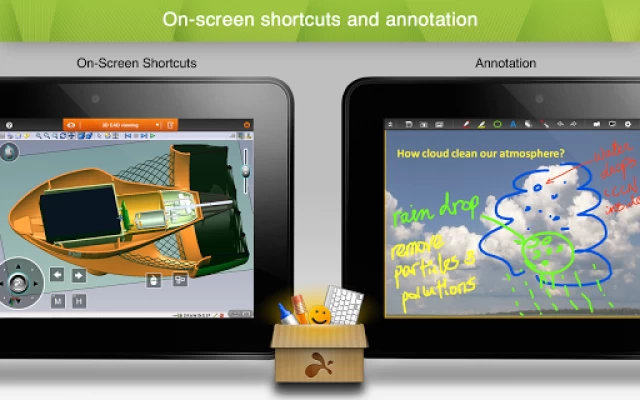Splashtop Personal
October 16, 2024More About Splashtop Personal
Experience Splashtop Today!
1) Download the personal app on the device you would like to connect from
2) Create a Splashtop account
3) Download the streamer (splashtop.com/streamer) on the computer you would like to connect to
4) That’s It! Login and start your session!
Key Features:
- Access everything from anywhere, anytime
- Cross-platform (Windows, Mac, iOS)
- 4k quality at 60fps
- Low latency
- Blank screen
- Video rendering & resolution options
Why Splashtop?
- High performance and reliability
- Bank-grade security features
- Easy to install and use
- Seamless access to your computer
In-App Upgrades:
- Need to access your files across networks? The In-App purchase of our Anywhere Access Pack enables remote access from anywhere. Your data is always secure through our Splashtop Bridging Cloud™ technology.
- Want live annotations and on-screen shortcuts for your iPad tablets? The In-App purchase of our Productivity Pack enables:
o On-screen shortcuts for Microsoft Office, games, media players, browsing, file navigation, and more
o A whiteboard to annotate over any live remote desktop screens
Splashtop Personal is for non-commercial use only. For commercial use that includes additional features such as file transfer, remote printing, chat, and more, try a free trial of Splashtop Business Access: https://www.splashtop.com/business
Latest Version
3.6.4.19
October 16, 2024
Splashtop
Finance
Android
5,596,733
Free
com.splashtop.remote.pad.v2
Report a Problem
User Reviews
A Google user
6 years ago
was working until me computer stopped showing up In the last month or so whenever I log in, the message says cannot reach servers..Support says it is a firewall issue but there is a check for that and all ports that should be open are. This support can help me resolve this in the next week or so I must switch to another app
Michael
2 years ago
They cleared up the stability problems there for a while, but over the last couple of days I have had problems where I'm not even able to connect to my PC, doesn't matter which one of my computers, it just says failed to connect.. nothing's wrong with the client on the other end.. My wife already checked it out, don't know what the problem is.
liquid8d
4 years ago
Finally an update! Seems to have fixed the crash I would experience whenever returning to the app from the background. There may be some connection issues still to iron out. Not a fan of the new ui icons, might take some getting used to but the widget layout editing is handy and now has direct monitor select on multi monitor setups, much nicer than toggling until you get to the right one.
A Google user
6 years ago
Its an extremely helpful app, but its buggy across multiple devices. Sometimes the controls, particularly on monile track pad vs gesture won't register, sometimes track pad spazzes and then goes back to gesture control. Sometimes gestures get stuck and lock as if you're holding down to click and drag. PC, Samsung Note 9, Toshiba 10" tablet. Gets good framerate on mobile and usually PC to PC. Been subscribed for years.
Timothy P. Ellison Jr.
5 years ago
Its that smooth. I have bought and used several remote desktop apps and i am by far more satisfied with Splashtop by a long shot. Simply look no further. Update 3 years later: I still love this remote access tool. Especially when used for applications that need higher frame rates such as games. I'm able to operate a game, full screen, over my mobile network (T-Mobile). Smooth. Well earned annual subscription.
Alan Haynes
5 years ago
Stopped working. I've used this app for years. But over the past few months, it hasn't worked well. First, the remote keyboards special keys (CTRL, etc.) stopped functioning. Tech support couldn't solve it. Now, when it connects to my PC, I only get a black screen. So, now, it's useless. Too bad, it used to be excellent. 11/12/20 UPDATE. Had to turn off screen blanking in Splashtop Streamer on my PC to be able to access my PC again. This had been working. Still 2 stars.
Pix Smith
4 years ago
This app works not well, but adequately in most cases. Even with advanced processing speeds though, it still pales in comparison to old school logmein on the desktop. If you are thinking about getting the app and integrating it with the remote desktop client, you're likely to be disappointed. There's a lot of lag in the mobile client, but compared to the desktop one, even on the same network, it's fast. I use the mobile one on both a Pixel 3XL and a Samsung Tab Nook, and on those, I can usually get something done, but it will take about twice as long - the interface is nice, and it isn't that hard to get used to - big points for designing something well, I just wish that it were more responsive, and I really wish that the desktop client would work well without my having to minimize the window and then switch back just to get the screen to update. A hint to those using this on mobile - if it looks like it's frozen, switch away and then come back. It seems to have a terrible problem keeping up with what's going on in some instances.
Steve Faiella
4 years ago
Just what I wanted! I almost didn't download because reviews were (INCORRECTLY) saying you couldn't control the remote computer. Huh? That would make this almost useless. But it works just as well as going desktop to desktop! I use it in landscape mode, and my PC screen is perfectly represented. I have thus far only used it on the same network (in my home), but will try from an outside network and see how responsive it is. So far though, this is an *awesome* app! Works great on phone over 4G!
Atomic Viking
5 years ago
I've had a good experience so far. I've tested 3 different remote apps. First, I tried Microsoft's RD Client. It was way better than I expected with ultra smooth gesture controls and quick responses. It is unfortunately limited to local network. Second, I tried the tried TeamViewer. It works very well, and is easy to set up, but it is not meant to work is situations that require graphics like light point and click gaming. This one's a very good balance. And they have a right to earn money.
A Google user
5 years ago
This app is not as good as it use to be. The keyboard is absolutely horrible. It won't let you type one letter at a time, only as full words then you have to press enter to insert the words into the text box. Also they limit you to having 5 devices connected to your account even if they aren't on or running. Half the time the app won't see my servers. Even within the same Lan the app can't see my servers. It will say no internet connection, when my internet works fine.
Kevin Simmons
4 years ago
It was good. I used it frequently, but sometime... Maybe a year or so ago, the app stopped working when I connected from mobile. Things like, I would see display 2, no matter which display I told it to show. Black screens that won't activate. Not connecting at all. Just a littany of issues since the desktop client changed to the new version. I'm done once my year license runs out.
Treyten Carey
3 years ago
This is an edited review. I've kept using splashtop because it works well on mobile and I can switch to a PC easily if I need to. One other issue is that typing on a mobile phone connected to a PC running a Virtual Machine will not have all of their key presses forwarded to the VM, so splashtop doesn't work in that (specific) case. Other than that and my edit history, I changed it from a 2 to a 4.
CrazyFrog Fpv
4 years ago
originalquestoin left for context. great app works just how you would hope. good latencey and good frame rate even for video games. still love the soft ware I only did one star to get my message seen. as soon as i have an answer ill put it back to 5. I need to know if there is a way to allow local keyboard and mouse inputs. or a way to access to the phone with a keyboard and mouse via otg adapter. thank you
Greig W
5 years ago
It was working brilliantly, and then it suddenly stopped. My phone only displays black with no response. On my PC it stopped displaying my primary monitor. Tried using the switch monitor button at the top, but it doesn't do anything. I know of one other person that's having the same problem. Tried chatting with support, but they only chat with business users. I'm a paying subscriber, and think I should be able to chat with someone. It's 2020, keep up.
steve Kim
2 years ago
Kudos to the developers. I've used other RD apps, including the official Microsoft one. I have a desktop downstair, which then I use the RD to access from upstair. With the Microsoft one, it was so laggy and it would often disconnet, not to mention, no way to handel the video. So, I initially thought it was my internet connection speed, so I upgrade to 1.5 Gig system. Still the same problem. Then I started looking around for a different solution and came across this. Oh man, you guys did good!
Gugall “Liivahko” Diznii
2 years ago
It's awesome being able to do stuff with my computer even while I'm away from it. Tho it's not perfect, at least as far as the controls. The app's scroll wheel has no option to click it in, and I can't adjust how much or how little it scrolls. For some reason while running a 3D game moving the computer's mouse on my phone's screen doesn't pan or rotate the camera in the game. I know this isn't ideal for playing games; just thought I'd bring this to light. Given it 4 stars because it's so useful.
A Google user
6 years ago
SCAM! BEWARE!! I bought this app for a 2 week trip overseas, and I only expected to pay once. Months later I noticed multiple odd charges which revealed the I had somehow subscribed to monthly payments of $4.99. Might not sound like much, but it adds up really quick. Not to mention its for an app I haven't used since my vacation, and even then it didn't work correctly... Now I'm stuck with this app(which appears to hide any unsubscribing options). Currently reaching out to google play store.
William Dains
4 years ago
On the iPhone it had a directional button overlay, which was the main reason I purchased this, however I just switched to the note 8 and Google play has a totally different looking application with no directional arrows. Please fix Update: typing is broken af... it doesn't input it as you're typing, instead, it uses auto correct basically non stop. Have a password with special characters? Yeah, be prepared to spend 10+ mins trying to put it in..
brandon9689
1 year ago
Great when it works. But it's been getting worse month after month. At least a few times a week now I try to log into my computer from somewhere in my house to do a menial task. But I'm greeted with a black screen and no functionality when connected. Fighting with it trying to get a usable connection usually isn't worth the time. If the app is acting up I just sigh and walk to my computer rather than waste my time fighting the app.
Braden Gray
1 year ago
Better then chrome remote desktop in terms of speed but the UI is hard to use and slightly buggy at times. The paid version is smooth on data (anywhere access) but the UI needs an overhaul and fast. Another critique is the touch mode. It's not that good. Clunky and inconsistent, I have to tap twice on smth for it to work. Please overhaul those features and my review will go from 3 to 5 starts instantly. Right now? The speed carries this review. It's quick, and snappy to respond to my inputs. 3/5