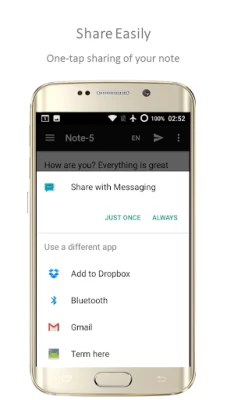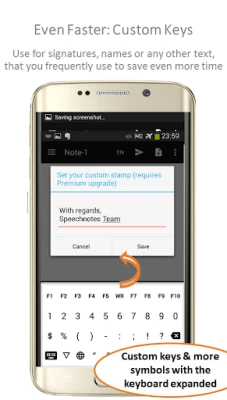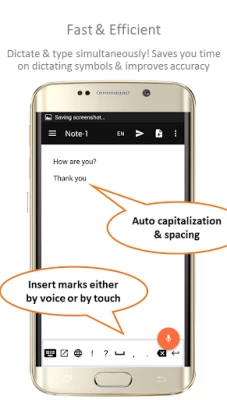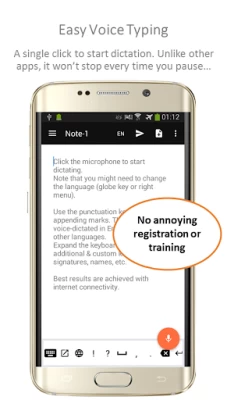Speechnotes - Speech To Text
July 17, 2024More About Speechnotes - Speech To Text
Makes life easy - no more struggling to write down short or long texts. Unlike other voice-typing apps, Speechnotes does not stop listening when you take a break to breath or think. Incorporates a built-in keyboard so you can enjoy the ease of dictation for words and ease of tapping for punctuation & symbols. Designed to make writing fast and easy.
Featured on Gizmo's, GeekTime & more.
The following features make Speechnotes a powerful speech-enabled notepad, designed to empower your ideas and creativity:
- Optional backup to Google Drive - so you never lose a note!
- Quick timestamps, use the following codes for the f1-f10 keys, to have a one-tap stamping of current date and or time:
- Write short or long texts easily. Dictate hands free for hours! Unlike other apps, Speechnotes will not stop even when you take longer breaks between sentences.
- Accurate. Most accurate. Incorporates Google's speech recognition service.
- Fast, simple & light. Great for regular text notes too, as it's a super simple & reliable notepad. Battle-tested for years.
- Supports offline (though better performance when connected)
- Reduces typos & spelling errors
- Share, export & print in one tap
- Auto capitalization & spacing
- Auto saves on every change + drive backup - never lose your work
- Edit text ,while still in dictation mode - no need to stop and restart
- Simultaneous voice-typing for words with keyboard for punctuation, symbols & emojis
- FUN EMOJIS!
- Light weight. App is only ±4MB. Notes are saved as plain txt files.
- Widget for one-click to transcribe. No need to open the app when you have a thought you need to write down.
- Keeps phone awake when transcribing so you can focus on your thoughts
- Recognizes many verbal commands for punctuation, new line, etc.
- 10 editable cheat keys that 'stamp' (insert) any text you want. Great for standard texts, phrases, address, email, greetings, professional hard terms, that you use a lot. Instead of re-typing them every time - one tap - and its there.
- Free for unlimited speech with just a small-non disturbing ad banner. Premium is a 100% satisfaction guaranteed. If you upgraded and would like a refund within the first month please send us the order ID (you get it in an email after purchase, usually starts with 'GPA.33...') with 'refund' title to 'admin@speechlogger.com' and we'll refund immediately without questions.
-
A Free Alternative to Dragon Naturally Speaking. If you need to dictate texts, you will find Speechnotes not only cheaper, but perhaps even a better speech to text solution for you.
Multilingual.
Voice commands in numerous languages:
Period; comma; question mark; colon; semicolon; exclamation mark; exclamation point; new line; new paragraph; open parentheses; close parentheses; hyphen; smiley; smiley face; sad face; dash; open quotation; close quotation; quotation
Privacy in short: we value your privacy, your data is only sent to Google's speech recognition service via your built-in Android's Speech Recognizer.
Terms in short: even though we do our best to give you a great experience {our livelihood is based on it :) } and even though it was tested by millions over the years, the product is as-is, licensed for usage - not sold, you cannot sue us for anything, use it at your own risk.
For Speechnotes for PCs, iOS (on Chrome), desktops, laptops, go to https://speechnotes.co
Looking for a voice-typing keyboard instead? Find our 'Speechkeys' app on the Play Store.
Enjoy notes talking!
----
{Smartphone image credit: based on image by GadgetsGuy and GalaxyOptimus collage, CC BY-SA 3.0, https://commons.wikimedia.org/w/index.php?curid=47968311}
Latest Version
5.0.2
July 17, 2024
WellSource - Empowering You
IT Tools
Android
6,590,843
Free
co.speechnotes.speechnotes
Report a Problem
User Reviews
A Google user
6 years ago
I really love this app. It's so nice to use on my long commute to work so I can keep writing that novel and not need to type. It's more or less hands-free and it keeps listening through pauses, which is wonderful. The only drawback is that it is very dependent on Google and its speech to text technology. This might be fine if Google didn't break their system with each new update. That's really more a Google's problem, but it means this sometimes has issues. Otherwise, fantastic. I love it.
A Google user
5 years ago
This is a horrible app. I just want a simple speech to text app. This is way too complex and has features that hinder it useless, an example is how the microphone works in the background but when there's a slight pause in the media I play it glitches the media and the microphone makes constant on off beeping that I have not been able to disable from happening. A silent app, to press record, and it silently listens to the voice, and transcribes it into words. No need for all the over-engineering
A Google user
6 years ago
doesn't hear the first few words of every third sentence, and there is no undo function. I hit Ctrl a to select all, on a Bluetooth keyboard connected to my phone, and accidentally double clicked the a. it converted two pages of notes, which had been painstakingly edited due to the dropping of words, and replaced it all with the letter A. ctrl z, however, does not work to undo this, so I get to dictate it all again. I can say one thing, I won't be dictating it in this app.
Bethany Woodward
5 years ago
I like that the microphone will stay on a long time & wait for me speak. I like the features that allow you to speak quite a few different punctuations, as well as "new line." But I cannot seem to find the right notes, if I do more than one document in a day. There seems to be no way of organizing and filing them. Having folders and subfolders would be helpful. Also, there seems to be no ability to create a title for each note, unless I'm missing it. It just automatically numbers every note.
Corbin Ferguson
4 years ago
This is the app I've been trying to find for so long! One that records continuously do you can actually pause, think, breathe, then continue without having to press a button again. And it's speech to text detection is awesome. After a test run of about 4,200 words I may have had 3 mispronounced. And 2 of them were my fault. Guys, try this app.
A Google user
5 years ago
This would be an excellent app if it didn't miss so much of what I say. I love having an app where the microphone is always on, but when I go back to look at everything that I dictated huge chunks of what I said are missing, as in entire sentences. I tried holding the phone at different distances to my head and I tried watching the screen, I'm using a brand new LG Stylo. But for whatever reason the app seems to have selective hearing. If this issue gets fixed then it'll be perfect
Rex Jantze
3 years ago
I use this app a lot, best out there for recording my thoughts when I'm walking. Nice I can print whole sets of notes at once for review since they automatically upload to my cloud drive. The one feature I would suggest adding, if it's possible, is to be allowed to open multiple notes and swipe between them. I often don't name my notes, most are short, but I want to find something I said or wrote. It's frustrating to only be able to open one note at a time. 10 at a time would be ideal.
A Google user
6 years ago
I like that I can use the keyboard to edit as I go if I want to. Sometimes it does struggle to pick up or misinterprets what I'm saying, but overall it's really not bad. I like that if I have long pauses as I formulate my thoughts, the app doesn't automatically stop recording or do anything weird, it will just pick up where we left off when I start speaking again. It is very hepful to be able to send the content directly to my email when I'm done
Linda Saxton
5 years ago
In the short time that I've used this app, I'm impressed. If I slow down my speech slightly, it accurately picks up 98% of the words. I like the displayed keyboard while recording to enter punctuation. I tried transcribing from an audio recording. The speaker's rate of speech was too fast for all words to be transcribed accurately, but enough to be reminded of what was said.
A Google user
6 years ago
No auto-save or temporary text/recover. Just lost a speech note with a complex text while scrolling up to re-read the text... So... It is 2019 - and you are still unable to deal with the concept of auto-save or recover? You could prompt a user for a topic to save a note automatically or at least create a temporary file. Your app has a lot of nice features, but is otherwise so from the last century. It is 2019. When are you going to wake up?
Hank
4 years ago
it is now perfect. See end of cmnt. love the concept of the app. I would rate it much higher if it were not for one major problem for me. At times I would like to have a regular keyboard show up, I believe by touching the keyboard icon bottom left corner should do that but in my app the keyboard disappears and no keyboard shows up at all. Now after several months later I have used the app again and I have seen the changes. Thank you for the changes and kudos to the team. I love this app.
A Google user
6 years ago
WOW! I never rate apps, but this app is incredible! I work as a neurobiologist and have to answer many emails weekly. As you can imagine, these emails are typically very technical and reference tons of technical terminology and, abbreviations, acronyms, and figures. Although it does not know every word or term I use, but it gets it right more often than not! I'm speechless. This app will help me answer emails at a much faster rate and will be a great tool I will use daily!
A Google user
5 years ago
A pretty solid app. It has its peculiarities that you have to get used to. The auto-correct feature has benefits and drawbacks. I don't know how the voice recognition and auto-correct features could be improved, and for converting text to speech, it does well. Before this recent update it would often erroneously capitalizes a random word or try to predict unwanted punction. I speak a sentence or two at a time, and always doublecheck the output.
A Google user
6 years ago
What a great program! Easy to use, very accurate and finally found out how to lower the keyboard in bottom left arrow. If you like being able to voice your thoughts on the fly, through your notifications, this is a must to have. I would also suggest helping the author by buying the life version. It's about $8 dollars, well worth having such a great app as this.
Anonymous Person
5 years ago
First, it requires third party software to work (google) and doesn't make it clear. 2nd, the menu is a mess. 3rd, it fails at the main job of speech recognition. It's slowness I can handle and even expect, but it's accuracy is so bad that it is pointless. Dropped words and even whole sentances, and what it does capture is often mistaken and seems to try to correct grammer in a horrible way. The point is that I can talk to get the main points down with minimal editing later, but it fails hard.
TV Lab 13
3 years ago
Best speech-to-text app I've ever tried, by far. Very accurate (despite my weird accent), and the voice commands & customizable keys are fantastic. The *only* things I would change would be for the app to automatically name each note by the the first few words of that note, to make them easier to find without the extra step of naming them, or for the app to present a full-screen visual list of notes by their first lines (preferably with the option of organizing notes by custom page colors).
A Google user
6 years ago
It works pretty good as a dictation app (word recognition is pretty good). I love the fact that you can do simultaneous typing as you speak (which definitely comes in handy when using unusual punctuations, words, emojis, etc). It auto capitalizes, WORKS OFFLINE!, has a mini punctuation keyboard, can save multiple notes, and share them in many different ways. Out of all the speech to text apps that I've tried, this one is the best, and best of all, it's free! *used speechnotes to dictate*
John DeVilbiss
2 years ago
Not sure if my Speech notes app is properly installed. It does make a lot of mistakes, but it could be partly my pronunciation. Today, i dictated some paragraphs, and it lost most of them. When i went back to the app, several paragraphs i had inputted via speech and via the keypad were no longer there. I kept looking for the most recent version of the file within Speech notes, but finally gave up. I then saw that the menu has a "Save" option, but i had been thinking it has automatic Save.
David Diamond
2 years ago
This is the first app that I download when I get a new phone. It is one of my most frequently used apps (right up there with "Messaging" and "Calendar"). Convenient and easy to use. I mostly dictate, but can easily switch to typewriter mode when needed. Punctuation buttons are always available. I use it for shopping lists, to-do lists, writing, jotting down thoughts, lesson planning, remembering quotes & links, drafting messages and posts, and simply decluttering my mind.
A Google user
6 years ago
Just started using this one, and it's already the best in class. Does not require internet connection, although it does work better with one. Doesn't save a sound file (what a waste in some other apps). You don't have to keep hitting a button to wake it up and you can program how long it will stand by waiting for more voice input. And allows me to use an external mic (sounds crazy but one other popular app does not work with an external mic). Oddly you cannot name a note using it's own recognizer