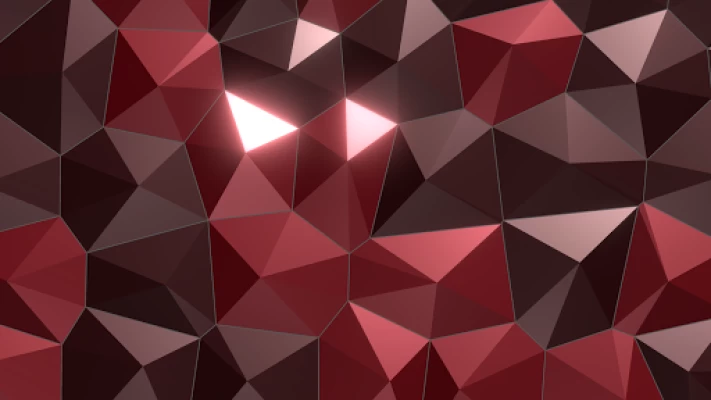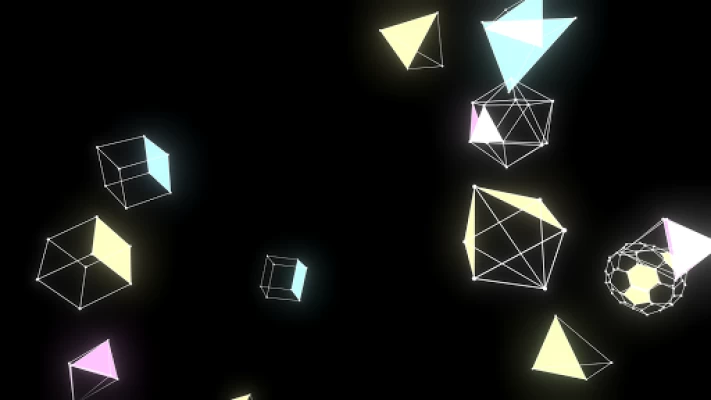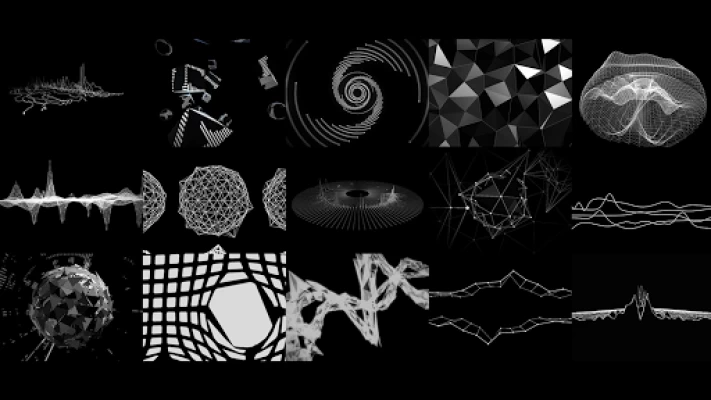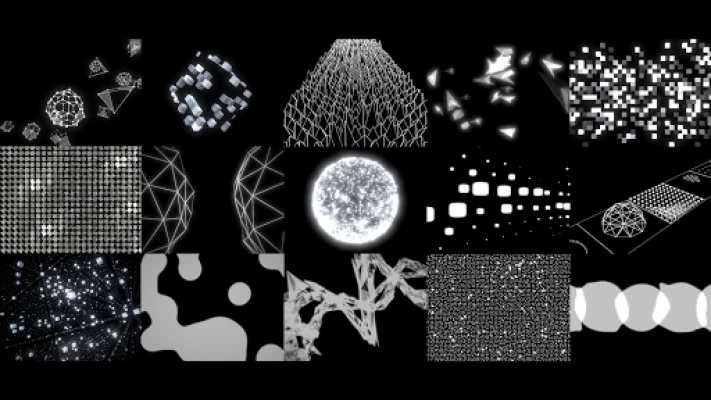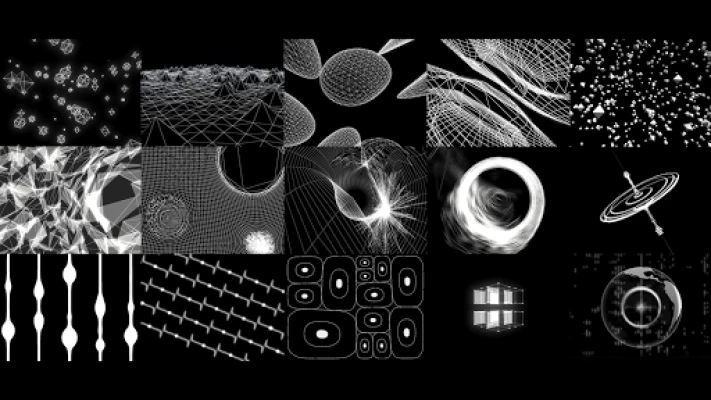Spectrum - Music Visualizer
August 06, 2024More About Spectrum - Music Visualizer
how to use
1. play a song in a music app
2. launch this app.
When the full-screen ad is displayed, a close button will appear after a few seconds.
Exported videos can be shared and used.
If the app does not respond when it is first launched, please quit the app and restart it.
About the Premium Edition
In the free version, you'll see the app's watermark, banner ads, and full-screen ads after playing a song or after a certain amount of time has passed. And only some of the content is available.
With the Premium version, you won't see watermarks and ads, and all the content is available.
- This subscription will be automatically continued.
- Deleting the app will not unlock the premium version.
- It is possible to cancel (stop the automatic continuation) at least 24 hours before the end of the purchase period.
- To cancel, please use your Google Play store account information.
- It is not possible to cancel from this application.
- The monthly fee will be billed within 24 hours of renewal of the purchase period.
- Payment after purchase will be charged to your registered account in the Google Play store.
How to use
https://yuuki.ws/apps/spectrum/help
EULA and Privacy Policy
https://yuuki.ws/apps/spectrum/EULA-PrivacyPolicy.html
Latest Version
5.11.0
August 06, 2024
Y. MOCHIDUKI
Design
Android
1,346,753
Free
ws.yuuki.spectrum
Report a Problem
User Reviews
A Google user
5 years ago
Looks gorgeous....when it works...tends to get stuck after a while....then have to restart app but then it does not recall which graphics and colors were previously selected ...Question is : will it be fixed ?
Themaskeddevil325
4 years ago
I used it and it was fine but it's extremely limited when you use it you start to get bored of the same patterns repeating in the same colors but it could be improved and if you're looking for a fast simple visualizer then you can use this
Chris Kelley
4 years ago
Its VERY COOL in theory but in practice the app takes almost a full 3 seconds to respond to microphone inputs! Why such lag? Really want to love it. Sorry. Hope you can improve it.
Harris Eidelman
4 years ago
It's nice that it connects to your music app, but it doesn't appear that it is directly connected to your music. The visuals never seem to quite match the songs, which is pretty disappointing.
Liam T
4 years ago
Issue resolved. EDIT: open music app first then open visualizer after and it worked. For some reason when I opened visualizer first it didn't work. Now it's working fine. Great app!!!
Louis Hayward
3 years ago
Visuals are great. Would be nice though if it allowed you to record in correct dimensions and first and foremost, it actually synced to the beat.
A Google user
5 years ago
It's so cool and you can choose what will the spectrum visualizer will look like. There are so many options and they all look super cool. You can record without installing another app to do it. It's pretty amazing.
David Z.
3 years ago
Very cool and different from the norm visuals. The recording feature is just a screen recorder however, so it records everything 'as is': If you open notifications it will show that as well. Otherwise top tier!
Zero Cool
2 years ago
I'm willing to bet that it's not your fault at all, but yet again, I can't use YouTube music with this either. I can stream it, and the app picks up the audio and all, but the song names aren't displayed and I can't skip songs or anything like that. But this seems to be the case with everything about YouTube music. Even apps that are run by Google that use Spotify and other music apps, can't even use YouTube music right. And YouTube music is made by freaking Google! SHAAMMEE...
A Google user
5 years ago
I really, really like this App. I would recommend this App to everybody I know whom loves to listen to music on their cell phone. I have a friend whom has a vent clip so when he drives there is a cool screen to look at as well. The options for changing patterns is extremely easy, just slide your finger horizontally to change/scroll threw the different visual effects. And changing the color pattern is easy as well. Just slide your finger vertically on the screen. There is a large variety of visuals you can choose from. And you can choose which visuals you want in your shuffle just by checking/ unchecking a box. Adding the Premium version to your account increases your options even further and gets rid of the annoying adds. P.S. May you please upgrade my Spectrum App on the house? I would appreciate it immensely.
A Google user
6 years ago
Okay... I loved your app until it decided to glich out. It shows the menu repeated up and down. If I hit a button it shows an animated blocky looking screen. Its actually kinda creepy. I'm going to reinstall and see if that helps. If I don't have more issues I will change my rating.
Corey Smothers
3 years ago
Not sure what's going on, I bought the full version so I could get the video without the water mark. However the video plays well for like half a second then distorts and looks terrible. Tried multiple times and different settings, always the same results. Do not buy the full version, waste of $11.
Harkiran Kaur
3 years ago
Works great on Samsung DEX! I have a portable rechargeable monitor I use with DEX along with an RGB bluetooth mouse and keyboard, and Bluetooth portable 3d stereo sound speakers (megatek t4) which also have RGB lights, and the 4k portable monitor. I can use this setup to play music playlist, and put this app on full-screen! With all the RGB accessories and this app's matching visualizations, it looks amazing for parties, special events etc. Like a professional dj setup!
A Google user
6 years ago
Would be a great app but I keep getting an error that says "this device cannot record video" when I try to record. Would love an explanation or fix for the error. Also, the controls are a little laggy and tough to figure out. It's a little frustrating. I'll happily change my review with a fix.
A Google user
6 years ago
Except Exit Button or Back Button support being absent; all is well. If the sync doesn't seem good enough, consider tapping the screen once, then clock settings icon. Adjust sensitivity. Alternatively, swipe up or down with 2 or 1 finger to reach Greyscale rendering if ditto sync is expected. Have peace, relief, and love.
A Google user
5 years ago
Looks nice but is slow to react to beats, leaving the watcher a bit confused if the music and visuals are synced or not. Regardless of this, I'd have happily paid for the app if the record function had worked. I wanted to record audio as a visual representation reacting to the sound but the app crashes when I try to enter this mode. Uninstall, I'm afraid.
J Sama
3 years ago
Visuals are awesome. Shame it's so glitchy. It won't play songs directly through the app, tells you to play through a different app, but when you do it doesn't register the sound. Only reacts on mic or radio mode. Also when I purchased it said the license would apply to 'all (my) devices' but there is absolutely no way to register full version on PC. It keeps watermark. Also no support from the developers AT ALL, even when you've purchased the full version. I've emailed them and had no reply.
Eileen Bailey
2 years ago
Visualizer would be perfect if Google add didn't remain at the bottom of the screen. The brightness of the add ruins the effect of the visuals. I tried exiting out the add and giving the reason "ad covered content", although the add went away the bright Google bar remained on the dark background visualizer. Get rid of that Google add bar on the dark background and you will get 5 stars.
A Google user
5 years ago
I like the app with its different style of visualizers to pick from but other than that, the main problem is when saving it as a video. The trademark is in the way and the visualizer is large taking up so much space on my screen whether i format it in horizontal and vertical. Lastly the audio is kind of loud when its processed as a video format compared to any recording app im using.
Jon Basden
2 years ago
REALLY Wanted to give it a 5, however, since it doesn't have an internal analyzer, it doesn't recognize the thousands of songs on my flash card. So the visualizations don't respond. Revised. Once I figured out how to make it work with my music library. 5!! As good as the old music visualizes with Winamp... More Visualizers.