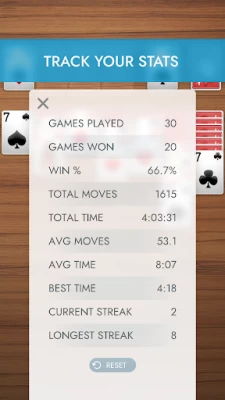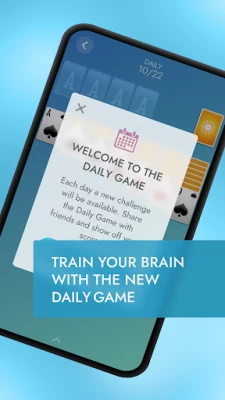Solitaire+
August 21, 2024More About Solitaire+
Features:
• Ad Free
• Draw-1 and Draw-3 modes
• Classic and Vegas Scoring
• True random shuffling for authentic play
• Portrait or Landscape orientation
• Left-handed Mode
• Game Statistics to track progress
• Customizable cards and backgrounds
• Auto-complete option
• Fun and challenging Achievements
• Phone and tablet support
• Supports Dark Mode
More Fun & Free Classic Games from Brainium:
• Sudoku
• Spider Solitaire
• FreeCell
• Mahjong
• Blackjack
Contact our Five Star support with your questions regarding Solitaire+:
support@brainium.com
For news and updates on Brainium games:
Like us on Facebook
http://www.facebook.com/BrainiumStudios
Follow us on Twitter
@BrainiumStudios
Visit us on the web
https://Brainium.com/
Latest Version
1.6.25.370
August 21, 2024
Brainium Studios
Card
Android
212,946
$11.99
com.brainium.solitaire
Report a Problem
User Reviews
Adam Jessop
4 years ago
Bought the plus version of this years ago, to get rid of ads. Works really fast on any device, even Amazon For Tablet. Stats keep track of all your scores and I love the undo feature. If I've lost a game, I can take a screenshot and either undo until I get to a point I can try something different, or I can replay the same game. You can also have any design you want on the back of the cards.
Mark Harrison
4 years ago
Update to rating - down rated to 3 from 4 as dislike the latest update. The game itself is still fine but some of the updayed graphics seem more clunky somehow and moving the auto finish to the left is really annoying to me as I play lefthanded and it puts it under my hand and therefore out of sight. Nothing major but spoils the enjoyment of the game.
A Google user
5 years ago
Nice solid solitaire app... No bells or whistles. Only thing I'd like would be a couple of extra game modes. Editing my review: I initially said I wanted more game modes, but in reality, I really don't miss them. The game is perfect as is! And the UI updates are beautiful! 5 stars! Great job, all!
John Dubber
2 years ago
Was enjoying this game until they decided to put daily challenge on it. I'd like to make my own choices. Considering I paid for the app. I wouldn't mind but there is no option to remove daily challenge. I don't recommend! RECEIVED a reply from creator saying to stop notifications for the daily play just by tappung the daily play button. No that just put you into the daily play game. I've tried different ways on the tapping button scenario. Me thinks it's a joke from creator. HIGHLY NOT RECOMMEND
MCK NYC
1 year ago
Not what I expected. I find it boring. I wanted a Klondike-style solitaire game similar to the classic Windows 7 version. I really like other Brainium games, Freecell and Spider Solitaire, both of which are similar to the Windows games with some minor improvements. Not this one.
A Google user
6 years ago
I have tried many Solitaire games and this is one of my favourites. Nice graphics with smooth game play. The only issue I seem to have is sometimes the cards make a noise and sometimes they don't, I'm not sure if this is by design or a bug. Also it would be great if you could put an option in to disable the auto play features. Changes I would like to see: 1. On screen game play time in seconds 2. Move the Auto Complete button so that I don't accidentally press undo.
A Google user
5 years ago
A Tacky "Upgrade" I have used this app for a long time and also recommended to others too, from early IOS to Android. From enjoying a good challenge and monitoring progress, or not, the latest release, which is the same on both platforms is now cheesy and tacky like a kids comic! The controls for making changes has been amended and is not as easy as previously and the controls look cheap. My wife who plays this also gives it a thumbs down as the graphics inhibit play. Please revert.
A Google user
6 years ago
This is an okay-ish version of the game. There are no ads so that's a plus. I'm surprised in statistics that it doesn't show a best score comparison. It is also slow in responding to mouse clicks and when the timer is running it runs over after the game is actually finished, so you don't get an accurate time result. 4/22/19 update: I got some canned response to my review that did not address the issues I mentioned above. As such I've changed my review to one star instead of 2.
Gar
5 years ago
Frankly, this is an awesome app. Been playing it for years. But for some reason, in the past year, I've only been able to win 1 game. I'm not sure if something has changed. Out of 180 recent games I only have like 25 wins. On my tablet with a different version I am able to win every other game. Idk why or what has change. Otherwise, this is incredibly smooth and fun. Still, idk why I'm having such bad lock. Always getting stuck with only like 8-10 u flipped cards and no moves. Weird.
Danno
2 years ago
Daily Game ruined a once great app. I've had this installed for years. It's been on every smartphone I've owned and I've racked up millions of points playing it. But if the next update doesn't provide an option to turn off the silly Daily Game, I'll be uninstalling it. REPLY: How do I remove the Daily Game option from the Home Screen? Update: After many years of enjoyable game play, I have uninstalled this app. The annoying daily game ruined it for me. Such a shame. This used to be a great app.
Beki McKown
2 years ago
Ok, I paid for the "no ads" version, so now all of a sudden i get a pop-up ad between games. I only wanted a plain old solitaire game, and i had exactly what i wanted until you started trying to "improve it". Also i was perfectly happy with a one step undo. Get rid of it the idiot slider.
Evan Foster
2 years ago
I really like this app and have played hundreds of hours of solitaire in it. I've found no better solitaire app. I wish it wouldn't pester me to play the daily game, however. I'm not interested in that, and I'd like to have an option to disable the popup. Edit: I'm now seeing an ad for "MGM Slots." This isn't cool, I paid for the premium version of this app because I never, _ever_ want to see ads or popups of any kind. I'm bumping my rating from 4 to 2.
A Google user
6 years ago
Before purchasing or downloading any app I always look at the reviews and I saw quite a few complaining about how they couldn't win any games. So, I bought it and lost the first five, but I always enjoy a good challenge. I suggest for those of you who want to win without trying to solve a puzzle or maybe solitare is too complicated for you, maybe try pokemon go or giga pets. I haven't found any bugs or glitches, it hasn't crashed, etc. What I enjoy most aside from a good challenge is no ads!
A Google user
5 years ago
Once again, developers forgot the saying " If it works, don't fix it!"... and have trashed an adequate app with all their new animated card movements. And to top it all off, the latest " downgrade" was installed on my cell phone without my knowledge or permission! Why? This was an app I enjoyed, even though their timing functions were goofed up, I could disregard that. But now (even though they purport to have "10 million" downloads), I'll have to continue my search for a professional app.
A Google user
6 years ago
Just what I was looking for. This classic solitaire app has a clean, classy UI, and runs smoothly. Animations are slick; game win animation is mesmerizing. Card back customization is a welcomed option. *Sounds only intermittently working.* "Achievements" a clever and fun addition. Wish hints were more a "best"/most valuable move, vs. every single available move. Ad-free worth the $2. Try it! (Samsung Galaxy S9+)
Tyler Wilkins
2 years ago
I paid for the ad free version of this app a couple years ago, and have really enjoyed it. However, this morning I've started getting full screen ads between games and upon opening the app. Reducing to 1 star due to being served ads in what if supposed to be an ad free version. When this is resolved, will happily return to a 5 star rating. Update: haven't seen ads again, thank you for correcting the issue!
Jeannie Bench
2 years ago
Updated review: I paid for this app to turn off ads, and now there's a pop-up ad? Got so tired of horrible ads popping up and blaring out loud music I decided to find a solitaire app I could pay for to turn it off. There are very few! This one has a nice interface and is quiet and relaxing. Well worth it. Update: 7-28-23. My complaint was quickly addressed by the developer. Resolved. I appreciate that kind of response!
Ray Carlson
2 years ago
Have had this for years. Loved it. Still do, most of the time. Just turned off Auto update. Since last update that I apparently received no warning about the "reset" button disappears & WOW often will not come back under settings. I play Vegas scoring 3 card draw. I like to reset score when I've "lost enough"! Help please, had always been a great app....now offers "daily game, play with friends"? Have no desire for this option OR button but can't get rid of it. Like to go back several updates!
Rob Robason
1 year ago
Addicting, but! My game repertoire comprises only two games, both from Brainium: Solitaire+ and Sudoku+. I'm hooked on both for different reasons. Normally I rate these both as 5 stars, but lately, due to changes in Android Beta, both are giving me fits. On the beta, Solitaire has developed an irritating habit of blocking the game and prompting me to "click here for an improved screen view", which I must do to continue my game. There's no apparent improvement in the screen after the click.
Sharon Kay
1 year ago
Love \the slide bar for rewinding. You can look back on the moves made and then go right back to where you left off. I do wish it would let me count all the moves I make even if I rewind and try different moves. Cause some games are a lot of work and you have to try different moves and I'd like to know how many moves it took.