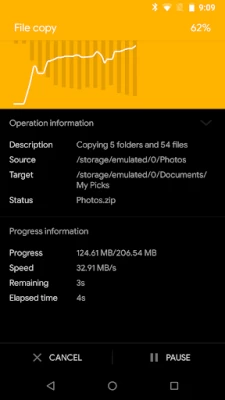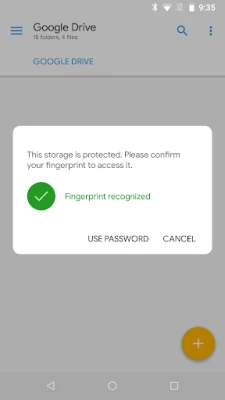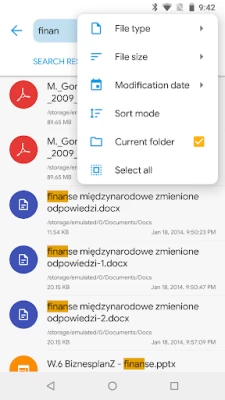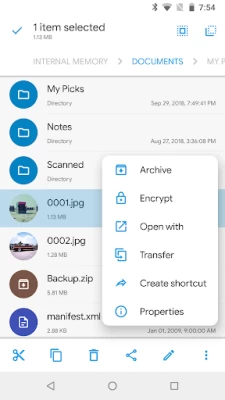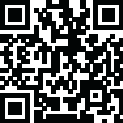

Solid Explorer File Manager
June 26, 2024More About Solid Explorer File Manager
🔐 Protect files with strong encryption
🖥️ Manage files on your cloud storage or NAS
☁️ Backup apps and files to any desired destination
Explore your device
Solid Explorer lets you navigate to files stored on your device and automatically organizes them into collections. You can view, delete, move, rename or share any files. It also allows you to quickly find the files you need through indexed search with filters.
Keep your files safe
Solid Explorer can protect selected files with strong AES encryption and put them in a secure folder, which contents are unreadable for other apps. The file manager will ask for password or fingerprint confirmation when you browse the folder. Even if you uninstall Solid Explorer, the files stay on your device and are still protected.
Analyze Storage
Although this file manager doesn’t feature a dedicated storage analyzer, you can find out which files take up most of space by going to folder properties of internal storage or SD card. You will find the information about the percentage of space each folder takes and the list of biggest files. You can also use search with a file size filter.
Organize remote files
Solid Explorer supports major network protocols and cloud providers to let you organize multiple remote file locations in one place. You can easily transfer files between cloud locations/servers just by dragging them from one panel to another.
Major feature list:
• Files management - main storage, SD card, USB OTG
• Cloud storage - easily connect and manage files on Google Drive, OneDrive, Dropbox, Box, Owncloud, SugarSync, MediaFire, Yandex, Mega*
• NAS - support for major network protocols FTP, SFTP, SMB (Samba), WebDav
• File encryption - password and fingerprint protection
• Archives - support for ZIP, 7ZIP, RAR and TAR files
• Root explorer - browse system files if your device is rooted
• Indexed search - quickly find files on your device
• Analyze storage - manage files taking too much space on your device
• Organized collections - files categorized in Downloads, Recent,Photos, Videos, Music, Documents and Apps
• Internal image viewer, music player and text editor - for easier browsing on remote storages
• Batch rename - with support for naming patterns
• FTP Server - for accessing your local files from PC
• Themes and icon sets - rich customization options
Solid Explorer will also manage files on your Chromebook with support for mouse and keyboard input.
Useful links:
Reddit: https://www.reddit.com/r/NeatBytes/
Translation: http://neatbytes.oneskyapp.com
* with paid add-on
Latest Version
2.8.44
June 26, 2024
NeatBytes
IT Tools
Android
11,161,337
Free
pl.solidexplorer2
Report a Problem
User Reviews
Jordan
3 years ago
I don't really rate apps but I felt compelled to give this five stars for literally one awesome feature alone: they included a "send to..." context action in Android's share menu. It sounds so insignificant, but this one little feature allows me to take a photo on my phone and drop it right into the networked folder on my work computer in a few taps. Again, it sounds insignificant, but this app is packed with thoughtful little design considerations that make it super convenient to use.
Wm. Scott Conway
2 years ago
I wanted to like this app, but my primary use for a mobile file manager is transferring files from my cloud (Dropbox) to my phone. Every times I try to copy a file or folders from my Dropbox to my phone's SD card, I get a big red (X) saying that operation cannot be done, that access was denied. I went through the whole song and dance of granting permission to write to the SD card, but still no luck. Using a Galaxy S8 with Oreo 8.0.0 with CRC5 update at the time of this review. I don't have this issue with the other large file manager, but I REALLY want Solid Explorer to work because I prefer their simple interface to the other. I'm not going to spring for the full version until I confirm that I can copy from my cloud to my phone's SD card. ((EDIT)) I figured it out. You have to turn your phone into landscape before you can specify a different place to copy. I was holding my phone upright, and it was defaulting the destination folder to the root. Apparently, there is no way to dynamically change destination folders while holding your device upright in portrait mode.
Issa
5 years ago
It's definitely one the best file managers for Android. However, recent updates ruined it!.Multi-selection worked very well before, now it's a hit or miss.I long press the first item and continue to one-tap select the others, sometimes it works and sometimes it opens the file or folder instead.The external memory is now labeled as internal memory! So I have two internal memories.Last thing, when replacing a file that already exists, more often than not the new file gets corrupt. Please fix these
D. K. Kraft
5 years ago
Solid Explorer has been my go-to file manager now for a number of years, and the dev continues to improve the app. The recent addition of a Trash bin option is a welcome update, especially for those manipulating many files, and the Dropbox connection is invaluable for me. My only criticism at this point is the app backup function (via the Share option) is now a bit buried and requires a few more steps to access; but certainly not a problem. Many thanks to the dev for their continuing work!
Aaron Stepanik
5 years ago
Can no longer transfer files. I use the app for copying files mostly. Lately it has been failing almost every time. I try to share a file or photo or video from one app, then I pick Solid Explorer, choose my destination, and it says in my notification window that "File copy has failed - Tap to show details". When I tap that, nothing happens but the app opens. I have no way to tell what is wrong. It seems to fail with everything I do. Sometimes it will send 1 file, most nothing at all.
Fae LeDawson
3 years ago
No other file manager has come close to Solid Explorer's feature set and ease of use, so it's well worth the low price! I've only found three bugs: When moving hundreds of images, some thumbnails can disappear until you quit and relaunch the app. I appreciate the handy shortcut to hold/drag on selected files to move them, but sometimes, the destination folders won't let me drop files on them. And Android 11 throws "can't use this folder" privacy errors due to Scoped Storage limitations.
A Google user
6 years ago
UPDATE: Since it's been three years since my last review of this, I'm updating it to report that despite trying a number of other file managers (pro versions too), I am repeatedly reminded of why I fell in love with Solid to begin with. I no longer have my latest phone rooted, so I don't use the ability to access that, but support for many cloud storage services, local network filesystems, and the only file manager I've found with a true dual pane design makes it far and away the best available!
Ayan Majumder
4 years ago
Just one problem . I have some files in a folder . After deleting them when i went to properties of the folder , it showed the same amount before deleting those files . But opening the folder , there was no file. I refreshed two times but no result. I closed the app and opened but.... No. I rebooted my phone then the problem stopped. Not only once , i faced this problem many times. Pls fix it. Any way good file manager Edit : The best file manager . The pro version is worth the money
A Google user
7 years ago
Amazing app. I have been a loyal user of ES File Explorer for years, but as ES started getting more and more unnecessary features, its interface became overwhelming. This app has every feature I need and a good file explorer needs and not many more; the devs nailed it. And the material design is very intuitive. I'd just like to see Adobe Creative Cloud integration in the future, if at all possible, but not a single other file explorer app can compare to this one. Keep up the great work!
A Google user
5 years ago
Excellent file manager. Both beautifully designed (especially the transitions) and feature rich. Every feature one could ask for in a file manager is here and executed wonderfully. Even better, this is one of the few that supports Android TV! However, the interface is a bit weird with gestures now. Because a left swipe opens the nav drawer instead of going back, navigation is a bit awkward. The interface could use a bit of a redesign to account for this.
Jade Richardson
1 year ago
PLEASE FIX THIS BUG!! I have used and loved this app for years, but in the last few months, I keep having the same problem: it tells me my free trial is over and asks me to buy the app. I bought the app years ago, I have the key downloaded, and I have tried all of the suggested fixes. Sometimes after a restart it will thank me for my purchase and work, but if I try it again 2 seconds later, I'm locked out again. I haven't gotten help via email, so I'm asking here. Please please fix this!!
Romuald Pinheiro
1 year ago
THE MOST MEANINGFUL/FUNCTIONAL APP IN THE UNIVERSE! This is my File Navigator and my "Scrivener for Android." I take lot of notes and search those notes when I'm trying to solve problems. Heck this can come in handy for students as well. I can encrypt sensitive notes. I can create a bunch of text notes with full control of their title and content and how I want to organize them into folders. I can archive my work... And Hot dam their bookmark and search features are so efficient.
Scott Mahrenballz
1 year ago
I've been using Solid Explorer for years now and it instantly became the default file explorer that I use on all of my Android devices. The user interface is clean and easy to navigate and the ability to view separate folders or directories side by side and drag and drop between them is awesome, so the couple of bucks it costs to upgrade to pro is well worth it just to support the dev for such an awesome app. Thank you!
A Google user
1 year ago
Messing around with different file explorers this is the best I've found so far. The features are rich and using SolidExplorer feels like a touch friendly desktop file explorer. Being able to select between two files so that all is highlighted is a joy, moving files between different panes is simple and makes sense. The only nitpick is not being able to drag and drop files in the same panel. There are many great features like Chromcast, customization, and more that I can't fit in this review.
Andraleia Buch (Andi)
1 year ago
I enjoy this app, but I purchased it years ago, and every few months it randomly resets the license & puts me on a trial period. "Restore Purchase" just results in an "Unable to restore purchases. Please try again later" notification. FAQ advises to uninstall and reinstall, which works, but loses all bookmarks, cloud storage configurations, etc. This happens on a regular basis; this is maybe the 10th time over the years. So, so frustrated; treat your paid customers better!
Rod McCabe
1 year ago
This is my second review of this file manager. I think it is still excellent (i would like the option for more tabs). For me it seems to have some more useful features than many others. However, I'm still finding intermittent issues with the SMB. i know its not on my end because it works properly on any other app that utilizes SMB; and it has worked on certain versions of Solid Explorer itself. I like the app very much but given that i connect SMB regularly I would like to get it working.
Shawn Nason
1 year ago
Seems like it was made for Apple and not Android. Handles internal memory decently, but my 1 TB removable micro SD card, not very well at all. It's slightly better than Google/Android's "Files" file explorer, but nowhere near as good as X-plor file explorer. It can't tell the difference between my audiobooks and music even when the two files are marked as such. If I have to switch from microSD card to internal memory it has to remap the entire micro SD card every time with only a spinning symbol
Andrea Beecher
1 year ago
Rating this app 2 stars, as a new bug has been introduced with the latest release. The folder views do not retain their settings. The view settings are key to navigating through myriad folders with various content types. It is very time-consuming to change the view settings when I open a folder (only to have it revert back every time). Developers, please review and thoroughly QA the latest code build, or roll back to a working release. This app is difficult to work with until a fix is applied.
Russ Kay
1 year ago
great app with some recent bugs I've been using this for some time now and I love every feature of it. the only issue appeared recently. before, if I changed the view options to a specific folder, the app would remember the change and always show me that folder with the changed view. the app no longer does this! I have to set the view every time I go back into that folder! even if I just go up one level and then go back to said folder, it's sorting is back to default.
John Kulowiec
1 year ago
I've been using the paid version for years, I used the free trial for a short time and quickly bought it. Everything is intuitive, turn your phone to landscape and you have 2 folders side by side so you can quickly move or copy files. Nice customization, I have never found anything I didn't like about it. Edit 05-04-24, if it acts like you didn't buy the license, tap fresh trial then question mark, has instructions to restore purchase. Still love this app.