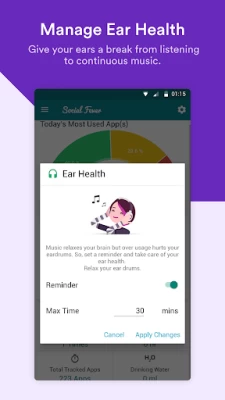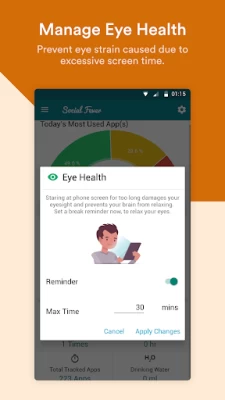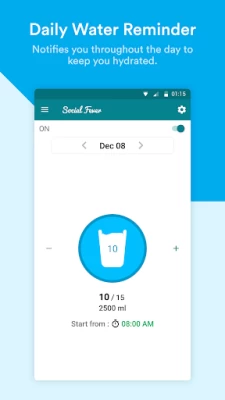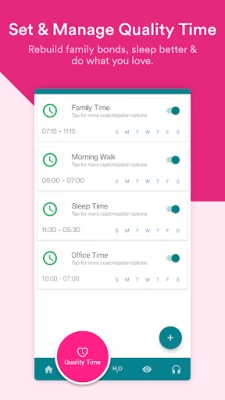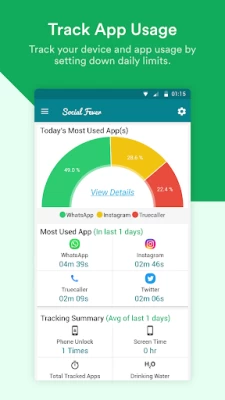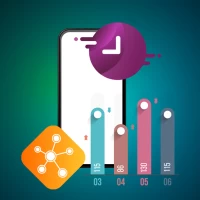
Social Fever: App Time Tracker
May 08, 2025More About Social Fever: App Time Tracker
KEY HIGHLIGHTS
● Track App Usage: For all the apps that you added, you can see a detailed chart of the usage along with the most used apps. You can even add or remove apps from being tracked.
● Set App Time Limit: Set a time limit to apps and get alerts when you exceed it with the best phone usage tracker.
● Tracking Summary: Monitor mobile usage with total screen time & number of phone unlocks.
● Spend Quality Time: And by that, we mean without your smartphone! Put down your smartphone for a while and set aside some time to engage in a quality time activity. Tap on the Quality Time icon and set the reminders for various activities. During this your phone is set to Do Not Disturb Mode.
● Whitelist Contact: While using DND, you do not need to miss on important calls. As using this feature you can easily add the contacts allowed to contact you in the DND mode on Quality Time hours.
● Floating Timer: A floating timer is displayed when the selected app is in use.
● Track Water Intake: Forget to drink enough water? Worry not! Social Fever gives you reminder notifications so that you can reach your water intake goals and stay healthy. Tap on Water Intake from bottom, add the Water Reminder Start Time and Apply Changes.
● Manage Eye Health: You can set a time after which Social Fever will remind you to take a break and look away from your smartphone’s screen, thereby relaxing both your eye and brain. Tap on the Eye icon from bottom and set the Max Time and Apply Changes.
● Manage Ear Health: Are you constantly on office calls? Are you an avid music listener? Time to relax your eardrums by setting a reminder to take off your earphones or headphones. Tap on the Headphones icon from bottom and set the Max Time and Apply Changes.
● Clear History: Clear current and old tracking history, as well as entire app data in one tap. Go Settings, tap on “Clear History” and select the options. Next, tap on “Apply Changes”.
Why Use Social Fever?
We are so addicted to our smartphones that we can’t stay away from them. Social media apps keep us glued to our smartphone screens. This gravely affects our health and makes mobile addiction tracker a necessity. For instance, some of the ill effects of constantly looking at your smartphone’s screen include weak eyesight, constant headache and anxiety. Social Fever by Systweak Software is an effective Android monitoring app which can help you break phone addiction.
How To Use Social Fever?
Developed and designed with the utmost care, Social Fever is easy to use. It makes tracking apps on Android and taking care of your health a fun process.
● To Limit App Usage:
1. Tap on the “Home Screen icon” from the bottom.
2. Tap on “View Details”, go to ‘All’ tab. Here you can see your most-used apps as well under the ‘Recommended’ tab.
3. From the list of apps, tap on edit and set a maximum time limit for a particular app.
4. Tap on “Apply Changes”.
Limit app usage for other apps using the same steps.
Now, when you exceed this time limit for the apps added in this list, you’ll be notified.
● Set Water Intake Reminder
1. Tap on “H2O” from the bottom.
2. Turn the ON/OFF slider on.
3. Tap on “Start From” and assign a time.
4. Now as you receive a reminder to drink water, tap on the “+” or “-” till you’ve reached the amount of water you want to drink.
Latest Version
9.01.01.39
May 08, 2025
SYSTWEAK SOFTWARE
IT Tools
Android
134,258
Free
com.systweak.social_fever
Report a Problem
User Reviews
A Google user
7 years ago
Good idea badly implemented. The app restarts itself every day and I have to choose which apps I want it to track all over again. It closes randomly and then doesn't track app usage.
A Google user
5 years ago
Great app, Love what it stands for! But I'm having the same problem as others, Where it thinks I'm using my phone for 24hr a day when I am definitely not 😅 I'm sure you'll fix it soon, plus the timer overlay for social media is an awesome feature!
Shi Wei Teo
5 years ago
This app is great! Works really well and helps me stay hydrated throughout the day. Could be better if we could set our own goals on how many glasses of water to drink though. And I couldn't click on any of the days in the Quality Time function. Hope that it will be fixed soon.
A Google user
7 years ago
This app looks fine but I have an issue and wonder if you can fix it. Whenever I close the app the control time freezes. Does this mean we have to keep the app open all the time in order to limit other apps?
Burke Colquhoun
4 years ago
Automatically opts in all apps on my phone. I needed me to individually de-select any apps I don't want tracked. After accidently hitting accept 3 times in this initial setup endeavor only to have a hundred apps I'd then need to manually delete, I gave up and uninstalled.
Madhur Jain
1 year ago
This app is good to use........buttt plzzz develop it's user interface as of that apple and Google one........I used other apps too and there is a lot of variation in total apps usage time and also how muct time this is get unlocked.......plzz also fixes that issue as well........ Thank youuu
A Google user
6 years ago
Its a good app to track which apps i have been using and for how long. But it is not accurate for active screen time. Says 17 hours for one day when i only unlocked my phone 8 times an used my tracked apps for 30 odd minutes. I wasnt even awake for 17 hours.
A Google user
6 years ago
Hey guys! This app is great except I have a big problem with it. This app considers my OS running in the background as if I'm using the phone. I have a Samsung Galaxy S9, and it thinks that OneUI running in the background is me using the phone. Because of that, the app says I have 24+ hours of usage every day (which I know I don't use my phone that much). I hope you guys read this and fix it, thanks!
Jesse F
4 years ago
There is a lot of potential here!! Love the idea of this app. Unfortunately it slows my phone down so when Im actively trying to be better and be quick about something on my phone and the other apps take forever because this one is running in the background...nope...cant do it. Uninstalling it and will try it again on the future. Thank you.
Brian Steels
4 years ago
Used to be a good app but now it opts in for ever app so I had to manually deselect. And why does this app remind me to drink water? That's a really silly feature... I turned it off and when I restarted my phone this morning, it turned it back on. Lack of dark mode and the silly fonts used make this app look very unprofessional. Oh well.
A Google user
6 years ago
It does track the time in your app usage but won't it be best if you set the time usage for certain apps and when it exceeds it will not open. It will open again in the next day so that you can totally cut off the addiction.
A Google user
6 years ago
The tracking seems to work, but data visualization options are extremely limited. Exe. I would really like to see a colored linegraph for my top 10 apps for the last month. Or even just a way to look at how much time I've spent on a given app in the last however long. Why not?
Carien
3 years ago
I really like this app - it's keeps good record of my app usage. I especially like the fact that a timer overlays over other apps, so I can always see my time that I spend on a certain app. The only downside I have with this app is that the overlay function only works for a few days and then it disappears. I've had this app for a long time and have to continually uninstall and install the app for that function to start working again. It's very frustrating. Please try to fix this problem!
Michael Heidweiller
4 years ago
Idea of the app is really good, there are just a few issues with the notification implementation. There is a constant notification that the app is active. This drains your WearOS watch, causing it to go from a battery life of +- 18 hours use to +- 10 hours. This is partly a bug in WearOS, but it would be nice if the continue notification that the app is active could be silent. This prevents it from showing on WearOS, but still shows it on your phone.
Shreya Srivastava
2 years ago
It is a great app but the only issue I face is when I turn off my mobile for couple of hours, it records active screen time for those hours too, and thus shows incorrect screentime at the end of the day. Kindly look into this problem and make the necessary amendments.
Laure Cassinadri
7 months ago
love this app for tracking my use *while* using the app + the gentle reminders to stop using app that still allows to add a little bit of time so I can finish reading my article or finish typing that 1 message! any plans to develop it for iOS ? I wanted to add it on my ipad 😬 thanks (ps no big deal but I can get the eye health reminder to work on my phone)
Kathryn Kitto
4 years ago
Love this app, but the Quality Time section has some bugs. When I press the ? button for help, it just makes my screen darker each time I press it. Also when creating a Quality Time option, it doesn't allow me to deselect the days of the week, which means my quality time options are forced to be every day of the week, which is problematic with a varied week. But otherwise really great concept, and I hope the developers keep working on this for a better update. 😀
A Google user
6 years ago
Updating for previous review. The app is not tracking my Twitter useage. I went in to the settings but it just say 00:00. I've definitely been using Twitter though. Final thoughts 5 days in: I'm uninstalling this app. I liked the water monitoring feature but having to reselect my apps every day (there is no select all button) is a pain, even then it will randomly not record some apps. And it constantly sends my phone notifications which makes me look at my phone
A Google user
6 years ago
This app has done a great job keeping me aware of social media usage. Thanks! The pop-up timer is really useful. I have come to like the water reminder. One question, though: Can you turn off the pouring sound when you click that you drank? I tried the volume and settings, but couldn't find it.
Guinevere Smith
3 years ago
I generally like this app and the layout and structure except that it hangs a permanent notification out there and my connected watch will beep incessantly because of it, but if I try to turn it off, it turns off the occasional notifications (that I do want) as well. :(. The notification settings for it in Android have multiple start/stop descriptions but it didn't tell you what exactly it starts or stops.