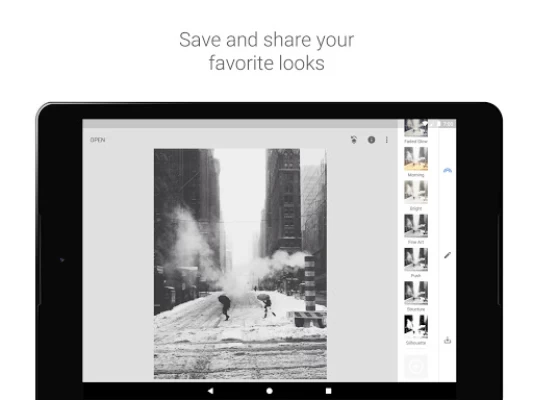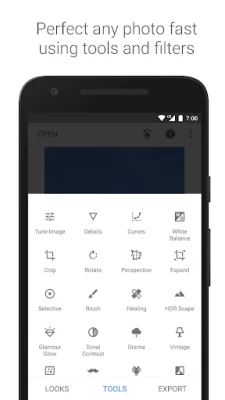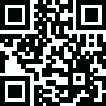

Snapseed
June 13, 2024More About Snapseed
• 29 Tools and Filters, including: Healing, Brush, Structure, HDR, Perspective (see list below)
• Opens JPG and RAW files
• Save your personal looks and apply them to new photos later
• Selective filter brush
• All styles can be tweaked with fine, precise control
== TOOLS, FILTERS AND FACE ==
• RAW Develop – open and tweak RAW DNG files; save non-destructively or export as JPG
• Tune image – adjust exposure and color automatically or manually with fine, precise control
• Details – magically brings out surface structures in images
• Crop – crop to standard sizes or freely
• Rotate – rotate by 90°, or straighten a skewed horizon
• Perspective – fix skewed lines and perfect the geometry of horizons or buildings
• White Balance – adjust the colors so that the image looks more natural
• Brush – selectively retouch exposure, saturation, brightness or warmth
• Selective – the renown “Control Point” technology: Position up to 8 points on the image and assign enhancements, the algorithm does the rest magically
• Healing – remove the uninvited neighbor from a group picture
• Vignette – add a soft darkness around the corners like a beautiful, wide-aperture would do
• Text – add both stylized or plain text
• Curves - have precise control over the brightness levels in your photos
• Expand - increase the size of your canvas and fill up the new space in smart ways with content of your image
• Lens Blur – add a beautiful Bokeh to images (background softening), ideal for photographic portraits
• Glamour Glow – add a fine glow to images, great for fashion or portraits
• Tonal Contrast – boost details selectively in the shadows, midtones and highlights
• HDR Scape – bring a stunning look to your images by creating the effect of multiple exposures
• Drama – add a hint of doomsday to your images (6 styles)
• Grunge – an edgy look with strong styles and texture overlays
• Grainy Film – get modern film looks with realistic grain
• Vintage – the style of color film photo from the 50’s, 60’s or 70’s
• Retrolux – go retro with light leaks, scratches, film styles
• Noir – Black and White film looks with realistic grain and the “wash” effect
• Black & White – classic Black and White look straight out of the darkroom
• Frames – add frames with adjustable size
• Double Exposure - blend two photos, choosing from blend modes that are inspired by shooting on film and by digital image processing
• Face Enhance – add focus to the eyes, add face-specific lighting, or smoothen skin
• Face Pose - correct the pose of portraits based on three dimensional models
Latest Version
June 13, 2024
Google LLC
Media
Android
360,134,186
Free
com.niksoftware.snapseed
Report a Problem
User Reviews
Matty Gregory
1 year ago
Don't get attached to the looks you save to use on later pictures. That was my favorite feature and now the all has crashed and then won't open any pictures any more for the fifth time. The only solution I have found is to delete the app and redownload. Doing so causes you to lose all of your saved looks. This used to be my favorite photo editing app hands down.
A 0
1 year ago
This is a fabulous free app with many useful editing tools to post-process photographs with edits that look natural. The problem is once you apply an edit, the Tools page closes and must be opened to select each new editing tool. For those of us almost never use filters, this is MADDENING! The tools are great, but having to reopen the tool menu for each edit takes too much time. Please fix this soon!
GillesOfAugustine
1 year ago
I've only just started using this app, but so far I like it. Having so many different is great. The elegance of the UI suffers a little bit, but I'm not complaining, as I'd rather have the tools than a better UI. (ln a perfect world I'd love to have both.) The reason I'm giving 4 stars instead of 5 is that this app is missing a key feature for me: the ability to save an edited photo that overrides the original. It's cumbersome to save a new copy, then have to go back and delete the original.
Ben Lucal
1 year ago
Request: some normal looking text that is just plain and you can make a rectangle and shape it and fill it with text. I love the "selective" feature and the UI! Would love to see fine controls (increase/decrease effect by 1point/5points etc) because it can be difficult to dial things in just right using only the slider on a touch screen. And would love to this app reintegrated into Google Photos and usable in a browser on a computer. Thanks team!
H
2 years ago
If you use this app to edit an older photo, it will disappear into oblivion. The photos used to be saved into the 'snapseed' folder automatically, which made them easy to find. Now they automatically save next to the original image. They do not show up as a recent image in Google photos. This has made it way harder to find my edits unless I know the date of when the original was taken.
Matthew Hatfield
1 year ago
This app offers several useful tools, with the standout being the healing tool – my primary reason for using it. This versatile tool is handy for correcting blemishes and even removing simple objects. However, there is a significant drawback: if you're diligently working on a damaged photo and accidentally rotate your phone or the screen turns off, all your unsaved work is lost. Despite this flaw, the app is generally quite enjoyable.
Ed S
1 year ago
While this does have some issues that, if addressed, it would make this a good app. The only way to adjust font size is to zoom in/out. The ability to flip verically/horizontally would be nice. More editing features would help. No need for cat ears, rabbit nose, or beaver teeth type photo editing. Leave that to the kids. I used this app to edit 1,135 photos & upload them to the cloud. This is a basic app that does the job. Fixing a few bugs in this would make it a real good app.
frank asaro
1 year ago
Literally all I have wanted to do was add text to a photo. Because it is all templates text comes out either in one line or as a weird stamp or word bubble. There is little control at all over the appearance of the text. Furthermore, when trying to enlarge it the text will only go so big, leaving it impossible to read. All I want is to be able to do is align my text, resize it, choose a font. There are absurd limitations placed on this process.
Stylo
1 year ago
Great app! However, it can be improved. The healing tool doesn’t erase things very well & you aren't allowed to adjust the size unless you zoom in & out. This is a similar problem when adding double exposure; I wish it had the option to make the eraser tool bigger or smaller. That way it can be more precise when erasing or healing an object. Another feature to add is the undo and redo button while editing at all times. Lastly, to allow you to increase or reduce the "Looks" sensitivity.
Denon P
1 year ago
Excellent photo editing app. Definitely needs a blemish tool or wrinkle remover.. or the ability to blur parts of an image. The text tool is sub par but does just ok for that. It's a 90% capable app. Had to reduce my stars. Recent update has in my opinion broke the app. What u see is not what u get. In editor, photos can look great. Once saved and viewed in gallery, photos are more saturated than saved. HAS to be fixed.
Devin Walentiny
1 year ago
Without being able to change the aspect ratio of text boxes, only size. The feature become near useless, as you would get paragraph put on a single line if you chose a regular floating text font. Chosing a speech bubble is equally useless unless it's one or two words, as it'll be a huge amount of empty space otherwise. The other font class, I'll call advertising typeface, would only work in very specific use cases.
Ross Worrell
1 year ago
*Revised from 5 stars* What used to be an impeccable app gets worse with each update. It seems that sometime over the past year, location information no longer saves to the edited photo. Now I have a year's worth of edited photos with no location information :( And the file names the app now creates is very confusing; why not just base the file name as before -- adding "-01" after the original file name?
Rebecca Johnson
1 year ago
After update today: 1) I no longer have option to "browse" all my folders in the Gallery when selecting a photo to edit, only given 4 albums to choose from now. 2) Editing quality seems to be not as good as before update. 3) When I can edit photos the original file name is now completely changed. 4) Another nuisance: after every dang update edited photos are exported to a NEW Snapseed folder in the Gallery. Please fix these issues!
Scott Loucks
1 year ago
As a professional photographer who relies on Snapseed for RAW editing, I'm frustrated by the recent update. File selection no longer works and exports fail to convert RAW files to JPEG. I've tried reinstalling but the issue persists. Pixel 7 with latest updates. Hoping for a fix soon - Snapseed is a valuable tool for many users and I haven't found an alternative that comes close. I'm begging someone please show this app just a little love. Still waiting for basic .CR3 support. I'd gladly pay.
Amy Baney
1 year ago
In Android 14, the new restricted Photo Picker is the default method for selecting files. Unfortunately, unless the developer specifically enables the option to browse files the old way, which the developers of this app have not done, only the Photo Picker can be used. Since the picker can't see all albums, it almost completely disables the functionality of this app. I can't select any photos to edit. It's an experience-breaking oversight in an otherwise amazing app.
Rosto
1 year ago
I liked to use this app the convert my film negatives to positives. The recent change of removing the ability to browse the file folders in DCIM has made Snapseed useless for me. I put my film scans in labeled folders that I need to access to edit them, but I can no longer do this. I hope this is fixed as I'd rather not scroll through all my my phone photos to access them, until its fixed I will use Lightroom.
Juli Stahl
1 year ago
The recent update eliminated the ability to see all but 4 folders. To find a photo to edit you have to scroll through all the photos (including previous Snapseed edited pix). I've used this app for 10 years and this update makes it exponentially worse than that version. Congrats you just erased 10 years of usability with that one horrendously flawed move.
Kevin Bhieey
1 year ago
Okay. They've "fixed" the uploading feature. You still can't easily access your files - "Recent" is a useless feature - but now at least Albums has my files. Unfortunately it's in a random order - not alphabetical, because why would anyone want that? - and it's mixed in with Photos Albums. Even worse, the app now changes the name of the file, so when you export, it's difficult to simply replace the original photo. Why do they keep making this HARDER to use?
Andy Rumsey
1 year ago
This app is amazing, used it for years and years jow. However, the recent Android update- as others have mentioned- renders it utterly useless. If you can't choose which photos to edit, what good is it? I am not sure who thought that was a good idea. We all mistakes, so understandable to some extent. Now you have an opportunity to correct that mistake.
Chris Hurley
1 year ago
I've been using Snapseed for years and have never really had an issue. Until now. I can now only access images in three albums on my Android phone (camera, screenshots, downloads). I have multiple folders with photos in them I was able to access even yesterday, but now cannot after selecting "open." It was working ok, froze up, refreshed without warning; access to all but those three albums disappeared. Very irritated. I even uninstalled and reinstalled the app, no luck. Extremely frustrating.