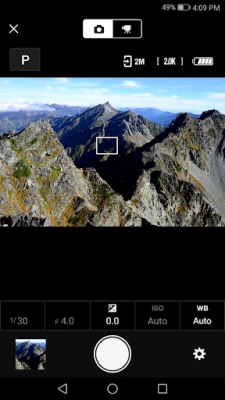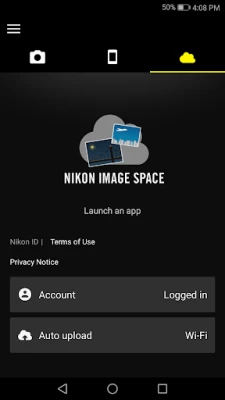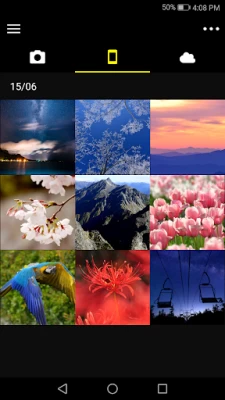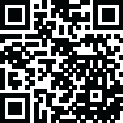

SnapBridge
August 10, 2024More About SnapBridge
The camera may be unable to connect to the smart device if WPA2-PSK/WPA3-SAE is selected for authentication/encryption.
In this event, switch the camera authentication/encryption setting to WPA2-PSK-AES.
See the camera documentation for information on changing Wi-Fi connection settings.
Supported Digital Cameras as of June 2024
Z9, Z8, D6, Z7II, Z6III, Z6II, Z7, Z6, Z5, Zf, Zfc, Z50, Z30, D850, D780, D500, D7500, D5600, D3500, D3400, COOLPIX P1000, P950, A1000, A900, A300, B700, B500, B600, W300, W150, W100, KeyMission 80
D750, D7200, D7100, D5500, D5300, D3300, Df, J5, P900, S7000, S3700, AW130
The foregoing may include models not available in some regions.
Be sure to update the camera firmware to the latest version.
Use a computer to download the latest camera firmware from the Nikon Download Center. * According to your camera's model, you can download your camera's firmware via the SnapBridge app.
http://downloadcenter.nikonimglib.com/
Principal Features
- Once the camera is paired with your smart device, new photos can be downloaded automatically.
- Adjust camera settings and take photos.
- View the pictures on and download photos from the camera.
- Use the app to pair the device with up to five cameras.
- Automatically upload pictures taken with the camera to NIKON IMAGE SPACE (Note 1).
- View downloaded photos or share them via e-mail or social media.
- Add photo info or text to uploaded photos.
- Download location data to the camera (Note 2) or set the camera clock to the time reported by the smart device.
- Receive notifications of firmware updates for paired cameras.
System Requirements
Android 10.0 or later, 11, 12, 13, 14
A device with Bluetooth 4.0 or later (i.e., a device that supports Bluetooth Low Energy) is required.
There is no guarantee that this app will run on all Android devices.
Notes
- Note 1: Upload to NIKON IMAGE SPACE requires a Nikon ID.
- Note 2: The GPS function runs continuously in the background, increasing the drain on the battery. The drain on the battery can be reduced by choosing power-saving mode.
- If you are unable to download images or connect via Bluetooth or Wi-Fi after pairing, try one or more of the following solutions:
- Turn the paired camera off and then on again.
- Switch tabs in SnapBridge.
- Exit and relaunch SnapBridge.
- Users can register for a Nikon ID using this app.
- Enable Bluetooth and Wi-Fi when using this app.
- Remote movie recording is not supported on some cameras.
- Movies can be downloaded by switching to Wi-Fi and selecting the files manually. Download is not available with AVI files.
- Enable NFC on the smart device before attempting to launch the app or connect via NFC.
- Remote photography and movie download are available only if the camera has Wi-Fi (some cameras only).
- The app may not perform as expected depending on your environment and network conditions.
- A smart device with a display resolution of WVGA (960 × 540 pixels) or better is required.
- The app cannot be used to view movies. Use a movie-viewing app.
- The app requires a 100 MB or more of free memory on the smart device.
Using the App
For more information, use the app "Help" option.
Latest Version
2.11.3
August 10, 2024
Nikon Corporation
Media
Android
11,388,825
Free
com.nikon.snapbridge.cmru
Report a Problem
User Reviews
A Google user
6 years ago
cool for transferring files to smart phone to edit and use on social media, but not cool because it only transfers small files and I shoot in RAW. Nikon we need to the ability to transfer large files, but still a good app to use. Oh and I don't like that it can easily not lose bluetooth connection and have to remove and reconnect.
Tim Ellis
5 years ago
Decent interface. Took me a few tries to figure out what I was doing, it now I love it. Love the option to select which photos I want to transfer, and also the "2 MP or Hi-Res" download options are super handy for when I just want to quickly upload to social media. Sometimes my camera and my phone refuse to communicate, so I have to reset or "forget" and then reconnect my devices. But this also happens w my Bluetooth headphones, so I'm not entirely blaming the app for this one.
C S
1 year ago
If your Snapbridge connects but is unreliable or disconnects often, try changing the Wifi security mode on your camera. For example, if your camera is set to use WPA2 and it's dropping connections frequently, try WPA3 (and vice versa). It solved my connectivity problems with Snapbridge and the app runs like a champ now. In my case it's working perfectly on WPA3 with my Nikon Z camera and a Samsung S23
Ella Rutledge
1 year ago
When I first downloaded it, it was pretty bad, but it did work. As of today, it seems totally broken. I have spent an hour and a half trying to make it connect. I've tried turning everything off and back on again, closing the app, force closing the app, uninstalling and reinstalling the app, clearing caches, following the website support, trying it in different ways, watching YouTube tutorials, resetting the settings on the phone and camera. It's pointless. App doesn't work.
Jesse Carstensen
1 year ago
This app is completely useless. It has worked quite literally once or twice over the past few years. I recently tried to use it again because I'm traveling and can't charge my laptop to transfer and edit photos. It uses BT to enable WiFi for some dumb reason instead of manually enabling it in the menu. You also can not transfer RAW files, so you're stuck shooting in jpeg if you want to use this feature. That would be okay if it would ACTUALLY work. I don't know how this app has 4.2 ☆'s.
John Smith
1 year ago
This is a nice app, but it has shortcomings. The biggest is that it doesn't display the histogram. In fact, mist of the info available in live view on my D850 are not displayed on the app. Given that this is a Nikon app I'm surprised that it doesn't have the full capability of the camera.
David Skues
1 year ago
Connects on bluetooth and dowloads small jpegs only. Appears to connect on WiFi as Access Point Only. Then stalls out and freezes up. Cannot download photos or use camera remotely at all on WiFi like it is advertised to do. Please fixe these bugs, then this would be a. Great App. Also make it able to connect through a home access point, please. 🙏
Randy Scalf
1 year ago
I made the mistake of buying a Nikon D3500. The only available remote shutter release is this app. I give the app 2 stars because it does that but is slow and clunky. If not for this, I would get rid of it as it has no other benefit I can see. I download my photos to my computer using the memory card and use software on this computer to edit.
Silvia Garcia
1 year ago
I want to continue loving this app, but the past 8 mths I've resorted to uninstalling it & re-installing it 3 times. App continues closing on me, doesnt transfer all pics & if it does, they are out of order. Firmware on my camera is up to date so I don't know what else to do. Prior to this, the ease with which pics transfered was awesome. I take a lot of pics of my sons football org & sharing them w/parents immediately was great! Please help!
Hemant Saini
1 year ago
I have been using Snapbridge since 2017 and the app has definitely come a long way since. The earlier experience wasn't much to write about. However, since the purchase of my Z9 - it's been used extensively by me as it's much more user-friendly, and most irritants have been taken care of. It's still not perfect but if anyone used it way back in 2017 would know how difficult this app was. I have used it extensively for remote control, upgrading the software and downloading images reliably.
Leon Fisher
1 year ago
No issues with the app with my usage. It updates the firmware for my camera (Z7ii) and logs location data when I want it to. I've not used it to transfer photos and probably never will. (Since I posted this review I did try to use the photo transfer. After many attempts I was unable to get the photos to show in the app. Each time I tried the operation showed successful completion, but no luck.)
Mariia Kravtsova (Maru)
1 year ago
It’s really a good app, everything works great, it loads photos, you can download them too. There are only a couple of disadvantages that I would like to list: 1. Photo quality deteriorates. if I want to download a photo at 1080, it gives me a maximum of 720 :( 2. sometimes it is buggy, and can even throw out photos/videos when installing, I would like it not to be thrown out, and there would be no need to reinstall them 2-3 times
Denver Wilson
1 year ago
I rarely give out single stars. Never have I had an app of such very basic function be so entirely unusable that has also come from such an almost cost-prohibitive line of products. Absolutely nothing works, but go read the help section to find out why this >thousand dollar piece of modern tech won't establish any connections or to simply download photos or snap shots. You'd think they'd have the budget to iron this stuff out? If I wanted a good tease for my money, I'd just go to a strip club!
Daniel
1 year ago
Remote options are greyed out. I'm able to connect the camera no problem and snap/sync pictures and whatnot. However ISO and related options are not able to be changed. Even after switching camera modes and reconnecting. It just doesn't work. I've tried looking at forums and I haven't found any useful information. Please help.
Gayle Youngs
1 year ago
Bluetooth is terrible technology it seems. Gotten worse, not better. Unable to connect or pair. Latest Apple and Samsung devices, phone & tablet and OS. No Mac or PC version of Snapbridge. Mobile only?? Really? Nikon D3500 Firmware still at 1.0.0 is impossible what with all the changes to operating systems.
Dean Gibson
1 year ago
#1: You can download a HEIF (.HIF) image, but you can't view it in the app after you download it. #2: Good thing photography is not about "capturing the moment" (sarcasm), because every time you need to switch cameras or use WiFi, you are looking at 15-30 seconds to switch. #3: I guess I must be unusually fortunate or have an unusual degree of patience, because many Nikon owners just give up on getting the app to work for them.
Jeremy DeMarco
1 year ago
Absolutely insane that this app still doesn't work. I realize Nikon is an imaging company first, but at this point it would be better to have no app at all. For years and over the course of multiple new phones the camera will pair initially, then when trying to connect to Wi-Fi it loads for a while, times out, and then fails..This is inexcusable. Show your customers some respect and fix your app. 6 month update: Still no fix for this.
Edward Wang
1 year ago
I use this app to geotag my photos and take long exposure photos. The app works fairly well in Bluetooth mode, and is nearly unusable in WiFi mode. After installing this app, it seems like my phone's location is in use 24/7 even if the camera is off. That said, geotagging works for the most part. As for remote photography: Bluetooth mode works fairly well. It does take ~5-20 seconds and will sometimes fail to connect or kick you out once connected, but works with minimal delay when connected.
T B
1 year ago
Nikon, This app is a disgrace. Shame on you. I've tried it with 3 Nikon's. D7200, Z6ii & Z7ii and Everytime I come to the same conclusion. IT IS COMPLETE TRASH. Unstable connection. Doesn't automatically connect. Can't use remote unless it's on WiFi which is radically unstable provided it even connects. I wouldn't even consider trying a firmware update. There is absolutely nothing I would use this garbage app for. Once again, going back to an RF remote.
Patricia Williams
1 year ago
This app seems to work once, transferring photos and videos, but later I am unable to get a Bluetooth connection and I have to uninstall and then install again. I wish it would work all the time so I don't have to keep uninstalling. I will probably only use this app when I am away from my computer and have important photos to save online. Otherwise I will just take out the memory card and put it in my computer in order to save my photos and videos.