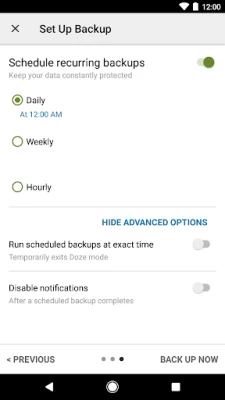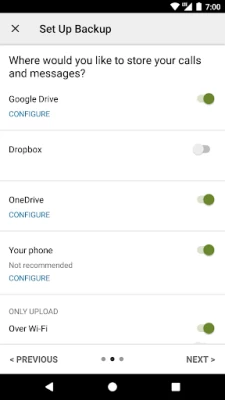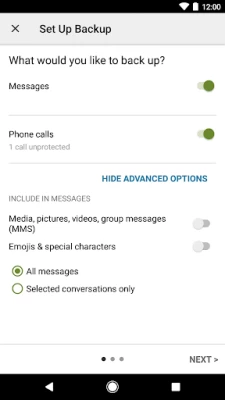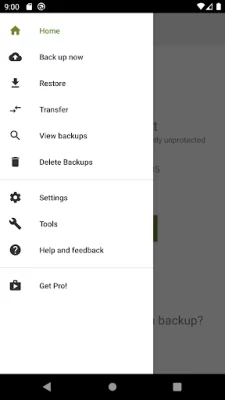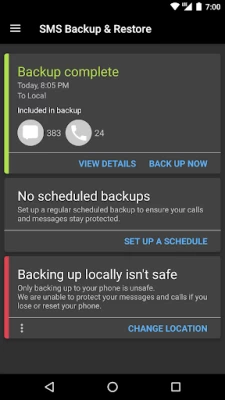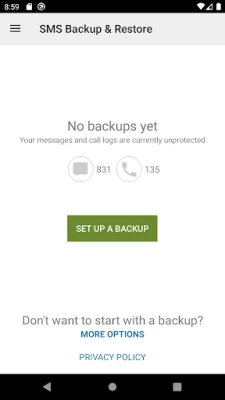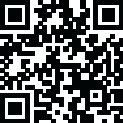

SMS Backup & Restore
June 22, 2024More About SMS Backup & Restore
For questions or issues please visit our FAQ at: https://synctech.com.au/sms-faqs/
APP FEATURES:
- Backup SMS (text) messages, MMS and call logs in XML format.
- Local device backup with options to automatically upload to Google Drive, Dropbox and OneDrive.
- Choose a recurring scheduled time to automatically backup.
- Option to select which conversations to backup or restore.
- View and drill into your local and cloud backups.
- Search backups.
- Restore/transfer backup to another phone. Backup format is independent of the Android version so the messages and logs can be easily transferred from one phone to another, irrespective of the version.
- Fast Transfer between 2 phones over WiFi direct
- Free up space on your phone. Delete all SMS messages or call logs on the Phone.
- Email a backup file.
- The XML backup can be viewed on a computer via the online viewer at https://SyncTech.com.au/view-backup/
Notes:
- Tested on Android 5.0 and higher
- App only restores backups made by this app
- Backup is created locally on the phone by default, but has options to upload to Google Drive, Dropbox, OneDrive or Email. At no time are the files sent to the developer.
- Please ensure there is a copy of the backup outside the phone before performing a factory reset on the phone.
This App needs access to the following:
* Your messages: Backup and Restore messages. Receive SMS permission needed to properly handle messages received while the app is the default messaging app.
* Your Calls and Contact information: Backup and Restore Call Logs.
* Storage: To create the Backup file on the SD card.
* Network view and communication: Allows the app to connect to wifi for backup
* Your social information: To display and store the contact names in the Backup file.
* Run at start-up: Start scheduled Backups.
* Prevent Phone from Sleeping: To prevent the phone from going to sleep/suspended state while a Backup or Restore operation is in progress.
* Test access to Protected Storage: To create the Backup file on the SD card.
* Account Information: To authenticate with Google Drive and Gmail for cloud uploads.
* Location: Only requested and used during WiFi direct transfer due to a security requirement on Android.
Latest Version
10.20.002
June 22, 2024
SyncTech Pty Ltd
Tools
Android
34,430,983
Free
com.riteshsahu.SMSBackupRestore
Report a Problem
User Reviews
Rich Stillman
1 year ago
This app saved me. I switched to a new phone and didn't realize that Google auto-restores messages now but deletes all pictures and media. Found out when my backup in this app went from 1.9G to 32M. Was able to rebuild my messages from my final backup of the old phone plus a partial backup of all new messages on the new phone. Kudos to the excellent help page that explained exactly what happened and how to fix it. I've been using the free app for years but am paying today as thanks!
Nicki B
1 year ago
I was having trouble getting info transferred from old phone and the Smart Switch was not working. After several hours of trying to get the Switch app to work. I deleted it and tried SMS Backup. I got the data transferred on the first try. I am so glad I found this app.
Cheryl S (ElephantsRock!)
1 year ago
Was great till it wasn't! Now upon trying to backup on my Moto Power, I get "400 bad request" error message each time. Tried deleting cache, deleting and reloading app, turn off/on phone, nothing works. It's not my ISP or WiFi, everything's working fine on that end. My laptop is working just fine using my ISP & WiFi. Can't find any help from Google. This sucks!
Joaquin Vitela
1 year ago
I wanted to give it 5 stars, but it was basically made useless. All of my messages were restored, but theres a catch: text messages that I sent were restored in their own message with me as the recipient. So, for example, text messages between me and my cousin only show his messages, and all of my replies to him AND to every other recipient Ive ever texted are in a separate message box. Tear
Champion Playerdo
1 year ago
periodically there's a glitch HOWEVER THIS IS THE BEST BACKUP APP OFF GRID I USED! most phones now try to have the feature already built in where you don't necessarily need this but this particular app is very reliable and you can store the data pretty much wherever you want and re-implement it whenever you want wherever you want on whatever device you want. The only thing that can make it better is if you could add new messages. with this app is EXCELLENT
Charles Benbow (Charlie)
1 year ago
In general, very happy with how this app performed. I was also impressed by their support team's willingness to entertain all of my questions. My only gripe at the moment is that the app does not allow you to associate messages to specific SIMs, but that is an Android 14 issue so beyond SyncTech's control at the moment. Just be aware that if you use multiple SIMs and backup your messages, when you restore them they will all be associated with SIM1. I'm hoping Google fixes that issue soon.
A Google user
1 year ago
Doesn't work like it used too. I've been on iPhone for the past few years. I have a OnePlus Open and Pixel 8 Pro. Used too...I would transfer all messages back and forth easily and worked correctly Now when I restore from one phone to another...it seems any conversation that had an MMS message goes into a separate thread, and then creates a group message with myself and the other person with only their messages. Disappointing because this app used to work great
The Keeper of The Shade
1 year ago
It's pretty good for sure. My only issue with it is that if you set it to always do full backups, then it will keep local backups indefinitely with no option to delete older full backups like it has for cloud storage. This fills up your phone quickly if you have a lot of texts like I do.
Andrea Balinson
1 year ago
I've used this app multiple times over the years when switching phones. As reported by several others here, it seems to be glitchy with Android 14. I posted a review here and SyncTech was very responsive. After a couple of aborted attempts, I was eventually able to delete thousands of incomplete messages (from an earlier restore attempt) and then restore most of my messages with their attached images.
Rosalynn Anderson
1 year ago
I have used this app multiple times over the years and has usually worked pretty well. But for some reason this time around it will make the backup just fine but when I go to restore it there are missing messages on only one phone contact. And of course its the one that I actually care to have all of. Very frustrating
T (JustaGuy)
1 year ago
Was not able to backup to anything off the phone and I have no idea where it may have stored the attempted backup. This is a serious fail if you are wiping to factory reset. It should be noted even though it had the buttons to save to your cloud account and asked for auth it ended with multiple errors message. My question is did I just get scammed and shared all my data with this vender?? Including my cloud account? **There was no option/button to delete the data they collected.
Robert Hendricks
1 year ago
Great app, been using it for quite awhile now. The only thing is that lately after it does a scheduled backup, it says it was successful - then 5 minutes later it says backup failed. Nothing major, just a tiny glitch. Also I'm not quite sure how to merge everything so I don't have a gazillion backups in my drive. Other than that.. great app!!
Joanna Deane
1 year ago
This app is amazing! I have used it to restore messages when purchasing two new phones, in 2019 & 2023, and both times were easy and worked great. I automatically back up every week and never have to worry about losing my messages. Also, the Help function is actually useful! Note: This app is essential if you decide to use Google Messages bc you might accidentally "permanently" delete a conversation there, but this app will SAVE you! THANK YOU 😊🙏🏼
Mira Glyth (Miraglyth)
1 year ago
Bought a new phone last week, chose not to restore EVERYTHING from my old phone which had several old and potentially insecure apps. I had no idea this would mean no ability to manually restore call and SMS history at all (which I'm sure was possible before!) without performing a factory reset and losing all calls and messages on the new phone! Really strange setup by Google, so this app was a complete lifesaver. Was recommended it by family and would recommend to others in turn.
Sublime TV
1 year ago
Edit 4->5 stars because if prompt support. You can extend the backup up to 30 days and change the setting ti archival backup so only nee messages are appended to the backup file. There is also an option to delete older backups. Old: [Amazing app! My only minor gripes are that other automatic backup durations aren't available (for example, every month, 3 months, 6 months, year, or custom) and that there isn't an option to delete the old backup to free up space.]
Roy LeNeave II
1 year ago
The app does exactly what it says it does. I was happy with that......but......I just found a whole list of pending approvals for people trying to connect to my Google Drive after I authorized it to store the file on Drive including two "sexually explicit" files. Be very careful if you're going to connect cloud storage. And if that happened, it opened the doors for them to look through all your stuff. Very shady.
John Hoit
1 year ago
You need this! Google should have provided this function to begin with but as usual, they dropped the ball. This app made me a hero (she now thinks that I am some kind of genius 🤫). After switching phones around I found out that Google doesn't provide a direct restore option. This will get you going again. I have yet to find a flaw with this program. Note: it takes a bit of time to transfer lots of messages (I have 10K+ 🙄). Really, give this free version a try and then go pay for Pro.
John Carver
1 year ago
UPDATE: the developer responded promptly to inform me that there is a setting that will do exactly what I wanted to do! I have changed the rating to 5 stars which is well-deserved. (This is essentially a 5-star App. I deducted 1-star because I would like to have a user setting that allows cloud backup over a cellular connection. Because I leave my device on LTE, the scheduled backups fail until I switch back to my Wi-Fi network. In the big picture, this is just a small inconvenience.)
Lazaro Barajas
1 year ago
Backing up because I'm about to do a factory reset. Every time I try to back up it gets stuck right at the start due to the local backup not working correctly. (I use Google Drive for their cloud backup.) It always says it doesn't have access to the Backup Folders even though I gave it all the permissions possible in the app settings. The issue persists no matter if I connect to Wi-Fi, mobile data, or a VPN. Please help so I may change my review.
Justin McBride
1 year ago
This is what I have been looking for! Finally, a SMS backup app that actually works. Super flexible too - I feel like I'm in complete control of the backup process. And as a techy person, I love the documentation they have on their website. It enabled me to edit the backup to manually fix texts that previous backup apps corrupted in the past. Only request is to add an option to skip a scheduled backup when there is nothing new. Backups can be huge, so it'd save storage, time, and data usage.