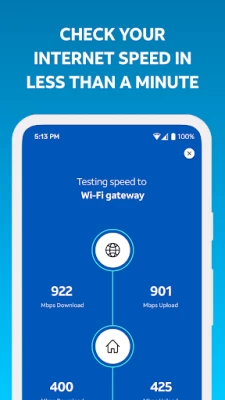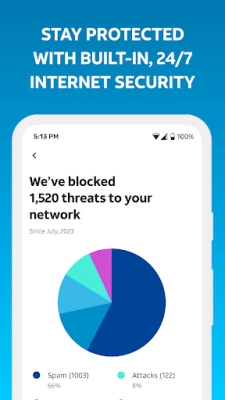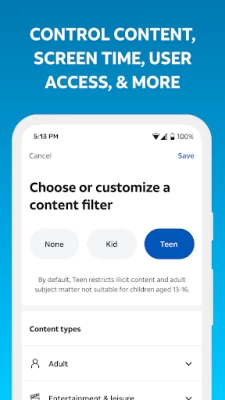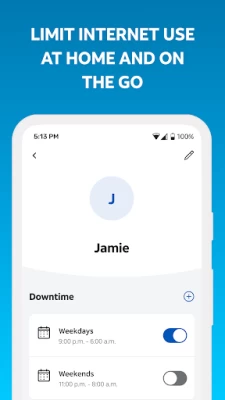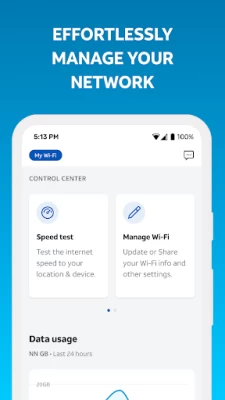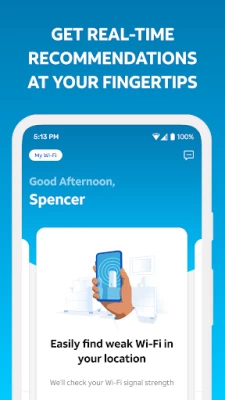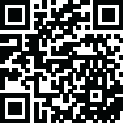

Smart Home Manager
May 27, 2024More About Smart Home Manager
• Enjoy clear, technician-free troubleshooting
• Easily view and update your Wi-Fi network name and password
• See what’s connected to your network
• Personalize all your device names
• Create profiles, set parental controls and downtime schedules to manage your family’s screen time at home
• Pause Wi-Fi access for any of your devices
• Test the Internet speed to your Wi-Fi gateway
• Pinpoint weak signal spots throughout your home
• Check your network health, get notified of issues and service outages, restart your Wi-Fi gateway, and more!
AT&T Smart Home Manager is available to AT&T Internet service customers with a compatible AT&T Wi-Fi Gateway. Feature availability based on Wi-Fi gateway model. Limited to home Wi-Fi network.
Latest Version
2.2405.375
May 27, 2024
AT&T Services, Inc.
IT Tools
Android
6,029,753
Free
com.att.shm
Report a Problem
User Reviews
Noah
1 year ago
The app appears to work and has some useful features. However, it's missing features that I would expect such as access to advanced router settings. The user interface is also magnified, underwhelming, and inconvenient to navigate. It needs a dark mode and compact layout mode.
Frank
1 year ago
Worthless. I don't know what happened. At one time it was usable to troubleshoot and fix connectivity issues with my home internet. But now, when I try to use it, there is only the "updating your internet" , then it just shows a blue screen. It never opens the app. I have uninstalled it, and tried every trick I know. What's the point.
A Muhlenberg
1 year ago
Not loading at all. I just had AT&T fiber WiFi installed in my home yesterday and downloaded the app in order to manage the account. Well, the app doesn't load at all. I open it up and get a blank blue screen. I tried uninstalling and reinstalling but still nothing. I also tried contacting app support via email but no response. Luckily, I can manage the account on the site because this app is literally useless on my phone (Pixel 6 pro).
Terri Baker
1 year ago
This app has virtual assistant messaging, speed tests, security, signal strength, profile setups, and much more, all rolled into one. It's refreshing to have just one app to use for both your account management and troubleshooting needs. I am fairly new to using Smart Home Manager,so I may edit as time passes. For now, I am satisfied with the app. I'm not having the issues the other reviewers are experiencing. I am able to navigate the app with ease and the connected devices are correct.
J. Kaercher
1 year ago
Update: can't sign in again to unpause a connection due to "system temporarily unavailable." Prior: I can't use the app. It gives an almost blank screen and says no wifi connection (yet I AM connected and using it, I just can't open the app). After I log in it says my name but then a white screen. Clicking the "help" option leads to "it seems you have not finished installing your service. Try upgrading to the most recent version of the app." So I updated the app yet still isn't working.
Young Carter (YCproducedIT)
1 year ago
I find it kind of pointless. I dislike how AT&T loads you down with all kinds of apps anyway. Especially for them to only do the simplest of things, like changing the SSID and Password for your wifi, and absolutely nothing more with no deeper settings.. aside from naming, pausing, or resuming your devices' connections. It honestly should've just been built into the "MyATT" app that has nearly all your ATT needs already. With this having so few features, why not?
Arnaud Thabot
1 year ago
Simply put: very limited usefulness, major functionality bugs. I have been "using" this app for a while now (read it's installed on my phone but I rarely open it). The mundane things it offers, everybody else does on other sites. When you need support, the app defaults to: report outages hours later from what's reported, automatically cancel the outage information in 24hrs so that you're left in the dark, indicate that you have a tech appointment when it's actually on hold, and so on...
Pavan
1 year ago
App keeps logging out. I select the "Keep me signed in" option but the app still logs me out and asks for login everytime. I faced the same issue in both iOS and Android apps. I have enabled fingerprint/faceID but it still asks for User ID and password login every time I open next day. It is annoying! The app itself is very useful though, I can see all the devices connected and the signal strength to those devices which is very helpful. But the logging out makes me not want to use it
Bill Bentley
1 year ago
Normally, I would rate this app at least a 4. In the past, it has done pretty well for me. Several weeks ago, there was an app update which completely killed its usability. It won't even load all the way, and lately, it completely crashes while trying to load. I would love for this app to stop crapping out and work like it used to.
Brad Dunn
1 year ago
App seems to be working great, it let's you check devices along with speed and signal strength at different locations around the house. The only thing I wished it could do that my previous wifi would do is setting up 2 wifi bands with different names. 1 for 2.4 band that I run all my cameras off of and the 5 band for everything else. There could be a way to do it but installers didn't know how to do it and I haven't figured it out either.
Jay
1 year ago
This used to be a good app but since the update before the latest one there are serious bugs that are giving me trouble logging in. I've tried all the troubleshooting but it's still not working. AT&T please fix this and I'll increase this to five stars. Operability is more important than adding new features. The good thing is that I can manage my router from my PC. But it was nice to be able to monitor my network remotely from my phone.
J O (docj)
1 year ago
Update 2: first at&t actually responded to me, so THANK YOU. I didn't have time to respond to them but they updated to v. 2405.370, and ALL IS WORKING!! Back to 4 stars. Update. Ok, so 2.2404.259 no longer crashes,, but gets stuck at "updating wifi". Maybe 260 will work.... Maybe I had been using this and its been pretty good, but the latest version (2.2404.358) now crashes on launch.
N O
1 year ago
It was fairly useful and occasionally working before, but now it's just garbage. Since the update, when you open it, it just says "one moment, updating your Wi-Fi" and it stays like that. No change ever, no matter how long you sit on that app that's all it says. Can't get to my profiles or manage my devices. Can't do ANYTHING. No real help or troubleshooting. I've tried everything, no changes.
Michelle Taylor
1 year ago
This app is useless 80% of the time, but was once upon a time a very useful app. Now, when I try to pause a device from using wifi in my home, I get a pop-up saying, "Hmm, that didn't work. Let's try it once more. " Well,I'll try it, and the same message repeats itself. Turn off my phone, turn back on... same thing. Uninstall the app, reinstall the app.. same thing. It'll also show devices connected that aren't even plugged in. If the functions worked like designed to do, then it would be great.
David Smith
1 year ago
New version of app (2.2404.358)onstantly crashes as of 4/25/24 (Android 11). It's crashing on the one moment screen (updating your WI-FI network progress horiz bar graph).Previous versions probably would have rated a 4. Never before in the past has any problems occured. Going all the way back to April of 2021. 4/27/24 new version (2.2404.359) not much better progress bar makes it to the end then appears to do nothing. After 15 min. I closed the app.
Lōzinit
1 year ago
I've had a few issues with data going over and the only way to manage this was on this app. I had to find that out the hard way after finding out someone hacked my internet. Even so, the website bucks and this is more convenient and easier to deal with, since the website is confusing with the partner or conversion through directTV and managing what you would think att&t should have set all in one place but that has changed
Lisa Casto
1 year ago
App always says network is down. Despite using my wifi network to connect with the app, the app says my network is down 99.99999% of the time when I try to get the specific details. I NEVER get the notifications for a new device connecting and NEVER get a notification when the fixed wireless internet goes down. I have had this app for several years, tried uninstalling and re-installing more times than I can count. It might be a great app, but it doesn't work on my Samsung S22.
Connor
1 year ago
please stop screwing with the UI to try and make it look better just to screw up the app in every conceivable way when you do. I cannot count the amount of time I have needed to update the app just to be met with a new, and somehow even buggier, UI that honestly isn't even a large improvement from the prior one. Pick a UI, stop changing it, then fix the issues. When opening the app, the quick launch for Manage Devices immediately crashes the app, if the app even gets past the loading screen.
Tina Bates
1 year ago
Paid first bill, but I'm not sure how many more. This app is useless. It DOESN'T function in real time. It shows devices on wi-fi that are unplugged (how), you can't delete/remove devices from the list, and you basically have to name them as you add them. It can be frustrating trying to refresh the system from the app as well.
Christopher Kline
1 year ago
2024 - and now this app is useless for me. Fails to open and sits on the launch page or the "updating" page. 2020 - Bring back the prior version!!! The previous version worked great, was easy to use and provided a lot of information and control. The new "upgrade" is horrible. Persistent errors & simply doesn't work most times. Also, the controls and features are reduced.