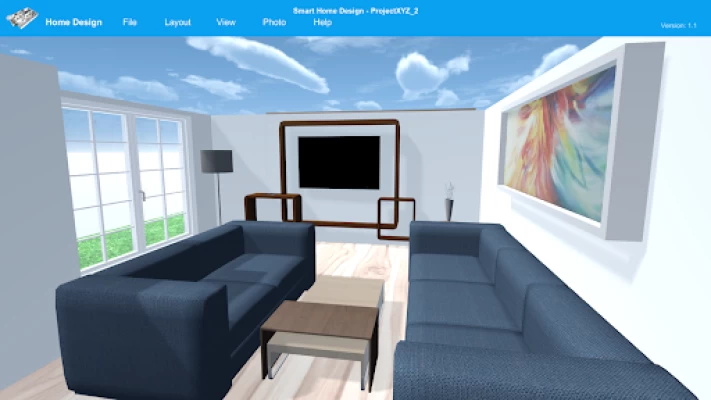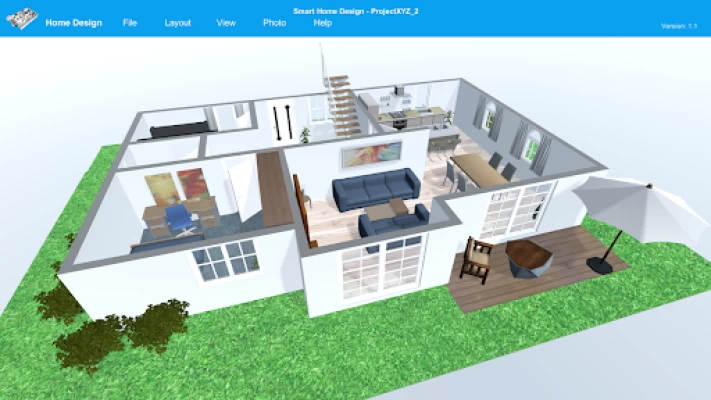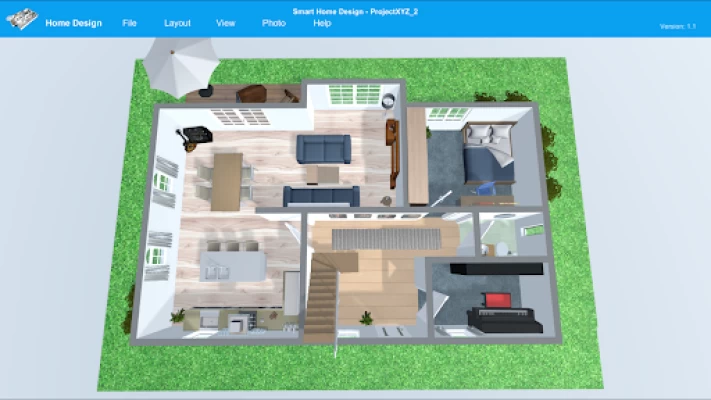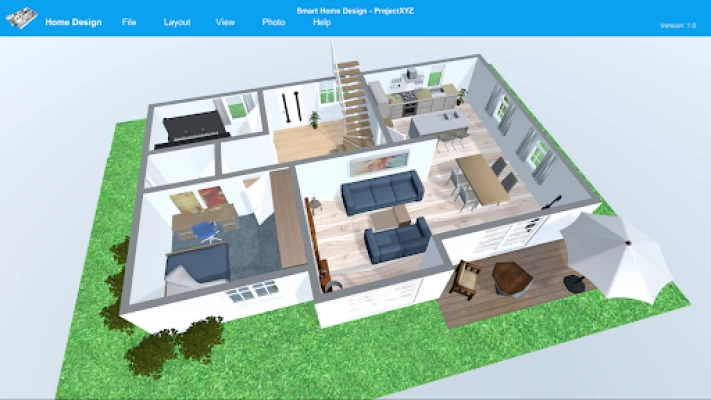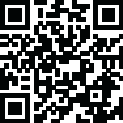

Smart Home Design | Floor Plan
August 25, 2024More About Smart Home Design | Floor Plan
* Extensive furniture libraries for interior decoration
* 3D Viewer, Fly Cam Mode and First Person Mode
* Photo function for creating high-resolution images
* Filter functions
* Light and shadow effects
* Skymap function
* Measurement function
Latest Version
4.3
August 25, 2024
Sebastian Kemper
Design
Android
2,547,510
Free
com.SoftwareentwicklungKemper.SmartHomeDesign
Report a Problem
User Reviews
Giri Prasetyo
3 years ago
Actually it's really nice and easy apps. If you have problems resizing, dragging and moving objects with finger, you can use stylus for better accuration.
Adekunle Faith
2 years ago
This is a wonderful app, I would have given it 5star but it doesn't have a back option to clear off mistakes because some of the small furnitures hang at a point and stop moving.
Sara Post
2 years ago
Can't input precise wall lengths. Not enough furniture options available in the trial version to evaluate whether it's worth it to upgrade to the paid version.
Jessie Kelley
2 years ago
Bought a new hobby barn, but a bad accident makes it impossible to get out there. So for the meantime I'm using this to aleve my impatience to get out there and create my new space. Seems like it's helping.
Meshack Ngowi
1 year ago
This is app it's good but some features are not open because it need payment
Sikandar Ali
2 years ago
the worst app I've ever used, only few items available for the free version, wasted my time 😕, you should mention it before the downloading that its paid or not so that we couldn't waste our time and data for your stupid softwares..
My Jesus is My Savior
1 year ago
i want more ,just give yoh find i like the design
Coltan Smoak
1 year ago
Great free version for the basics
John Hono Reo
1 year ago
Loving this makes blue prints and measurements fast and efficient... 5
Hana Khan
3 years ago
This app is just a ok ok app like yes i can make designs with it but alot of things are locked and you have to buy pro version to unlock them second thing that you can't save your work and third that it hangs a lot but as a beginner who is trying to design it's a normal app but i don't really recommend cause it's just simple
Brandon Joseph Metrejean
2 years ago
2 star bc it looks nice and theres no back button for oopsies and the wall/room subscreen gets stuck on the screen and never goes away and also the ft metric will hardly ever let you get a even footage ends up on .13 or .97. Will delete and try a different app.
Jiby Soriano
2 years ago
It's so hard to navigate. When you create a floor plan and wants to view its layout, you would figure out how you can find the floor plan you created because the app will just show you the whole floor and you would spend your time finding that floor you created. Too expensive for the app, but nit worth it.
Emmanuel Teasley
3 years ago
It's a nice cad app. The more you play (practice) with it, easier you get to grab (understand) it. I really enjoy expanding my idea using this app. It's helpful, trust me! Let me recommend one thing to the developer(s): Please develop every component of the roof for more beauty and obtain my 5⭐...
Apratim Mohan
2 years ago
couldn't figure out how to use it. Not user friendly at all. Getting rid off it now. Seems to be using too much of phones battery and processing power as phone got heated up real quick right after installing and trying to use this app. And yes-nothing's wrong with my phone.
Rusty T. Pasawa
2 years ago
Good app but not that fast to work with... My recommendation 1. Put a snap when connecting walls to leave no gaps. 2. Make walls and doors dimensions editable not just stretchable. Typing dimensions is easier than dragging it to the desired dimensions. 3. Make a fix 90° rotation for the walls just like the door. 4. Make the components be drag by touch when adding a new component so that it will not be falling everywhere. 5. Add flooring , plants , slabs, and paint. 6. Add layers for 2nd floor
Sarah Salle
3 years ago
Terrible app. Can't edit wall lengths easily and can't at all for preloaded rooms. Screen moves everytime you try to adjust a wall length that's actually editable. Can't select measurements and type the exact number you want, you have to drag it back and forth until you get the exact number. Trying to use an image for reference is impossible as the crosshair is all the way to the right of the screen and you can't pan over to it or zoom anything in that mode. Such a frustrating and useless app.
Lenn Uwland
3 years ago
Has potential, but highly annoying in current state. Keep having walls and more, stuck on other walls or object. No way to get them to move. Or no way to select something 'below' another object. Often get frozen parts, where something is selected but unselect when selected another thing. Spend an hour, couldn't get beyond a square room with 2 little walls and a door, just because of the many bugs. Disappointing, was hoping to have finally found a working app for simple room planning.
Carter Iamu
1 year ago
I love this application, need to add few more features Every thing works best but only I couldn't find copy and paste.
Nicole Rife
2 years ago
Looks like a great setup so far a little complicated because you don't know what each button represents til u click on it. Then u have to erase selections u didn't want to!!!! So, it would be nice for a description to be listed on popup when you hover over selection. Instead of having no idea what you are selecting and what it is suppose to accomplish. Very frustrating; but seems to be an easy fix
Kaden Arnoux
2 years ago
This app is great when it comes to creating floor plans, it had many options and functions as well as great UI. My main problem with it is the fact that before you can even save any project though have to pay 6 dollars. I wad making a floor plan when my app crashed(Not the apps fault), and because I didn't pay I lost everything, but excluding that although you don't have access to all furniture without paying that fee besides that the app is very good.